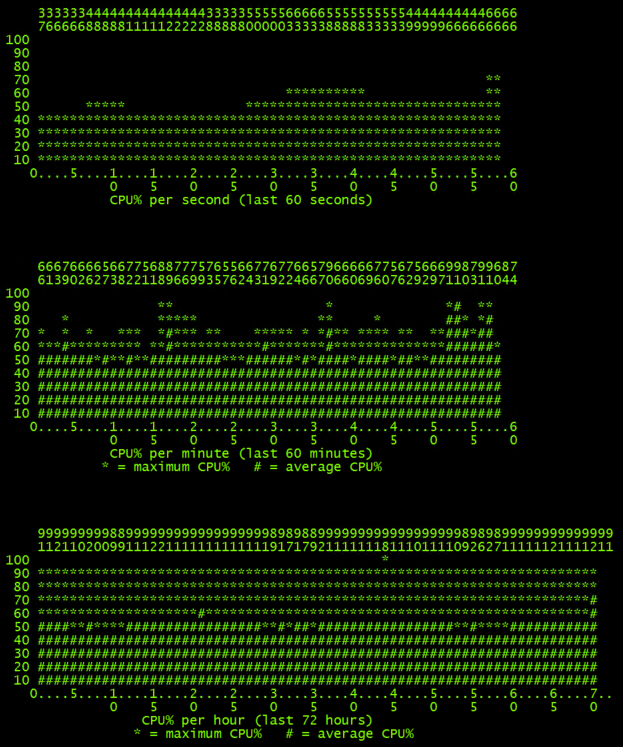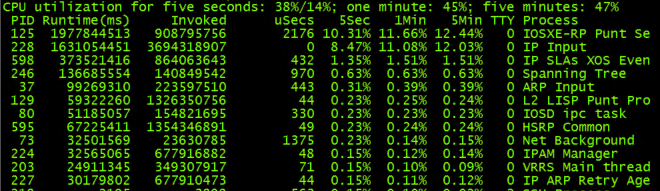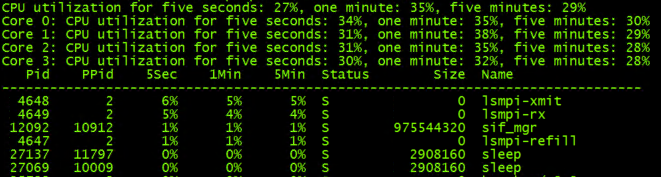- Cisco Community
- Technology and Support
- Networking
- Switching
- Re: 3850 stack high cpu usage
- Subscribe to RSS Feed
- Mark Topic as New
- Mark Topic as Read
- Float this Topic for Current User
- Bookmark
- Subscribe
- Mute
- Printer Friendly Page
- Mark as New
- Bookmark
- Subscribe
- Mute
- Subscribe to RSS Feed
- Permalink
- Report Inappropriate Content
12-01-2021 09:29 PM
Dear All
I have a problem
my 3850 stack with 2 switch
when i show processes cpu history,and show processes cpu sorted and show processes cpu platform sorted 5sec , I get this i get this
now , my question is why when I show processes cpu history, it will show cpu up to 90%?
and why my the utilization caused by interrupts from the data plane is so high ?
I don't know it is normal or not, can anyone help me, thank you!
Solved! Go to Solution.
- Labels:
-
Catalyst 3000
Accepted Solutions
- Mark as New
- Bookmark
- Subscribe
- Mute
- Subscribe to RSS Feed
- Permalink
- Report Inappropriate Content
12-05-2021 08:30 PM
@networksam wrote:
20748 344 44800 132 6260 44800 346440 cli_agent
Raise a TAC Case. I suspect this could be CSCvh51167.
- Mark as New
- Bookmark
- Subscribe
- Mute
- Subscribe to RSS Feed
- Permalink
- Report Inappropriate Content
12-01-2021 11:13 PM
M.
-- Let everything happen to you
Beauty and terror
Just keep going
No feeling is final
Reiner Maria Rilke (1899)
- Mark as New
- Bookmark
- Subscribe
- Mute
- Subscribe to RSS Feed
- Permalink
- Report Inappropriate Content
12-04-2021 09:53 PM
Post the complete output to the following commands:
- sh version
- sh switch details
- sh platform software status con brief
- Mark as New
- Bookmark
- Subscribe
- Mute
- Subscribe to RSS Feed
- Permalink
- Report Inappropriate Content
12-05-2021 06:13 PM
- Mark as New
- Bookmark
- Subscribe
- Mute
- Subscribe to RSS Feed
- Permalink
- Report Inappropriate Content
12-05-2021 07:07 PM
@networksam wrote:
CAT3K_CAA-UNIVERSALK9 BUNDLE
NOTE: Stack in Bundle Mode. Kindly refer to Cisco 3850: IOS-XE/Firmware Upgrade (Install Mode).
The memory utilization for switch 2 is abnormally high (ideally <50%).
Please provide the output to the command "sh processor memory platform sorted location switch 2 r0".
- Mark as New
- Bookmark
- Subscribe
- Mute
- Subscribe to RSS Feed
- Permalink
- Report Inappropriate Content
12-05-2021 07:58 PM
Hi Leo
thank U, it's information about commands
I study others question the answer by you.
my question maybe is a memory leak?
I can't change the stack mode now, because the 3850stack is the core switch & my company active all day.
but when I find the correct issue, I will try to tell my boss it have change stack mode to fix the problem.
when I show processes cpu platform sorted location switch 1 r0
I find a high cpu process
Pid PPid 5Sec 1Min 5Min Status Size Name
18174 17892 0% 11% 2% S 240742400 smand
Can you tell me what is the process smand ?
I try to find what is the process smand on internet, but I can't find useful information
Thanks you a lot again
- Mark as New
- Bookmark
- Subscribe
- Mute
- Subscribe to RSS Feed
- Permalink
- Report Inappropriate Content
12-05-2021 08:30 PM
@networksam wrote:
20748 344 44800 132 6260 44800 346440 cli_agent
Raise a TAC Case. I suspect this could be CSCvh51167.
Discover and save your favorite ideas. Come back to expert answers, step-by-step guides, recent topics, and more.
New here? Get started with these tips. How to use Community New member guide