- Cisco Community
- Technology and Support
- Networking
- Switching
- Ask the Expert: Catalyst 6800 VSS Quad-Sup SSO and Instant Access Overview
- Subscribe to RSS Feed
- Mark Topic as New
- Mark Topic as Read
- Float this Topic for Current User
- Bookmark
- Subscribe
- Mute
- Printer Friendly Page
Ask the Expert: Catalyst 6800 VSS Quad-Sup SSO and Instant Access Overview
- Mark as New
- Bookmark
- Subscribe
- Mute
- Subscribe to RSS Feed
- Permalink
- Report Inappropriate Content
01-28-2014 12:07 PM - edited 03-07-2019 05:51 PM
With Vivek Baveja and Shawn Wargo

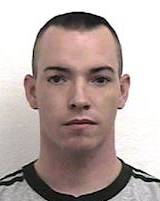
Welcome to the Cisco Support Community Ask the Expert conversation. This is an opportunity to learn and ask questions about Catalyst 6800 VSS Quad-Sup SSO and Instant Access with Cisco experts Vivek Baveja and Shawn Wargo. During the live event, Cisco subject matter expert Vivek Baveja provided an overview of the key components, design details, and operational benefits of using a Cisco Catalyst 6800 Virtual Switching System (VSS) with quad-sup SSO, along with the new campus FEX technology Cisco Catalyst Instant Access (CIA).
This is a continuation of the live webcast.
Vivek Baveja Vivek Baveja brings more than 17 years of networking technology and management experience across enterprise and service provider verticals. He is currently a technical marketing engineer with Cisco Catalyst Series switching products with a focus on backbone, core, and distribution across Layer 2, Layer 3, Multiprotocol Label Switching (MPLS), DCN, telecommunications, and newer technologies across hardware and software, enabling the enterprise for the next generation of networks. He holds a bachelor of electronics engineering, CCIE, and management degree from the Wharton School of Business.
Shawn Wargo has been working at Cisco for more than 14 years (since 1999). Shawn has been a Cisco Catalyst 6500/6800 technical marketing engineer (TME) since 2010, with special focus on hardware architecture and design, IPv4/IPv6 routing and switching, and IP multicast technologies, among other things. Previously, Shawn worked within BU Engineering, with the Customer Operations Group (systems testing and design verification) and also with BU Development Testing (Cisco Catalyst 6500 and VSS), and started out in Customer Advocacy (CA) in the Cisco TAC (core LAN and LAN switching).
Remember to use the rating system to let Vivek and Shawn know if you have received an adequate response.
Vivek and Shawn might not be able to answer each question due to the volume expected during this event. Remember that you can continue the conversation in Network Infrastructure community, sub-community, LAN, Routing and Switching discussion forum shortly after the event. This event lasts through February 14, 2014. Visit this forum often to view responses to your questions and the questions of other community members.
Webcast Related Links:
- Labels:
-
Other Switching
- 6800_series_hardware
- 6800_switches
- catalyst_6500
- catalyst_6800
- cia
- cia_operations
- cisco_catalyst
- cisco_catalyst_6800
- cisco_catalyst_6800_series
- cisco_catalyst_6800_series_switches
- cisco_catalyst_cia
- cisco_catalyst_instant_access
- cisco_instant_access
- convergence
- fex
- instant_access
- quad_sup
- quad_sup_sso
- switches
- virtual_switching_system
- vss
- vss_design
- webcast
- Mark as New
- Bookmark
- Subscribe
- Mute
- Subscribe to RSS Feed
- Permalink
- Report Inappropriate Content
02-10-2014 02:40 PM
Hi Shawn,
Thank you for the answer and the provided roadmap.
One other thing that I am also curious about are the uplinks from 6800ia towards 6800 parent switch.
I see that currently you can use only LR, SR & LRM 10Gig SFP+.
Are there any plans to support some sort of low cost dedicated SFP+ module only for 6800ia to 6800 parent connectivity?
Something similar to FET in Nexus FEX environment?
- Mark as New
- Bookmark
- Subscribe
- Mute
- Subscribe to RSS Feed
- Permalink
- Report Inappropriate Content
02-10-2014 05:23 PM
Hi Marko.
There are currently no plans for a FET for Campus FEX (IA). We are discussing, but there is nothing planned.
The belief was (is) that most Campus environments already have standard SFP+ transceivers available, and / or you may want to reuse these optics to / from other (non-IA) installations. Consider the proprietary arguments. Otherwise, you would be unable to reuse the FET optics for any other installations.
The best low-cost alternative for a short-distance co-located environment, would be the Twinax adapters (copper), which are also supported.
http://www.cisco.com/en/US/prod/collateral/modules/ps5455/data_sheet_c78-455693.html#wp9000534
- Mark as New
- Bookmark
- Subscribe
- Mute
- Subscribe to RSS Feed
- Permalink
- Report Inappropriate Content
02-13-2014 03:00 PM
Great Shawn Thank you,
One last thing:
In the 6807 is there a shard bus or is there only crossbar on the backplane?
If there is no bus, how is the mgmt traffic going from the line cards towards SUP, if there is no EoBC?
Thank you
- Mark as New
- Bookmark
- Subscribe
- Mute
- Subscribe to RSS Feed
- Permalink
- Report Inappropriate Content
02-13-2014 03:19 PM
Hi Marko.
All of the above...
There is still a Crossbar Fabric, but 6807-XL doubles the traces from 4 per slot (2 per Sup) to 8 per slot (4 per Sup).
There is still a Legacy DBUS & RBUS to support the 6700 Series + CFC.
There is still a Legacy EOBC bus to support Legacy Cards (6700, 6800 & 6900).
There is now a new Switched EOBC for all Future Cards...
Which is how the 6807-XL supports both old & new cards in the same chassis!
- Mark as New
- Bookmark
- Subscribe
- Mute
- Subscribe to RSS Feed
- Permalink
- Report Inappropriate Content
02-09-2014 07:09 AM
I am sorry.. But I dont know Where i can get a help.
I baught RV180W (for small business network) 1-week ago. But I have not solved this problem of Wan configuration.
I select DHCP. and all defualt. My ISP provide Internet. FTTH, DHCP.
Cisco korea introduce seller to support technical service to me. but he don't give any help to me.
Please.... How do i configure WAN, I got already RV180W Manual.. But It don't work well.....I use it in my home..
my e-mail : gisulin@naver.com
- Mark as New
- Bookmark
- Subscribe
- Mute
- Subscribe to RSS Feed
- Permalink
- Report Inappropriate Content
02-11-2014 11:14 AM
Hello Daejung. Your quesitons would be able to receive a better answer if you post it at
https://supportforums.cisco.com/community/netpro/small-business/routers.
This Ask the Expert Event is for questions related to Catalyst 6800 switches and VSS.
Kind Regards,
Cisco Moderator
- Mark as New
- Bookmark
- Subscribe
- Mute
- Subscribe to RSS Feed
- Permalink
- Report Inappropriate Content
02-13-2014 02:58 PM
Hi Vivek/Shawn
Someone has just posted a question in LAN Switching and Routing where from the Q&A for the live webcast on this session it says that you cannot connect a 29xx or 3xxx series switch to the 6800.
Is this a specific scenario or just a general restriction ?
If it is a general restriction how are you going to enforce that eg. CDP perhaps.
What is the logic behind this. The 6800 is being pushed primarily as a campus core/distro solution and in the access layer there is a high probability you would see those type of stacked switches ie. 29xx/37xx/38xx.
There is a suggestion in the thread that it may be to do with instant access but i would have thought there would be many enterprises that perhaps needed the greater throughput etc. of the 6807 without having to replace their entire access layer.
I don't want to put you in a difficult position in terms of answering the question but it does seem quite a big restriction in terms of connectivity optiions.
The thread can be seen here -
https://supportforums.cisco.com/thread/2266997?tstart=0
Jon
- Mark as New
- Bookmark
- Subscribe
- Mute
- Subscribe to RSS Feed
- Permalink
- Report Inappropriate Content
02-13-2014 03:23 PM
Hi Jon.
That statement is incorrect. The 6800 supports all of the same connection types & protocols that 6500 always has, in the "traditional" sense.
So, I believe that is a misrepresentation of the statement that 2900 & 3600/3800 switches can not operate as Instant Access (FEX) clients... as you have noted later.
Furthermore, both Traditional Access and Instant Access switches can co-exist on the same 6800 (as well as connects to Converged Access, with or w/o a WISM2).
I will pop over to the other thread, and set things straight...
- Mark as New
- Bookmark
- Subscribe
- Mute
- Subscribe to RSS Feed
- Permalink
- Report Inappropriate Content
02-13-2014 03:27 PM
Shawn
Thanks very much for sorting that out.
Very much appreciated and makes a lot more sense now.
Jon
- Mark as New
- Bookmark
- Subscribe
- Mute
- Subscribe to RSS Feed
- Permalink
- Report Inappropriate Content
02-14-2014 10:29 AM
To top it all. You can have all C2k, C3k, C4k and Instant Access(C6800IA) uplink to same C6904 (40G/10G) line card on C6807/C6500E chassis along side Wireless. All will work like a charm and enables a smoother migration from one to another.
- Mark as New
- Bookmark
- Subscribe
- Mute
- Subscribe to RSS Feed
- Permalink
- Report Inappropriate Content
09-25-2017 06:15 AM - edited 09-25-2017 06:16 AM
Hello Vevik,
How to implement VSS between couple of 6807-XL switches with dual SUP6T in each chassis (quad setup)?
- Mark as New
- Bookmark
- Subscribe
- Mute
- Subscribe to RSS Feed
- Permalink
- Report Inappropriate Content
01-19-2018 08:31 AM
The VSL links between the two chassis 6800 if I have two sup (quad sup) in each chassis it will be between the two sup in each chassis
6800-01 sup6t (slot 3)----------one 10 G Link------------------sup6t(slot3)----------6800-02
6800-01 sup6t (slot 4)----------one 10 G Link------------------sup6t(slot4)----------6800-02
is this enough for vsl links or I need in addition one link between the line card between two chassis ?
- Mark as New
- Bookmark
- Subscribe
- Mute
- Subscribe to RSS Feed
- Permalink
- Report Inappropriate Content
01-25-2019 01:18 PM - edited 01-25-2019 01:21 PM
Dear Waleed,
VSL Restrictions:
- For line redundancy, we recommend configuring at least two ports per switch for the VSL.
- For module redundancy, the two ports can be on different switching modules in each chassis.
Review the below restrictions and recommendations:
General VSS Restrictions:
• VSS mode does not support supervisor engine redundancy within a chassis.
• If you configure a new value for switch priority, the change takes effect only after you save the
configuration file and perform a restart.
• Out-of-band MAC address table synchronization among DFC-equipped switching modules (the
mac address-table synchronize command) is enabled automatically in VSS mode, which is the
recommended configuration.
• Because the output of the show running-config command on ICS supervisor engines could be out
of sync with the active supervisor engine, ICS supervisor engines do not support the
show running-config command. The active and standby supervisor engines support the
show running-config command.
VSL Restrictions:
- For line redundancy, we recommend configuring at least two ports per switch for the VSL.
- For module redundancy, the two ports can be on different switching modules in each chassis.
• The no platform qos channel-consistency command is automatically applied when you configure
the VSL. Do not remove this command.
• VSL ports cannot be Mini Protocol Analyzer sources (the monitor ... capture command). Monitor
capture sessions cannot be started if a source is the VSL on the port channel of the standby switch.
The following message is displayed when a remote VSL port channel on the standby switch is
specified and you attempt to start the monitor capture:
% remote VSL port is not allowed as capture source
The following message is displayed when a scheduled monitor capture start fails because a source
is a remote VSL port channel:
Packet capture session 1 failed to start. A source port is a remote VSL.
Multichassis EtherChannel (MEC) Restrictions:
• All links in an MEC must terminate locally on the active or standby chassis of the same virtual
domain.
• For an MEC using the LACP control protocol, the minlinks command argument defines the
minimum number of physical links in each chassis for the MEC to be operational.
• For an MEC using the LACP control protocol, the maxbundle command argument defines the
maximum number of links in the MEC across the whole VSS.
• MEC supports LACP 1:1 redundancy. For additional information about LACP 1:1 redundancy, refer
to the “Information about LACP 1:1 Redundancy” section on page 23-6.
• An MEC can be connected to another MEC in a different VSS domain.
• Ports on the supervisor engines are not stateful and will experience a reset across switchovers (see
the “Switchover Process Restrictions” section on page 7-2).
• With an MEC that includes supervisor engine ports configured on a VSS that supports the VSS
Quad-Sup SSO (VS4O) feature, be aware of CSCuh51005.
Dual-Active Detection Restrictions:
• If Flex Links are configured on the VSS, use PAgP dual-active detection.
• For dual-active detection link redundancy, configure at least two ports per switch for dual-active
detection. For module redundancy, the two ports can be on different switching modules in each
chassis, and should be on different modules than the VSL, if feasible.
• When you configure dual-active fast hello mode, all existing configurations are removed
automatically from the interface except for these commands:
– description
– logging event
– load-interval
– rcv-queue cos-map
– rcv-queue queue-limit
– rcv-queue random-detect
– rcv-queue threshold
– wrr-queue bandwidth
– wrr-queue cos-map
– wrr-queue queue-limit
– wrr-queue random-detect
– wrr-queue threshold
– priority-queue cos-map
• Only these configuration commands are available on dual-active detection fast hello ports:
– default
– description
– dual-active
– exit
– load-interval
– logging
– no
– shutdown
Regards,
- Mark as New
- Bookmark
- Subscribe
- Mute
- Subscribe to RSS Feed
- Permalink
- Report Inappropriate Content
01-25-2019 01:30 PM
Dear Waleed,
Cisco recommendations:
VSL Restrictions:
• For line redundancy, we recommend configuring at least two ports per switch for the VSL. For
module redundancy, the two ports can be on different switching modules in each chassis.
- « Previous
-
- 1
- 2
- Next »
Discover and save your favorite ideas. Come back to expert answers, step-by-step guides, recent topics, and more.
New here? Get started with these tips. How to use Community New member guide


