- Cisco Community
- Technology and Support
- Networking
- Switching
- Can someone help with this and make configuration.
- Subscribe to RSS Feed
- Mark Topic as New
- Mark Topic as Read
- Float this Topic for Current User
- Bookmark
- Subscribe
- Mute
- Printer Friendly Page
- Mark as New
- Bookmark
- Subscribe
- Mute
- Subscribe to RSS Feed
- Permalink
- Report Inappropriate Content
08-24-2024 04:58 AM
I cannot get this to work can someone help.
Create VLANs 10 and 20 on S1 Layer 3 switch.
Configure inter-VLAN routing on S1 for VLANs 10 and 20.
Use the IP addresses VLAN 10 192.168.10.254/24 VLAN20 192.168.20.254/24 .
3.Configure an EtherChannel between S1 and S2 (Layer 2 switch) using
interfaces GigabitEthernet 0/1 and 0/2 on both switches. Use the PAGP protocol for EtherChannel.
4.Configure a trunk link on the Port-Channel interface and allow only VLANs 1, 10, and 20.
5.Test connectivity by sending ICMP packets between PC1 and PC2.
Link of topolgy: 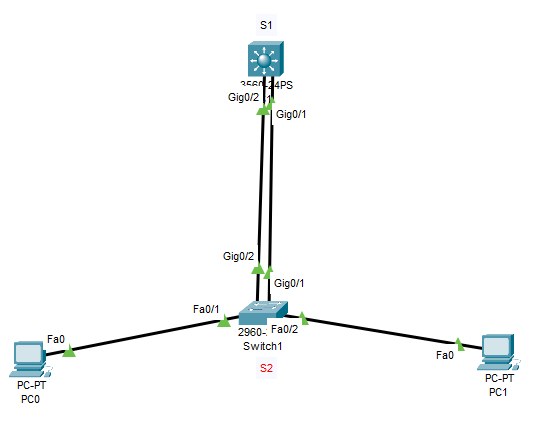
Solved! Go to Solution.
- Labels:
-
LAN Switching
Accepted Solutions
- Mark as New
- Bookmark
- Subscribe
- Mute
- Subscribe to RSS Feed
- Permalink
- Report Inappropriate Content
08-24-2024 10:26 AM
Found your problem.
Where does your requirements note assigning SVIs on the L2 switch, S2?
If you are going to do that, which I'm not saying you cannot, or is bad, any restrictions on what those IPs may, or may not be?
Also BTW, what's the source of this lab? #3 says to use PAgP, but you used .1Q. (Perfectly acceptable, IMO, especially [!!!] if switches being used don't offer PAgP.)
BTW, if you "correct" your config(s), you may find pings don't immediately operate correctly.
See if you too can resolve your problem with the information, above.
If not:
How did you trouble shoot? Could you ping between hosts on/within same VLAN? If you have L2 problems, L3 probably isn't going to work.
Using SVIs on S2 isn't needed, but it can be done, they just cannot be duplicate IPs.
If after correcting the underlying issue, you note it immediately doesn't work, it may take some time for ARP and/or switch MAC tables to timeout after a config change, or you need to manually flush those stale entries.
- Mark as New
- Bookmark
- Subscribe
- Mute
- Subscribe to RSS Feed
- Permalink
- Report Inappropriate Content
08-24-2024 03:18 PM
- Mark as New
- Bookmark
- Subscribe
- Mute
- Subscribe to RSS Feed
- Permalink
- Report Inappropriate Content
08-24-2024 05:16 AM
- FYI : Community group for Packet Tracer project questions
M.
-- Each morning when I wake up and look into the mirror I always say ' Why am I so brilliant ? '
When the mirror will then always repond to me with ' The only thing that exceeds your brilliance is your beauty! '
- Mark as New
- Bookmark
- Subscribe
- Mute
- Subscribe to RSS Feed
- Permalink
- Report Inappropriate Content
08-24-2024 06:23 AM
What specifically were you unable to get to work?
Are you using PT? If so, might you attachment your current PT file?
- Mark as New
- Bookmark
- Subscribe
- Mute
- Subscribe to RSS Feed
- Permalink
- Report Inappropriate Content
08-24-2024 07:57 AM
- Mark as New
- Bookmark
- Subscribe
- Mute
- Subscribe to RSS Feed
- Permalink
- Report Inappropriate Content
08-24-2024 10:26 AM
Found your problem.
Where does your requirements note assigning SVIs on the L2 switch, S2?
If you are going to do that, which I'm not saying you cannot, or is bad, any restrictions on what those IPs may, or may not be?
Also BTW, what's the source of this lab? #3 says to use PAgP, but you used .1Q. (Perfectly acceptable, IMO, especially [!!!] if switches being used don't offer PAgP.)
BTW, if you "correct" your config(s), you may find pings don't immediately operate correctly.
See if you too can resolve your problem with the information, above.
If not:
How did you trouble shoot? Could you ping between hosts on/within same VLAN? If you have L2 problems, L3 probably isn't going to work.
Using SVIs on S2 isn't needed, but it can be done, they just cannot be duplicate IPs.
If after correcting the underlying issue, you note it immediately doesn't work, it may take some time for ARP and/or switch MAC tables to timeout after a config change, or you need to manually flush those stale entries.
- Mark as New
- Bookmark
- Subscribe
- Mute
- Subscribe to RSS Feed
- Permalink
- Report Inappropriate Content
08-24-2024 11:47 AM
I will try and correct that. At first i didnt put any IPs on S2 SVI but it didnt work either. Then i tried everything just to make it work but it didn so i attached maybe that file. Can you please attach yours where you made it work. Thx
- Mark as New
- Bookmark
- Subscribe
- Mute
- Subscribe to RSS Feed
- Permalink
- Report Inappropriate Content
08-24-2024 03:18 PM
- Mark as New
- Bookmark
- Subscribe
- Mute
- Subscribe to RSS Feed
- Permalink
- Report Inappropriate Content
08-24-2024 09:19 PM - edited 08-25-2024 01:08 AM
Hi Johnsnow, I will guide you through the configuration setps:
1.Create VLANs 10 and 20 on S1 Layer 3 switch.
> Configuration to create a vlan - since creating a vlan is a global configuration you need to go to the global configuration mode to create this
switch>enable
switch# conf t
switch(config)# vlan (vlan-no)
switch(config-vlan)# name (vlan-name)
Example
switch(config) # vlan 10
switch(config-vlan)# name vlan10
2.Configure inter-VLAN routing on S1 for VLANs 10 and 20
To configure inter-vlan routing in the layer 3 switch you need to first configure IP routing in the switch globally
s1(config)#ip routing
then create the interface vlans according to the number of vlan that you require to be participating in inter vlan routing and then give it the desired IP address
s1(conf)#interface vlan (vlan-no)
s1(conf-if)# IP address (IP-address) (subnet-mask)
example
s1(config)# interface vlan 10
si(config-if)#ip address 192.168.10.254 255.255.255.0
3. Configure an EtherChannel between S1 and S2 (Layer 2 switch) using
to configure etherchannel between s1 and s2 to follow the best practice first shut down one side (in the example I have shut down the s1 side)
Switch(config)# interface (interface-id) ==> this can be done in range as well
switch(config-if)#shutdown
switch(config-int)#switchport mode trunk
switch(config-if)#switchport trunk allowed vlan 1,10,20
switch(config-if)#channel-group (channel-group no) mode desirable <== other side should be mode auto
switch(config-if)#no shutdown
Example
Switch(config)# interface range Gi0/1-2
switch(config-if)#shutdown
switch(config-if)#switchport mode trunk
switch(config-if)#switchport trunk allowed vlan 1,10,20
switch(config-if)#channel-group 1 mode desirable ( switch one should have switch(config-int)#channel-group 1 mode auto)
switch(config-if)#no shutdown
To confirm the configuration do a "show Etherchannel summary command" to verify if you have the letters "SU" in front of the EtherChannel and "P" in individual interfaces
Discover and save your favorite ideas. Come back to expert answers, step-by-step guides, recent topics, and more.
New here? Get started with these tips. How to use Community New member guide
