- Cisco Community
- Technology and Support
- Networking
- Switching
- Can't get inter vlan routing to work
- Subscribe to RSS Feed
- Mark Topic as New
- Mark Topic as Read
- Float this Topic for Current User
- Bookmark
- Subscribe
- Mute
- Printer Friendly Page
Can't get inter vlan routing to work
- Mark as New
- Bookmark
- Subscribe
- Mute
- Subscribe to RSS Feed
- Permalink
- Report Inappropriate Content
03-05-2017 09:47 AM - edited 03-08-2019 09:36 AM
Hello,
I have a home lab that consists of 2 3550's and 1 1841 router. I'm learning about VLANs and trunking, and how to configure them. I've included a topology of the exact network that I've build to give you a better understanding of what i'm trying to do. The topology has the same interface numbers, ip address ranges and device names, that i used in the physical lab. But I cannot even get the hosts to ping their vlan interfaces, default gateways, or the other host. All the pings come back as "destination host unreachable" on the hosts, what am i missing? I've included all of the devices full configuration logs, and some show commands that i think are useful. If anyone wants a specific show command, or anything, leave a comment and I will update the post as soon as possible. Thanks!
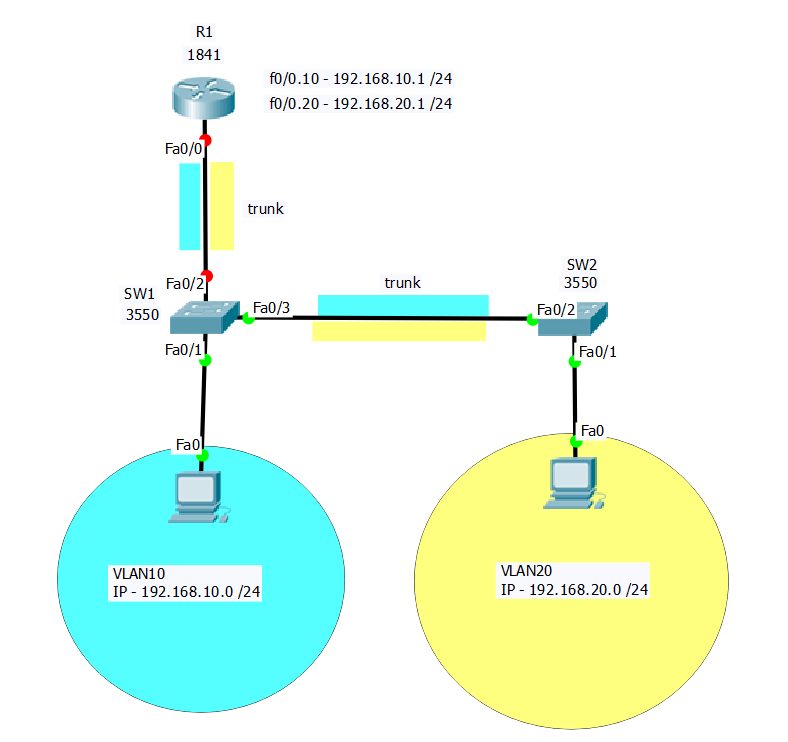
SW1
SW1#show run
Building configuration...
Current configuration : 2364 bytes
!
version 12.1
no service pad
service timestamps debug uptime
service timestamps log uptime
no service password-encryption
!
hostname SW1
!
!
ip subnet-zero
!
!
spanning-tree mode pvst
spanning-tree extend system-id
!
!
!
!
interface FastEthernet0/1
switchport access vlan 10
switchport mode access
!
interface FastEthernet0/2
switchport trunk encapsulation dot1q
switchport trunk allowed vlan 1,10,20
switchport mode trunk
!
interface FastEthernet0/3
switchport trunk encapsulation dot1q
switchport trunk allowed vlan 1,10,20
switchport mode trunk
!
interface FastEthernet0/4
switchport mode dynamic desirable
!
interface FastEthernet0/5
switchport mode dynamic desirable
!
interface FastEthernet0/6
switchport mode dynamic desirable
!
interface FastEthernet0/7
switchport mode dynamic desirable
!
interface FastEthernet0/8
switchport mode dynamic desirable
!
interface FastEthernet0/9
switchport mode dynamic desirable
!
interface FastEthernet0/10
switchport mode dynamic desirable
!
interface FastEthernet0/11
switchport mode dynamic desirable
!
interface FastEthernet0/12
switchport mode dynamic desirable
!
interface FastEthernet0/13
switchport mode dynamic desirable
!
interface FastEthernet0/14
switchport mode dynamic desirable
!
interface FastEthernet0/15
switchport mode dynamic desirable
!
interface FastEthernet0/16
switchport mode dynamic desirable
!
interface FastEthernet0/17
switchport mode dynamic desirable
!
interface FastEthernet0/18
switchport mode dynamic desirable
!
interface FastEthernet0/19
switchport mode dynamic desirable
!
interface FastEthernet0/20
switchport mode dynamic desirable
!
interface FastEthernet0/21
switchport mode dynamic desirable
!
interface FastEthernet0/22
switchport mode dynamic desirable
!
interface FastEthernet0/23
switchport mode dynamic desirable
!
interface FastEthernet0/24
switchport mode dynamic desirable
!
interface GigabitEthernet0/1
switchport mode dynamic desirable
!
interface GigabitEthernet0/2
switchport mode dynamic desirable
!
interface Vlan1
no ip address
shutdown
!
interface Vlan10
description VLAN10
ip address 192.168.10.2 255.255.255.0
!
interface Vlan20
ip address 192.168.20.2 255.255.255.0
!
ip classless
ip http server
!
!
line con 0
logging synchronous
line vty 0 4
logging synchronous
login
line vty 5 15
logging synchronous
login
!
!
end
SW1#show vlan br
VLAN Name Status Ports
---- -------------------------------- --------- -------------------------------
1 default active Fa0/4, Fa0/5, Fa0/6, Fa0/7
Fa0/8, Fa0/9, Fa0/10, Fa0/11
Fa0/12, Fa0/13, Fa0/14, Fa0/15
Fa0/16, Fa0/17, Fa0/18, Fa0/19
Fa0/20, Fa0/21, Fa0/22, Fa0/23
Fa0/24, Gi0/1, Gi0/2
10 VLAN10 active Fa0/1
20 VLAN20 active
1002 fddi-default act/unsup
1003 token-ring-default act/unsup
1004 fddinet-default act/unsup
1005 trnet-default act/unsup
SW1#show int tru
Port Mode Encapsulation Status Native vlan
Fa0/2 on 802.1q trunking 1
Fa0/3 on 802.1q trunking 1
Port Vlans allowed on trunk
Fa0/2 1,10,20
Fa0/3 1,10,20
Port Vlans allowed and active in management domain
Fa0/2 1,10,20
Fa0/3 1,10,20
Port Vlans in spanning tree forwarding state and not pruned
Fa0/2 1,10,20
Fa0/3 1,10,20
SW1#show int f0/1 switch
Name: Fa0/1
Switchport: Enabled
Administrative Mode: static access
Operational Mode: static access
Administrative Trunking Encapsulation: negotiate
Operational Trunking Encapsulation: native
Negotiation of Trunking: Off
Access Mode VLAN: 10 (VLAN10)
Trunking Native Mode VLAN: 1 (default)
Voice VLAN: none
Administrative private-vlan host-association: none
Administrative private-vlan mapping: none
Administrative private-vlan trunk native VLAN: none
Administrative private-vlan trunk encapsulation: dot1q
Administrative private-vlan trunk normal VLANs: none
Administrative private-vlan trunk private VLANs: none
Operational private-vlan: none
Trunking VLANs Enabled: ALL
Pruning VLANs Enabled: 2-1001
Capture Mode Disabled
Capture VLANs Allowed: ALL
Protected: false
Unknown unicast blocked: disabled
Unknown multicast blocked: disabled
Appliance trust: none
SW1#show int f0/2 switch
Name: Fa0/2
Switchport: Enabled
Administrative Mode: trunk
Operational Mode: trunk
Administrative Trunking Encapsulation: dot1q
Operational Trunking Encapsulation: dot1q
Negotiation of Trunking: On
Access Mode VLAN: 1 (default)
Trunking Native Mode VLAN: 1 (default)
Voice VLAN: none
Administrative private-vlan host-association: none
Administrative private-vlan mapping: none
Administrative private-vlan trunk native VLAN: none
Administrative private-vlan trunk encapsulation: dot1q
Administrative private-vlan trunk normal VLANs: none
Administrative private-vlan trunk private VLANs: none
Operational private-vlan: none
Trunking VLANs Enabled: 1,10,20
Pruning VLANs Enabled: 2-1001
Capture Mode Disabled
Capture VLANs Allowed: ALL
Protected: false
Unknown unicast blocked: disabled
Unknown multicast blocked: disabled
Appliance trust: none
SW1#show int f0/3 switch
Name: Fa0/3
Switchport: Enabled
Administrative Mode: trunk
Operational Mode: trunk
Administrative Trunking Encapsulation: dot1q
Operational Trunking Encapsulation: dot1q
Negotiation of Trunking: On
Access Mode VLAN: 1 (default)
Trunking Native Mode VLAN: 1 (default)
Voice VLAN: none
Administrative private-vlan host-association: none
Administrative private-vlan mapping: none
Administrative private-vlan trunk native VLAN: none
Administrative private-vlan trunk encapsulation: dot1q
Administrative private-vlan trunk normal VLANs: none
Administrative private-vlan trunk private VLANs: none
Operational private-vlan: none
Trunking VLANs Enabled: 1,10,20
Pruning VLANs Enabled: 2-1001
Capture Mode Disabled
Capture VLANs Allowed: ALL
Protected: false
Unknown unicast blocked: disabled
Unknown multicast blocked: disabled
Appliance trust: none
SW2
SW2#show run
Building configuration...
Current configuration : 1783 bytes
!
version 12.1
no service pad
service timestamps debug uptime
service timestamps log uptime
no service password-encryption
!
hostname SW2
!
!
ip subnet-zero
!
!
spanning-tree mode pvst
spanning-tree extend system-id
!
!
interface FastEthernet0/1
switchport access vlan 20
switchport mode access
no ip address
!
interface FastEthernet0/2
switchport trunk encapsulation dot1q
switchport trunk allowed vlan 1,10,20
switchport mode trunk
no ip address
!
interface FastEthernet0/3
no ip address
!
interface FastEthernet0/4
no ip address
!
interface FastEthernet0/5
no ip address
!
interface FastEthernet0/6
no ip address
!
interface FastEthernet0/7
no ip address
!
interface FastEthernet0/8
no ip address
!
interface FastEthernet0/9
no ip address
!
interface FastEthernet0/10
no ip address
!
interface FastEthernet0/11
no ip address
!
interface FastEthernet0/12
no ip address
!
interface FastEthernet0/13
no ip address
!
interface FastEthernet0/14
no ip address
!
interface FastEthernet0/15
no ip address
!
interface FastEthernet0/16
no ip address
!
interface FastEthernet0/17
no ip address
!
interface FastEthernet0/18
no ip address
!
interface FastEthernet0/19
no ip address
!
interface FastEthernet0/20
no ip address
!
interface FastEthernet0/21
no ip address
!
interface FastEthernet0/22
no ip address
!
interface FastEthernet0/23
no ip address
!
interface FastEthernet0/24
no ip address
!
interface GigabitEthernet0/1
no ip address
!
interface GigabitEthernet0/2
no ip address
!
interface Vlan1
no ip address
shutdown
!
interface Vlan10
ip address 192.168.10.3 255.255.255.0
!
interface Vlan20
ip address 192.168.20.3 255.255.255.0
!
ip classless
ip http server
!
!
!
line con 0
logging synchronous
line vty 0 4
login
line vty 5 15
login
!
end
SW2#show vlan br
VLAN Name Status Ports
---- -------------------------------- --------- -------------------------------
1 defaultn active Fa0/3, Fa0/4, Fa0/5, Fa0/6
Fa0/7, Fa0/8, Fa0/9, Fa0/10
Fa0/11, Fa0/12, Fa0/13, Fa0/14
Fa0/15, Fa0/16, Fa0/17, Fa0/18
Fa0/19, Fa0/20, Fa0/21, Fa0/22
Fa0/23, Fa0/24, Gi0/1, Gi0/2
10 VLAN10 active
20 VLAN20 active Fa0/1
1002 fddi-default active
1003 token-ring-default active
1004 fddinet-default active
1005 trnet-default active
SW2#show int tru
Port Mode Encapsulation Status Native vlan
Fa0/2 on 802.1q trunking 1
Port Vlans allowed on trunk
Fa0/2 1,10,20
Port Vlans allowed and active in management domain
Fa0/2 1,10,20
Port Vlans in spanning tree forwarding state and not pruned
Fa0/2 1,10,20
SW2#show int f0/1 switch
Name: Fa0/1
Switchport: Enabled
Administrative Mode: static access
Operational Mode: static access
Administrative Trunking Encapsulation: negotiate
Operational Trunking Encapsulation: native
Negotiation of Trunking: Off
Access Mode VLAN: 20 (VLAN20)
Trunking Native Mode VLAN: 1 (default)
Voice VLAN: none
Administrative private-vlan host-association: none
Administrative private-vlan mapping: none
Operational private-vlan: none
Trunking VLANs Enabled: ALL
Pruning VLANs Enabled: 2-1001
Capture Mode Disabled
Capture VLANs Allowed: ALL
Protected: false
Unknown unicast blocked: disabled
Unknown multicast blocked: disabled
Voice VLAN: none (Inactive)
Appliance trust: none
SW2#show int f0/2 switch
Name: Fa0/2
Switchport: Enabled
Administrative Mode: trunk
Operational Mode: trunk
Administrative Trunking Encapsulation: dot1q
Operational Trunking Encapsulation: dot1q
Negotiation of Trunking: On
Access Mode VLAN: 1 (default)
Trunking Native Mode VLAN: 1 (default)
Voice VLAN: none
Administrative private-vlan host-association: none
Administrative private-vlan mapping: none
Operational private-vlan: none
Trunking VLANs Enabled: 1,10,20
Pruning VLANs Enabled: 2-1001
Capture Mode Disabled
Capture VLANs Allowed: ALL
Protected: false
Unknown unicast blocked: disabled
Unknown multicast blocked: disabled
Voice VLAN: none (Inactive)
Appliance trust: none
R1
R1#show run
Building configuration...
Current configuration : 952 bytes
!
version 12.4
service timestamps debug datetime msec
service timestamps log datetime msec
no service password-encryption
!
hostname R1
!
boot-start-marker
boot-end-marker
!
!
no aaa new-model
!
resource policy
!
ip cef
!
!
!
!
!
!
!
!
!
!
!
!
interface FastEthernet0/0
no ip address
duplex auto
speed auto
!
interface FastEthernet0/0.10
encapsulation dot1Q 10
ip address 192.168.10.1 255.255.255.0
no snmp trap link-status
!
interface FastEthernet0/0.20
encapsulation dot1Q 20
ip address 192.168.20.1 255.255.255.0
no snmp trap link-status
!
interface FastEthernet0/1
no ip address
shutdown
duplex auto
speed auto
!
interface Serial0/0/0
no ip address
shutdown
no fair-queue
clock rate 2000000
!
!
!
ip http server
no ip http secure-server
!
!
!
!
!
control-plane
!
!
!
line con 0
logging synchronous
line aux 0
line vty 0 4
logging synchronous
login
line vty 5 15
logging synchronous
login
!
scheduler allocate 20000 1000
end
R1#show int f0/0
FastEthernet0/0 is up, line protocol is up
Hardware is Gt96k FE, address is 001f.ca8c.37ec (bia 001f.ca8c.37ec)
MTU 1500 bytes, BW 100000 Kbit, DLY 100 usec,
reliability 255/255, txload 1/255, rxload 1/255
Encapsulation 802.1Q Virtual LAN, Vlan ID 1., loopback not set
Keepalive set (10 sec)
Full-duplex, 100Mb/s, 100BaseTX/FX
ARP type: ARPA, ARP Timeout 04:00:00
Last input 00:00:02, output 00:00:01, output hang never
Last clearing of "show interface" counters never
Input queue: 0/75/0/0 (size/max/drops/flushes); Total output drops: 0
Queueing strategy: fifo
Output queue: 0/40 (size/max)
5 minute input rate 0 bits/sec, 0 packets/sec
5 minute output rate 0 bits/sec, 0 packets/sec
1063 packets input, 188027 bytes
Received 826 broadcasts, 0 runts, 0 giants, 0 throttles
0 input errors, 0 CRC, 0 frame, 0 overrun, 0 ignored
0 watchdog
0 input packets with dribble condition detected
991 packets output, 111728 bytes, 0 underruns
0 output errors, 0 collisions, 7 interface resets
0 babbles, 0 late collision, 0 deferred
0 lost carrier, 0 no carrier
R1#show int f0/0.10
FastEthernet0/0.10 is up, line protocol is up
Hardware is Gt96k FE, address is 001f.ca8c.37ec (bia 001f.ca8c.37ec)
Internet address is 192.168.10.1/24
MTU 1500 bytes, BW 100000 Kbit, DLY 100 usec,
reliability 255/255, txload 1/255, rxload 1/255
Encapsulation 802.1Q Virtual LAN, Vlan ID 10.
ARP type: ARPA, ARP Timeout 04:00:00
Last clearing of "show interface" counters never
R1#show int f0/0.20
FastEthernet0/0.20 is up, line protocol is up
Hardware is Gt96k FE, address is 001f.ca8c.37ec (bia 001f.ca8c.37ec)
Internet address is 192.168.20.1/24
MTU 1500 bytes, BW 100000 Kbit, DLY 100 usec,
reliability 255/255, txload 1/255, rxload 1/255
Encapsulation 802.1Q Virtual LAN, Vlan ID 20.
ARP type: ARPA, ARP Timeout 04:00:00
Last clearing of "show interface" counters never
- Labels:
-
LAN Switching
- Mark as New
- Bookmark
- Subscribe
- Mute
- Subscribe to RSS Feed
- Permalink
- Report Inappropriate Content
03-09-2017 12:43 PM
The pings did not work even with the wireless capabilities turned off, I've included screenshots of ping and tracert commands. The problem is very puzzling at the moment, but I think it's at the hosts.
from VLAN10PC .10.10
from VLAN20/PC - .20.10

R1#show arp
Protocol Address Age (min) Hardware Addr Type Interface
Internet 192.168.99.1 - 001f.ca8c.37ec ARPA FastEthernet0/0.99
Internet 192.168.10.1 - 001f.ca8c.37ec ARPA FastEthernet0/0.10
Internet 192.168.10.10 7 4ccc.6a7f.31f4 ARPA FastEthernet0/0.10
Internet 192.168.20.10 8 d850.e69f.f3be ARPA FastEthernet0/0.20
Internet 192.168.20.1 - 001f.ca8c.37ec ARPA FastEthernet0/0.20
R1#show version
Cisco IOS Software, 1841 Software (C1841-ADVIPSERVICESK9-M), Version 12.4(7d), RELEASE SOFTWARE (fc2)
Technical Support: http://www.cisco.com/techsupport
Copyright (c) 1986-2007 by Cisco Systems, Inc.
Compiled Wed 03-Jan-07 19:43 by alnguyen
ROM: System Bootstrap, Version 12.4(13r)T, RELEASE SOFTWARE (fc1)
R1 uptime is 19 minutes
System returned to ROM by power-on
System image file is "flash:c1841-advipservicesk9-mz.124-7d.bin"
This product contains cryptographic features and is subject to United
States and local country laws governing import, export, transfer and
use. Delivery of Cisco cryptographic products does not imply
third-party authority to import, export, distribute or use encryption.
Importers, exporters, distributors and users are responsible for
compliance with U.S. and local country laws. By using this product you
agree to comply with applicable laws and regulations. If you are unable
to comply with U.S. and local laws, return this product immediately.
A summary of U.S. laws governing Cisco cryptographic products may be found at:
http://www.cisco.com/wwl/export/crypto/tool/stqrg.html
If you require further assistance please contact us by sending email to
export@cisco.com.
Cisco 1841 (revision 7.0) with 116736K/14336K bytes of memory.
Processor board ID FCZ1217905G
2 FastEthernet interfaces
1 Serial(sync/async) interface
1 Virtual Private Network (VPN) Module
DRAM configuration is 64 bits wide with parity disabled.
- Mark as New
- Bookmark
- Subscribe
- Mute
- Subscribe to RSS Feed
- Permalink
- Report Inappropriate Content
03-09-2017 02:21 PM
Thank you for the additional information. The results of tracert are particularly interesting. They show that the PC is sending the trace packet to its default gateway (which is the correct thing to do). But somehow it is not getting a response. These results almost feel like the router has implemented VRFs to separate the vlans or like ip routing is disabled. But neither of those show up in the configs that you have posted.
Just to see what happens would you enter on the router the command ip routing
Perhaps we need to try some debugs on the router to see what is happening. You might try these steps:
- make sure that logging is enabled using command logging monitor debug
- make sure that logs will be sent to your session (assuming that you are using telnet or SSH to access the router) using command terminal monitor
- if you want to turn off logging to your session the command is terminal no monitor
- if you have console sessions rather than telnet or SSH then enable logging console debug
- turn on debug using command debug ip packet
- try the ping or tracert
- when you want to end the testing use command no debug ip packet (or simply undebug all)
- capture the debug output and post it.
HTH
Rick
Rick
- Mark as New
- Bookmark
- Subscribe
- Mute
- Subscribe to RSS Feed
- Permalink
- Report Inappropriate Content
03-10-2017 02:01 AM
Thank you very much for your help Rick, I'm really interested to see what the problem is. I'm using a console cable to configure the devices and believe i've done everything correctly. Here's the debug output.
R1#
*Mar 10 10:01:14.487: IP: tableid=0, s=192.168.10.10 (FastEthernet0/0.10), d=192.168.10.255 (FastEthernet0/0.10), routed via RIB
*Mar 10 10:01:14.487: IP: s=192.168.10.10 (FastEthernet0/0.10), d=192.168.10.255 (FastEthernet0/0.10), len 229, rcvd 3
R1#
*Mar 10 10:01:29.759: IP: tableid=0, s=192.168.20.10 (FastEthernet0/0.20), d=192.168.20.255 (FastEthernet0/0.20), routed via RIB
*Mar 10 10:01:29.759: IP: s=192.168.20.10 (FastEthernet0/0.20), d=192.168.20.255 (FastEthernet0/0.20), len 229, rcvd 3
*Mar 10 10:01:30.323: IP: tableid=0, s=192.168.20.10 (FastEthernet0/0.20), d=192.168.20.255 (FastEthernet0/0.20), routed via RIB
*Mar 10 10:01:30.323: IP: s=192.168.20.10 (FastEthernet0/0.20), d=192.168.20.255 (FastEthernet0/0.20), len 236, rcvd 3
R1#
*Mar 10 10:02:01.915: IP: tableid=0, s=192.168.20.1 (local), d=192.168.20.10 (FastEthernet0/0.20), routed via FIB
*Mar 10 10:02:01.915: IP: s=192.168.20.1 (local), d=192.168.20.10 (FastEthernet0/0.20), len 56, sending
*Mar 10 10:02:01.915: IP: tableid=0, s=192.168.20.1 (local), d=192.168.20.10 (FastEthernet0/0.20), routed via FIB
*Mar 10 10:02:01.915: IP: s=192.168.20.1 (local), d=192.168.20.10 (FastEthernet0/0.20), len 56, sending
*Mar 10 10:02:01.919: IP: tableid=0, s=192.168.20.1 (local), d=192.168.20.10 (FastEthernet0/0.20), routed via FIB
*Mar 10 10:02:01.919: IP: s=192.168.20.1 (local), d=192.168.20.10 (FastEthernet0/0.20), len 56, sending
*Mar 10 10:02:01.919: IP: tableid=0, s=192.168.20.10 (FastEthernet0/0.20), d=192.168.20.1 (FastEthernet0/0.20), routed via RIB
*Mar 10 10:02:01.919: IP: s=192.168.20.10 (FastEthernet0/0.20), d=192.168.20.1 (FastEthernet0/0.20), len 78, rcvd 3
*Mar 10 10:02:01.919: IP: tableid=0, s=192.168.20.1 (local), d=192.168.20.10 (FastEthernet0/0.20), routed via FIB
*Mar 10 10:02:01.919: IP: s=192.168.20.1 (local), d=192.168.20.10 (FastEthernet0/0.20), len 56, sending
*Mar 10 10:02:02.651: IP: tableid=0, s=192.168.10.1 (local), d=192.168.10.10 (FastEthernet0/0.10), routed via FIB
*Mar 10 10:02:02.651: IP: s=192.168.10.1 (local), d=192.168.10.10 (FastEthernet0/0.10), len 56, sending
*Mar 10 10:02:02.651: IP: tableid=0, s=192.168.10.1 (local), d=192.168.10.10 (FastEthernet0/0.10), routed via FIB
*Mar 10 10:02:02.651: IP: s=192.168.10.1 (local), d=192.168.10.10 (FastEthernet0/0.10), len 56, sending
*Mar 10 10:02:02.655: IP: tableid=0, s=192.168.10.1 (local), d=192.168.10.10 (FastEthernet0/0.10), routed via FIB
*Mar 10 10:02:02.655: IP: s=192.168.10.1 (local), d=192.168.10.10 (FastEthernet0/0.10), len 56, sending
*Mar 10 10:02:02.655: IP: tableid=0, s=192.168.10.10 (FastEthernet0/0.10), d=192.168.10.1 (FastEthernet0/0.10), routed via RIB
*Mar 10 10:02:02.655: IP: s=192.168.10.10 (FastEthernet0/0.10), d=192.168.10.1 (FastEthernet0/0.10), len 78, rcvd 3
R1#
*Mar 10 10:02:02.655: IP: tableid=0, s=192.168.10.1 (local), d=192.168.10.10 (FastEthernet0/0.10), routed via FIB
*Mar 10 10:02:02.655: IP: s=192.168.10.1 (local), d=192.168.10.10 (FastEthernet0/0.10), len 56, sending
*Mar 10 10:02:03.419: IP: tableid=0, s=192.168.20.10 (FastEthernet0/0.20), d=192.168.20.1 (FastEthernet0/0.20), routed via RIB
*Mar 10 10:02:03.419: IP: s=192.168.20.10 (FastEthernet0/0.20), d=192.168.20.1 (FastEthernet0/0.20), len 78, rcvd 3
*Mar 10 10:02:03.419: IP: tableid=0, s=192.168.20.1 (local), d=192.168.20.10 (FastEthernet0/0.20), routed via FIB
*Mar 10 10:02:03.423: IP: s=192.168.20.1 (local), d=192.168.20.10 (FastEthernet0/0.20), len 56, sending
R1#
*Mar 10 10:02:04.155: IP: tableid=0, s=192.168.10.10 (FastEthernet0/0.10), d=192.168.10.1 (FastEthernet0/0.10), routed via RIB
*Mar 10 10:02:04.155: IP: s=192.168.10.10 (FastEthernet0/0.10), d=192.168.10.1 (FastEthernet0/0.10), len 78, rcvd 3
*Mar 10 10:02:04.155: IP: tableid=0, s=192.168.10.1 (local), d=192.168.10.10 (FastEthernet0/0.10), routed via FIB
*Mar 10 10:02:04.155: IP: s=192.168.10.1 (local), d=192.168.10.10 (FastEthernet0/0.10), len 56, sending
*Mar 10 10:02:04.923: IP: tableid=0, s=192.168.20.10 (FastEthernet0/0.20), d=192.168.20.1 (FastEthernet0/0.20), routed via RIB
*Mar 10 10:02:04.923: IP: s=192.168.20.10 (FastEthernet0/0.20), d=192.168.20.1 (FastEthernet0/0.20), len 78, rcvd 3
*Mar 10 10:02:04.923: IP: tableid=0, s=192.168.20.1 (local), d=192.168.20.10 (FastEthernet0/0.20), routed via FIB
*Mar 10 10:02:04.923: IP: s=192.168.20.1 (local), d=192.168.20.10 (FastEthernet0/0.20), len 56, sending
*Mar 10 10:02:05.655: IP: tableid=0, s=192.168.10.10 (FastEthernet0/0.10), d=192.168.10.1 (FastEthernet0/0.10), routed via RIB
*Mar 10 10:02:05.655: IP: s=192.168.10.10 (FastEthernet0/0.10), d=192.168.10.1 (FastEthernet0/0.10), len 78, rcvd 3
*Mar 10 10:02:05.655: IP: tableid=0, s=192.168.10.1 (local), d=192.168.10.10 (FastEthernet0/0.10), routed via FIB
*Mar 10 10:02:05.655: IP: s=192.168.10.1 (local), d=192.168.10.10
R1# (FastEthernet0/0.10), len 56, sending
- Mark as New
- Bookmark
- Subscribe
- Mute
- Subscribe to RSS Feed
- Permalink
- Report Inappropriate Content
03-10-2017 06:01 AM
Thanks for running the debug and posting the output. Unfortunately it does not show what we need to see. All of the traffic in that output seems to be traffic within the same vlan/subnet (192.168.20.10 to 192.168.20.1 or 192.168.10.10 to 192.168.10.1). What I would really like to see is an attempt to access the router address of the other vlan/subnet (192.168.20.10 to 192.168.10.1 or 192.168.10.10 to 192.168.20.1). Could you give it another try?
HTH
Rick
Rick
- Mark as New
- Bookmark
- Subscribe
- Mute
- Subscribe to RSS Feed
- Permalink
- Report Inappropriate Content
03-10-2017 08:17 AM
I pinged from 192.168.10.10 to 192.168.20.1, and from 192.168.20.10 to 192.168.10.1. Both pings were successful, but I remember on earlier tests a few days ago that those pings were unsuccessful, I'm not sure what changed to make them work.
source 192.168.20.10 destination 192.168.10.1
R1#
*Mar 10 16:14:55.247: IP: tableid=0, s=192.168.20.10 (FastEthernet0/0.20), d=192.168.10.1 (FastEthernet0/0.10), routed via RIB
*Mar 10 16:14:55.247: IP: s=192.168.20.10 (FastEthernet0/0.20), d=192.168.10.1, len 60, rcvd 4
*Mar 10 16:14:55.247: IP: tableid=0, s=192.168.10.1 (local), d=192.168.20.10 (FastEthernet0/0.20), routed via FIB
*Mar 10 16:14:55.247: IP: s=192.168.10.1 (local), d=192.168.20.10 (FastEthernet0/0.20), len 60, sending
R1#
*Mar 10 16:14:56.251: IP: tableid=0, s=192.168.20.10 (FastEthernet0/0.20), d=192.168.10.1 (FastEthernet0/0.10), routed via RIB
*Mar 10 16:14:56.251: IP: s=192.168.20.10 (FastEthernet0/0.20), d=192.168.10.1, len 60, rcvd 4
*Mar 10 16:14:56.251: IP: tableid=0, s=192.168.10.1 (local), d=192.168.20.10 (FastEthernet0/0.20), routed via FIB
*Mar 10 16:14:56.251: IP: s=192.168.10.1 (local), d=192.168.20.10 (FastEthernet0/0.20), len 60, sending
R1#
*Mar 10 16:14:57.255: IP: tableid=0, s=192.168.20.10 (FastEthernet0/0.20), d=192.168.10.1 (FastEthernet0/0.10), routed via RIB
*Mar 10 16:14:57.255: IP: s=192.168.20.10 (FastEthernet0/0.20), d=192.168.10.1, len 60, rcvd 4
*Mar 10 16:14:57.255: IP: tableid=0, s=192.168.10.1 (local), d=192.168.20.10 (FastEthernet0/0.20), routed via FIB
*Mar 10 16:14:57.255: IP: s=192.168.10.1 (local), d=192.168.20.10 (FastEthernet0/0.20), len 60, sending
R1#
*Mar 10 16:14:58.263: IP: tableid=0, s=192.168.20.10 (FastEthernet0/0.20), d=192.168.10.1 (FastEthernet0/0.10), routed via RIB
*Mar 10 16:14:58.263: IP: s=192.168.20.10 (FastEthernet0/0.20), d=192.168.10.1, len 60, rcvd 4
*Mar 10 16:14:58.263: IP: tableid=0, s=192.168.10.1 (local), d=192.168.20.10 (FastEthernet0/0.20), routed via FIB
*Mar 10 16:14:58.263: IP: s=192.168.10.1 (local), d=192.168.20.10 (FastEthernet0/0.20), len 60, sending
R1#
*Mar 10 16:15:18.483: IP: tableid=0, s=192.168.20.10 (FastEthernet0/0.20), d=192.168.20.255 (FastEthernet0/0.20), routed via RIB
*Mar 10 16:15:18.483: IP: s=192.168.20.10 (FastEthernet0/0.20), d=192.168.20.255 (FastEthernet0/0.20), len 236, rcvd 3
source 192.168.10.10 destination 192.168.20.1
R1#
*Mar 10 16:16:29.359: IP: tableid=0, s=192.168.10.10 (FastEthernet0/0.10), d=192.168.20.1 (FastEthernet0/0.20), routed via RIB
*Mar 10 16:16:29.359: IP: s=192.168.10.10 (FastEthernet0/0.10), d=192.168.20.1, len 60, rcvd 4
*Mar 10 16:16:29.359: IP: tableid=0, s=192.168.20.1 (local), d=192.168.10.10 (FastEthernet0/0.10), routed via FIB
*Mar 10 16:16:29.359: IP: s=192.168.20.1 (local), d=192.168.10.10 (FastEthernet0/0.10), len 60, sending
R1#
*Mar 10 16:16:30.359: IP: tableid=0, s=192.168.10.10 (FastEthernet0/0.10), d=192.168.20.1 (FastEthernet0/0.20), routed via RIB
*Mar 10 16:16:30.359: IP: s=192.168.10.10 (FastEthernet0/0.10), d=192.168.20.1, len 60, rcvd 4
*Mar 10 16:16:30.359: IP: tableid=0, s=192.168.20.1 (local), d=192.168.10.10 (FastEthernet0/0.10), routed via FIB
*Mar 10 16:16:30.359: IP: s=192.168.20.1 (local), d=192.168.10.10 (FastEthernet0/0.10), len 60, sending
R1#
*Mar 10 16:16:31.363: IP: tableid=0, s=192.168.10.10 (FastEthernet0/0.10), d=192.168.20.1 (FastEthernet0/0.20), routed via RIB
*Mar 10 16:16:31.363: IP: s=192.168.10.10 (FastEthernet0/0.10), d=192.168.20.1, len 60, rcvd 4
*Mar 10 16:16:31.363: IP: tableid=0, s=192.168.20.1 (local), d=192.168.10.10 (FastEthernet0/0.10), routed via FIB
*Mar 10 16:16:31.363: IP: s=192.168.20.1 (local), d=192.168.10.10 (FastEthernet0/0.10), len 60, sending
R1#
*Mar 10 16:16:32.367: IP: tableid=0, s=192.168.10.10 (FastEthernet0/0.10), d=192.168.20.1 (FastEthernet0/0.20), routed via RIB
*Mar 10 16:16:32.367: IP: s=192.168.10.10 (FastEthernet0/0.10), d=192.168.20.1, len 60, rcvd 4
*Mar 10 16:16:32.367: IP: tableid=0, s=192.168.20.1 (local), d=192.168.10.10 (FastEthernet0/0.10), routed via FIB
*Mar 10 16:16:32.367: IP: s=192.168.20.1 (local), d=192.168.10.10 (FastEthernet0/0.10), len 60, sending
- Mark as New
- Bookmark
- Subscribe
- Mute
- Subscribe to RSS Feed
- Permalink
- Report Inappropriate Content
03-10-2017 10:10 AM
It is interesting (and very good news) that now the ping to the gateway address of the other vlan is now working. I notice from the results of the show version that the router had recently restarted/rebooted. I wonder if that has anything to do with the change in behavior. I have seen multiple times when there was some strange behavior that seemed inconsistent with what was in the config that a reboot would sometimes result in the expected behavior. I wonder if that is what happened here.
In any case if the PC can now ping to the remote gateway I wonder what happens if you attempt to ping the other PC?
HTH
Rick
Rick
- Mark as New
- Bookmark
- Subscribe
- Mute
- Subscribe to RSS Feed
- Permalink
- Report Inappropriate Content
03-10-2017 10:20 AM
Hopefully the reboot caused the pings to work. I can ping from both PC's to all default gateways, 192.168.10.1, 192.168.20.1 and 192.168.99.1 and both switch SVI's, 192.168.99.2 & 192.168.99.3. But I'm still unable to ping between hosts.
- Mark as New
- Bookmark
- Subscribe
- Mute
- Subscribe to RSS Feed
- Permalink
- Report Inappropriate Content
03-08-2017 10:57 AM
There may be some truth in what Rick says. I went back and looked at two different customer sites and found that on an older 2620XM that is configured as a router on a stick it did create the vlan.dat file that contained the VLAN database. However another customer that is using a similar config as the OP with a 2811 does not have the vlan.dat file.
I also have a 1841 sitting on my desk with the HWIC-4ESW that does have the vlan.dat file for the database. It looks like it doesn't make much difference on the 1800/2800.
Regards,
Sam
- « Previous
- Next »
Discover and save your favorite ideas. Come back to expert answers, step-by-step guides, recent topics, and more.
New here? Get started with these tips. How to use Community New member guide