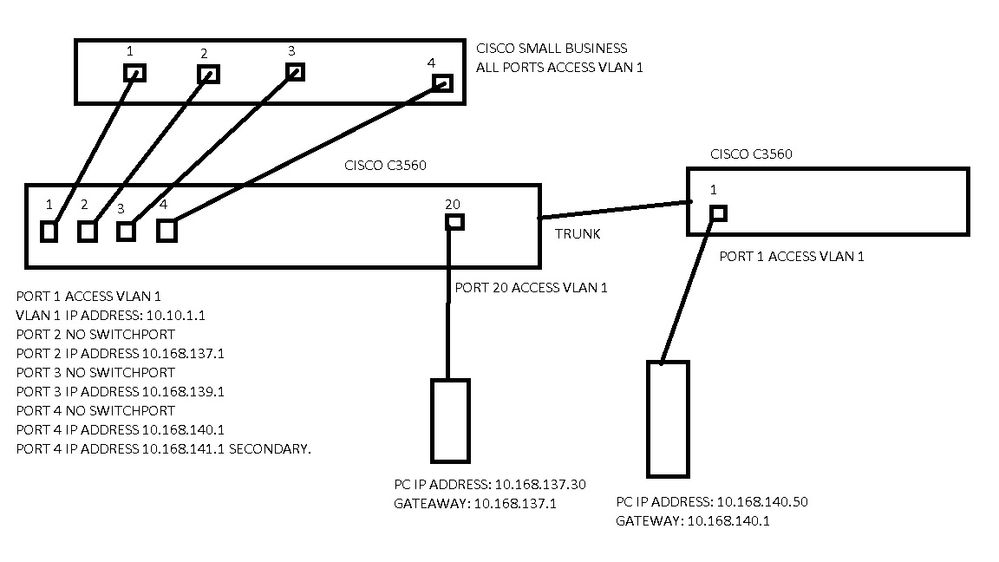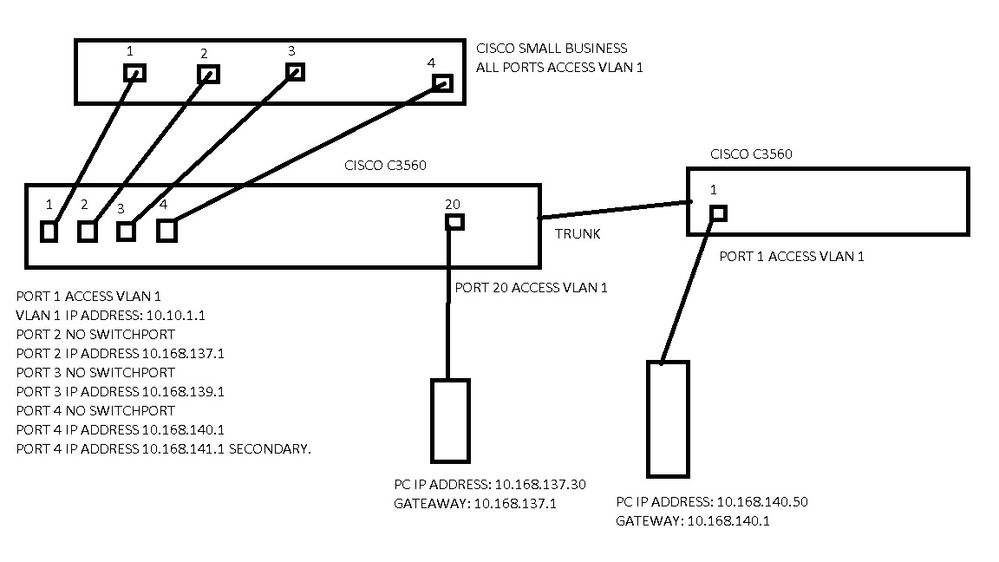- Cisco Community
- Technology and Support
- Networking
- Switching
- Cannot understand how routing works in this setup
- Subscribe to RSS Feed
- Mark Topic as New
- Mark Topic as Read
- Float this Topic for Current User
- Bookmark
- Subscribe
- Mute
- Printer Friendly Page
- Mark as New
- Bookmark
- Subscribe
- Mute
- Subscribe to RSS Feed
- Permalink
- Report Inappropriate Content
01-20-2020 05:33 AM
The madman who previously supported the client's network had created the following setup.
1. The ports of every switch in the network are configured as access vlan 1.
2. All subnets are /24.
At any switch and at any port I connect client with any of the 4 subnets ip address,
it will be able to talk to other clients and servers that belong to any of this 4 subnets.
How can this routing work?
Thank you very much.
Solved! Go to Solution.
- Labels:
-
LAN Switching
Accepted Solutions
- Mark as New
- Bookmark
- Subscribe
- Mute
- Subscribe to RSS Feed
- Permalink
- Report Inappropriate Content
01-29-2020 04:05 AM
Hi
The reason that it works is because the 3 routed ports on cisco3560 are all connected to vlan1 in the small business switch.
The traffic flow will be, for example, 10.168.127.30 to 10.168.140.50.
From 10.168.137.30 to port 20 (vlan1) on 3560, then through port 1 to port 1 on small switch then to port 2, because this is the def gw. The traffic is routed to port 4, coming in on port 4 (vlan1) on small switch, and then out on port 1, in to 3560 then out on trunk port to next 3560 and out port 1
/Mikael
- Mark as New
- Bookmark
- Subscribe
- Mute
- Subscribe to RSS Feed
- Permalink
- Report Inappropriate Content
01-20-2020 05:38 AM - edited 01-20-2020 05:39 AM
Cisco 3650 configured as P2P IP address on the interface so the ports act as rotuing port - rather Layer 2.
If you want to improve and best practice.
Make Seperate VLAN respected Subnet, so you can keep track of the same.
=====Preenayamo Vasudevam=====
***** Rate All Helpful Responses *****
- Mark as New
- Bookmark
- Subscribe
- Mute
- Subscribe to RSS Feed
- Permalink
- Report Inappropriate Content
01-20-2020 05:55 AM
Hi Balaji,
Thank you very much for the reply.
Yes i know that the ports are now L3 ports.
The issue is that computers are connected to access ports that belong to VLAN 1 but have network settings other than the VLAN 1 subnet settings.
VLAN 1 subnet: 10.10.1.X/24
Client with ip address 10.168.140.50/24 is connected to a VLAN1 access port.
Is this normal?
Thanks again.
- Mark as New
- Bookmark
- Subscribe
- Mute
- Subscribe to RSS Feed
- Permalink
- Report Inappropriate Content
01-20-2020 06:39 AM
Hello,
post the full running configurations of both 3650 switches...
- Mark as New
- Bookmark
- Subscribe
- Mute
- Subscribe to RSS Feed
- Permalink
- Report Inappropriate Content
01-20-2020 06:59 AM
- Mark as New
- Bookmark
- Subscribe
- Mute
- Subscribe to RSS Feed
- Permalink
- Report Inappropriate Content
01-20-2020 09:33 AM
Your config looks ok, on high level - each port belong to each seperate VLAN and has own DHCP Scope configured.
Other switches configured as Trunk port with respected VLAN ?
where do you see wrong here ? or am i missing something here ?
=====Preenayamo Vasudevam=====
***** Rate All Helpful Responses *****
- Mark as New
- Bookmark
- Subscribe
- Mute
- Subscribe to RSS Feed
- Permalink
- Report Inappropriate Content
01-21-2020 07:22 AM
Hello Balaji,
Let the configs aside and see the following scenario.
I have switch A with vlan 1 ip address 10.168.138.1/24 and switch B with vlan 1 ip address 10.168.138.6/24
Switch A has also 3 L3 port interfaces 10.168.137.1/24, 10.168.139.1/24, 10.168.140.1/24+10.168.141.1/24 as secondary.
Switch A has a trunk link with switch B.
All ports of the switch B belong to vlan 1(switchport access vlan 1).
I connect a device on, let say, port 1 of the switch B with network settings eg 10.168.140.50/24 with 10.168.140.1 as default gateway. On switch B i connect another device on port 2. The second device has network settings 10.168.137.100/24 with 10.168.137.1 as default gateway.
So, we have 2 devices connected on vlan 1 access ports but with network settings out of vlan 1 subnet.
Nevertheless these devices (and all other devices on this network) can route packets between each other.
Thank you.
- Mark as New
- Bookmark
- Subscribe
- Mute
- Subscribe to RSS Feed
- Permalink
- Report Inappropriate Content
01-29-2020 04:05 AM
Hi
The reason that it works is because the 3 routed ports on cisco3560 are all connected to vlan1 in the small business switch.
The traffic flow will be, for example, 10.168.127.30 to 10.168.140.50.
From 10.168.137.30 to port 20 (vlan1) on 3560, then through port 1 to port 1 on small switch then to port 2, because this is the def gw. The traffic is routed to port 4, coming in on port 4 (vlan1) on small switch, and then out on port 1, in to 3560 then out on trunk port to next 3560 and out port 1
/Mikael
- Mark as New
- Bookmark
- Subscribe
- Mute
- Subscribe to RSS Feed
- Permalink
- Report Inappropriate Content
01-29-2020 07:28 AM
Thank you very much!
Discover and save your favorite ideas. Come back to expert answers, step-by-step guides, recent topics, and more.
New here? Get started with these tips. How to use Community New member guide