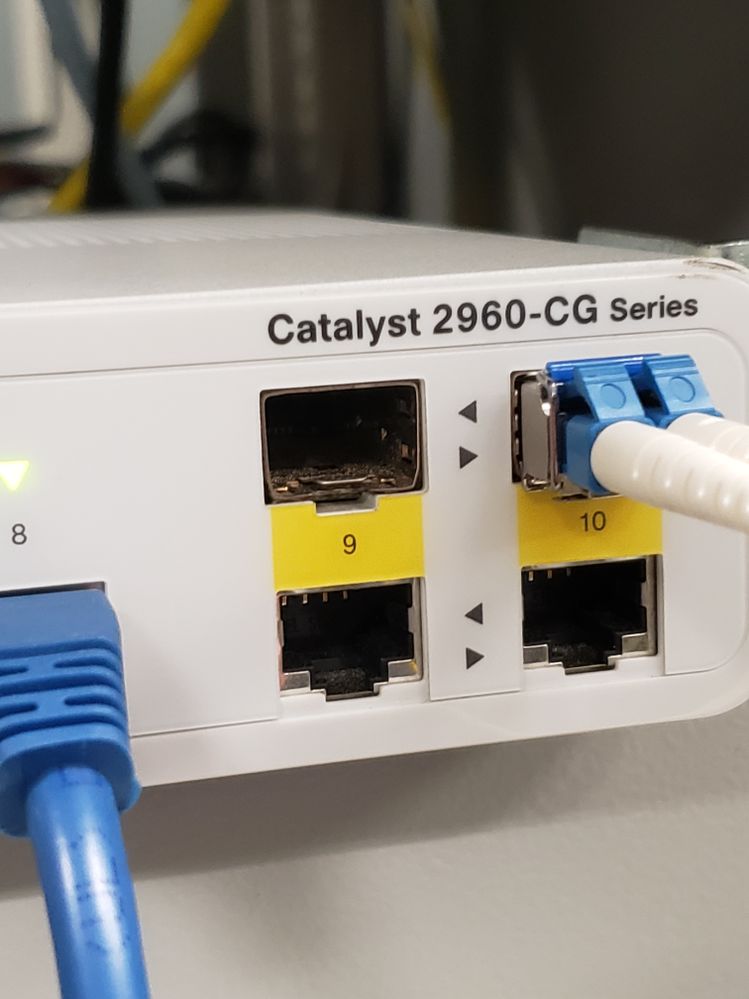- Cisco Community
- Technology and Support
- Networking
- Switching
- Re: Catalyst 2960-CG Fiber Interfaces
- Subscribe to RSS Feed
- Mark Topic as New
- Mark Topic as Read
- Float this Topic for Current User
- Bookmark
- Subscribe
- Mute
- Printer Friendly Page
Catalyst 2960-CG Fiber Interfaces
- Mark as New
- Bookmark
- Subscribe
- Mute
- Subscribe to RSS Feed
- Permalink
- Report Inappropriate Content
12-27-2018 09:24 AM - edited 03-08-2019 04:54 PM
I have one question and I will try to keep it simple.
I have a Catalyst 2960-CG Series switch.
The model I have is WS-C2960CG-8TC-L.
There are 8 Gigabit Ethernet interfaces with Ethernet only connections.
There are 2 interfaces (9 and 10) that have what appears to be a choice between a fiber SFP or an Ethernet connection (I have attached a picture of what I am saying).
I currently have Gi0/10 configured as a trunk port but I want to utilize the fiber connection like illustrated above. When I plug ethernet into the port BELOW 10 the interface comes up, however, when I plug the fiber connection into the port ABOVE 10 it is ignored.
Is there a step I must I complete in order to utilized the fiber connection?
- Labels:
-
LAN Switching
- Mark as New
- Bookmark
- Subscribe
- Mute
- Subscribe to RSS Feed
- Permalink
- Report Inappropriate Content
12-27-2018 09:31 AM
Hi
You can switch between the fixed rj45 and sfp using the interface level command
media-type sfp
and
media-type rj45
Hope this helps. Please rate helpful posts.
- Mark as New
- Bookmark
- Subscribe
- Mute
- Subscribe to RSS Feed
- Permalink
- Report Inappropriate Content
12-27-2018 10:04 AM
Thank you for the reply.
I configured the interface per your suggestion but it is still not working. I know the command is working because the RJ45 connection no longer works when I plug into it. Could this be a SFP compatibility issue?
- Mark as New
- Bookmark
- Subscribe
- Mute
- Subscribe to RSS Feed
- Permalink
- Report Inappropriate Content
12-27-2018 10:13 AM
Could be an SFP issue as not all vendor's SFP work with Cisco switches. Do you have another SFP to test with?
- Mark as New
- Bookmark
- Subscribe
- Mute
- Subscribe to RSS Feed
- Permalink
- Report Inappropriate Content
12-27-2018 10:25 AM
I am working with my fiber guys again. I will let you know what I find out from this angle. Thank you for your help.
- Mark as New
- Bookmark
- Subscribe
- Mute
- Subscribe to RSS Feed
- Permalink
- Report Inappropriate Content
12-27-2018 09:31 AM
There is no special step as long as you use the copper port or the fiber port and not both at the same time.
If you are having issues with the fiber port, make sure to check the SFP and also the fiber patch. Also, if you are connecting this switch to another switch directly, you may have to switch the fiber strand on one side of the connection and test again.
HTH
- Mark as New
- Bookmark
- Subscribe
- Mute
- Subscribe to RSS Feed
- Permalink
- Report Inappropriate Content
12-27-2018 09:37 AM
My fiber guys tell me that the fiber has been swept and that it is not a problem. This is why I was asking. I see someone else just replied with some commands. I will give those a shot. Thanks for the reply.
- Mark as New
- Bookmark
- Subscribe
- Mute
- Subscribe to RSS Feed
- Permalink
- Report Inappropriate Content
12-27-2018 09:49 AM
Sure, try that command and let us know if things work.
- Mark as New
- Bookmark
- Subscribe
- Mute
- Subscribe to RSS Feed
- Permalink
- Report Inappropriate Content
12-27-2018 10:26 AM
After implementing the suggested configuration, it appears as if we may have an SFP issue. We are exploring that now. Thank you for your help.
Discover and save your favorite ideas. Come back to expert answers, step-by-step guides, recent topics, and more.
New here? Get started with these tips. How to use Community New member guide