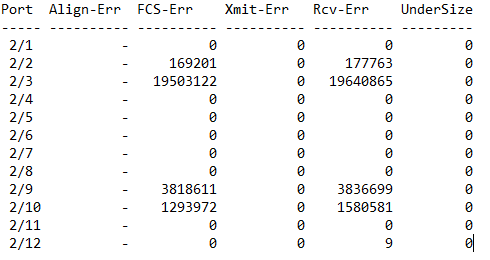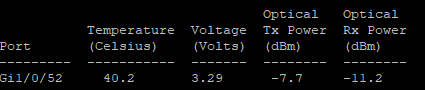Cisco 2960S and Cisco 4912 (CatOS) FCS errors
- Mark as New
- Bookmark
- Subscribe
- Mute
- Subscribe to RSS Feed
- Permalink
- Report Inappropriate Content
08-10-2022 08:36 AM
The switches are connected by an optical patch cord. When transmitting data, errors increase on port 4912. Setting the speed and duplex on auto-negotiation or without auto-negotiation - the result is the same. The same cisco 2960S in conjunction with other models (3560G, 3750G - IOS) works correctly without errors. The problem is in CatOS?
These are the ports in 4912. Тhere are errors - cisco 2960, no errors - 3560
- Labels:
-
Catalyst 2000
-
Other Switching
- Mark as New
- Bookmark
- Subscribe
- Mute
- Subscribe to RSS Feed
- Permalink
- Report Inappropriate Content
08-10-2022 08:39 AM
Cat OS is at least 20 years old. You may want to upgrade to a newer version of IOS.
HTH
- Mark as New
- Bookmark
- Subscribe
- Mute
- Subscribe to RSS Feed
- Permalink
- Report Inappropriate Content
08-10-2022 01:39 PM
if the error in one port then we can think that this issue of cable or NIC but
four port same issue ?
can we see
show interface for one port
- Mark as New
- Bookmark
- Subscribe
- Mute
- Subscribe to RSS Feed
- Permalink
- Report Inappropriate Content
08-11-2022 03:07 AM
Yes, 2960 was recently turned on in these four ports, 3560 and 3548 were turned on in the remaining ports, they have been working for a long time, there have never been any errors.
- Mark as New
- Bookmark
- Subscribe
- Mute
- Subscribe to RSS Feed
- Permalink
- Report Inappropriate Content
08-10-2022 05:27 PM
Post the complete output to the command "sh interface <PORT>". I want to see the output from both switches.
- Mark as New
- Bookmark
- Subscribe
- Mute
- Subscribe to RSS Feed
- Permalink
- Report Inappropriate Content
08-11-2022 02:54 AM
Сisco 4912
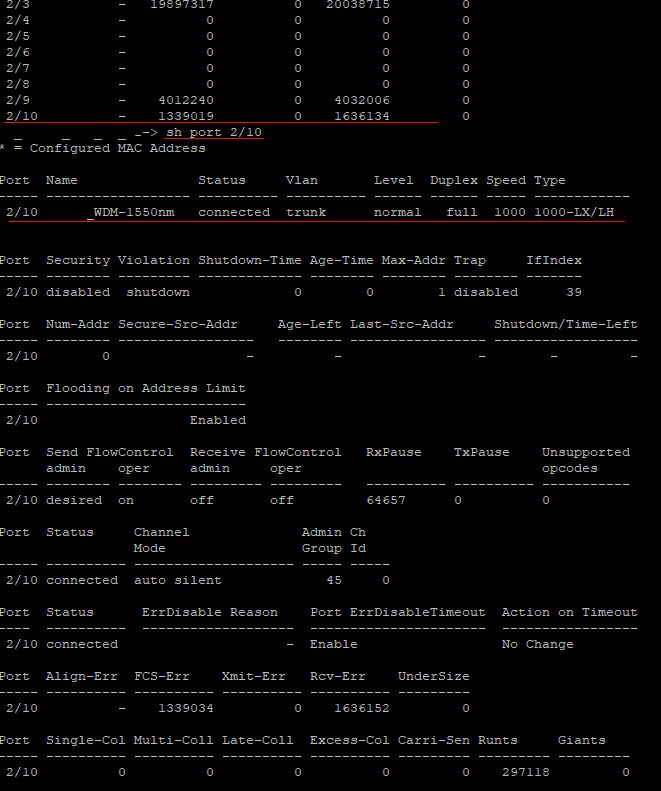
Cisco 2960 (port 2/10)
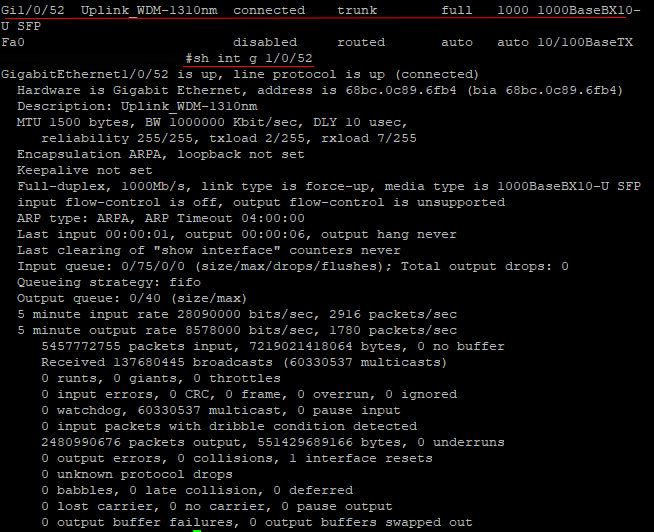
- Mark as New
- Bookmark
- Subscribe
- Mute
- Subscribe to RSS Feed
- Permalink
- Report Inappropriate Content
08-11-2022 03:17 AM
BX optics on one side and LH optics on another ... I hate to ask the next question: What is the distance between the two optics?
- Mark as New
- Bookmark
- Subscribe
- Mute
- Subscribe to RSS Feed
- Permalink
- Report Inappropriate Content
08-11-2022 04:03 AM
Distance "between two optics" 300 meters. If the same modules are included in 3560 instead of 2960, there are no errors.
- Mark as New
- Bookmark
- Subscribe
- Mute
- Subscribe to RSS Feed
- Permalink
- Report Inappropriate Content
08-11-2022 04:21 AM
@ispukrsat wrote:
Distance "between two optics" 300 meters.
Ok, that confirms the BX module has burnt out the optics of the LH.
- Mark as New
- Bookmark
- Subscribe
- Mute
- Subscribe to RSS Feed
- Permalink
- Report Inappropriate Content
08-11-2022 04:41 AM - edited 08-11-2022 04:53 AM
This is how cisco defines the modules, they are 3km on both sides. And why does the same "burnt" link work with the same 4912 on the one side and 3560 on the other side?
sh interfaces transceiver on cisco 2960:
on 4912 can't see levels
- Mark as New
- Bookmark
- Subscribe
- Mute
- Subscribe to RSS Feed
- Permalink
- Report Inappropriate Content
08-15-2022 04:40 PM
It would be "ok" if both ends were LH optics. Instead, with a distance of 300 metres, one is BX and another is LH.
BX is too strong for that distance. The LH optics is good as gone.