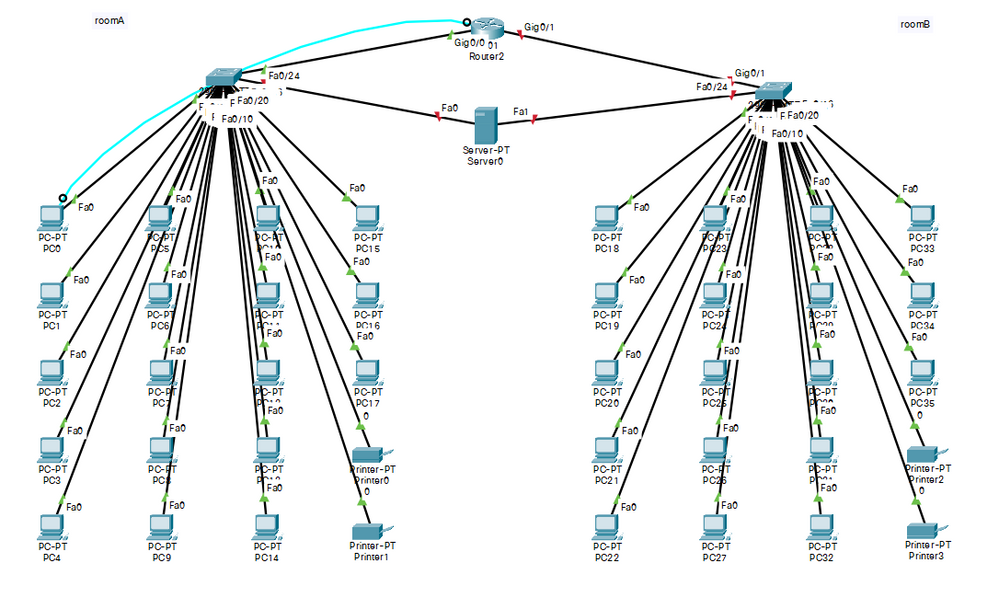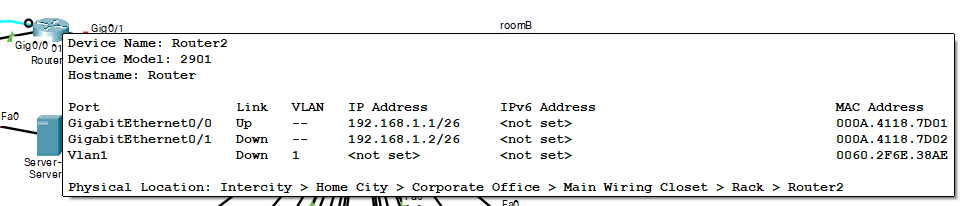- Cisco Community
- Technology and Support
- Networking
- Switching
- Complete beginner at packet tracer trying to make a small network
- Subscribe to RSS Feed
- Mark Topic as New
- Mark Topic as Read
- Float this Topic for Current User
- Bookmark
- Subscribe
- Mute
- Printer Friendly Page
Complete beginner at packet tracer trying to make a small network
- Mark as New
- Bookmark
- Subscribe
- Mute
- Subscribe to RSS Feed
- Permalink
- Report Inappropriate Content
10-27-2021 09:32 AM
I am currently trying to set up the gigabit ports. I need to have atleast 40 end devices. But these 2 ip addresses i entered for the gigabit ports are overlapping
% 192.168.1.0 overlaps with GigabitEthernet0/0
Can anyone explain why this is how to fox it?
- Labels:
-
Other Switches
-
Other Switching
- Mark as New
- Bookmark
- Subscribe
- Mute
- Subscribe to RSS Feed
- Permalink
- Report Inappropriate Content
10-27-2021 09:44 AM - edited 10-27-2021 09:54 AM
That is the correct behavior. You can not assign 2 IPs in the same segment/network to 2 different interfaces.
You need a segment/network subnet for each interface:
example:
gi0/0 192.168.1.1/26
g0/1 192.168.2.1/26
or
gi0/0 192.168.1.1/26
g0/1 192.168.1.65/26
a /26 gives you 62 useable IPs. So, the first segment (192.168.1.1/26) covers 1-62 and the second segment (192.168.1.65/26) covers from 65-126
HTH
- Mark as New
- Bookmark
- Subscribe
- Mute
- Subscribe to RSS Feed
- Permalink
- Report Inappropriate Content
10-27-2021 09:57 AM - edited 10-27-2021 10:01 AM
Understandable. I used 192.168.1.1 and 192.168.2.1.
To set up the dhcp server, I have to assign an ip to it first right? So which network subnet should I use from the two?
edit: oh. i am able to assign ip for the different interfaces on it too. Do i have to do that?
- Mark as New
- Bookmark
- Subscribe
- Mute
- Subscribe to RSS Feed
- Permalink
- Report Inappropriate Content
10-27-2021 10:05 AM - edited 10-27-2021 10:05 AM
Follow the steps below to set up DHCP.
You can use any of the subnets.
HTH
- Mark as New
- Bookmark
- Subscribe
- Mute
- Subscribe to RSS Feed
- Permalink
- Report Inappropriate Content
10-27-2021 10:21 AM
Hello,
post the zipped Packet Tracer project (.pkt) file...
- Mark as New
- Bookmark
- Subscribe
- Mute
- Subscribe to RSS Feed
- Permalink
- Report Inappropriate Content
10-29-2021 02:35 AM - edited 10-29-2021 02:37 AM
Sorry for the late response. Have been doing other assignments.
I was able to make the server assign the ip addresses to the end devices. But my instructor says I'm not supposed to connect the server to the two switches. So, I will check with him in the next class. In the mean time, what is your opinion on this setup and how can I improve it.
File attached. Note that I havent enabled dhcp on all end devices. And also, every time i exit packet tracer and reopen it, the ipaddress allocated is different. "DHCP failed, apipa is being used". Dont know what it means
- Mark as New
- Bookmark
- Subscribe
- Mute
- Subscribe to RSS Feed
- Permalink
- Report Inappropriate Content
10-29-2021 03:35 AM
Hello,
there are a few things that can be improved:
1. Configure all access ports as below:
switchport mode access
spanning-tree portfast
Without that, the PCs might not get an IP address from the DHCP server because it takes the port about 40 seconds to come up
2. Configure a management IP address on the switches (change the DHCP start range on the server to exclude the first 3 instead of 2 addresses). Also add a default gateway to the switches so they are reachable
3. Since you said you are not supposed to connect the DHCP server to both switches, you need an ip helper address on the interface(s) of the router
I changed your network according to the above, check and review the attached file (saved in PT version 8.0).
- Mark as New
- Bookmark
- Subscribe
- Mute
- Subscribe to RSS Feed
- Permalink
- Report Inappropriate Content
10-29-2021 06:09 AM
Thank you for taking the time to look at my file and bring changes. I will take a look and try to learn the things you have just mentioned and come back if I have more questions. Am still very weak to networking.
- Mark as New
- Bookmark
- Subscribe
- Mute
- Subscribe to RSS Feed
- Permalink
- Report Inappropriate Content
10-30-2021 06:25 AM
1.
switchport mode access
spanning-tree portfast
I dont understand what these do. Where can I learn about it. Or could you explain a bit.
2. Is Management IP Address the switch's ip address? Which is different from the gateway ip addresses right? Is the gateway ip address of a switch the same as the vlan port? I see that you configured the vlan ports.
3. I will look up a video on how to do this too.
- Mark as New
- Bookmark
- Subscribe
- Mute
- Subscribe to RSS Feed
- Permalink
- Report Inappropriate Content
10-30-2021 07:10 AM
Hello,
if you don't configure the access ports with 'spanning-tree portfast', it takes the port 30 to 40 seconds to become active (get to the forwarding state, in spanning tree terms). Those 30 to 40 seconds can also be too long for any DHCP server to respond, so without that command, the PCs might not get an IP address.
The IP address assigned to the switch is necessary to be able to access and manage the switch. In its default state, the switch is just like a PC/host, it needs an IP address and a default gareway....
Hope that makes sense...
- Mark as New
- Bookmark
- Subscribe
- Mute
- Subscribe to RSS Feed
- Permalink
- Report Inappropriate Content
11-01-2021 12:27 AM - edited 11-01-2021 12:32 AM
Even if i do the spanning-tree portfast default command, the pcs dont get the correct ip addresses immediately. The ports seem to be on when i open the file, but doesnt give the ip addresses. I have uploaded the file after making changes. But i have not yet done the portfast command in this file. Could you take a look?
And after the ports come back on, and the ip addresses are given (after 40 or so seconds), the ip addresses are different everytime. Is this the correct behavior? Every time the system, restarts, will the ip addresses of the pcs change?
- Mark as New
- Bookmark
- Subscribe
- Mute
- Subscribe to RSS Feed
- Permalink
- Report Inappropriate Content
11-01-2021 12:48 AM
Hello,
your file looks correct. The problem is with Packet Tracer, the program works...slow. Your PCs eventually get an IP address, so the configs are fine.
In the atttached file, I set also the links from the switches to the router, and the switch to the DHCP server, to spanning tree portfast. It might work a bit faster now...
- Mark as New
- Bookmark
- Subscribe
- Mute
- Subscribe to RSS Feed
- Permalink
- Report Inappropriate Content
11-01-2021 02:03 AM
Understood. It still takes quiet some time.
How did you do
I set also the links from the switches to the router, and the switch to the DHCP server, to spanning tree portfast.
- Mark as New
- Bookmark
- Subscribe
- Mute
- Subscribe to RSS Feed
- Permalink
- Report Inappropriate Content
11-01-2021 03:43 AM
Hello,
basically, you configure all ports on the switches with anything as:
switchport mode access
spanning-tree portfast
Discover and save your favorite ideas. Come back to expert answers, step-by-step guides, recent topics, and more.
New here? Get started with these tips. How to use Community New member guide