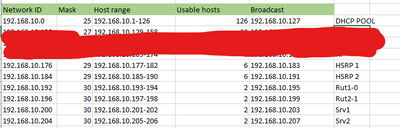- Cisco Community
- Technology and Support
- Networking
- Switching
- Re: Configuring HSRP with VLAN and NAT?
- Subscribe to RSS Feed
- Mark Topic as New
- Mark Topic as Read
- Float this Topic for Current User
- Bookmark
- Subscribe
- Mute
- Printer Friendly Page
- Mark as New
- Bookmark
- Subscribe
- Mute
- Subscribe to RSS Feed
- Permalink
- Report Inappropriate Content
04-25-2022 06:08 AM
Hello,
It's as the title says I need to configure HSRP with VLAN and NAT. Problem is that I don't even know where to start. I can configure HSRP, VLAN and NAT by themselves, but how do I combine them? What is the first thing that I'm supposed to configure and how?
For reference I will add subnets I did, but I will probably need to redo them. Ignore IP's before 192.168.10.176, they have different purpose.
I'm also adding the packet tracer file I'm working with, but empty as it's probably easier to do everything from zero than figure out my mess. Basically ISP1 is the main and ISP2 is a backup. ISP1 should always be the main one and become active once it's fixed. PC1-27, printers and AP's should be VLAN10. PC28-54 and servers should be VLAN20.
Can someone explain how am I supposed to configure all of this?
Solved! Go to Solution.
- Labels:
-
LAN Switching
Accepted Solutions
- Mark as New
- Bookmark
- Subscribe
- Mute
- Subscribe to RSS Feed
- Permalink
- Report Inappropriate Content
04-25-2022 06:20 AM
I´ll try to give you the basic steps and you try to follow and you can ask question as you are evolving.
It is a lot to configure, so, better you start doing the basics.
First, configure Layer 3 uplink between switch switch0, router 0, switch 1 and router 1. They need to ping each other.
Then, on router, on the interface down to switch, you can configure HSRP.
On the switch, on the interface up to router, you can add the HSRP VIP on the interface vlan.
The NAT need to be placed on the router, on the interface facing the internet.
But, this can be a very complex Lab if you are just starting. Maybe, you can start with something more simple.
- Mark as New
- Bookmark
- Subscribe
- Mute
- Subscribe to RSS Feed
- Permalink
- Report Inappropriate Content
04-25-2022 06:16 AM - edited 04-25-2022 08:12 AM
...
- Mark as New
- Bookmark
- Subscribe
- Mute
- Subscribe to RSS Feed
- Permalink
- Report Inappropriate Content
04-25-2022 06:20 AM
I´ll try to give you the basic steps and you try to follow and you can ask question as you are evolving.
It is a lot to configure, so, better you start doing the basics.
First, configure Layer 3 uplink between switch switch0, router 0, switch 1 and router 1. They need to ping each other.
Then, on router, on the interface down to switch, you can configure HSRP.
On the switch, on the interface up to router, you can add the HSRP VIP on the interface vlan.
The NAT need to be placed on the router, on the interface facing the internet.
But, this can be a very complex Lab if you are just starting. Maybe, you can start with something more simple.
- Mark as New
- Bookmark
- Subscribe
- Mute
- Subscribe to RSS Feed
- Permalink
- Report Inappropriate Content
04-25-2022 07:40 AM
Unfortunately I'm not 100% beginner, just first time doing something this complex. And as stated before I had configured HSRP, NAT and VLAN but not together and it was just one router/ switch combination instead of mesh network. I will post commands I used, if you could provide info on what more should I do I would appreciate it.
I will start with HSRP and VLAN:
Switches ( more or less same commands used for all 4, just interface modes and vlans change as appropriate):
Switch> en Switch#conf t Enter configuration commands, one per line. End with CNTL/Z. Switch(config)#vlan 10 Switch(config-vlan)#name 10 Switch(config-vlan)#vlan 20 Switch(config-vlan)#name 20 Switch(config)#int range g0/1, g1/1, g2/1 Switch(config-if-range)#switch Switch(config-if-range)#switchport mode trunk Switch(config-if-range)# %LINEPROTO-5-UPDOWN: Line protocol on Interface GigabitEthernet0/1, changed state to down %LINEPROTO-5-UPDOWN: Line protocol on Interface GigabitEthernet0/1, changed state to up %LINEPROTO-5-UPDOWN: Line protocol on Interface GigabitEthernet1/1, changed state to down %LINEPROTO-5-UPDOWN: Line protocol on Interface GigabitEthernet1/1, changed state to up %LINEPROTO-5-UPDOWN: Line protocol on Interface GigabitEthernet2/1, changed state to down %LINEPROTO-5-UPDOWN: Line protocol on Interface GigabitEthernet2/1, changed state to up Switch(config-if-range)#int range g4/1, g3/1 Switch(config-if-range)#switchport access vlan 10 Switch(config-if-range)#end
Router (Again more or less the same commands):
Router>en Router#conf t Enter configuration commands, one per line. End with CNTL/Z. Router(config)#int g1/0 Router(config-if)#no shut Router(config-if)# %LINK-5-CHANGED: Interface GigabitEthernet1/0, changed state to up %LINEPROTO-5-UPDOWN: Line protocol on Interface GigabitEthernet1/0, changed state to up Router(config-if)#int g1/0.10 Router(config-subif)# %LINK-5-CHANGED: Interface GigabitEthernet1/0.10, changed state to up %LINEPROTO-5-UPDOWN: Line protocol on Interface GigabitEthernet1/0.10, changed state to up Router(config-subif)#encap Router(config-subif)#encapsulation dot1q 10 Router(config-subif)#ip address 192.168.10.178 255.255.255.248 Router(config-subif)#standby 10 ip 192.168.10.182 Router(config-subif)#standby 10 priority 110 Router(config-subif)#standby 10 preempt Router(config-subif)#no shut Router(config-subif)#int g1/0.20 Router(config-subif)# %LINK-5-CHANGED: Interface GigabitEthernet1/0.20, changed state to up %LINEPROTO-5-UPDOWN: Line protocol on Interface GigabitEthernet1/0.20, changed state to up Router(config-subif)#encapsulation dot1q 20 Router(config-subif)#ip address 192.168.10.186 255.255.255.248 Router(config-subif)#standby 20 ip 192.168.10.190 Router(config-subif)#no shut Router(config-subif)# %HSRP-6-STATECHANGE: GigabitEthernet1/0.20 Grp 20 state Speak -> Standby
Everything seems to work for now. Not sure if this is correct, I also need to redo subnets because I didn't account for the vlans.
- Mark as New
- Bookmark
- Subscribe
- Mute
- Subscribe to RSS Feed
- Permalink
- Report Inappropriate Content
04-25-2022 08:02 AM
And this is for NAT:
Router>en Router#conf t Enter configuration commands, one per line. End with CNTL/Z. Router(config)#access-list 10 permit 192.168.10.176 0.0.0.7 Router(config)#access-list 20 permit 192.168.10.184 0.0.0.7 Router(config)#ip nat pool test 1.1.1.1 1.1.1.1 netmask 255.255.255.252 Router(config)#ip nat inside source list 10 pool test overload Router(config)#ip nat inside source list 20 pool test overload Router(config)#int g0/0 Router(config-if)#ip nat outside Router(config-if)#int g1/0.10 Router(config-subif)#ip nat inside Router(config-subif)#int g1/0.20 Router(config-subif)#ip nat inside Router(config-subif)# Router(config-subif)#end
For testing I had to change cloud-pt into a router:
This setup seems to work again. Am I doing everything correctly?
- Mark as New
- Bookmark
- Subscribe
- Mute
- Subscribe to RSS Feed
- Permalink
- Report Inappropriate Content
04-25-2022 08:18 AM
As I understand you use PKT for lab then you will do it in real network ? If yes then there are many command missing from the PKT, I prefer use GNS3 "there is dumy SW" and config interface without sub interface and test NAT.
stateful NAT for HSRP command
ip nat stateful id id-number {redundancy name mapping-id map-number}
ip nat pool name start-ip end-ip prefix-length prefix-length
ip nat inside source {route-map name pool pool-name mapping-id map-number} [overload]
- Mark as New
- Bookmark
- Subscribe
- Mute
- Subscribe to RSS Feed
- Permalink
- Report Inappropriate Content
04-25-2022 08:26 AM
No, this is purely just for PKT
- Mark as New
- Bookmark
- Subscribe
- Mute
- Subscribe to RSS Feed
- Permalink
- Report Inappropriate Content
04-26-2022 04:29 AM
Hello again,
I tried configuring SNAT, but it seems Packet Tracer doesn't support this? I keep getting "Invalid input detected". It this supposed to happen or am I doing something wrong?
- Mark as New
- Bookmark
- Subscribe
- Mute
- Subscribe to RSS Feed
- Permalink
- Report Inappropriate Content
04-26-2022 05:00 AM
As I mention before PKT have many limitation. this is one of them.
- Mark as New
- Bookmark
- Subscribe
- Mute
- Subscribe to RSS Feed
- Permalink
- Report Inappropriate Content
04-25-2022 09:14 AM
Looks Ok.
show nat translation should give you the answer if works or not.
- Mark as New
- Bookmark
- Subscribe
- Mute
- Subscribe to RSS Feed
- Permalink
- Report Inappropriate Content
04-26-2022 06:23 AM
Let me see.
When share script like that, please, put the script in a wordpad or notepad file and attach the file. As you can see, this forum does not hold the format and it is very messy to read.
Discover and save your favorite ideas. Come back to expert answers, step-by-step guides, recent topics, and more.
New here? Get started with these tips. How to use Community New member guide