- Cisco Community
- Technology and Support
- Networking
- Switching
- Connectivity from Layer 3 Switch to Firewall
- Subscribe to RSS Feed
- Mark Topic as New
- Mark Topic as Read
- Float this Topic for Current User
- Bookmark
- Subscribe
- Mute
- Printer Friendly Page
- Mark as New
- Bookmark
- Subscribe
- Mute
- Subscribe to RSS Feed
- Permalink
- Report Inappropriate Content
11-30-2012 04:12 AM - edited 03-07-2019 10:20 AM
Hi Experts,
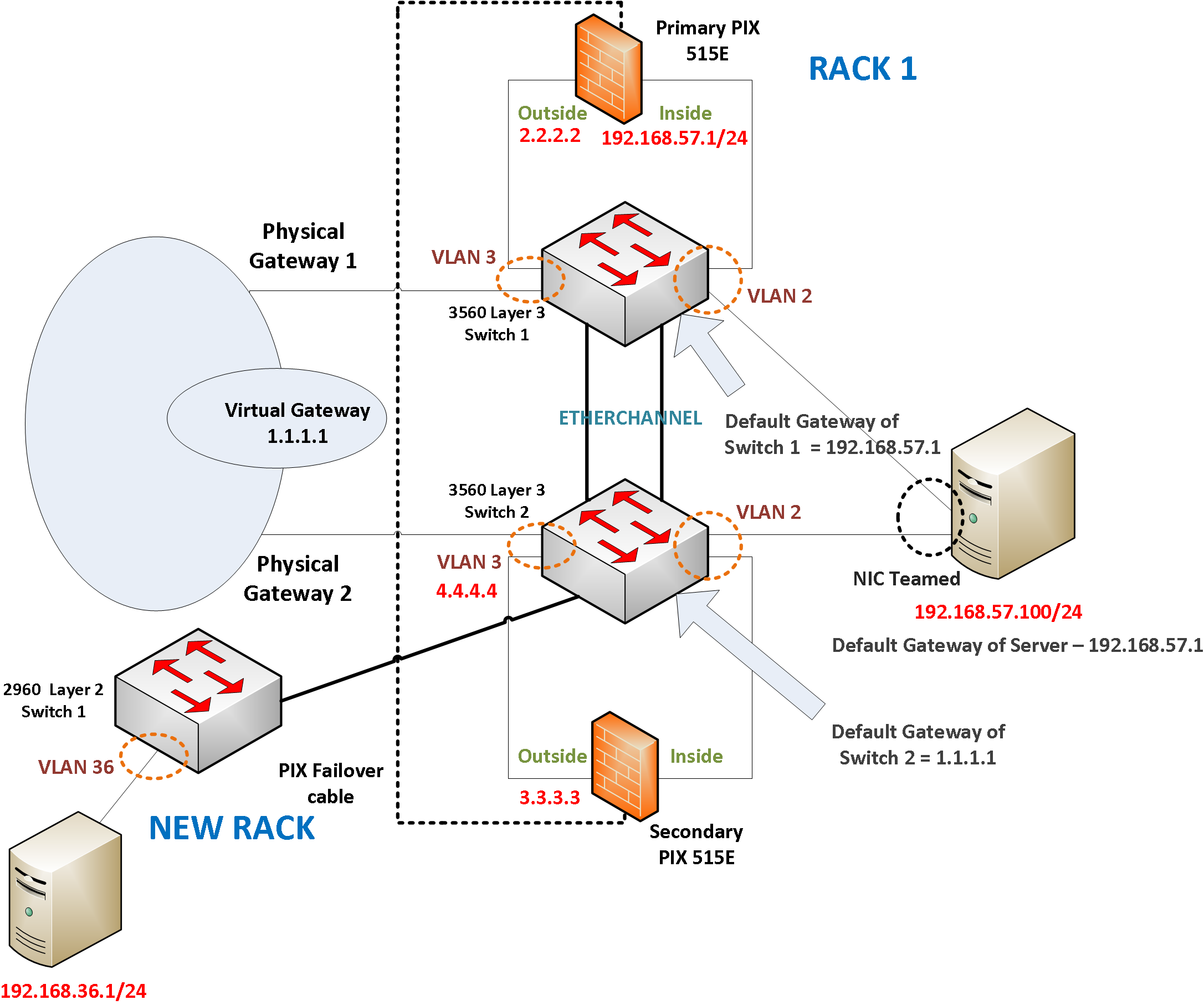
RACK 1 is the old rack and NEW RACK is the rack which is going to be procurred for some new Servers. All the Servers in the RACK 1 has a default gateway as PIX Inside IP. As of now the 3560 Switches acts as Layer 2 and does not have L3 IP routing enabled. Could you please suggest on how can I enable conenctivity between 192.168.36.0 range and 192.168.57.0 range wihtout making any change to current PIX inside IP address 192.168.57.1?
Is it possible that I can enable IP routing on the 3560 Switches , create interface VLAN 36 and since already Switch 2 has it 's default gateway as 192.168.57.1 , Would the traffic from 192.168.36.0 be routed to 192.168.57.1 ? Or do I need to create static route for that ?
Since L3 Routing is not enabled and since the 3560 Switches are just acting as L2 , the VLAN 2 - 192.168.57.0 range does not have any interface VLAN configured. Please correct me if I am wrong , so when it is changed I would need to create interface VLAN 2 on 3560 Switches , right ?
Please help !!!
Regards,
Anup
Anup
Solved! Go to Solution.
- Labels:
-
Other Switching
- Mark as New
- Bookmark
- Subscribe
- Mute
- Subscribe to RSS Feed
- Permalink
- Report Inappropriate Content
12-01-2012 07:46 AM
If you trying to add reverse route back to 3560 from router, you need to point exit interface connected to 3560 or IP address of 3560 connected to router.
Abzal
Abzal
- Mark as New
- Bookmark
- Subscribe
- Mute
- Subscribe to RSS Feed
- Permalink
- Report Inappropriate Content
12-01-2012 08:02 AM
Hi,
on the switch f0/1:
no switchport
ip add 192.168.1.1 255.255.255.0
ip route 0.0.0.0 0.0.0.0 192.168.1.254
on the router end:
int f0/1
ip add 192.168.1.254 255.255.255.0
ip route 192.168.1.36.0 255.255.255.0 192.168.1.1
ip route 192.168.1.57.0 255.255.255.0 192.168.1.1
for the Pix do the same with 2 route inside ( one for each VLAN) and one default route outside to get to internet
don't forget to NAT and apply access-list inbound on outside to permit icmp back in
Regards.
Alain
Don't forget to rate helpful posts.
- Mark as New
- Bookmark
- Subscribe
- Mute
- Subscribe to RSS Feed
- Permalink
- Report Inappropriate Content
12-04-2012 10:56 PM
THANKS A MILLION , Alain and Abzal.
I am able to get connectivity to Router interface from the VLAN machines ! :-)
So I have just learned that to enable conenctivity from a Layer 3 Switch to a Firewall/Router , the following are the options
(1) If Switchport configurations are used
-Create a new seperate VLAN/interface VLAN for establishing connectivity
-Assign IP for that interface VLAN on Switch
-Assign an IP in the same range to the port on Router/Firewall to which the Switch is connected to
-Make sure default static route is pointing to the Router/Firewall port ip address
-Make sure that routes are added for the inside networks on Router/Firewall for the return traffic
(2) If Router port configurations are used
-Make the switchport connecting to the Firewall/Router to Router port
-Assign IP to the port
-Assign IP in the same range to the port on Router/Firewall
-Make sure default static route is pointing to the Router/Firewall port ip address
-Make sure that routes are added for the inside networks on Router/Firewall for the return traffic
---------------------
The one thing I am still unclear about the routing is the reason why we don't have to use a trunk port to connect L3 Switch and Router ? Multiple VLAN traffic is flowing through the link right ?
Is it because it is L3 traffic and network Layer encapsulation is done on interface VLANS that the VLAN ID tag on the frame becomes insignificant ?
Or is it because it is router to router (Well L3 Switch) connection and the Layer 2 concepts are insignificant ?
------------------
Please help !
Thanks,
Anup
Anup
- Mark as New
- Bookmark
- Subscribe
- Mute
- Subscribe to RSS Feed
- Permalink
- Report Inappropriate Content
12-04-2012 11:24 PM
Hi,
Your L3 switch was routing so you needed a logical interface(SVI) or a physical routed interface on which you could set an IP.
Regards.
Alain
Don't forget to rate helpful posts.
- « Previous
-
- 1
- 2
- Next »
Discover and save your favorite ideas. Come back to expert answers, step-by-step guides, recent topics, and more.
New here? Get started with these tips. How to use Community New member guide

