- Cisco Community
- Technology and Support
- Networking
- Switching
- DHCP in Layer 3 Switch
- Subscribe to RSS Feed
- Mark Topic as New
- Mark Topic as Read
- Float this Topic for Current User
- Bookmark
- Subscribe
- Mute
- Printer Friendly Page
- Mark as New
- Bookmark
- Subscribe
- Mute
- Subscribe to RSS Feed
- Permalink
- Report Inappropriate Content
05-26-2012 01:54 AM - edited 03-07-2019 06:55 AM
hello,
I have made a topology by using one 3560 switch and 2 2950 switches. I have also made 2 vlans name Clients and other Servers and vlan 1 is for anagement purposes. The left 2950 switch is for clients and the right is for servers. Clients is vlan 2 and servers is vlan3 . Now what i want is that my dhcp is should assign ips to clients in vlans 2 provided that servers are in vlan 3. I am also using a border router and i have introduced a default route on the 3560 to the border router.
Now when i assign static ips to my clients pc and server dhcp then i can ping between vlans but when i try to assign ip through dhcp then it wont work. Also the default route on the switch to the border router doesnt seem to work. I can ping only the border router when i put a default route on the border router instead of the 3560 switch.
I am attaching my pkt fiule along with this question. PLease help me out here.
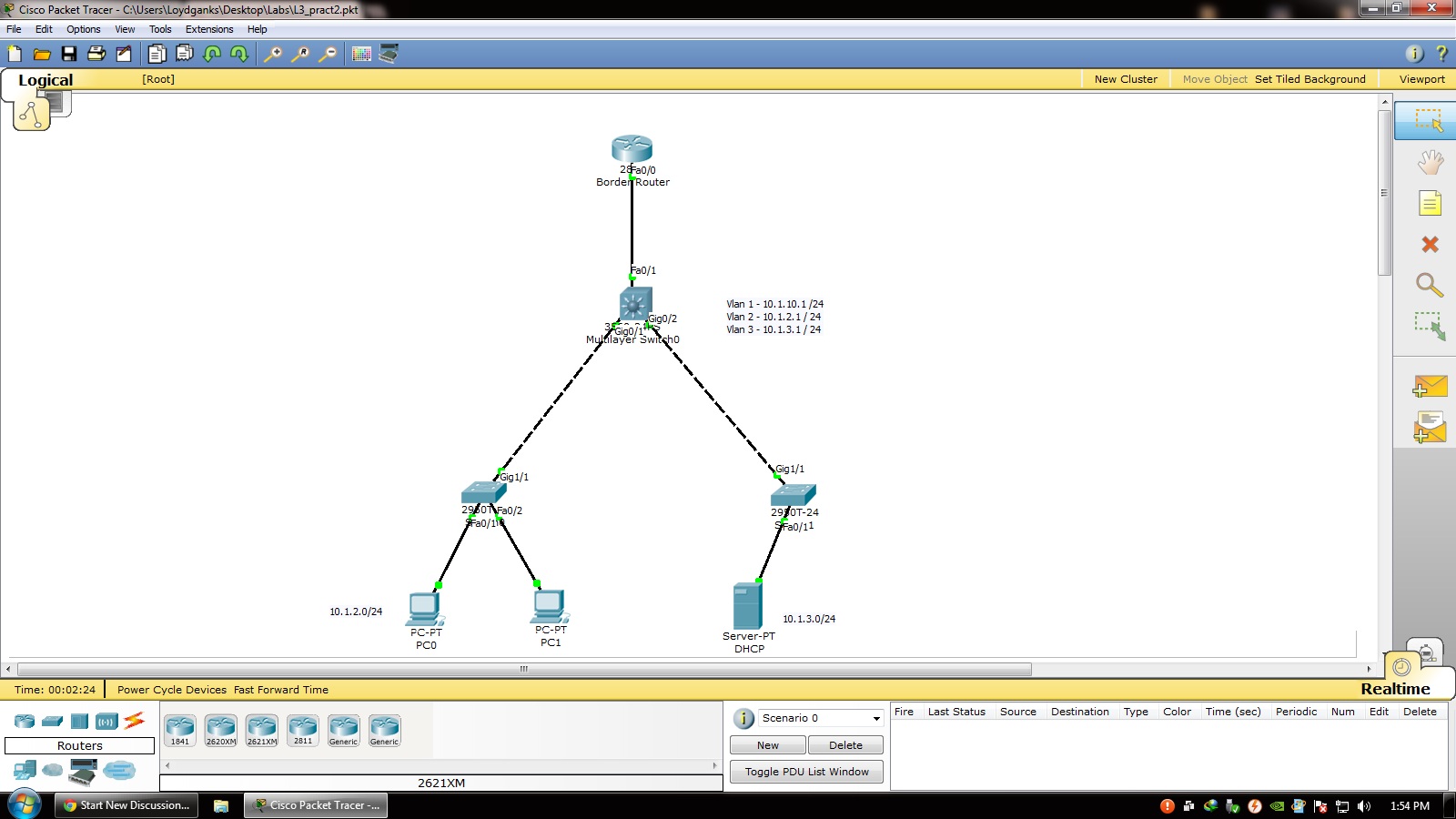
Solved! Go to Solution.
- Labels:
-
Other Switching
Accepted Solutions
- Mark as New
- Bookmark
- Subscribe
- Mute
- Subscribe to RSS Feed
- Permalink
- Report Inappropriate Content
05-26-2012 06:43 AM
The DHCP Discover messages send by the client use Layer 2 broadcast as destination address. The scope of this broadcast is your VLAN 2. You have to configure a feature which relays the DHCP messages into your VLAN 3 where you placed the DHCP Server. I'm sure you'll find it on your own ;-)
- Mark as New
- Bookmark
- Subscribe
- Mute
- Subscribe to RSS Feed
- Permalink
- Report Inappropriate Content
05-26-2012 07:23 AM
Hi,
I cant view your pkt file (Mac OS), but i can guide you with regards to your question.
you have 2 different VLANs, that means you have TWO different Broadcast Domains. DHCP clients use BOOTP broadcasts to request IP Addresses, so when a client starts and sends a request for IP, it goes all the way up to the 3560 and NO further.
i didnt quite get ur setup without seeing the pkt file, but what you have to do is:
1* if you are using your 3560 to do inter-VLAN routing. you sure created VLAN interfaces on the switch for each vlan. you have to add the ip helper-address x.x.x.x [dhcp server ip] under the SVI interface.
2* if you are using the border router for inter-Vlan routing (router on a stick) add the ip helper-address command under the subinterfaces u created for 802.1q trunk (routing).
PS: you can ping the default gateways on the switch when you enable L3 function of the switch by creating VLAN interfaces (SVI) for each vlan.
i dunno if i got u right thou
plz Rate if it helped.
Soroush.
Soroush.
- Mark as New
- Bookmark
- Subscribe
- Mute
- Subscribe to RSS Feed
- Permalink
- Report Inappropriate Content
05-26-2012 06:43 AM
The DHCP Discover messages send by the client use Layer 2 broadcast as destination address. The scope of this broadcast is your VLAN 2. You have to configure a feature which relays the DHCP messages into your VLAN 3 where you placed the DHCP Server. I'm sure you'll find it on your own ;-)
- Mark as New
- Bookmark
- Subscribe
- Mute
- Subscribe to RSS Feed
- Permalink
- Report Inappropriate Content
05-26-2012 07:23 AM
Hi,
I cant view your pkt file (Mac OS), but i can guide you with regards to your question.
you have 2 different VLANs, that means you have TWO different Broadcast Domains. DHCP clients use BOOTP broadcasts to request IP Addresses, so when a client starts and sends a request for IP, it goes all the way up to the 3560 and NO further.
i didnt quite get ur setup without seeing the pkt file, but what you have to do is:
1* if you are using your 3560 to do inter-VLAN routing. you sure created VLAN interfaces on the switch for each vlan. you have to add the ip helper-address x.x.x.x [dhcp server ip] under the SVI interface.
2* if you are using the border router for inter-Vlan routing (router on a stick) add the ip helper-address command under the subinterfaces u created for 802.1q trunk (routing).
PS: you can ping the default gateways on the switch when you enable L3 function of the switch by creating VLAN interfaces (SVI) for each vlan.
i dunno if i got u right thou
plz Rate if it helped.
Soroush.
Soroush.
- Mark as New
- Bookmark
- Subscribe
- Mute
- Subscribe to RSS Feed
- Permalink
- Report Inappropriate Content
05-26-2012 12:13 PM
I figured out the command. i was using an older version of pkt tracer and t wasnt allowing the ip helper-address command and i got confused but its all good now. time to move onto HSRP and VVRP. But thanks for the guidance fischer and soroushm.
Regards Ali
Discover and save your favorite ideas. Come back to expert answers, step-by-step guides, recent topics, and more.
New here? Get started with these tips. How to use Community New member guide