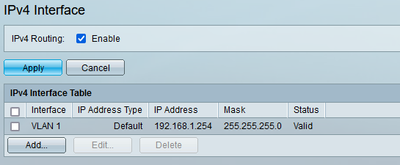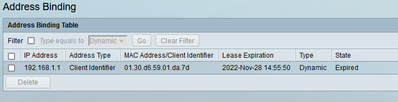- Cisco Community
- Technology and Support
- Networking
- Switching
- DHCP Server failing after every reboot of switch (SG350-10P)
- Subscribe to RSS Feed
- Mark Topic as New
- Mark Topic as Read
- Float this Topic for Current User
- Bookmark
- Subscribe
- Mute
- Printer Friendly Page
DHCP Server failing after every reboot of switch (SG350-10P)
- Mark as New
- Bookmark
- Subscribe
- Mute
- Subscribe to RSS Feed
- Permalink
- Report Inappropriate Content
11-27-2022 03:18 PM - edited 11-27-2022 03:21 PM
Hello Community!
With little experience in networks I am trying to run the DHCP server functionality on a SG350-10P switch in a simplified testing environment (only two network clients connected to one switch, no internet, no router). While this works directly after setting up the parameters in the switch configuration web frontend (IP adresses are then submitted on DHCP request succesfully), the server stops working after each reboot of the switch and any "DHCP discover" attempt remains unanswered (this has been veryfied with Wireshark). I made sure the settings were saved to the Startup Configuration of the switch.
Similar problems have been reported to this forum in the past but without solution (or none that works in my case).
The most similar forum thread I found was this one: https://community.cisco.com/t5/switching/sg350-28p-dhcp-server-not-handing-out-ip-rebooting-doesn-t-work/td-p/4472265
Here are the details of how I set up the switch and what else I tried:
I started with a factory reset of the entire switch. Firmware is 2.5.9.15 (newest).
The IP address area I want to use is 192.168.1.1...254. Subnet mask is 255.255.255.0. The last address (...254) belongs to the switch by default.
- One client (Windows 10 PC) is setup with a static IP from within OS in order to be able to reach the switch configuration page at all times (this works as expected).
- The second client (Audio-over-IP interface or a second Windows 10 PC, alternatively) is in DHCP mode and casts DHCP discover messages until it is offered an address. Until then, it selects an IP address from APIPA range (192.254.x.x.) and therefore is in the wrong subnet.
- in order to be allowed to activate the DHCP server on the SG350, I delete the default DHCP address of the switch under "IPv4 Interface" and give it a static address, like this:
- I enable the DHCP server under "DHCP server properties".
- I setup a Network IP pool like this:
- I enable/apply all new settings. At this point, the DHCP-enabled client obtains an address from the pool and shows up in the network environment. So at this point everything works.
- If I reboot the client, everything keeps working, the client receives an IP address as expected.
- If I save all settings to startup configuration and reboot the switch now, the client looses its IP address and doesn't get a new one, also not after a reboot of the client. In this situation, the settings in the switch configuration look identical as before, but using Wireshark I can see that the switch has stopped answering to DHCP discover messages in contrast to what it did before rebooting it.
- When checking the address binding page, the adress is marked as "expired".
Deleting this binding helps: On next reboot of the client, it actually receives an address again. But this is obviously not practical, as reconfiguring the switch after each reboot shouldn't be necessary.
So essentially, the question is, why do the addresses expire automatically on a reboot of the switch, and why it doesn't simlpy give out a new one? I tried this with different kind of DHCP clients (different hardware devices), but it's all the same.
I tried to set the IP lease to "never expire", but the problem persits. Also, setting up "static hosts" does not help.
I would be very glad if someone here could help!
Best regards,
Boris
- Labels:
-
LAN Switching
- Mark as New
- Bookmark
- Subscribe
- Mute
- Subscribe to RSS Feed
- Permalink
- Report Inappropriate Content
11-27-2022 07:35 PM
I don't know for sure, but the thing that stands out to me as possibly causing this is the "auto" setting for defualt gateway. It's possible that during boot, the DHCP server is set up to wait for the information on the correct default gateway before enabling the DHCP server so that clients don't end up with the wrong default gateway for the duration of their lease, and due to the environment not having a router or internet connection, that information never becomes available.
I would suggest that you try setting the defualt gateway to "disabled" or putting the switch IP address in as the default gateway.
- Mark as New
- Bookmark
- Subscribe
- Mute
- Subscribe to RSS Feed
- Permalink
- Report Inappropriate Content
11-28-2022 08:03 AM
Thank you, Zanthra, for your idea, I tried defining an IP address for the router as you suggested. Although this wasn't the solution, it gave me more options to rule out. DHCP still stops working after reboot
But, I also tested further things and maybe got a little closer:
After a reboot of the switch, it doesn't matter whether a device formerly has had obtained an address or not, neither device is served or answered. So the "expired" addresses in the binding page are a symptom, not the cause, because a formerly unknown device couldn't be blocked by expired, bound addresses, but does not get a DHCP answer anyway. So it is mst likely correct that the server simply just didn't start.
I found that editing the pool table (without actually changing anything, just opening edit page and closing) makes the DHCP server start working again, as opposed to disabling and enabling the service generally, which doesn't help. So, appearently, the pool isn't properly loaded or processed on reboot. However, I doubt that the pool entries as such are wrong, because they work in the first place.
Any ideas whether this can be achieved, or is the thing just broken?
- Mark as New
- Bookmark
- Subscribe
- Mute
- Subscribe to RSS Feed
- Permalink
- Report Inappropriate Content
10-31-2023 06:38 AM
not just the sg350... the new CBS350 as well.
Discover and save your favorite ideas. Come back to expert answers, step-by-step guides, recent topics, and more.
New here? Get started with these tips. How to use Community New member guide