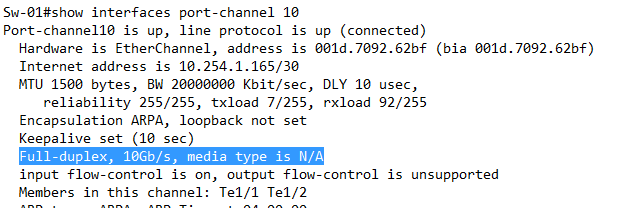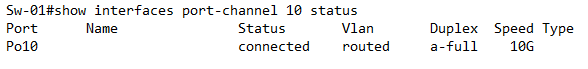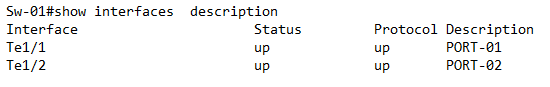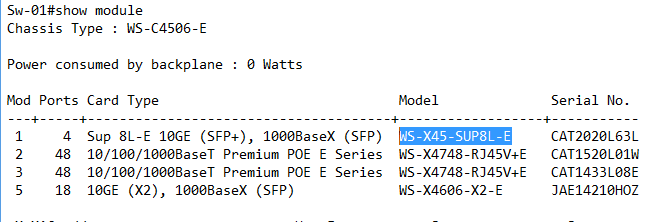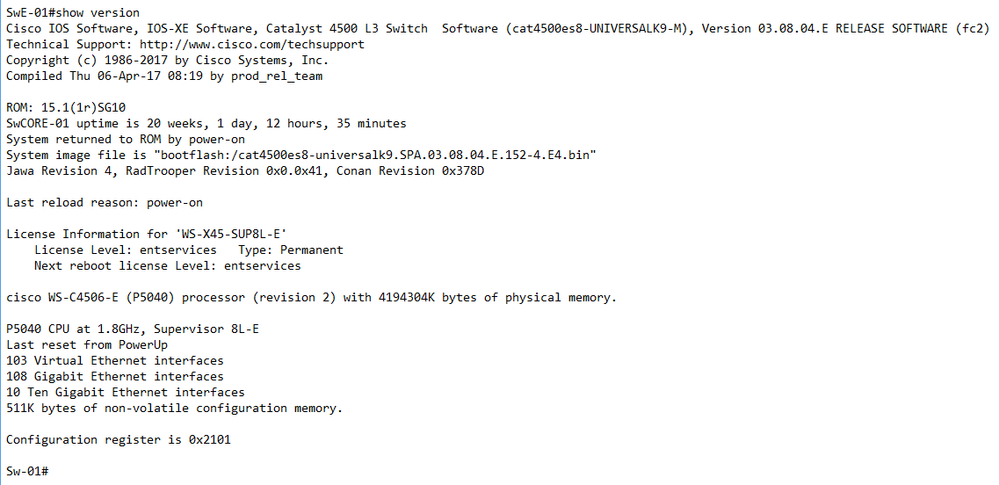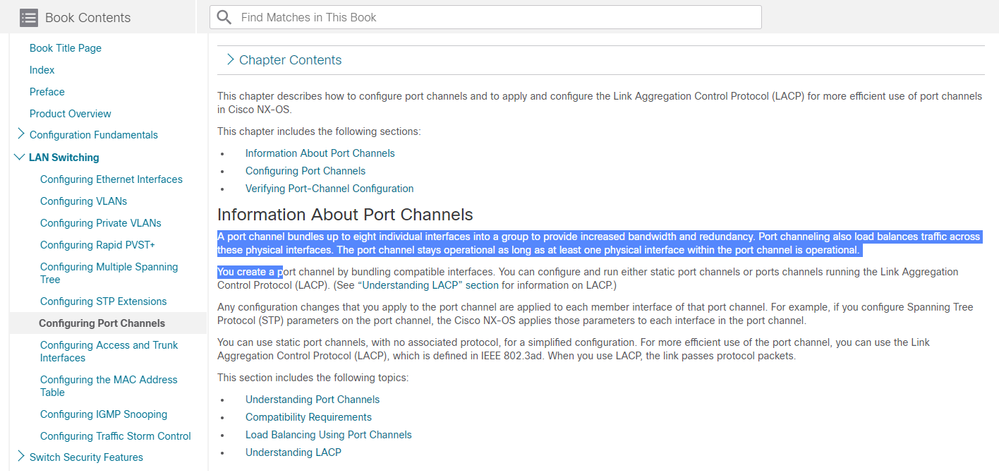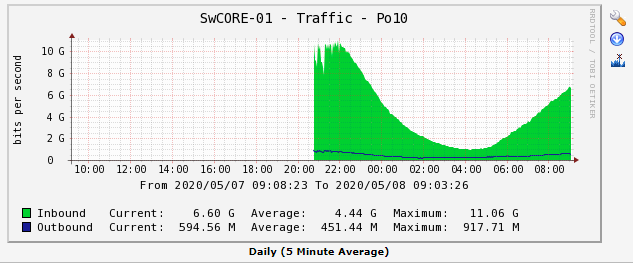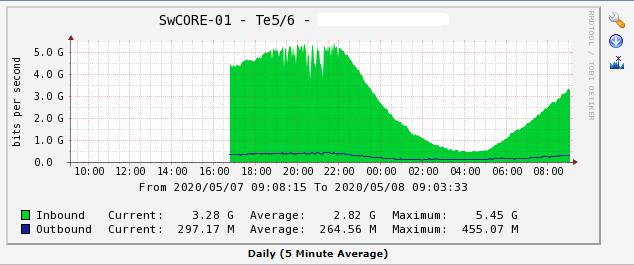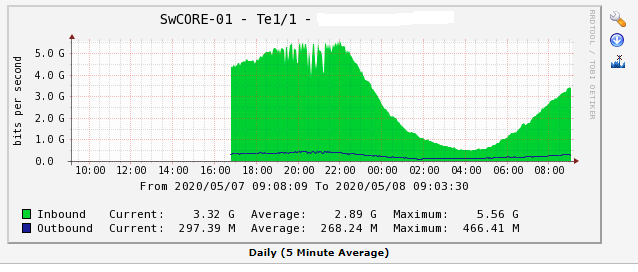- Cisco Community
- Technology and Support
- Networking
- Switching
- Re: EtherChannel using 2x 10G ports not showing 20G?
- Subscribe to RSS Feed
- Mark Topic as New
- Mark Topic as Read
- Float this Topic for Current User
- Bookmark
- Subscribe
- Mute
- Printer Friendly Page
EtherChannel using 2x 10G ports not showing 20G?
- Mark as New
- Bookmark
- Subscribe
- Mute
- Subscribe to RSS Feed
- Permalink
- Report Inappropriate Content
05-07-2020 11:15 AM - edited 05-07-2020 11:17 AM
Hi, I made a EtherChannel with a Cisco Catalyst 4500, using 2x10 Gbps Interface. but when I check Interface Port-Channel, I see it only show 10 Gbps!.
I attach show version, module, etc.
- Labels:
-
Catalyst 4000
- Mark as New
- Bookmark
- Subscribe
- Mute
- Subscribe to RSS Feed
- Permalink
- Report Inappropriate Content
05-07-2020 11:45 AM
it is looks like a routed port, right? maybe that's normal on L3 POs.
btw. bandwidth is correct
MTU 1500 bytes, BW 20000000 Kbit/sec, DLY 10 usec
- Mark as New
- Bookmark
- Subscribe
- Mute
- Subscribe to RSS Feed
- Permalink
- Report Inappropriate Content
05-07-2020 12:13 PM
ok!; but the issue I have is when traffic between this Switch and the device in the another side is almost 12 Gbps, the traffic between them get only 5Gbps each interface..
- Mark as New
- Bookmark
- Subscribe
- Mute
- Subscribe to RSS Feed
- Permalink
- Report Inappropriate Content
05-07-2020 01:51 PM
- Mark as New
- Bookmark
- Subscribe
- Mute
- Subscribe to RSS Feed
- Permalink
- Report Inappropriate Content
05-07-2020 01:59 PM
Kevin,
Even though the total bandwidth shows as 20Gig, a flow can only use one of the physical ports (max 10G) and not 20Gig.
A Portchannel provides link redundancy but not bandwidth aggregation.
HTH
- Mark as New
- Bookmark
- Subscribe
- Mute
- Subscribe to RSS Feed
- Permalink
- Report Inappropriate Content
05-08-2020 07:13 AM
Hi Reza, Thanks for your answer, but what about this?
- Mark as New
- Bookmark
- Subscribe
- Mute
- Subscribe to RSS Feed
- Permalink
- Report Inappropriate Content
05-08-2020 07:44 AM
Kevin,
So, in that statement "Increased bandwidth" means for example, if you have 2 10Gig links in a Portchannel, the traffic move faster because one flow goes one way and the other flow goes the other way (This is all based on Portchannel hashing algorithm calculation). Think of 100 cars in a 2 lane highways vs a single highway. With a 2 lane highway, 50 cars can be in each lane and so they can go faster vs if they are all in the same lane, they could be slowed down specially when there is congestion. Portchannle also provide redundancy, which means if you have 2 links in one Portchannel, when one physical link goes down all traffic traverses the other one without or minimum packet loss.
https://www.cisco.com/c/en/us/support/docs/lan-switching/etherchannel/12023-4.html
HTH
- Mark as New
- Bookmark
- Subscribe
- Mute
- Subscribe to RSS Feed
- Permalink
- Report Inappropriate Content
05-08-2020 08:14 AM
Worst case all traffic goes to just one link. Best case, over time. flows use all links equally although (especially the older algorithms) the hash algorithms balance best when there's a powers of 2 number of links.
As noted by Reza, one flow will only use one link.
For dual links, the average bandwidth improvement is 50% (over one link).
As to not obtaining 10 g per llnk, much depends on how it's measured (and nature of the traffic and topology factors).
- Mark as New
- Bookmark
- Subscribe
- Mute
- Subscribe to RSS Feed
- Permalink
- Report Inappropriate Content
05-08-2020 08:39 AM
Hi, Joseph W. Doherty,
This is the Port-Channel Interface 20Gbps
This is one Interface - 10 Gbps, only
g
- Mark as New
- Bookmark
- Subscribe
- Mute
- Subscribe to RSS Feed
- Permalink
- Report Inappropriate Content
05-08-2020 11:11 AM
What you might try is a bandwidth test tool.
What I've done is use such tools to generate about 10% UDP more traffic than you should be able to obtain and see if I can obtain 100% on the other side.
- Mark as New
- Bookmark
- Subscribe
- Mute
- Subscribe to RSS Feed
- Permalink
- Report Inappropriate Content
06-06-2024 08:10 PM
Hi,Kevin,
May I ask you what monitor software you use in these pictures?
It looks great.
- Mark as New
- Bookmark
- Subscribe
- Mute
- Subscribe to RSS Feed
- Permalink
- Report Inappropriate Content
06-07-2024 05:18 PM
Hi, it is Cacti!
Discover and save your favorite ideas. Come back to expert answers, step-by-step guides, recent topics, and more.
New here? Get started with these tips. How to use Community New member guide