- Cisco Community
- Technology and Support
- Networking
- Switching
- Ethernet cable is working with PC but not with router , switch
- Subscribe to RSS Feed
- Mark Topic as New
- Mark Topic as Read
- Float this Topic for Current User
- Bookmark
- Subscribe
- Mute
- Printer Friendly Page
Ethernet cable is working with PC but not with router , switch
- Mark as New
- Bookmark
- Subscribe
- Mute
- Subscribe to RSS Feed
- Permalink
- Report Inappropriate Content
11-24-2018 12:56 AM
Just 40 meters beside our IT server room, there is a clinic and there is an ethernet cable is going from IT room to this Clinic and it is connected to a small wifi router , there are 3 devices connected to this wifi for internet, since two weeks the wifi connected devices are showing there is no internet access, then I checked the internet line going to the wifi router by connecting that line directly to PC , "it is working fine", I thought it is a router problem then I changed the router then also the same problem("no internet"), then I connected this line to one small switch and devices are connected to this switch, then also no internet available. the only problem I can see, after I directly connecting the line to pc I can see in network properties "connection speed=10mbps" usually it is "100mbps".What is the problem?
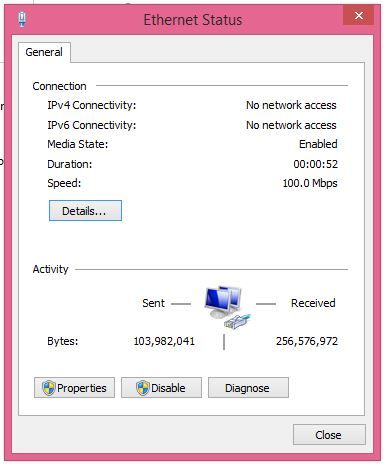
- Labels:
-
New Document Idea
- Mark as New
- Bookmark
- Subscribe
- Mute
- Subscribe to RSS Feed
- Permalink
- Report Inappropriate Content
11-24-2018 02:42 AM
- When the cable is connected to the small WiFi router, check the link status at the other end (the 'mother-interface' at the IT infrastructure). Check if the link get's connected also check the interface error counters (should remain zero).
M.
-- Let everything happen to you
Beauty and terror
Just keep going
No feeling is final
Reiner Maria Rilke (1899)
- Mark as New
- Bookmark
- Subscribe
- Mute
- Subscribe to RSS Feed
- Permalink
- Report Inappropriate Content
11-24-2018 06:15 AM
it is going to the wifi router's internet port. When I connected to the
small wifi router then the LED indicator light on Cisco L2 switch is
blinking as Green color ( there is a one-second gap in between each blink)
- Mark as New
- Bookmark
- Subscribe
- Mute
- Subscribe to RSS Feed
- Permalink
- Report Inappropriate Content
11-24-2018 09:42 AM
- It is still needed to check the port status on the L2 switch (I mean after logging on to it) , when the wifi router is connected. It could be that the cable length is operating near it's limits and accidentally works with the PC but not with the wifi router. You need to verify the interface status when the wifi router is connected. You also need to look if there are any interface errors. This needs to be done over a leap-period of 30 mins, checking every 5 mins whether or not error counters are increasing!
-- Let everything happen to you
Beauty and terror
Just keep going
No feeling is final
Reiner Maria Rilke (1899)
- Mark as New
- Bookmark
- Subscribe
- Mute
- Subscribe to RSS Feed
- Permalink
- Report Inappropriate Content
11-24-2018 02:43 AM
some questions which not clarified in original post.
When you connected PC, you able get internet ?
How old these cable ? if possible extend using Fiber so no interference.
If the PC connected to cable directly, are you able to ping Server room IP address and you see any Ping loss
what is these devices both the side give more information, do you see any logs in the Server room switch negotiations, is the port setup to auto or any speeds ?
- Mark as New
- Bookmark
- Subscribe
- Mute
- Subscribe to RSS Feed
- Permalink
- Report Inappropriate Content
11-24-2018 06:10 AM
The cable is installed around one-year before, Fiber extension is not
possible because it is expensive.we are using only three devices at that
point.
I didn't try to ping the server, but I can access the internet without any
problem. I tried to ping with google there was no delay.
This ethernet cable is coming from our Cisco L2 switch port in IT Room and
it is going to the internet port of wifi router.
I removed this wifi router and installed one tplink 5port Desktop switch,
but then also it is showing no internet access
- Mark as New
- Bookmark
- Subscribe
- Mute
- Subscribe to RSS Feed
- Permalink
- Report Inappropriate Content
11-24-2018 11:34 AM
Hello
msvsafaf@gmail.com wrote:
Yes, When I connected this line to PC I can use the internet.
The cable is installed around one-year before, Fiber extension is not
possible because it is expensive.we are using only three devices at that
point.
I didn't try to ping the server, but I can access the internet without any
problem. I tried to ping with google there was no delay.
This ethernet cable is coming from our Cisco L2 switch port in IT Room and
it is going to the internet port of wifi router.
I removed this wifi router and installed one tplink 5port Desktop switch,
but then also it is showing no internet access
This it could be a few reasons:
-the switch port is taking long to go into a forwarding state for you to obtain an ip address
- port mode or encapsulation mismatch ( needs to be a trunk not an access port)
- cabling however 40 meters is well in the range for copper
Was working before with the switch interconnected and now its just stopped or is this a new setup?
When the switch is interconnected and you attach your pc to that switch you get obtain an ip address from the router?
Have you tried hardcoding the speed/duplex settings of the switchport that connects to the router?
Is the switchport assign to a vlan other than vlan 1 - Can you post the configuration of the switch,
Please rate and mark as an accepted solution if you have found any of the information provided useful.
This then could assist others on these forums to find a valuable answer and broadens the community’s global network.
Kind Regards
Paul
- Mark as New
- Bookmark
- Subscribe
- Mute
- Subscribe to RSS Feed
- Permalink
- Report Inappropriate Content
11-24-2018 09:23 PM
of the employees said me they are not getting internet then I checked from
the Pc and Mobile phone it is showing connected but no internet.
then I removed the router and insert one simple desktop switch then also
the same problem, then I directly connected that main line to Pc, Then it
is working..!!
Even I connected directly, I can see in the network properties the
connection speed is reduced from 100Mbps to10 Mbps... then one of my
friends said that it may be cable strength is decreased..!!(I don't know
actually)
I tried to change the port of L2 switch also, but no change , same problem
- Mark as New
- Bookmark
- Subscribe
- Mute
- Subscribe to RSS Feed
- Permalink
- Report Inappropriate Content
08-24-2020 02:22 AM - edited 08-24-2020 02:24 AM
Hello
msvsafaf@gmail.com wrote:
then I directly connected that main line to Pc, Then it
is working..!!
Even I connected directly, I can see in the network properties the
connection speed is reduced from 100Mbps to10 Mbps... then one of my
friends said that it may be cable strength is decreased..!!(I don't know
actually)
I tried to change the port of L2 switch also, but no change , same problem
Sounds like the routers lan facing interface is negotiating at 10mps and if your pc works when its directly connected i would check the switchport on the switch that connects to the rtr and make sure its set in administrative mode of access and the vlan it is assigned too is the same for the other 3 host clients connecting to the same switch.
Post the output from the switch of - show spanning-tree brief
Also on the Switch
int x/x
description RTR facing
switchport mode access
switfhport access vlan XY
spanning-tree portfast
int x/x
description internet cleints
switchport mode access
switchport access vlan XY
spanning-tree portfast
Please rate and mark as an accepted solution if you have found any of the information provided useful.
This then could assist others on these forums to find a valuable answer and broadens the community’s global network.
Kind Regards
Paul
- Mark as New
- Bookmark
- Subscribe
- Mute
- Subscribe to RSS Feed
- Permalink
- Report Inappropriate Content
07-07-2020 05:23 AM
well i also have the same problem. Did you found any solutions to it???
well my thinking is that one wire is broken of your ethernet cable.
Make sure your ethernet cable is not damaged.
- Mark as New
- Bookmark
- Subscribe
- Mute
- Subscribe to RSS Feed
- Permalink
- Report Inappropriate Content
08-24-2020 12:59 AM
- Mark as New
- Bookmark
- Subscribe
- Mute
- Subscribe to RSS Feed
- Permalink
- Report Inappropriate Content
08-24-2020 12:56 AM
I am in same problem,i am from India..plz can u say if ur prblem is solved or not?
And if solved then how
- Mark as New
- Bookmark
- Subscribe
- Mute
- Subscribe to RSS Feed
- Permalink
- Report Inappropriate Content
08-26-2020 10:37 AM
I too have the same problem. Did this issue get resolved for you? If yes, then how? Please answer.
- Mark as New
- Bookmark
- Subscribe
- Mute
- Subscribe to RSS Feed
- Permalink
- Report Inappropriate Content
08-26-2020 11:16 AM
Hello,
I assume you tried a different cable ?
- Mark as New
- Bookmark
- Subscribe
- Mute
- Subscribe to RSS Feed
- Permalink
- Report Inappropriate Content
08-26-2020 09:57 PM
, But there is no solution. I changed the cable. Because the old Ethernet
cable partially damaged or loosen the strength.
Discover and save your favorite ideas. Come back to expert answers, step-by-step guides, recent topics, and more.
New here? Get started with these tips. How to use Community New member guide