- Cisco Community
- Technology and Support
- Networking
- Switching
- How To Check If Uplink Is Loaded
- Subscribe to RSS Feed
- Mark Topic as New
- Mark Topic as Read
- Float this Topic for Current User
- Bookmark
- Subscribe
- Mute
- Printer Friendly Page
- Mark as New
- Bookmark
- Subscribe
- Mute
- Subscribe to RSS Feed
- Permalink
- Report Inappropriate Content
08-13-2012 03:24 AM - edited 03-07-2019 08:18 AM
Dear Cisco Experts,
I would like to ask your help on how can I check if our current infrastructure is enough to support our new system. Please see current structure below.
We have 2 IDF to support users from production area on 1st floor. Since we migrated our system to a web based production system , users are encountering slowness & not responding page. For sure web based programs is a factor.
We would like to know how can I check the capacity of our uplink ports & if bootleneck is an issue. And what upgrade should I recommend.
Our manager is saying that since it is fiber optic, bootleneck shoudn't be a factor. But from my observation since we migrated to webbased we encounter slowness & another factor is that users are opening large excel files all crossing the one fiber uplink port.
Does upgrading to 2 uplink fiber ports / etherchannel can improve that performance. How can I make sure that it will improve our current status.?
Pardon me guys, I'm just beginning to learn / implement network stuffs.. But great thing is there is a forum like this.
Please advice on how can I upgrade our infra. All advice are greatly appriciated. Thank you very much.
Current
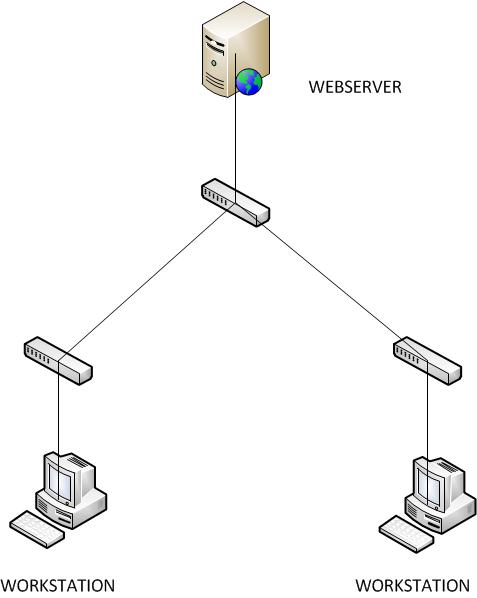
Suggestions?

Ron
Solved! Go to Solution.
- Labels:
-
Other Switching
Accepted Solutions
- Mark as New
- Bookmark
- Subscribe
- Mute
- Subscribe to RSS Feed
- Permalink
- Report Inappropriate Content
08-13-2012 03:43 AM
Ron,
The first thing you may need to rule out before doing any upgrade is the web application that you're using. You stated that "Since we migrated our system to a web based production system , users are encountering slowness & not responding page" which tells me that you believe it to be a problem with the web application itself. Aside from that, the easiest way to tell if you're overloaded is to look at the stats on the switchports that lead to the core and the webserver.
Suppose the webserver is connected to fa0/2, on the switch that it's connected to you could do a "show int fa0/2 | inc tx" and you'll come back with a line that says "txload 1/255 rxload 1/255". The numbers indicate load an you can figure how much percentage by dividing the first number into the second number. If the number comes back as 125/255, then you're using about 50% of the switchports capacity on either transmit or receive (tx vs rx). If you're at the upper limit, say 240/255, then I believe an etherchannel would help in this case. Being that the application server seems slow, you may also want to check the port for any errors or duplex issues. Double check that you're at your correct speed (either 100/full or 1000/full). If you hard coded the port for 100/full and the server is set to auto, it's possible that the switch is seeing the server at 100/half and that could be causing the slowness issue as well.
HTH,
John
- Mark as New
- Bookmark
- Subscribe
- Mute
- Subscribe to RSS Feed
- Permalink
- Report Inappropriate Content
08-13-2012 03:43 AM
Ron,
The first thing you may need to rule out before doing any upgrade is the web application that you're using. You stated that "Since we migrated our system to a web based production system , users are encountering slowness & not responding page" which tells me that you believe it to be a problem with the web application itself. Aside from that, the easiest way to tell if you're overloaded is to look at the stats on the switchports that lead to the core and the webserver.
Suppose the webserver is connected to fa0/2, on the switch that it's connected to you could do a "show int fa0/2 | inc tx" and you'll come back with a line that says "txload 1/255 rxload 1/255". The numbers indicate load an you can figure how much percentage by dividing the first number into the second number. If the number comes back as 125/255, then you're using about 50% of the switchports capacity on either transmit or receive (tx vs rx). If you're at the upper limit, say 240/255, then I believe an etherchannel would help in this case. Being that the application server seems slow, you may also want to check the port for any errors or duplex issues. Double check that you're at your correct speed (either 100/full or 1000/full). If you hard coded the port for 100/full and the server is set to auto, it's possible that the switch is seeing the server at 100/half and that could be causing the slowness issue as well.
HTH,
John
Discover and save your favorite ideas. Come back to expert answers, step-by-step guides, recent topics, and more.
New here? Get started with these tips. How to use Community New member guide