- Cisco Community
- Technology and Support
- Networking
- Switching
- How to do static routing via next hop address?
- Subscribe to RSS Feed
- Mark Topic as New
- Mark Topic as Read
- Float this Topic for Current User
- Bookmark
- Subscribe
- Mute
- Printer Friendly Page
How to do static routing via next hop address?
- Mark as New
- Bookmark
- Subscribe
- Mute
- Subscribe to RSS Feed
- Permalink
- Report Inappropriate Content
04-08-2016 11:49 PM - edited 03-08-2019 05:17 AM
I tried using the command but it won't work.
Currently the devices that are connected are:
CALOOCAN - MAKATI
MAKATI - NAVOTAS
SWITCH0-PC0-PC1
SWITCH1-PC2-PC3
SWITCH2-PC4-PC5
Here is the visualization:
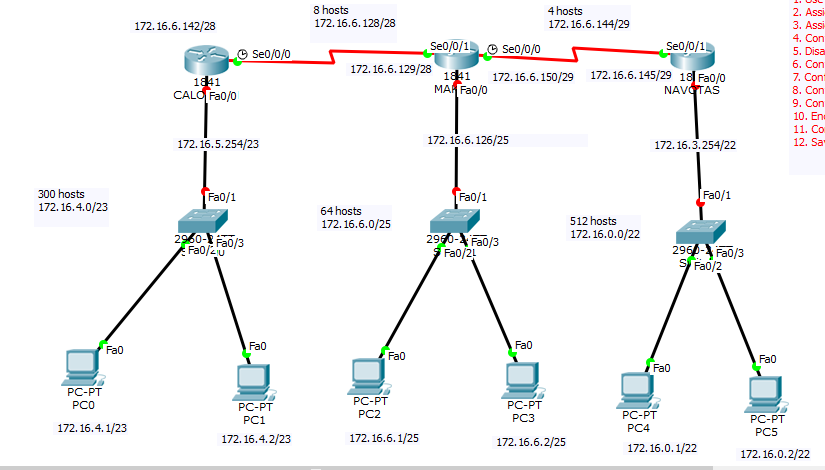
- Labels:
-
Other Switching
- Mark as New
- Bookmark
- Subscribe
- Mute
- Subscribe to RSS Feed
- Permalink
- Report Inappropriate Content
04-09-2016 05:42 AM
On the left and right routers, you could have either default route or 2 routes pointing to the attached interface on the central router. The central router would need 2 static routes, one for each direction, pointing to the remote serial interface (i.e. 172.16.6.145 and 172.16.6.142).
i..e. ip route 172.16.4.0 255.255.254.0 172.16.6.142
In all circumstances, switches and workstations gateways are the local router, i.e. 172.16.5.254.
This should be just 6 routing statements needed, 2 on each. This also doesn't let you see/ping all intermediate serial network interfaces; you would need selected static routes for those as well, if you want to see them.
As you see, if the network gets larger it becomes a bit awkward, hence dynamic routing protocols (EIGRP is probably the easiest if it's all Cisco).
- Mark as New
- Bookmark
- Subscribe
- Mute
- Subscribe to RSS Feed
- Permalink
- Report Inappropriate Content
04-11-2016 07:32 AM
Which Router are you doing the static route on?
What next hop are you using?
Thanks
Discover and save your favorite ideas. Come back to expert answers, step-by-step guides, recent topics, and more.
New here? Get started with these tips. How to use Community New member guide