- Cisco Community
- Technology and Support
- Networking
- Switching
- How to ping router in SAME VLAN, when multiple VLAN configured on a switch ?
- Subscribe to RSS Feed
- Mark Topic as New
- Mark Topic as Read
- Float this Topic for Current User
- Bookmark
- Subscribe
- Mute
- Printer Friendly Page
- Mark as New
- Bookmark
- Subscribe
- Mute
- Subscribe to RSS Feed
- Permalink
- Report Inappropriate Content
08-27-2013 10:04 PM - edited 03-07-2019 03:10 PM
Hello All,
As per the attached topology, what should be the configuration at Switch so that I can ping routers in SAME VLAN.
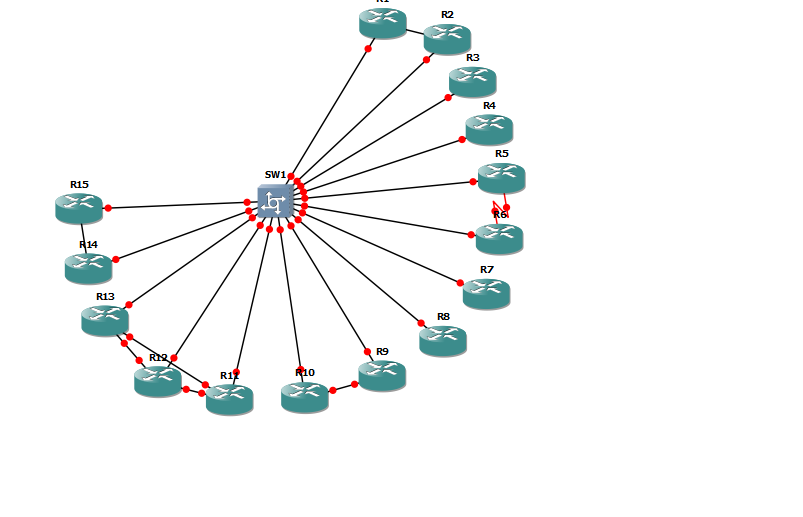
For example :
If I put routers in VLANs in switch according to below, what should be the config at switch.
VLAN 12 : R1 & R2
VLAN 16 : R1 & R6
VLAN 18 : R1 & R8
Note : I'm using Router 3745 as switch SW1 using 16 fast ethernet interface card
I have no idea about the VLAN Configs / switching. (I've started studing routing)
// (Switch interface fa1/* is connected to corresponding router, like fa1/1 connected to R1 & fa1/2 to R2 and so on....)
=============== SW1 =============
SW1#sh run int fa1/1
Building configuration...
Current configuration : 107 bytes
!
interface FastEthernet1/1
switchport access vlan 12
switchport mode trunk
duplex full
speed 100
end
SW1#sh run int fa1/2
Building configuration...
Current configuration : 107 bytes
!
interface FastEthernet1/2
switchport access vlan 12
switchport mode trunk
duplex full
speed 100
end
SW1#
=============== R1 =============
R1#sh run int fa0/0
Building configuration...
Current configuration : 72 bytes
!
interface FastEthernet0/0
no ip address
speed 100
full-duplex
end
R1#sh run int fa0/0.12
Building configuration...
Current configuration : 95 bytes
!
interface FastEthernet0/0.12
encapsulation dot1Q 12
ip address 1.1.12.1 255.255.255.0
end
R1#
=============== R2 =============
R2#sh run int fa0/0
Building configuration...
Current configuration : 72 bytes
!
interface FastEthernet0/0
no ip address
speed 100
full-duplex
end
R2#sh run int fa0/0.12
Building configuration...
Current configuration : 95 bytes
!
interface FastEthernet0/0.12
encapsulation dot1Q 12
ip address 1.1.12.2 255.255.255.0
end
R2#
=========================
Solved! Go to Solution.
- Labels:
-
LAN Switching
Accepted Solutions
- Mark as New
- Bookmark
- Subscribe
- Mute
- Subscribe to RSS Feed
- Permalink
- Report Inappropriate Content
08-27-2013 11:25 PM
Hi Gaurav,
Since you are sending and receiving tagged packets on the routers, you must setup your SW1 interfaces as trunk interfaces. Based on the three VLANs you provided, the following config is what you need:
!
int fa1/1
no switchport mode access
switchport mode trunk
switchport trunk encapsulation dot1q
switchport trunk allowed vlan 12,16,18
!
int fa1/6
no switchport mode access
switchport mode trunk
switchport trunk encapsulation dot1q
switchport trunk allowed vlan 16
!
int fa1/8
no switchport mode access
switchport mode trunk
switchport trunk encapsulation dot1q
switchport trunk allowed vlan 18
!
cheers,
Seb.
- Mark as New
- Bookmark
- Subscribe
- Mute
- Subscribe to RSS Feed
- Permalink
- Report Inappropriate Content
08-27-2013 11:25 PM
Hi Gaurav,
Since you are sending and receiving tagged packets on the routers, you must setup your SW1 interfaces as trunk interfaces. Based on the three VLANs you provided, the following config is what you need:
!
int fa1/1
no switchport mode access
switchport mode trunk
switchport trunk encapsulation dot1q
switchport trunk allowed vlan 12,16,18
!
int fa1/6
no switchport mode access
switchport mode trunk
switchport trunk encapsulation dot1q
switchport trunk allowed vlan 16
!
int fa1/8
no switchport mode access
switchport mode trunk
switchport trunk encapsulation dot1q
switchport trunk allowed vlan 18
!
cheers,
Seb.
- Mark as New
- Bookmark
- Subscribe
- Mute
- Subscribe to RSS Feed
- Permalink
- Report Inappropriate Content
08-14-2015 11:19 PM
ThankYou Seb. :)
I did study Switching, and I got now what was the problem in config.
Discover and save your favorite ideas. Come back to expert answers, step-by-step guides, recent topics, and more.
New here? Get started with these tips. How to use Community New member guide