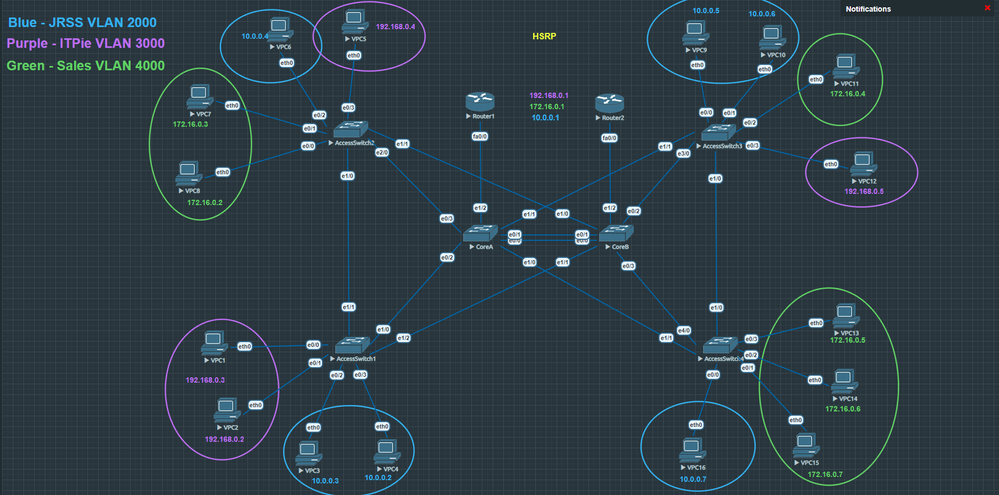- Cisco Community
- Technology and Support
- Networking
- Switching
- HSRP Not Working
- Subscribe to RSS Feed
- Mark Topic as New
- Mark Topic as Read
- Float this Topic for Current User
- Bookmark
- Subscribe
- Mute
- Printer Friendly Page
HSRP Not Working
- Mark as New
- Bookmark
- Subscribe
- Mute
- Subscribe to RSS Feed
- Permalink
- Report Inappropriate Content
07-15-2020 11:02 AM
Sorry if this is a newbie question.
I have set up a lab in EVE-NG that has 3 vlans that have been configured using VTP. I connected 2 routers via router on a stick to my core switches so that I can have inter-vlan routing. The lab consists of 2 core switches connected via port-channel. 2 access switches are connected to each core switch, and 4 vpcs are connected to each access switch.
My problem is HSRP. It is configured on both of my routers, and my routers can ping each other's subinterfaces. However, when I do a show standby br, both my routers think that they are the active, and standby says unknown.
I have reviewed my configurations many times and have redid them, but the results were always the same.
Any ideas on what I'm doing wrong?
Thanks in advance for your help :)
Lab Screenshot:
Router1 Configurations:
interface FastEthernet0/0
no ip address
duplex auto
speed auto
!
interface FastEthernet0/0.1
encapsulation dot1Q 2000
ip address 10.0.0.14 255.255.255.240
standby 10 ip 10.0.0.1
standby 10 priority 200
standby 10 preempt
!
interface FastEthernet0/0.2
encapsulation dot1Q 3000
ip address 192.168.0.14 255.255.255.240
standby 20 ip 192.168.0.1
standby 20 priority 200
standby 20 preempt
!
interface FastEthernet0/0.3
encapsulation dot1Q 4000
ip address 172.16.0.14 255.255.255.240
standby 30 ip 172.16.0.1
standby 30 priority 200
standby 30 preempt
!
interface FastEthernet0/1
no ip address
shutdown
duplex auto
speed auto
!
interface FastEthernet1/0
no ip address
shutdown
duplex auto
speed auto
Router1 show standby:
FastEthernet0/0.1 - Group 10
State is Active
2 state changes, last state change 00:36:14
Virtual IP address is 10.0.0.1
Active virtual MAC address is 0000.0c07.ac0a
Local virtual MAC address is 0000.0c07.ac0a (v1 default)
Hello time 3 sec, hold time 10 sec
Next hello sent in 0.976 secs
Preemption enabled
Active router is local
Standby router is unknown
Priority 200 (configured 200)
Group name is "hsrp-Fa0/0.1-10" (default)
FastEthernet0/0.2 - Group 20
State is Active
2 state changes, last state change 00:36:14
Virtual IP address is 192.168.0.1
Active virtual MAC address is 0000.0c07.ac14
Local virtual MAC address is 0000.0c07.ac14 (v1 default)
Hello time 3 sec, hold time 10 sec
Next hello sent in 0.976 secs
Preemption enabled
Active router is local
Standby router is unknown
Priority 200 (configured 200)
Group name is "hsrp-Fa0/0.2-20" (default)
FastEthernet0/0.3 - Group 30
State is Active
2 state changes, last state change 00:36:16
Virtual IP address is 172.16.0.1
Active virtual MAC address is 0000.0c07.ac1e
Local virtual MAC address is 0000.0c07.ac1e (v1 default)
Hello time 3 sec, hold time 10 sec
Next hello sent in 2.136 secs
Preemption enabled
Active router is local
Standby router is unknown
Priority 200 (configured 200)
Group name is "hsrp-Fa0/0.3-30" (default)
Router1 show standby br:
Interface Grp Pri P State Active Standby Virtual IP
Fa0/0.1 10 200 P Active local unknown 10.0.0.1
Fa0/0.2 20 200 P Active local unknown 192.168.0.1
Fa0/0.3 30 200 P Active local unknown 172.16.0.1
Router1 show ip int br:
Interface IP-Address OK? Method Status Protocol
FastEthernet0/0 unassigned YES unset up up
FastEthernet0/0.1 10.0.0.14 YES manual up up
FastEthernet0/0.2 192.168.0.14 YES manual up up
FastEthernet0/0.3 172.16.0.14 YES manual up up
FastEthernet0/1 unassigned YES unset administratively down down
FastEthernet1/0 unassigned YES unset administratively down down
Router2 Configurations:
interface FastEthernet0/0
no ip address
duplex auto
speed auto
!
interface FastEthernet0/0.1
encapsulation dot1Q 2000
ip address 10.0.0.13 255.255.255.240
standby 10 ip 10.0.0.1
standby 10 priority 90
standby 10 preempt
!
interface FastEthernet0/0.2
encapsulation dot1Q 3000
ip address 192.168.0.13 255.255.255.240
standby 20 ip 192.168.0.1
standby 20 priority 90
standby 20 preempt
!
interface FastEthernet0/0.3
encapsulation dot1Q 4000
ip address 172.16.0.13 255.255.255.240
standby 30 ip 172.16.0.1
standby 30 priority 90
standby 30 preempt
!
interface FastEthernet0/1
no ip address
shutdown
duplex auto
speed auto
!
interface FastEthernet1/0
no ip address
shutdown
duplex auto
speed auto
Router2 show standby:
FastEthernet0/0.1 - Group 10
State is Active
2 state changes, last state change 00:35:05
Virtual IP address is 10.0.0.1
Active virtual MAC address is 0000.0c07.ac0a
Local virtual MAC address is 0000.0c07.ac0a (v1 default)
Hello time 3 sec, hold time 10 sec
Next hello sent in 0.756 secs
Preemption enabled
Active router is local
Standby router is unknown
Priority 90 (configured 90)
Group name is "hsrp-Fa0/0.1-10" (default)
FastEthernet0/0.2 - Group 20
State is Active
2 state changes, last state change 00:35:05
Virtual IP address is 192.168.0.1
Active virtual MAC address is 0000.0c07.ac14
Local virtual MAC address is 0000.0c07.ac14 (v1 default)
Hello time 3 sec, hold time 10 sec
Next hello sent in 0.756 secs
Preemption enabled
Active router is local
Standby router is unknown
Priority 90 (configured 90)
Group name is "hsrp-Fa0/0.2-20" (default)
FastEthernet0/0.3 - Group 30
State is Active
2 state changes, last state change 00:35:06
Virtual IP address is 172.16.0.1
Active virtual MAC address is 0000.0c07.ac1e
Local virtual MAC address is 0000.0c07.ac1e (v1 default)
Hello time 3 sec, hold time 10 sec
Next hello sent in 2.368 secs
Preemption enabled
Active router is local
Standby router is unknown
Priority 90 (configured 90)
Group name is "hsrp-Fa0/0.3-30" (default)
Router2 show standby br:
|
Interface Grp Pri P State Active Standby Virtual IP
Fa0/0.1 10 90 P Active local unknown 10.0.0.1
Fa0/0.2 20 90 P Active local unknown 192.168.0.1
Fa0/0.3 30 90 P Active local unknown 172.16.0.1
Router2 show ip int br:
Interface IP-Address OK? Method Status Protocol
FastEthernet0/0 unassigned YES unset up up
FastEthernet0/0.1 10.0.0.13 YES manual up up
FastEthernet0/0.2 192.168.0.13 YES manual up up
FastEthernet0/0.3 172.16.0.13 YES manual up up
FastEthernet0/1 unassigned YES unset administratively down down
FastEthernet1/0 unassigned YES unset administratively down down
CoreSwitchA Configurations:
interface Port-channel1
switchport
switchport trunk encapsulation dot1q
switchport trunk allowed vlan 2000,3000,4000
switchport mode trunk
!
interface Ethernet0/0
switchport trunk encapsulation dot1q
switchport trunk allowed vlan 2000,3000,4000
switchport mode trunk
duplex auto
channel-protocol lacp
channel-group 1 mode active
!
interface Ethernet0/1
switchport trunk encapsulation dot1q
switchport trunk allowed vlan 2000,3000,4000
switchport mode trunk
duplex auto
channel-protocol lacp
channel-group 1 mode active
!
interface Ethernet0/2
switchport trunk encapsulation dot1q
switchport trunk native vlan 99
switchport trunk allowed vlan 2000,3000,4000
switchport mode trunk
duplex auto
!
interface Ethernet0/3
switchport trunk encapsulation dot1q
switchport trunk native vlan 99
switchport trunk allowed vlan 2000,3000,4000
switchport mode trunk
duplex auto
!
interface Ethernet1/0
switchport trunk encapsulation dot1q
switchport trunk native vlan 99
switchport trunk allowed vlan 2000,3000,4000
switchport mode trunk
duplex auto
!
interface Ethernet1/1
switchport trunk encapsulation dot1q
switchport trunk native vlan 99
switchport trunk allowed vlan 2000,3000,4000
switchport mode trunk
duplex auto
!
interface Ethernet1/2
switchport trunk encapsulation dot1q
switchport trunk allowed vlan 2000,3000,4000
switchport mode trunk
duplex auto
CoreSwitchB Configurations:
interface Port-channel1
switchport
switchport trunk encapsulation dot1q
switchport trunk allowed vlan 2000,3000,4000
switchport mode trunk
!
interface Ethernet0/0
switchport trunk encapsulation dot1q
switchport trunk allowed vlan 2000,3000,4000
switchport mode trunk
duplex auto
channel-protocol lacp
channel-group 1 mode active
!
interface Ethernet0/1
switchport trunk encapsulation dot1q
switchport trunk allowed vlan 2000,3000,4000
switchport mode trunk
duplex auto
channel-protocol lacp
channel-group 1 mode active
!
interface Ethernet0/2
switchport trunk encapsulation dot1q
switchport trunk native vlan 99
switchport trunk allowed vlan 2000,3000,4000
switchport mode trunk
duplex auto
!
interface Ethernet0/3
switchport trunk encapsulation dot1q
switchport trunk native vlan 99
switchport trunk allowed vlan 2000,3000,4000
switchport mode trunk
duplex auto
!
interface Ethernet1/0
switchport trunk encapsulation dot1q
switchport trunk native vlan 99
switchport trunk allowed vlan 2000,3000,4000
switchport mode trunk
duplex auto
!
interface Ethernet1/1
switchport trunk encapsulation dot1q
switchport trunk native vlan 99
switchport trunk allowed vlan 2000,3000,4000
switchport mode trunk
duplex auto
!
interface Ethernet1/2
switchport trunk encapsulation dot1q
switchport trunk allowed vlan 2000,3000,4000
switchport mode trunk
duplex auto
!
interface Ethernet1/3
duplex auto
- Labels:
-
Cisco Cafe
-
CiscoChat
- Mark as New
- Bookmark
- Subscribe
- Mute
- Subscribe to RSS Feed
- Permalink
- Report Inappropriate Content
06-07-2021 08:24 AM
Can you upload the lab here so that i can take a look.
## Make sure to mark post as helpful, If it resolved your issue. ##
- Mark as New
- Bookmark
- Subscribe
- Mute
- Subscribe to RSS Feed
- Permalink
- Report Inappropriate Content
06-07-2021 02:24 PM - edited 06-07-2021 02:24 PM
If they are both active then it means they are not receiving each others HSRP multicast packets.
Assuming there is a L2 path for each vlan between the routers then sometimes in a simulated environment ie. not physical devices, to get HSRP packets to work I have had to disable IGMP snooping ie. "no ip igmp snooping" on the switches.
May not work but worth a try.
Jon
- Mark as New
- Bookmark
- Subscribe
- Mute
- Subscribe to RSS Feed
- Permalink
- Report Inappropriate Content
07-13-2022 05:27 AM - edited 07-13-2022 05:32 AM
Hi,
At once I have seen the where error existing on your configuration. The Standby groups are in your configuration has written 10,20,30. These identical group numbers must match with the VLAN group numbers but you have name them 2000,3000,4000. This is kind of missmatch. You have to correct it as VLAN 10,20,30 instead of 2000,3000,4000. I have desinged simple network to slove your problem. Please try out this and it should slove your problem. Please don't forget to vote as a "Helpful".
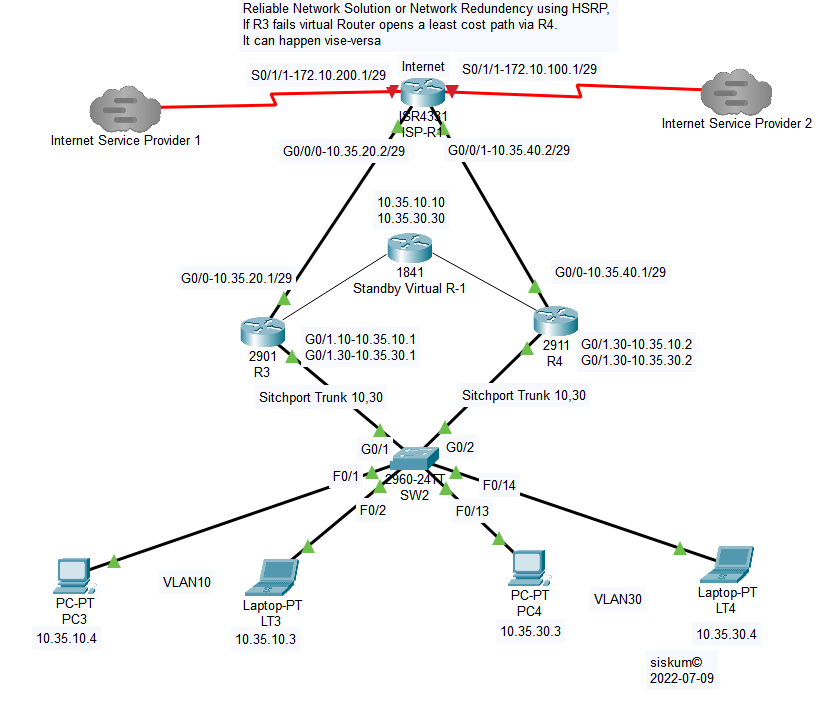
HSRP-Reliable Internet Solution (Network Redundency)
Hot Standby Router Protocol
ISP-Router 1 Configurations
ISP-R1#
ISP-R1#config t
ISP-R1(config)#interface GigabitEthernet0/0/0
ISP-R1(config-if)# ip address 10.35.20.2 255.255.255.248
ISP-R1(config-if)# ip nat inside
ISP-R1(config-if)# duplex auto
ISP-R1(config-if)# speed auto
ISP-R1(config)#interface GigabitEthernet0/0/1
ISP-R1(config-if)# ip address 10.35.40.2 255.255.255.248
ISP-R1(config-if)# ip nat inside
ISP-R1(config-if)# duplex auto
ISP-R1(config-if)# speed auto
ISP-R1(config-if)#exit
ISP-R1(config)#interface Serial0/1/0
ISP-R1(config-if)# ip address 172.10.100.1 255.255.255.248
ISP-R1(config-if)# ip nat outside
ISP-R1(config)#interface Serial0/1/1
ISP-R1(config-if)# ip address 172.10.200.1 255.255.255.248
ISP-R1(config-if)# ip nat outside
ISP-R1(config-if)# clock rate 2000000
ISP-R1(config-if)#exit
ISP-R1(config)#ip route 0.0.0.0 0.0.0.0 GigabitEthernet0/0/1
ISP-R1(config)#ip route 0.0.0.0 0.0.0.0 GigabitEthernet0/0/0
ISP-R1(config)#ip route 10.35.0.0 255.255.0.0 10.35.40.1
ISP-R1(config)#ip route 10.35.0.0 255.255.0.0 10.35.20.1
ISP-R1(config)#exit
ISP-R1#
ISP-R1#sh run
Building configuration...
Current configuration : 1068 bytes
!
version 16.6.4
no service timestamps log datetime msec
no service timestamps debug datetime msec
no service password-encryption
!
hostname ISP-R1
!
interface GigabitEthernet0/0/0
ip address 10.35.20.2 255.255.255.248
ip nat inside
duplex auto
speed auto
!
interface GigabitEthernet0/0/1
ip address 10.35.40.2 255.255.255.248
ip nat inside
duplex auto
speed auto
!
interface GigabitEthernet0/0/2
no ip address
duplex auto
speed auto
shutdown
!
interface Serial0/1/0
ip address 172.10.100.1 255.255.255.248
ip nat outside
!
interface Serial0/1/1
ip address 172.10.200.1 255.255.255.248
ip nat outside
clock rate 2000000
!
interface Vlan1
no ip address
shutdown
!
ip classless
ip route 0.0.0.0 0.0.0.0 GigabitEthernet0/0/1
ip route 0.0.0.0 0.0.0.0 GigabitEthernet0/0/0
ip route 10.35.0.0 255.255.0.0 10.35.40.1
ip route 10.35.0.0 255.255.0.0 10.35.20.1
!
line con 0
!
line aux 0
!
line vty 0 4
login
!
end
---------------------------------------------------------------------
Home Office Router 3 Configurations
R3#
R3#config t
Enter configuration commands, one per line. End with CNTL/Z.
R3(config)#interface GigabitEthernet0/1
R3(config-if)# no ip address
R3(config-if)# ip nat inside
R3(config-if)# duplex auto
R3(config-if)# speed auto
R3(config-if)#exit
R3(config)#interface GigabitEthernet0/1.10
R3(config-subif)# encapsulation dot1Q 10
R3(config-subif)# ip address 10.35.10.1 255.255.255.0
R3(config-subif)# standby 10 ip 10.35.10.10
R3(config-subif)# standby 10 priority 140
R3(config-subif)# standby 10 preempt
R3(config-subif)#exit
R3(config)#interface GigabitEthernet0/1.30
R3(config-subif)# encapsulation dot1Q 30
R3(config-subif)# ip address 10.35.30.1 255.255.255.0
R3(config-subif)# standby 30 ip 10.35.30.30
R3(config-subif)# standby 30 priority 140
R3(config-subif)# standby 30 preempt
R3(config-subif)#exit
R3(config)#
R3(config)#ip dhcp pool Net10
R3(dhcp-config)# network 10.35.10.0 255.255.255.0
R3(dhcp-config)# default-router 10.35.10.1
R3(dhcp-config)#ip dhcp pool Net30
R3(dhcp-config)# network 10.35.30.0 255.255.255.0
R3(dhcp-config)# default-router 10.35.30.1
R3(dhcp-config)#exit
R3(config)#ip default-gateway 10.35.20.2
R3(config)#
R3(config)#ip route 10.35.30.0 255.255.255.0 GigabitEthernet0/1.30
R3(config)#ip route 10.35.10.0 255.255.255.0 GigabitEthernet0/1.10
R3(config)#ip route 0.0.0.0 0.0.0.0 GigabitEthernet0/1
R3(config)#ip route 0.0.0.0 0.0.0.0 10.35.20.2
R3(config)#exit
R3#
R3>enable
R3#sh run
Building configuration...
Current configuration : 1330 bytes
!
version 15.1
no service timestamps log datetime msec
no service timestamps debug datetime msec
no service password-encryption
!
hostname R3
!
ip dhcp pool Net10
network 10.35.10.0 255.255.255.0
default-router 10.35.10.1
ip dhcp pool Net30
network 10.35.30.0 255.255.255.0
default-router 10.35.30.1
!
interface GigabitEthernet0/0
ip address 10.35.20.1 255.255.255.248
ip nat outside
duplex auto
speed auto
!
interface GigabitEthernet0/1
no ip address
ip nat inside
duplex auto
speed auto
!
interface GigabitEthernet0/1.10
encapsulation dot1Q 10
ip address 10.35.10.1 255.255.255.0
standby 10 ip 10.35.10.10
standby 10 priority 140
standby 10 preempt
!
interface GigabitEthernet0/1.30
encapsulation dot1Q 30
ip address 10.35.30.1 255.255.255.0
standby 30 ip 10.35.30.30
standby 30 priority 140
standby 30 preempt
!
interface Vlan1
no ip address
shutdown
!
ip default-gateway 10.35.20.2
ip classless
ip route 10.35.30.0 255.255.255.0 GigabitEthernet0/1.30
ip route 10.35.10.0 255.255.255.0 GigabitEthernet0/1.10
ip route 0.0.0.0 0.0.0.0 GigabitEthernet0/1
ip route 0.0.0.0 0.0.0.0 10.35.20.2
!
line con 0
!
line aux 0
!
line vty 0 4
login
!
end
---------------------------------------------------------------------
Home Office Router 4 Configurations
R4>enable
R4#config t
R4(config)#
R4(config)#interface GigabitEthernet0/0
R4(config-if)# ip address 10.35.40.1 255.255.255.248
R4(config-if)# ip nat outside
R4(config-if)# duplex auto
R4(config-if)# speed auto
R4(config-if)#exit
R4(config)#interface GigabitEthernet0/1
R4(config-if)# no ip address
R4(config-if)# ip nat inside
R4(config-if)# duplex auto
R4(config-if)# speed auto
R4(config-if)#exit
R4(config)#interface GigabitEthernet0/1.10
R4(config-subif)# encapsulation dot1Q 10
R4(config-subif)# ip address 10.35.10.2 255.255.255.0
R4(config-subif)# standby 10 ip 10.35.10.10
R4(config-subif)# standby 10 priority 140
R4(config-subif)# standby 10 preempt
R4(config-subif)#exit
R4(config)#interface GigabitEthernet0/1.30
R4(config-subif)# encapsulation dot1Q 30
R4(config-subif)# ip address 10.35.30.2 255.255.255.0
R4(config-subif)# standby 30 ip 10.35.30.30
R4(config-subif)# standby 30 priority 140
R4(config-subif)# standby 30 preempt
R4(config-subif)#exit
R4(config)#
R4(config)#ip dhcp pool net10
R4(dhcp-config)# network 10.35.10.0 255.255.255.0
R4(dhcp-config)# default-router 10.35.10.2
R4(dhcp-config)#ip dhcp pool net30
R4(dhcp-config)# network 10.35.30.0 255.255.255.0
R4(dhcp-config)# default-router 10.35.30.2
R4(dhcp-config)#exit
R4(config)#ip default-gateway 10.35.40.1
R4(config)#
R4(config)#ip route 0.0.0.0 0.0.0.0 GigabitEthernet0/1
R4(config)#ip route 10.35.10.0 255.255.255.0 GigabitEthernet0/1.10
R4(config)#ip route 10.35.30.0 255.255.255.0 GigabitEthernet0/1.30
R4(config)#ip route 0.0.0.0 0.0.0.0 10.35.40.2
R4(config)#exit
R4#
R4#sh run
Building configuration...
Current configuration : 1442 bytes
!
version 15.1
no service timestamps log datetime msec
no service timestamps debug datetime msec
no service password-encryption
!
hostname R4
!
ip dhcp pool net10
network 10.35.10.0 255.255.255.0
default-router 10.35.10.2
ip dhcp pool net30
network 10.35.30.0 255.255.255.0
default-router 10.35.30.2
!
interface GigabitEthernet0/0
ip address 10.35.40.1 255.255.255.248
ip nat outside
duplex auto
speed auto
!
interface GigabitEthernet0/1
no ip address
ip nat inside
duplex auto
speed auto
!
interface GigabitEthernet0/1.10
encapsulation dot1Q 10
ip address 10.35.10.2 255.255.255.0
standby 10 ip 10.35.10.10
standby 10 priority 140
standby 10 preempt
!
interface GigabitEthernet0/1.30
encapsulation dot1Q 30
ip address 10.35.30.2 255.255.255.0
standby 30 ip 10.35.30.30
standby 30 priority 140
standby 30 preempt
!
interface GigabitEthernet0/2
no ip address
duplex auto
speed auto
shutdown
!
interface Vlan1
no ip address
shutdown
!
ip default-gateway 10.35.40.1
ip classless
ip route 0.0.0.0 0.0.0.0 GigabitEthernet0/1
ip route 10.35.10.0 255.255.255.0 GigabitEthernet0/1.10
ip route 10.35.30.0 255.255.255.0 GigabitEthernet0/1.30
ip route 0.0.0.0 0.0.0.0 10.35.40.2
!
line con 0
!
line aux 0
!
line vty 0 4
login
!
end
------------------------------------------------------------------------------
Summery of Router Status
R3 - Router Status
R3>enable
R3#sh standby brief
P indicates configured to preempt.
|
Interface Grp Pri P State Active Standby Virtual IP
Gig 10 140 P Standby 10.35.10.2 local 10.35.10.10
Gig 30 140 P Standby 10.35.30.2 local 10.35.30.30
R3#
R4 - Router Status
R4>enable
R4#sh standby brief
P indicates configured to preempt.
|
Interface Grp Pri P State Active Standby Virtual IP
Gig 10 140 P Active local 10.35.10.1 10.35.10.10
Gig 30 140 P Active local 10.35.30.1 10.35.30.30
R4#
- Mark as New
- Bookmark
- Subscribe
- Mute
- Subscribe to RSS Feed
- Permalink
- Report Inappropriate Content
07-13-2022 05:45 AM
for this lab and for feature real network,
ping interface between router even if it success it not meaning that HSRP dont have issue in Hello message,
ping between interface check the unicast reachability,
you need additional to unicast reachability need multicast reachability,
so we do ping below two multicast IP
224.0. 0.2 <<-v1
224.0. 0.102 <<-v2
if ping to multicast not success then
check
1- ACL the deny these multicast IP
2- IGMP snooping "you need to disable it"
- Mark as New
- Bookmark
- Subscribe
- Mute
- Subscribe to RSS Feed
- Permalink
- Report Inappropriate Content
07-13-2022 07:18 AM - edited 07-13-2022 07:19 AM
Hello
@mallawar
identical group numbers must match with the VLAN group numbers
HSRP groups shouldnt need to match the vlan tag to establish actice/standby state, but they need to be unique on subinterfaces
Please rate and mark as an accepted solution if you have found any of the information provided useful.
This then could assist others on these forums to find a valuable answer and broadens the community’s global network.
Kind Regards
Paul
- Mark as New
- Bookmark
- Subscribe
- Mute
- Subscribe to RSS Feed
- Permalink
- Report Inappropriate Content
07-13-2022 10:56 AM
Hello Paul,
I have mean the same should be uniq. I have published that configuration practically proved concept by myself studying CISCO learning materials.
Thanks for updating all CISCO community.
Kind regards,
Sisira
Discover and save your favorite ideas. Come back to expert answers, step-by-step guides, recent topics, and more.
New here? Get started with these tips. How to use Community New member guide