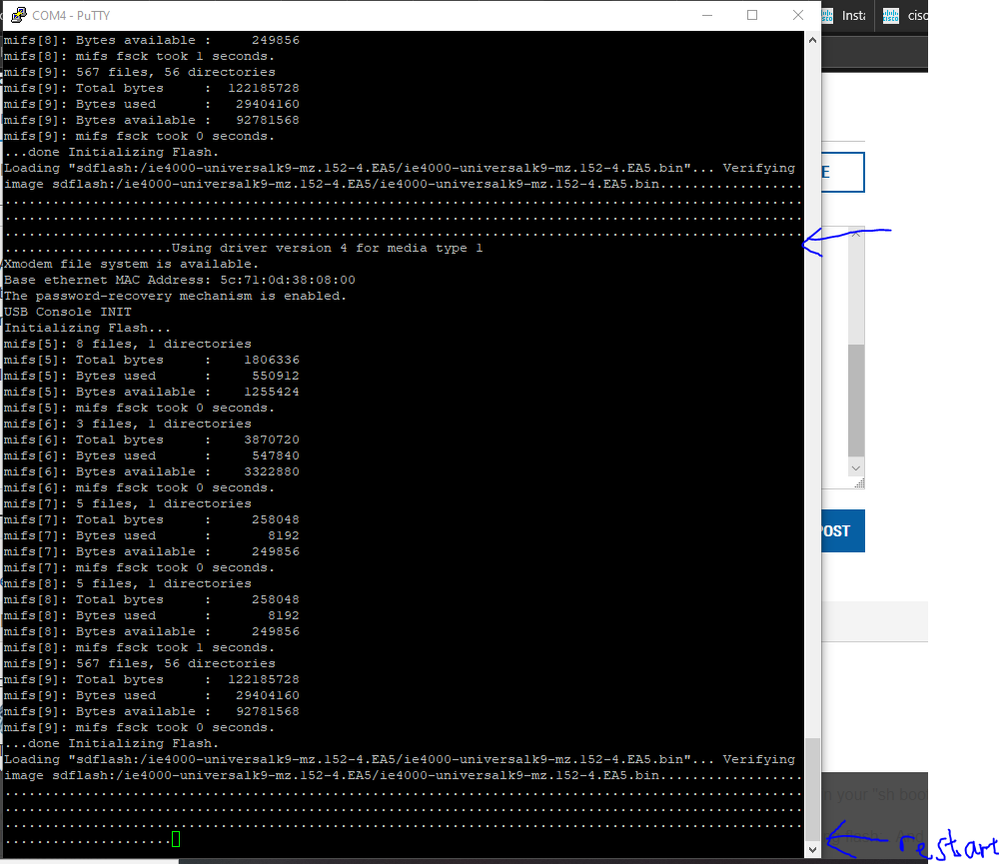- Cisco Community
- Technology and Support
- Networking
- Switching
- Installing IOS SW TSN Support on a Cisco IE4000 Switch
- Subscribe to RSS Feed
- Mark Topic as New
- Mark Topic as Read
- Float this Topic for Current User
- Bookmark
- Subscribe
- Mute
- Printer Friendly Page
Installing IOS SW TSN Support on a Cisco IE4000 Switch
- Mark as New
- Bookmark
- Subscribe
- Mute
- Subscribe to RSS Feed
- Permalink
- Report Inappropriate Content
11-04-2019 01:19 PM
Hi All,
This is our first time on using the Cisco IE4000 and currently exploring TSN (Time Sensitive Networking) application so here we are on installing the IOS SW TSN to the switch. Our switch is IE4000 8G-T4G-E. We are using the USB Mini-Type B Console Port.
We tried to follow the provided steps and found issue on following the tutorial at here as we found this link is quite hard for us to understand. As we explore and referring to online sources, we reckoned that we could use PuTTY that set the serial line to my COM4, with speed of 9600 etc.
As we understand, using PuTTY would enable us to send the commands as instructed for the last few steps of the tutorial, however, we found that PuTTY would return recurring result (attached note) and the switch would always be restarting again (as if the USB is unplugged and plugged again).
I guess, our main questions are:
- In "You may install the image via FTP, TFTP, or SDFlash. Follow the steps outlined in the Working with the Flash File System.", how do we fulfill this step?
- Why we found the on and off again of the switch? Is this expected? (attached are the screenshot)
Thank you in advance for your help and time!
- Labels:
-
Other Switches
- Mark as New
- Bookmark
- Subscribe
- Mute
- Subscribe to RSS Feed
- Permalink
- Report Inappropriate Content
11-05-2019 02:46 AM
in some occasions, using only the .bin file to upgrade is not enough!
I had some occasion (with the IE2000) where the .tar file contained some more files/scripts to upgrade FPGA's
and this FPGA upgrade is necessary for the IOS to load correctly.
-> put the .tar file on a compatible SD-card, put the SD-card in in the IE2000
from ROMMON mode, use the .tar file to completely upgrade the switch.
afther this you can remove the full directory and only keep the .bin file.
- Mark as New
- Bookmark
- Subscribe
- Mute
- Subscribe to RSS Feed
- Permalink
- Report Inappropriate Content
11-06-2019 08:21 PM
Hi pieterh,
Thank you for your insight and help on our question. After scrolling around and experimenting, we managed to get it installed via the web browser option.
We believe it is named as the Express Setup, and after that we then could access our PuTTY and install the TSN Support.
Really appreciate your help and have a great ones!
Discover and save your favorite ideas. Come back to expert answers, step-by-step guides, recent topics, and more.
New here? Get started with these tips. How to use Community New member guide