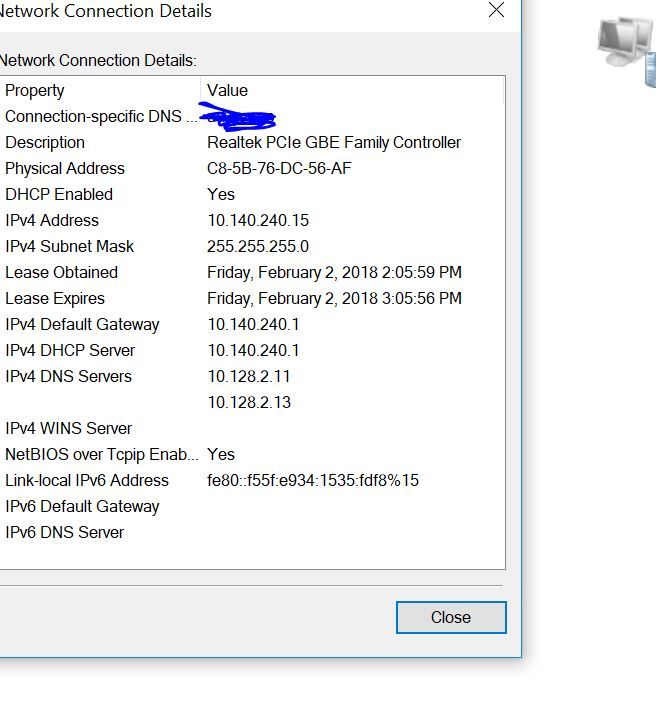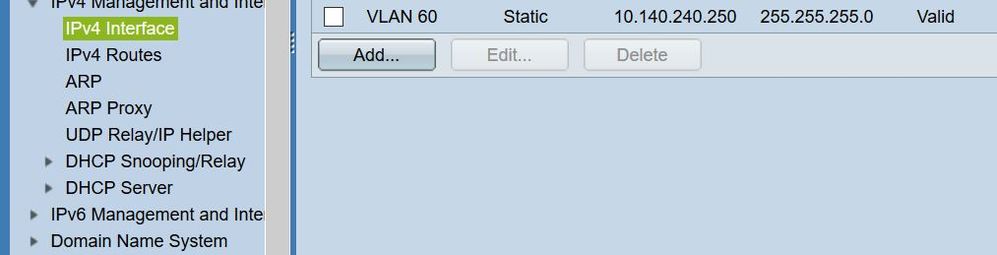- Cisco Community
- Technology and Support
- Networking
- Switching
- Re: Inter vlan on SG300-28PP L3 different subnet mask
- Subscribe to RSS Feed
- Mark Topic as New
- Mark Topic as Read
- Float this Topic for Current User
- Bookmark
- Subscribe
- Mute
- Printer Friendly Page
Inter vlan on SG300-28PP L3 different subnet mask
- Mark as New
- Bookmark
- Subscribe
- Mute
- Subscribe to RSS Feed
- Permalink
- Report Inappropriate Content
02-01-2018 05:59 AM - edited 03-08-2019 01:39 PM
hi all,
i have set up different vlans for my network , vlans on the same subnet mask is working perfectly within the subnet mask of 255.255.255.128 my only issue is inter vlan on different subnet mask, i have a new connection with a subnet 10.140.240.0 255.255.255.0 i cannot communicate with my other vlans which is on the mask 255.255.255.128
my current network is setup as follows:
working inter vlans 255.255.255.128
10.10.10.0 /25
10.10.10.128 /25
10.10.11.0 /25
10.10.12.0 /25
10.10.13.0 /25
10.10.14.0 /25
my new subnet which is not working are on 255.255.255.0
10.140.240.0 /24 network
please help
- Labels:
-
Other Switching
- Mark as New
- Bookmark
- Subscribe
- Mute
- Subscribe to RSS Feed
- Permalink
- Report Inappropriate Content
02-01-2018 06:18 AM
The mask should not make any difference. I would guess that either there is some issue with how you set up and connected the new subnet or there is some issue with how you set up routing for it. As a first step can you get information from a host connected in the new subnet? What is its IP address, what is its mask, and what is its gateway. Then tell us whether this host can ping its gateway.
HTH
Rick
Rick
- Mark as New
- Bookmark
- Subscribe
- Mute
- Subscribe to RSS Feed
- Permalink
- Report Inappropriate Content
02-02-2018 02:34 AM
@Richard Burts wrote:
The mask should not make any difference. I would guess that either there is some issue with how you set up and connected the new subnet or there is some issue with how you set up routing for it. As a first step can you get information from a host connected in the new subnet? What is its IP address, what is its mask, and what is its gateway. Then tell us whether this host can ping its gateway.
HTH
Rick
Hi Rick,
thanks for replying , i can ping the gateway i set on my l3 switch but my issue here , is i have create the vlan for a remote dhcp server that i do not have any access with .
so i am unable to change the dhcp server gateway settings for the sub-net to point it to my switch gateway.
currently i am getting this ip from the remote dhcp server:
but on my switch the svi and gateway is : i can ping this gateway and including the remote server gateway but my issue is communicating with the other vlan on my local network???
- Mark as New
- Bookmark
- Subscribe
- Mute
- Subscribe to RSS Feed
- Permalink
- Report Inappropriate Content
02-02-2018 05:59 AM
Thank you for the additional information. It does clarify what is the issue. The default gateway supplied by DHCP for this subnet is on the remote device. And the remote device probably does not have routing information about how to get to the subnets on your device. There are 2 ways that you can solve this issue. Either you get the administrator of the DHCP server to change the default gateway that they have configured for this subnet. Or you work out how to share routing information between your device and that remote device (could be done with static routes or with a dynamic routing protocol).
HTH
Rick
Rick
Discover and save your favorite ideas. Come back to expert answers, step-by-step guides, recent topics, and more.
New here? Get started with these tips. How to use Community New member guide