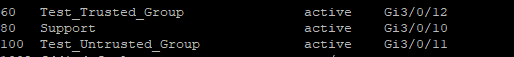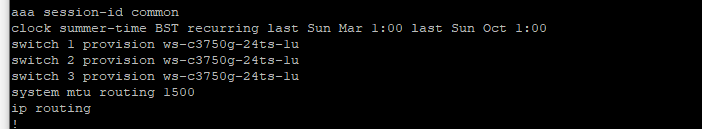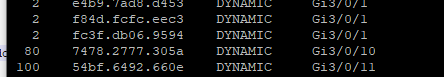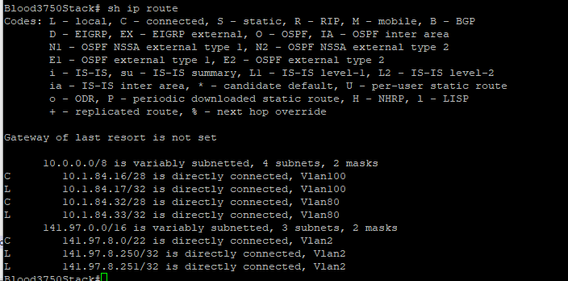- Cisco Community
- Technology and Support
- Networking
- Switching
- Re: Intra L3 switch VLAN Routing not working.
- Subscribe to RSS Feed
- Mark Topic as New
- Mark Topic as Read
- Float this Topic for Current User
- Bookmark
- Subscribe
- Mute
- Printer Friendly Page
Intra L3 switch VLAN Routing not working.
- Mark as New
- Bookmark
- Subscribe
- Mute
- Subscribe to RSS Feed
- Permalink
- Report Inappropriate Content
10-21-2022 05:05 AM
I have an old ws-c3750g-24ts-1u switch that was formerly part of a stack and a non production device to test 802.1x
Switch was updated to 15.0(2)SE11 using image C3750-IPBASEK9-M
I have a simply setup that i have simulated on PT without issues. Just a good ol L3 switch with 2 clients.
I am simply trying to achieve inter vlan routing between new vlans 100 and 80, but for some unknown reason(s), the workstations connected to each Vlan cannot reach each other. I was expecting this to be a breeze, but i cant figure out why it wont work on the L3 switch.
VLANs 80 and 100 are defined and active
VLAN SVIs are configured and UP

Below are the Interface switchport parameters
Ip Routing is enabled
Sh mac add table
Ip Route
Funny thing, sh arp shows the clients connected to each vlan 10.1.84.20 @ vlan 100 and 10.1.84.35 @ vlan 80
I have attached the full running config file in link below.
Any help would be very much appreciated.
- Labels:
-
Catalyst 3000
- Mark as New
- Bookmark
- Subscribe
- Mute
- Subscribe to RSS Feed
- Permalink
- Report Inappropriate Content
10-21-2022 05:28 AM
Hello,
the first thing that comes to mind is that your clients are somehow configured with the wrong subnet masks, can you check that ?
- Mark as New
- Bookmark
- Subscribe
- Mute
- Subscribe to RSS Feed
- Permalink
- Report Inappropriate Content
10-21-2022 05:38 AM
I can confirm the clients are on the right mask for the subnets
Vlan 80 – Support
IP range: 10.1.84.33 to 10.1.84.46
Mask: /28 255.255.255.240
Network address: 10.1.84.32
SVI: 10.1.84.33/28
client 0: 10.1.84.35/28
Vlan 100 – Test_Untrusted_Group
IP range: 10.1.84.17 to 10.1.84.30
Mask: /28 255.255.255.240
Network address: 10.1.84.16
SVI: 10.1.84.17/28
client 1: 10.1.84.20/28
- Mark as New
- Bookmark
- Subscribe
- Mute
- Subscribe to RSS Feed
- Permalink
- Report Inappropriate Content
10-21-2022 05:43 AM
Hi
Can you ping the clients from the switch?
Can the clients ping their DG.
Also, do the clients have an OS firewall enabled?
hth
Andy
- Mark as New
- Bookmark
- Subscribe
- Mute
- Subscribe to RSS Feed
- Permalink
- Report Inappropriate Content
10-21-2022 07:07 AM
so i cannot ping the clients from the switch, i can ofcourse ping the VLAN interfaces,
The clients can ping their DGs. The clients can also ping the other VLAN gateways. beyond that, cannot ping the other client behind the gateway
Our organization has some complex GPO enforced firewall rules still cached in the clients. I have created inbound rules on the local clients that allow ICMP4 and Network discovery.
Before now, clients can ping and receive pings hence why I am not entirely worried about OS firewall rules.
- Mark as New
- Bookmark
- Subscribe
- Mute
- Subscribe to RSS Feed
- Permalink
- Report Inappropriate Content
10-21-2022 07:25 AM
As these are new vlans/subnets you have created, on the clients, which network under Control Panel\System and Security\Windows Defender Firewall is listed as being connected? Is it Domain?
hth
Andy
- Mark as New
- Bookmark
- Subscribe
- Mute
- Subscribe to RSS Feed
- Permalink
- Report Inappropriate Content
10-21-2022 07:34 AM
They are grouped under private network. The new rules apply to all networks
Discover and save your favorite ideas. Come back to expert answers, step-by-step guides, recent topics, and more.
New here? Get started with these tips. How to use Community New member guide