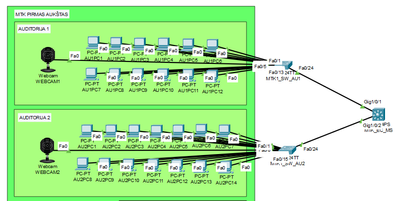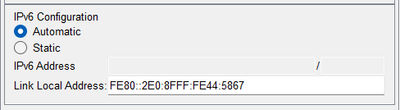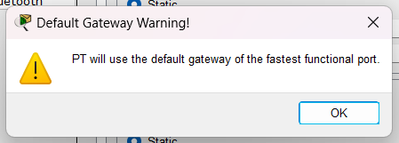- Cisco Community
- Technology and Support
- Networking
- Switching
- IoT devices don't receive IPv6 address via DHCPv6 on L3 Switch
- Subscribe to RSS Feed
- Mark Topic as New
- Mark Topic as Read
- Float this Topic for Current User
- Bookmark
- Subscribe
- Mute
- Printer Friendly Page
IoT devices don't receive IPv6 address via DHCPv6 on L3 Switch
- Mark as New
- Bookmark
- Subscribe
- Mute
- Subscribe to RSS Feed
- Permalink
- Report Inappropriate Content
05-25-2023 09:08 AM
I have DHCPv6 configured on my Layer 3 Switch. PCs in the picture receive their IPv6 addresses and are able to be pinged with success from both same and different subnets.
However, when it comes to IoT devices (such as WEBCAM1 or WEBCAM2), they do not receive their IPv6 address from DHCPv6 using automatic configuration:
Then I thought that setting up a default gateway on IPv6 (using the command Switch(config)#ipv6 route ::/0 2027:017c:cede::1 as the subnet that WEBCAM1 is in is 2027:017c:cede::) could work so I could at least set it up statically, however, I'm unable to set it on the configuration of the device as my input is simply ignored:
As I'm trying to dual stack the network with IPv4 and IPv6, I was able to configure a default-router on IPv4, exclude it from the DHCPv4 list and assign it to IoT devices statically. However, it does not seem like this is possible with IPv6 or at least I don't see a way.
What could be the solution so I could ping IoT devices on IPv6?
- Labels:
-
LAN Switching
- Mark as New
- Bookmark
- Subscribe
- Mute
- Subscribe to RSS Feed
- Permalink
- Report Inappropriate Content
05-25-2023 09:27 AM
Hi
The problem seems to be the same with DHCPv4. As we could see in another post of yours, the camera only reply ping if in static IP. The same might apply to IPv6.
This is PacketTracer limitation probably
- Mark as New
- Bookmark
- Subscribe
- Mute
- Subscribe to RSS Feed
- Permalink
- Report Inappropriate Content
05-25-2023 09:31 AM - edited 05-25-2023 09:32 AM
This is true, pings only do work with static IPs. But the problem is that I can't even set a static IP since I'm unable to set up custom default gateway on the WEBCAM since PT "will use the default gateway of the fastest functional port".
Discover and save your favorite ideas. Come back to expert answers, step-by-step guides, recent topics, and more.
New here? Get started with these tips. How to use Community New member guide