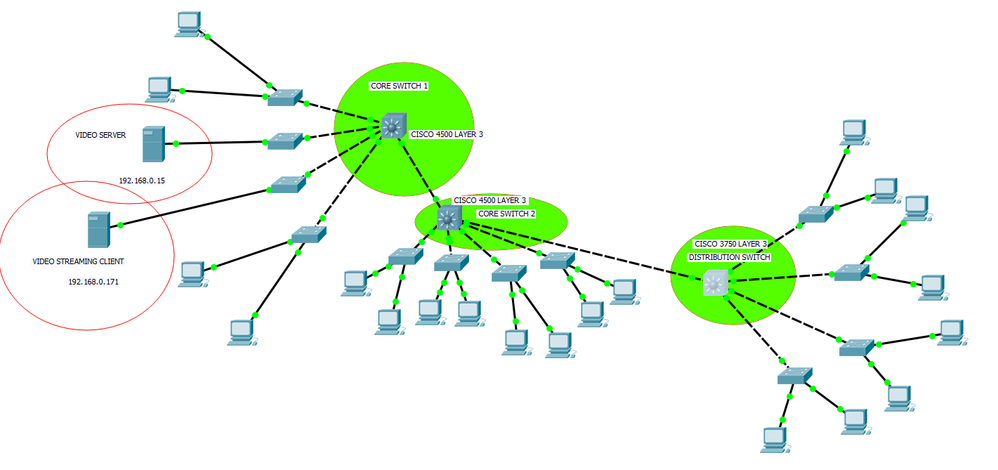- Cisco Community
- Technology and Support
- Networking
- Switching
- Re: IP Multicast routing on Core switch over Multiple Vlans PIM Sparse Mode
- Subscribe to RSS Feed
- Mark Topic as New
- Mark Topic as Read
- Float this Topic for Current User
- Bookmark
- Subscribe
- Mute
- Printer Friendly Page
IP Multicast routing on Core switch over Multiple Vlans PIM Sparse Mode
- Mark as New
- Bookmark
- Subscribe
- Mute
- Subscribe to RSS Feed
- Permalink
- Report Inappropriate Content
03-01-2019 11:45 AM - edited 03-01-2019 11:47 AM
Hi Folks,
I have a Network setup consisting of two Cisco 4500 series Layer 3 Core switches, one 3750 catalyst Layer 3 distribution switch and nearly 25 to 30 Cisco 2960 Edge switches which has around 400-500 cameras connected to it. The setup looks some what like this, except most end devices shown as PC below are actually security cameras.
Since the Video streams consumes high bandwidth, there is repeated flapping and distortion of live video relayed on screens. I have created multiple vlans and have enabled inter vlan routing and hence all the cameras are pingable from any location but the live video relayed is very poor and flapping. The Video server uses multicast I have implemented Multicast routing PIM-Sparse mode by making core switch 1 as the RP and statically giving rp address to all other layer 3 switches.
Although i have implemented PIM sparse mode at interface level, I don't have much idea about IGMP and since there are multiple Vlans, I don't know how and which igmp group to join on which vlan interface for the video to stream normally. The multicast routing table looks weird.
Can someone help me to solve this multicast issue ?
Looking forward for some much needed support.
I have attached config files, routing tables etc. of core switch 1, core switch 2, distribution switch and one edge switches for reference.
- Labels:
-
Other Switches Routing
- Mark as New
- Bookmark
- Subscribe
- Mute
- Subscribe to RSS Feed
- Permalink
- Report Inappropriate Content
03-01-2019 02:47 PM
Hello,
my first thought would be to configure some sort of Quality of Service for your video traffic. This is pretty much common practice because video traffic is extremely sensitive to delays and congestion. Which IOS versions are you running on your switches ?
- Mark as New
- Bookmark
- Subscribe
- Mute
- Subscribe to RSS Feed
- Permalink
- Report Inappropriate Content
03-01-2019 11:02 PM - edited 03-01-2019 11:04 PM
Hello,
Thanks for your response.
I am running IOS version 15.1 on my core switches.
What type of Quality of Service you mean ? Have you gone through the configuration of switches, I've already attached them for reference.
- Mark as New
- Bookmark
- Subscribe
- Mute
- Subscribe to RSS Feed
- Permalink
- Report Inappropriate Content
03-02-2019 02:09 AM
Hello,
what QoS basically means is that you give video traffic priority over other traffic in case of congestion. What type/brand/model are the IP cameras ? We need to find out first if they natively mark their traffic with a DSCP value, otherwise we would need to specify an access list and then set a DSCP value...
- Mark as New
- Bookmark
- Subscribe
- Mute
- Subscribe to RSS Feed
- Permalink
- Report Inappropriate Content
03-02-2019 06:40 AM
Hello Georg,
The cameras are actually Pelco IP Cameras running on Pelco Endura server.
I'm pretty sure the problem is actually related to IGMP and multicast routing.
Have you checked my configuration ?
- Mark as New
- Bookmark
- Subscribe
- Mute
- Subscribe to RSS Feed
- Permalink
- Report Inappropriate Content
03-02-2019 06:42 AM
Also there is only video traffic in this network. Its a sepearate network only for video streaming.
Discover and save your favorite ideas. Come back to expert answers, step-by-step guides, recent topics, and more.
New here? Get started with these tips. How to use Community New member guide