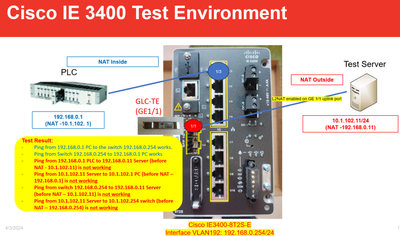- Cisco Community
- Technology and Support
- Networking
- Switching
- L2NAT is not working on Cisco IE3400
- Subscribe to RSS Feed
- Mark Topic as New
- Mark Topic as Read
- Float this Topic for Current User
- Bookmark
- Subscribe
- Mute
- Printer Friendly Page
- Mark as New
- Bookmark
- Subscribe
- Mute
- Subscribe to RSS Feed
- Permalink
- Report Inappropriate Content
04-02-2024 10:07 PM
Hi,
I have a problem with basic 1:1 NAT configuration on Cisco IE-3400-8T2S (IOS: Cisco IOS XE Software, Version 17.06.03).
The test design and test results are as follows:
The problem looks either L2NAT is not functioning or capturing target packets to process L2NAT.
Attached log is the L2NAT and interface configuration content, and show interface result of uplink (GE1/1) and show L2NAT statistics result.
We have worked to resolve this issue for several days but have not identified any cause and solution. Could anyone kindly give an advice?
Solved! Go to Solution.
- Labels:
-
Catalyst 3000
Accepted Solutions
- Mark as New
- Bookmark
- Subscribe
- Mute
- Subscribe to RSS Feed
- Permalink
- Report Inappropriate Content
04-08-2024 07:11 PM
This issue was resolved by removing interface L2NAT setting of specific VLAN to apply L2NAT.
Since the port is access VLAN port, there is no tagged traffic hence L2NAT target could not be detected.
interface GigabitEthernet1/1
switchport access vlan 192
l2nat L2_NAT 192 (remove this and works)
- Mark as New
- Bookmark
- Subscribe
- Mute
- Subscribe to RSS Feed
- Permalink
- Report Inappropriate Content
04-02-2024 11:04 PM
Hello,
I could be wrong, but I do not think the Cisco IE-3400-8T2S supports L2NAT at all...
- Mark as New
- Bookmark
- Subscribe
- Mute
- Subscribe to RSS Feed
- Permalink
- Report Inappropriate Content
04-03-2024 12:50 AM
Hello,
Thank you for your confirmation. By referring to this link, Cisco IE-3400-8T2S should support L2NAT on uplink ports (Gig 1/1 and Gig 1/2).
- Mark as New
- Bookmark
- Subscribe
- Mute
- Subscribe to RSS Feed
- Permalink
- Report Inappropriate Content
04-08-2024 07:11 PM
This issue was resolved by removing interface L2NAT setting of specific VLAN to apply L2NAT.
Since the port is access VLAN port, there is no tagged traffic hence L2NAT target could not be detected.
interface GigabitEthernet1/1
switchport access vlan 192
l2nat L2_NAT 192 (remove this and works)
Discover and save your favorite ideas. Come back to expert answers, step-by-step guides, recent topics, and more.
New here? Get started with these tips. How to use Community New member guide