- Cisco Community
- Technology and Support
- Networking
- Switching
- Metro 3750 QoS
- Subscribe to RSS Feed
- Mark Topic as New
- Mark Topic as Read
- Float this Topic for Current User
- Bookmark
- Subscribe
- Mute
- Printer Friendly Page
- Mark as New
- Bookmark
- Subscribe
- Mute
- Subscribe to RSS Feed
- Permalink
- Report Inappropriate Content
09-14-2010 02:32 PM - edited 03-06-2019 12:58 PM
We are having an issue setting up traffic shaping on our Metro 3750 switches. We have 5 different data flows (see diagram) on 5 different VLAN's. When B is not flowing, we want A and E to be able to burst. However, we haven't been able to set this up successfully. Whenever we go over our max of 60 Mpbs, B drops below 43 Mpbs and A and E remain constant. We have tried setting precedence for B but it doesn't seem to solve the issue.
Searching the web, we see the "shape peak" command. However, it's not available on the switch we are using. We are running Cisco IOS version 12.2(35)SE5.
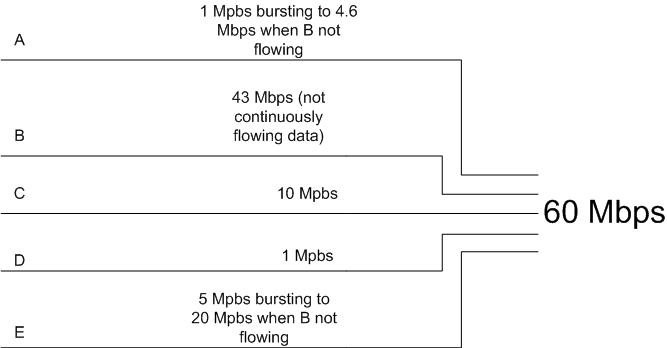
Solved! Go to Solution.
- Labels:
-
LAN Switching
Accepted Solutions
- Mark as New
- Bookmark
- Subscribe
- Mute
- Subscribe to RSS Feed
- Permalink
- Report Inappropriate Content
09-14-2010 07:04 PM
Hi John,
I will try some configure like this
policy-map shape_60M
class class-default
shape 60M
service-policy child_policy
policy-map child_policy
class class_a
bandwidth 1M
police 4.6M
class class_b
bandwidth 43M
class class_c
bandwidth 10M
class class_d
bandwidth 1M
class class_e
bandwidth 5M
police 20M
HTH,
Lei Tian
- Mark as New
- Bookmark
- Subscribe
- Mute
- Subscribe to RSS Feed
- Permalink
- Report Inappropriate Content
09-14-2010 07:04 PM
Hi John,
I will try some configure like this
policy-map shape_60M
class class-default
shape 60M
service-policy child_policy
policy-map child_policy
class class_a
bandwidth 1M
police 4.6M
class class_b
bandwidth 43M
class class_c
bandwidth 10M
class class_d
bandwidth 1M
class class_e
bandwidth 5M
police 20M
HTH,
Lei Tian
- Mark as New
- Bookmark
- Subscribe
- Mute
- Subscribe to RSS Feed
- Permalink
- Report Inappropriate Content
09-15-2010 05:12 AM
I haven't tried the police with the bandwidth command. I have tried the "shape average" command, but it seems to take over the bandwidth for the msision that is supposed to be given a guaranteed 43Mbps. I will give it a try. Thank you.....
- Mark as New
- Bookmark
- Subscribe
- Mute
- Subscribe to RSS Feed
- Permalink
- Report Inappropriate Content
09-15-2010 05:15 AM
At one time, I could have sworn I saw a "shape peak" and a "shape average" command on the Metro. I don't see it anymore. Perhaps it was on a different switch. The policing, in conjunction with the bandwidth command should have the same result.
- Mark as New
- Bookmark
- Subscribe
- Mute
- Subscribe to RSS Feed
- Permalink
- Report Inappropriate Content
09-15-2010 06:14 AM
Hi John,
Based on the command reference, shape peak is not supported on 3750 metro. I think that is a feature for software based device. You are correct, shaping and policing essentially is same. Can you try the config and see what's the result?
I think without congestion, that should be fine. class a will get max 4.6M; class e will get max 20M. During congestion, is the question whether the parent level shaper know which packet to drop.Because shaper is FIFO queue, when queue is full, packet will be tail dropped. If other classes are more aggressive, it could affect class b's rate.
I don't have device to try but I think WRED is supported on the parent shaper; if it does you can try apply WRED on the parent level shaper. Configure the WRED to drop class a and e before drop class b.
HTH,
Lei Tian
- Mark as New
- Bookmark
- Subscribe
- Mute
- Subscribe to RSS Feed
- Permalink
- Report Inappropriate Content
09-15-2010 07:06 PM
The use of bandwidth, in conjunction with policing did not work. We could never reach our peak, and the throughput was very choppy. Also tried the bandwidth, along with the "shape average" command. Still no joy.
- Mark as New
- Bookmark
- Subscribe
- Mute
- Subscribe to RSS Feed
- Permalink
- Report Inappropriate Content
09-15-2010 07:29 PM
Were you testing it when total taffic > 60M? How did you test it? could never reach the peak means class B cannot get 43M?
Regards,
Lei Tian
- Mark as New
- Bookmark
- Subscribe
- Mute
- Subscribe to RSS Feed
- Permalink
- Report Inappropriate Content
09-20-2010 10:10 AM
No... we were not flowing all data flows at the same time. At most, I was flowing the 5-20Mbps data flow, and the 43Mbps.
I was expecting the data flow with the configured with the policing to drop to it's minimum when the 43Mbps data flow was flowing.
- Mark as New
- Bookmark
- Subscribe
- Mute
- Subscribe to RSS Feed
- Permalink
- Report Inappropriate Content
09-21-2010 03:43 AM
Hi,
If you only sent out traffic in that 2 classes, then 43M will be guaranteed, and the other class will use the left over 17M. Bandwidth command reserves the minimum bandwidth during congestion, it is not a upper limits. Policing, on the other hand, can limit the max bandwidth at any time.
If you can test with all traffic, with congestion, each class should get a percentage close to what is configured.
Regards,
Lei Tian
Discover and save your favorite ideas. Come back to expert answers, step-by-step guides, recent topics, and more.
New here? Get started with these tips. How to use Community New member guide


