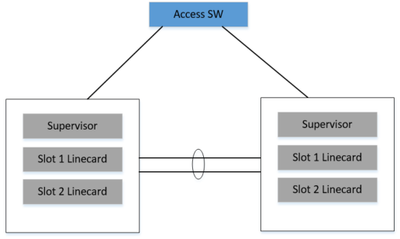- Cisco Community
- Technology and Support
- Networking
- Switching
- Migration to Cisco StackWise Virtual for 9407R Switches
- Subscribe to RSS Feed
- Mark Topic as New
- Mark Topic as Read
- Float this Topic for Current User
- Bookmark
- Subscribe
- Mute
- Printer Friendly Page
- Mark as New
- Bookmark
- Subscribe
- Mute
- Subscribe to RSS Feed
- Permalink
- Report Inappropriate Content
08-01-2023 07:17 AM
Hello,
I have a pair of 9407R switches connected through a port channel and a few access swtiches with links to both of them like shown in the picture below.
The layer 3 services are configured using HSRP for each vlan.
I was requested to plan a migration to Stackwise virtual, so I have checked the following pre-requisites.
- The feature is supported on the current IOS version. It is 17.03.06.
- It is a 1-upservisor setup.
- Either the Stackwise virtual link or the Dual Active detection link can be connected to the C9400 -SUP-1 card or the C9400-LC-24XS.
One of the requirements is to minimize as much as possible the downtime, so I thought of the following procedure.
- Shutdown all the interfaces connecting the switch 2 with the access switches.
- Create port channels on the switch 2 and the respective side of the access switches.
- Enable the Stackwise virtual on switch 2 and then enable all the interfaces so that after the reboot all the access switches are connected to the new stack with one member for now.
- Enable the stack on the switch one and enable the interfaces after I have added them to the respective port channels.
My questions would be.
- Can I split the procedure of enabling the Stackwise virtual so I can have everything working on one switch and work on the other one or I have to enable the Stackwise virtual on both switches in the same window?
- I understand that the config that is common both switches will be seen as one but, would the stack keep the config found on the interfaces of the second switch or will the config be totally swiped?
- Does the HSRP config disappear when the switch reboot after enabling the Stackwise setup?
I much appreciate any guidance you can give me.
Thanks.
Solved! Go to Solution.
- Labels:
-
Catalyst 9000
Accepted Solutions
- Mark as New
- Bookmark
- Subscribe
- Mute
- Subscribe to RSS Feed
- Permalink
- Report Inappropriate Content
08-02-2023 08:30 AM
Hi Hugo,
Once you convert switch1 from a standalone switch to VSS, the switch will reboot, and at that time all the old config will be gone. The same thing will be repeated for switch 2. So, that is why you need to have a step-by-step plan and a long enough maintenance window to redo some or all of your configs and put the switches back in production. I recommend you make a good copy of the current config before you try anything and have a plan on how you want to prioritize what portion of the config needs to be in place first to put the switches back in production as fast as possible. I also think it is easier if you do everything in one larger maintenance window vs multiple short ones.
HTH
- Mark as New
- Bookmark
- Subscribe
- Mute
- Subscribe to RSS Feed
- Permalink
- Report Inappropriate Content
08-01-2023 05:07 PM
Please stop using 17.3.X and make plans to migrate to 17.9.3 (and later).
- Mark as New
- Bookmark
- Subscribe
- Mute
- Subscribe to RSS Feed
- Permalink
- Report Inappropriate Content
08-02-2023 06:31 AM
Hi Leo,
Thank you for your response. I will include the upgrade in the procedure.
Regards,
Hugo
- Mark as New
- Bookmark
- Subscribe
- Mute
- Subscribe to RSS Feed
- Permalink
- Report Inappropriate Content
08-02-2023 06:41 AM
- I understand that the config that is common both switches will be seen as one but, would the stack keep the config found on the interfaces of the second switch or will the config be totally swiped? The VSS will completely wipe out the previous config on the switch.
- Does the HSRP config disappear when the switch reboots after enabling the Stackwise setup? Once you convert to VSS, it will overwrite the entire config. It is extremely important to do this type of change in a maintenance window, as the config will change once you convert to VSS, and you need to redo some of the configs. For example, if currently you are uisng port 2/1 to connect to a device, once you convert to VSS the same port will become 1/2/1 or 2/2/1 (depending to which switch the device is connected to). So, you would have to make manual changes. HTH
- Mark as New
- Bookmark
- Subscribe
- Mute
- Subscribe to RSS Feed
- Permalink
- Report Inappropriate Content
08-02-2023 07:43 AM
Hi Reza,
Thank you for your response.
You said that the VSS will wipe out completely the config on the switch. Will it happens with the frist swtich in converted to the VSS as well? I mean, If I have switch1 and switch2 and I enable the VSS config on swtich1 and reload I assume that it'll be the first one in the stack and I wonder if that one will be also wiped out or would keep the config except for the interface name that will get an extra digit at the front.
I definetely will do all those changes in maintenance windows but I was wondering if I could split the work in two maintence window so I would haeverything working antested on one side of the new VSS before converting the other node.
- Mark as New
- Bookmark
- Subscribe
- Mute
- Subscribe to RSS Feed
- Permalink
- Report Inappropriate Content
08-02-2023 08:30 AM
Hi Hugo,
Once you convert switch1 from a standalone switch to VSS, the switch will reboot, and at that time all the old config will be gone. The same thing will be repeated for switch 2. So, that is why you need to have a step-by-step plan and a long enough maintenance window to redo some or all of your configs and put the switches back in production. I recommend you make a good copy of the current config before you try anything and have a plan on how you want to prioritize what portion of the config needs to be in place first to put the switches back in production as fast as possible. I also think it is easier if you do everything in one larger maintenance window vs multiple short ones.
HTH
- Mark as New
- Bookmark
- Subscribe
- Mute
- Subscribe to RSS Feed
- Permalink
- Report Inappropriate Content
08-14-2023 05:52 AM
Hi Reza,
Thank you for your response.
I will schedule the job in a large enough maintenance windows to do both switches but I am working for an institution that can allow me some outages but not all the network down for a large period of time. So I am hoping I can enable the Stackwise portal on one of the switches and have everything configured and tested before enabling the stackwise on the other switch including the SVL and DAD interfaces. it does not matter if both restart afterwards but there are a lot of systems to test to make sure the connections are working properly and I would prefer to do it half way in case we have to roll back for some reason.
Regards,
Hugo
Discover and save your favorite ideas. Come back to expert answers, step-by-step guides, recent topics, and more.
New here? Get started with these tips. How to use Community New member guide