- Cisco Community
- Technology and Support
- Networking
- Switching
- Unfortunately I can't easily
- Subscribe to RSS Feed
- Mark Topic as New
- Mark Topic as Read
- Float this Topic for Current User
- Bookmark
- Subscribe
- Mute
- Printer Friendly Page
n00b question! Back-to-back connection issues......
- Mark as New
- Bookmark
- Subscribe
- Mute
- Subscribe to RSS Feed
- Permalink
- Report Inappropriate Content
10-06-2015 12:51 AM - edited 03-08-2019 02:04 AM
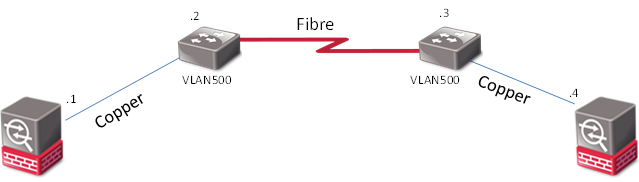
Ref: the above diagram. I have a GigE fibre between 2 Cisco 3650 switches. Both switches have the same numbered VLAN configured (which may be my first mistake?), and all switch ports are of type Access.
Each switch VLAN also has another port enabled and connected back to a Cisco ASA5555 firewall, IP addressing is as above and all in the same subnet. My firewalls have a static route configured for another network pointing at the other firewall's IP address as the gateway.
My problem is that my file transfer speeds across this link are very poor, i.e. 30-50Mbps, when they should be 120-140Mbps. Pings are fine and are <10ms.
So, have I configured this wrong? Should I have different VLAN numbers on the 2 switches and then a trunk port between the 2 to carry the VLANs?
Any assistance appreciated as this is driving me nuts :(
- Labels:
-
Other Switching
- Mark as New
- Bookmark
- Subscribe
- Mute
- Subscribe to RSS Feed
- Permalink
- Report Inappropriate Content
10-06-2015 03:40 AM
What speed do you get if you bypass the firewall?
Any line errors? Speed/Duplex mismatch?
- Mark as New
- Bookmark
- Subscribe
- Mute
- Subscribe to RSS Feed
- Permalink
- Report Inappropriate Content
10-06-2015 04:14 AM
Unfortunately I can't easily bypass the firewall as the sites are remote and I have no equipment on the switches that can perform a file transfer speed test :(
I have no errors, and no speed/duplex mismatches....
Discover and save your favorite ideas. Come back to expert answers, step-by-step guides, recent topics, and more.
New here? Get started with these tips. How to use Community New member guide
