- Cisco Community
- Technology and Support
- Networking
- Switching
- NAT configration
- Subscribe to RSS Feed
- Mark Topic as New
- Mark Topic as Read
- Float this Topic for Current User
- Bookmark
- Subscribe
- Mute
- Printer Friendly Page
NAT configration
- Mark as New
- Bookmark
- Subscribe
- Mute
- Subscribe to RSS Feed
- Permalink
- Report Inappropriate Content
02-20-2017 11:04 AM - edited 03-08-2019 09:25 AM
Hello
Can you help me with an issue with my home setup?
Here is the setup:
Internet SP router <---> R2 Cisco 1841 <---> R3 WiFi :
R1 (192.168.2.1/24) <---> R2 (192.168.2.200/24) F0/0 <--> R2 (192.168.3.220/24) F0/1 <--> R2 (192.168.1.1/24)
no config change allowed on the SP R1
R2 has basic inside/ outside NAT attached config file
R3 simple config for wifi
Issue host C in the network diagram is not able to connect to any of the internal subnets 192.168.1.0 or 192.168.3.0
i think it is related to the NAT config on cisco router:
!
interface FastEthernet0/0
description ++++TOBELLRT-WAN++++
ip address 192.168.2.220 255.255.255.0
ip nat outside
duplex auto
speed auto
!
interface FastEthernet0/1
description ++++LAN++++
ip address 192.168.3.220 255.255.255.0
ip nat inside
duplex auto
speed auto
!
ip route 0.0.0.0 0.0.0.0 192.168.2.1
!
ip nat inside source list 100 interface FastEthernet0/0 overload
!
access-list 100 permit ip any any
!
!
full config file is attached
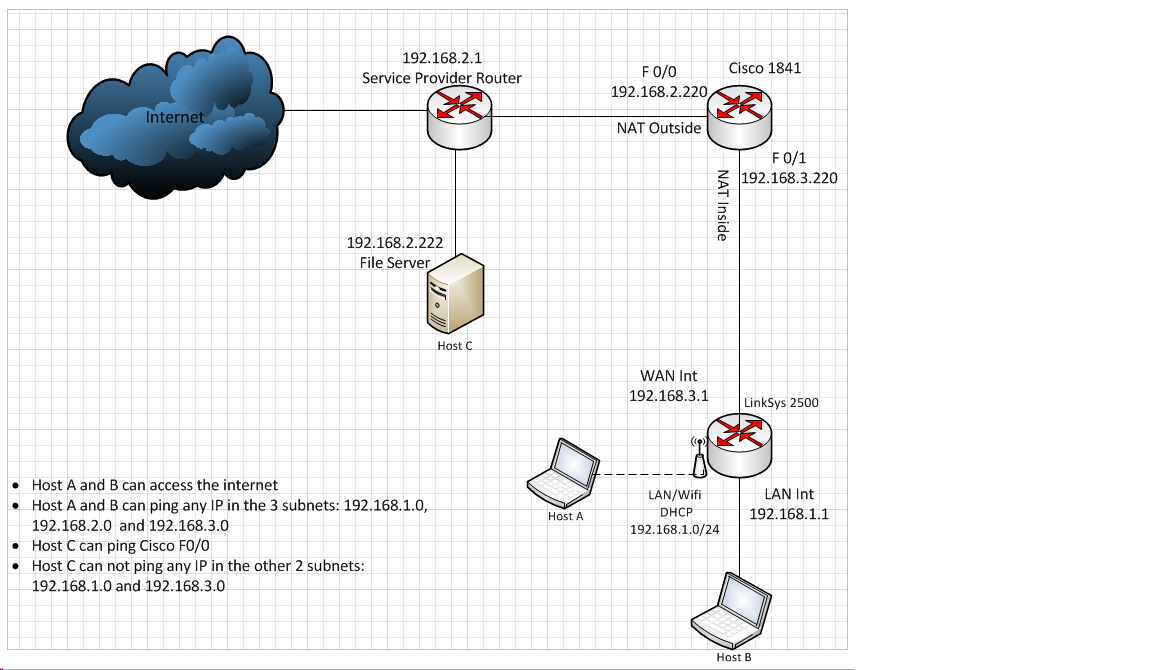
Please help
Thanks
ik
- Labels:
-
Other Switching
- Mark as New
- Bookmark
- Subscribe
- Mute
- Subscribe to RSS Feed
- Permalink
- Report Inappropriate Content
02-20-2017 11:23 AM
Hello,
post the config of the service provider router as well.
- Mark as New
- Bookmark
- Subscribe
- Mute
- Subscribe to RSS Feed
- Permalink
- Report Inappropriate Content
02-20-2017 11:40 AM
Hi George
I cannot, I dont have access to the SP router to pull the config file.. it is a new router from Bell Canada ( Home Hub 3000)
https://www.bell.ca/Bell_Internet/HomeHub3000
https://discourse.pi-hole.net/t/bell-home-hub-3000-setup-problems/1012
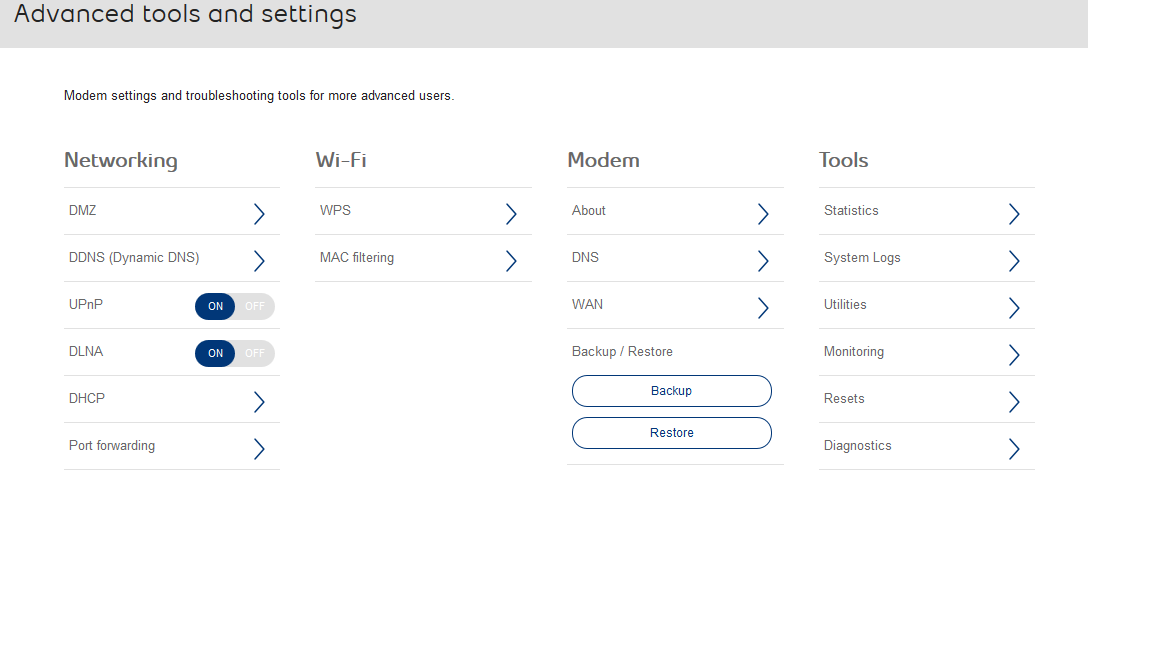
- Mark as New
- Bookmark
- Subscribe
- Mute
- Subscribe to RSS Feed
- Permalink
- Report Inappropriate Content
02-20-2017 11:54 AM
Hello,
Host C has IP address 192.168.2.222, the same address range is used for the link between the service provider router and your Cisco 1841. Do you know how the file server is connected to the SP router ?
So host A and B ping ping C ? What is the output of a traceroute from Host C to F0/0 ?
- Mark as New
- Bookmark
- Subscribe
- Mute
- Subscribe to RSS Feed
- Permalink
- Report Inappropriate Content
02-20-2017 12:19 PM
Hi George
Host C is connected via cable to SP router..
host A and B can ping C but C can only ping F0/0 of cisco router..
Tracert F0/0
+++++++++++++++++++++++++++++++++++++
C:\Users\user>tracert 192.168.2.220
Tracing route to 192.168.2.220 over a maximum of 30 hops
1 * * * Request timed out.
2 <1 ms <1 ms <1 ms 192.168.2.220
Trace complete.
C:\Users\user>
+++++++++++++++++++++++++++++++++++++
I also added 2 static routes to host C to tell him to use F0/0 to reach the other 2 subnets
route add 192.168.1.0 255.255.255.0 192.168.2.220
route add 192.168.3.0 255.255.255.0 192.168.2.220
but still host C goes to SP router to reach them:
Tracert 192.168.1.1
+++++++++++++++++++++++++++++++++++++
C:\Users\user>tracert 192.168.1.1
Tracing route to 192.168.1.1 over a maximum of 30 hops
1 * * * Request timed out.
2 1 ms <1 ms <1 ms SAGEMCOM [192.168.2.1]
3 2 ms 1 ms 1 ms loop0.6cw.ba17.aliant.net
]
4 * * * Request timed out.
+++++++++++++++++++++++++++++++++++++
Thanks
ik
- Mark as New
- Bookmark
- Subscribe
- Mute
- Subscribe to RSS Feed
- Permalink
- Report Inappropriate Content
02-20-2017 12:41 PM
Hello,
if A and B can ping C, then there must be a route back from C to A and B. What does a traceroute from A or B to C show ?
- Mark as New
- Bookmark
- Subscribe
- Mute
- Subscribe to RSS Feed
- Permalink
- Report Inappropriate Content
02-20-2017 02:38 PM
Hi Georg
this is the tracert from A
- Mark as New
- Bookmark
- Subscribe
- Mute
- Subscribe to RSS Feed
- Permalink
- Report Inappropriate Content
02-20-2017 02:44 PM
Hello,
weird traceroute to be honest, as the last hop is 192.168.3.220.
Either way, try to add the static routes below to Host C (the file server)
route add 192.168.1.0 255.255.255.0 192.168.3.220
route add 192.168.3.0 255.255.255.0 192.168.3.220
- Mark as New
- Bookmark
- Subscribe
- Mute
- Subscribe to RSS Feed
- Permalink
- Report Inappropriate Content
02-20-2017 04:02 PM
Hi George, I tried that.. it didnt work!!
any other thoughts?
thanks
- Mark as New
- Bookmark
- Subscribe
- Mute
- Subscribe to RSS Feed
- Permalink
- Report Inappropriate Content
02-21-2017 01:14 AM
Hello,
looking at your setup again, I think the only way to get this to work is to put your Bell Home Hub in bridge mode (Networking --> DMZ), and to then configure the Cisco with a dialer. You probably have to spoof the MAC address of the Bell. The config would look something like this:
interface FastEthernet0/0
description ++++TOBELLRT-WAN++++
mac-address aaaa.bbbb.cccc
no ip address
duplex auto
speed auto
interface FastEthernet0/1
description ++++LAN++++
ip nat inside
ip address 192.168.3.220 255.255.255.0
duplex auto
speed auto
interface FastEthernet0.35
encapsulation dot1Q 35
pppoe enable group global
pppoe-client dial-pool-number 1
interface Dialer1
description ++++TOBELL_PPPOE++++
mtu 1492
ip dhcp client default-router distance 5
ip address negotiated
ip nat outside
ip virtual-reassembly in
encapsulation ppp
dialer pool 1
dialer-group 1
ppp authentication pap callin
ppp chap hostname belluser@bell.ca
ppp chap password
ppp chap refuse
ppp pap sent-username belluser password
ppp ipcp route default
ppp ipcp address accept
no cdp enable
ip route 0.0.0.0 0.0.0.0 Dialer1
ip nat inside source list 1 interface Dialer1 overload
access-list 1 permit 192.168.0.0 0.0.255.255
dialer-list 1 protocol ip permit
- Mark as New
- Bookmark
- Subscribe
- Mute
- Subscribe to RSS Feed
- Permalink
- Report Inappropriate Content
02-21-2017 04:49 AM
Hi Georg
i don't have the username and password for pppoe I wil, have to request them from Bell and try it
in them meantime I'm going to try connecting host A on the SP router subnet and ping host B.. maybe the issue is with The file server (host c)
thanks
- Mark as New
- Bookmark
- Subscribe
- Mute
- Subscribe to RSS Feed
- Permalink
- Report Inappropriate Content
02-20-2017 03:03 PM
Hello
File server
Looks like the SP rtr interface, files server and Cisco 1841 are on the same broadcast segment so if file servers default-gateway isnt pointing to Cisco 1841 (192.168.2.220) fa0/0 then connection will be failing as the Cisco 1841 nat global addressing is using this subnet.
FS
ip address 192.168.2.222
Subnet 255.255.255.0
default gateway 192.168.2.220
Cisco 1841
Also your nat acl is not correct - ip any any isnt recommended, change this to:
no access-list 100
access-list 100 permit 192.168.3.0 0.0.0.255
access-list 100 permit 192.168.1.0 0.0.0.255
Lastly this rtr require a route to the 192.168.1.0/24 (it can be either via static or via an IGP) and a default route towards the SP rtr.
res
Paul
Please rate and mark as an accepted solution if you have found any of the information provided useful.
This then could assist others on these forums to find a valuable answer and broadens the community’s global network.
Kind Regards
Paul
- Mark as New
- Bookmark
- Subscribe
- Mute
- Subscribe to RSS Feed
- Permalink
- Report Inappropriate Content
02-20-2017 04:13 PM
hi Paul
I changed the FS default gateway to 192.168.2.220
and I added the a static route on cisco 1841, it is now as follows:
ip route 0.0.0.0 0.0.0.0 192.168.2.1
ip route 192.168.1.0 255.255.255.0 192.168.3.1
no luck so far..
i think it has something to do the nat config , when I removed the IP NAT outside form F0/0 Host C started pinging to host A and B but they also lost internet connectivity and stopped pinging host C or SP router
any thoughts?
Thanks
- Mark as New
- Bookmark
- Subscribe
- Mute
- Subscribe to RSS Feed
- Permalink
- Report Inappropriate Content
02-21-2017 12:19 AM
Hello
Humm this should work unless we are missing something!
As stated I see the SP-FS and Cisco1841 are on the same subnet but in your topology you have the FS and Cisco connecting to the SP router with having two interface connnections which isn't correct
So what and how are these connected together?
res
paul
Please rate and mark as an accepted solution if you have found any of the information provided useful.
This then could assist others on these forums to find a valuable answer and broadens the community’s global network.
Kind Regards
Paul
- Mark as New
- Bookmark
- Subscribe
- Mute
- Subscribe to RSS Feed
- Permalink
- Report Inappropriate Content
02-21-2017 04:42 AM
Hi Paul
Both FS and Cisco 1841 are connected via cable to the SP router eth0 and eth1
thanks
Discover and save your favorite ideas. Come back to expert answers, step-by-step guides, recent topics, and more.
New here? Get started with these tips. How to use Community New member guide