- Cisco Community
- Technology and Support
- Networking
- Switching
- NAT configration
- Subscribe to RSS Feed
- Mark Topic as New
- Mark Topic as Read
- Float this Topic for Current User
- Bookmark
- Subscribe
- Mute
- Printer Friendly Page
NAT configration
- Mark as New
- Bookmark
- Subscribe
- Mute
- Subscribe to RSS Feed
- Permalink
- Report Inappropriate Content
02-20-2017 11:04 AM - edited 03-08-2019 09:25 AM
Hello
Can you help me with an issue with my home setup?
Here is the setup:
Internet SP router <---> R2 Cisco 1841 <---> R3 WiFi :
R1 (192.168.2.1/24) <---> R2 (192.168.2.200/24) F0/0 <--> R2 (192.168.3.220/24) F0/1 <--> R2 (192.168.1.1/24)
no config change allowed on the SP R1
R2 has basic inside/ outside NAT attached config file
R3 simple config for wifi
Issue host C in the network diagram is not able to connect to any of the internal subnets 192.168.1.0 or 192.168.3.0
i think it is related to the NAT config on cisco router:
!
interface FastEthernet0/0
description ++++TOBELLRT-WAN++++
ip address 192.168.2.220 255.255.255.0
ip nat outside
duplex auto
speed auto
!
interface FastEthernet0/1
description ++++LAN++++
ip address 192.168.3.220 255.255.255.0
ip nat inside
duplex auto
speed auto
!
ip route 0.0.0.0 0.0.0.0 192.168.2.1
!
ip nat inside source list 100 interface FastEthernet0/0 overload
!
access-list 100 permit ip any any
!
!
full config file is attached
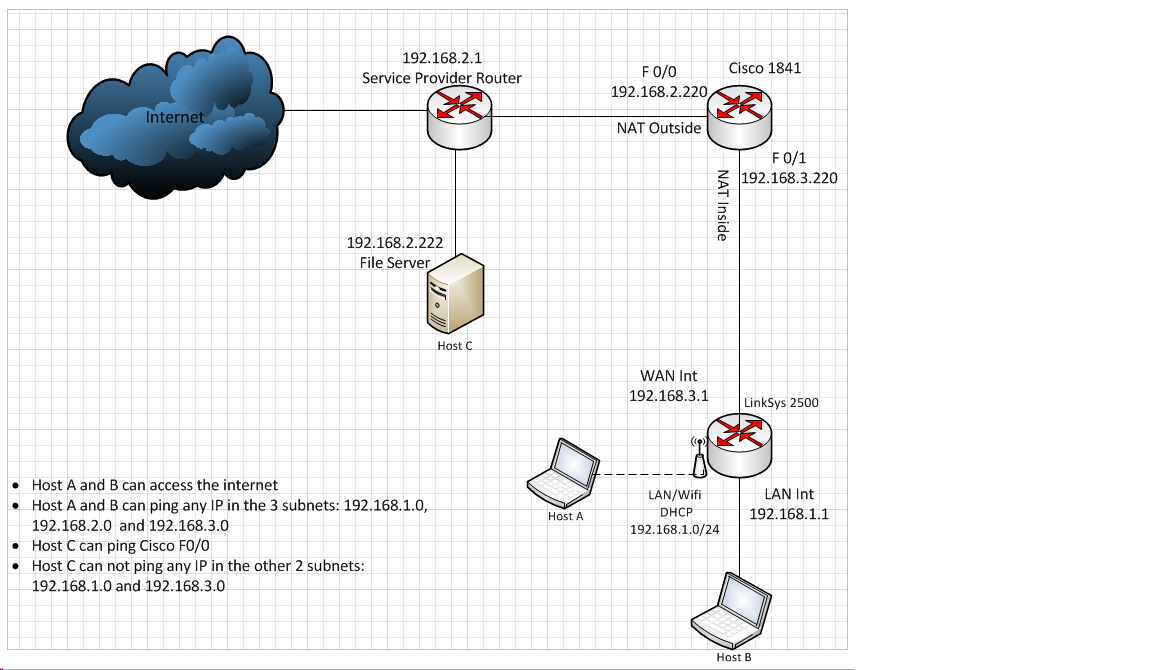
Please help
Thanks
ik
- Labels:
-
Other Switching
- Mark as New
- Bookmark
- Subscribe
- Mute
- Subscribe to RSS Feed
- Permalink
- Report Inappropriate Content
02-21-2017 04:56 AM
Hello
So the SP has the same address range on two separate interfaces?
Is this bridged by any chance?
res
Paul
Please rate and mark as an accepted solution if you have found any of the information provided useful.
This then could assist others on these forums to find a valuable answer and broadens the community’s global network.
Kind Regards
Paul
- Mark as New
- Bookmark
- Subscribe
- Mute
- Subscribe to RSS Feed
- Permalink
- Report Inappropriate Content
02-21-2017 09:32 AM
Hi Paul
Yes, SP router Lan, FS and cisco router are in the same subnet. I'm not sure if the SP is on bridge mode
Thanks
- Mark as New
- Bookmark
- Subscribe
- Mute
- Subscribe to RSS Feed
- Permalink
- Report Inappropriate Content
02-21-2017 11:00 AM
Hello
may I suggest if applicable to attach a small 4-8 port unmanaged switch and relocate all 3 devices for that shared subnet -Point the FS DG as th Cisco 1841 fa0/0 interface and test again
res
paul
Please rate and mark as an accepted solution if you have found any of the information provided useful.
This then could assist others on these forums to find a valuable answer and broadens the community’s global network.
Kind Regards
Paul
- Mark as New
- Bookmark
- Subscribe
- Mute
- Subscribe to RSS Feed
- Permalink
- Report Inappropriate Content
02-21-2017 12:33 PM
Hi Paul
I dont think I mentioned this but as part of my troubleshooting I added a Cisco 2960 switch between the SP and FS and Cisco 1841 router
the topology is now as follows:
SP Router <==> Cisco 2960 switch ( on factory config ) port g0/1<==> Cisco 1840
SP Router <==> Cisco 2960 switch ( on factory config ) port g0/2<==> FS
I still think the issue is related to the NAT config.. when I removed it the 3 hosts A,B, and C can reach each other but host A and B can not go on the internet
Thanks
ik
- Mark as New
- Bookmark
- Subscribe
- Mute
- Subscribe to RSS Feed
- Permalink
- Report Inappropriate Content
02-21-2017 12:47 PM
Hello
Sounds good,
It maybe you could utilize Domain-less NAT instead but before to that can you please clarify the existing config for the
FS and the cisco 1841 regards the NAT and default routing,
res
Paul
Please rate and mark as an accepted solution if you have found any of the information provided useful.
This then could assist others on these forums to find a valuable answer and broadens the community’s global network.
Kind Regards
Paul
- Mark as New
- Bookmark
- Subscribe
- Mute
- Subscribe to RSS Feed
- Permalink
- Report Inappropriate Content
02-21-2017 02:40 PM
Hi Paul
the FS is win with static IP address
192.168.2.222, 255.255.255.0, 192.168.2.1 (sp ip )
nat confit on the Cisco re very basic:
f0/0
IP address 192.168.2.220
ip nat outside
!
f0/1
ip address 192.168.3.220
ip nat inside
!
Ip route 0.0.0.0 0.0.0.0 192.168.2.1
!
ip nat inside source list 100 interface FastEthernet0/0 overload
!
access-list 100 permit ip 192.168.3.0 0.0.0.255 any
access-list 100 permit ip 192.168.1.0 0.0.0.255 any
!
Ip nat inside source list 100 interface f0/0 overload
!
Thanks
- Mark as New
- Bookmark
- Subscribe
- Mute
- Subscribe to RSS Feed
- Permalink
- Report Inappropriate Content
02-21-2017 09:41 PM
Hello
I was on the understanding you couldn't reach host C from internal lans - however this isn't the case and I just noticed-
host A and B can ping C but C can only ping F0/0 of cisco router.
The reason for this is you are using PAT so its port based translation, so try to apply static nat for the two hosts internally then it should work.
access-list 100 deny 192.168.1.x
access-list 100 deny 192.168.3.x
access-list 100 permit 192.168.3.0 0.0.0.255
access-list 100 permit 192.168.1.0 0.0.0.255
ip nat inside source static 192.168.1.x 192.168.2.x
ip nat inside source static 192.168.3.x 192.168.2.x
Host C
ping 192.168.2.x
If you dont want to do the above then you apply a static for Host C and point its default-gateway the cisco 1841
access-list 100 deny host 192.168.3.222
access-list 100 permit 192.168.3.0 0.0.0.255
access-list 100 permit 192.168.1.0 0.0.0.255
ip nat outside source static 192.168.2.222 192.168.3.222 add-route
Host C
default-gateway 192.168.2.220
ping 192.168.3.x
ping 192.168.1.x
res
Paul
Please rate and mark as an accepted solution if you have found any of the information provided useful.
This then could assist others on these forums to find a valuable answer and broadens the community’s global network.
Kind Regards
Paul
- Mark as New
- Bookmark
- Subscribe
- Mute
- Subscribe to RSS Feed
- Permalink
- Report Inappropriate Content
02-23-2017 07:17 AM
Hi Paul,
I managed to get some progress on the issue.. here is the latest:
- Host A and B can access the internet
- Host A and B can ping any IP in subnets:192.168.1.0, 192.168.2.0 and 192.168.3.0
- Host C can ping any IP in subnet 192.168.2.0
- Host C can access the internet
- Host C CANNOT ping/access any IP in subnets: 192.168.1.0 and 192.168.3.0, even though subnet 1 and 3 can ping/access host C
see network diagram for more details

Thanks
ik
- Mark as New
- Bookmark
- Subscribe
- Mute
- Subscribe to RSS Feed
- Permalink
- Report Inappropriate Content
02-23-2017 07:17 AM
Hello
Remove the static route from FS just let it use its DG
add the static nat as suggested and then test again
FYI- the fs server is in theory on the outside of your network so it cannot ping your internal Subnets without translation - hence the suggestion of adding the static nat statements
res
paul
Please rate and mark as an accepted solution if you have found any of the information provided useful.
This then could assist others on these forums to find a valuable answer and broadens the community’s global network.
Kind Regards
Paul
- Mark as New
- Bookmark
- Subscribe
- Mute
- Subscribe to RSS Feed
- Permalink
- Report Inappropriate Content
02-23-2017 11:14 AM
Hi Paul
Im cnfused from the nat config you suggested:
access-list 100 deny host 192.168.3.222
I dont have a host with ip address 192.168.3.222
can you please elaborate on what exactly i need to change on the 1841 router:
Here is the current config:
interface FastEthernet0/0
description ++++TO BELL RT-WAN++++
ip address 192.168.2.220 255.255.255.0
ip nat outside
duplex auto
speed auto
!
interface FastEthernet0/1
description ++++LAN++++
ip address 192.168.3.220 255.255.255.0
ip nat inside
duplex auto
speed auto
!
router rip
version 2
network 192.168.2.0
network 192.168.3.0
!
ip route 0.0.0.0 0.0.0.0 192.168.2.1
!
ip nat inside source list 100 interface FastEthernet0/0 overload
!
access-list 100 permit ip 192.168.1.0 0.0.0.255 any
access-list 100 permit ip 192.168.3.0 0.0.0.255 any
!
Thanks
ik
- Mark as New
- Bookmark
- Subscribe
- Mute
- Subscribe to RSS Feed
- Permalink
- Report Inappropriate Content
02-23-2017 12:53 PM
Hello
Any static host translation( inside/outside) doesn't require an acl for which NAT refers to.
So you can negate these hosts from the ACL.
Note:
Using a deny statement in a NAT acl without any static translation, negates such host being translated at all
Please test one or both of the examples provided and let us know the results!
res
Paul
Please rate and mark as an accepted solution if you have found any of the information provided useful.
This then could assist others on these forums to find a valuable answer and broadens the community’s global network.
Kind Regards
Paul
- Mark as New
- Bookmark
- Subscribe
- Mute
- Subscribe to RSS Feed
- Permalink
- Report Inappropriate Content
02-23-2017 01:39 PM
Hi Paul
can you please provide the commands config i need to add/modify in my 1841 router based on the config i posted earlier
Thank you
ik
- Mark as New
- Bookmark
- Subscribe
- Mute
- Subscribe to RSS Feed
- Permalink
- Report Inappropriate Content
02-23-2017 02:24 PM
Hello
i have already provided those - Please review them and select either one to use
res
paul
Please rate and mark as an accepted solution if you have found any of the information provided useful.
This then could assist others on these forums to find a valuable answer and broadens the community’s global network.
Kind Regards
Paul
- Mark as New
- Bookmark
- Subscribe
- Mute
- Subscribe to RSS Feed
- Permalink
- Report Inappropriate Content
02-23-2017 07:48 PM
Hi Paul
I tried both options none fully worked however, using the 2 option I'm now able to: 1) ping 192.168.3.0/24 subset from 192.168.2.0 subnet and vise-versa
2)but I still can not ping 192.168.1.0/24 from 192.168.2.0
here is the config i m using in option 2:
ip nat inside source list 100 interface FastEthernet0/0 overload
ip nat outside source static 192.168.2.222 192.168.3.222 add-route
!
access-list 100 deny ip host 192.168.3.222 any
access-list 100 permit ip 192.168.3.0 0.0.0.255 any
access-list 100 permit ip 192.168.1.0 0.0.0.255 any
any thoughts on what am I doing wrong?
Thanks
ik
- Mark as New
- Bookmark
- Subscribe
- Mute
- Subscribe to RSS Feed
- Permalink
- Report Inappropriate Content
02-24-2017 01:55 AM
Hello
For option 2 - Did you remove the static from the FS and change its DG to point to the 1841?
res
Paul
Please rate and mark as an accepted solution if you have found any of the information provided useful.
This then could assist others on these forums to find a valuable answer and broadens the community’s global network.
Kind Regards
Paul
Discover and save your favorite ideas. Come back to expert answers, step-by-step guides, recent topics, and more.
New here? Get started with these tips. How to use Community New member guide