- Cisco Community
- Technology and Support
- Networking
- Switching
- Nexus1000v-VM port blocked issue
- Subscribe to RSS Feed
- Mark Topic as New
- Mark Topic as Read
- Float this Topic for Current User
- Bookmark
- Subscribe
- Mute
- Printer Friendly Page
Nexus1000v-VM port blocked issue
- Mark as New
- Bookmark
- Subscribe
- Mute
- Subscribe to RSS Feed
- Permalink
- Report Inappropriate Content
12-04-2011 08:23 PM - edited 03-07-2019 03:43 AM
Hi,
I had a problem about Nexus1000v, someday I found one of my VM (TCDSVR2) was blocked,
there was no "port security" configuration on my 1000v,
and something was wrong about this VM "VLAN ID" status,
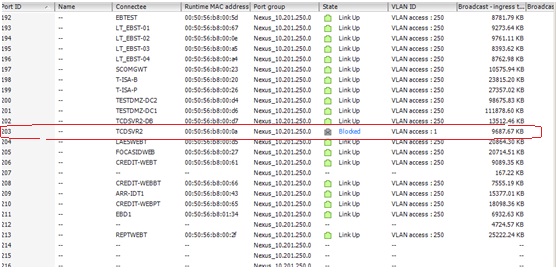
============Nexus_10.201.250.0 Configuration============
port-profile type vethernet Nexus_10.201.250.0
vmware port-group
switchport mode access
switchport access vlan 250
ip flow monitor TESTDMZ output
no shutdown
state enabled
====================================================
All VMs had the same Port-Profile "Nexus_10.201.250.0", why TCDSVR2's VLAN ID was 1?
and what kind of situation could be block VM ?
Thanks!
- Labels:
-
Other Switching
- Mark as New
- Bookmark
- Subscribe
- Mute
- Subscribe to RSS Feed
- Permalink
- Report Inappropriate Content
02-16-2012 07:08 AM
did you find get the answer? thanks
- Mark as New
- Bookmark
- Subscribe
- Mute
- Subscribe to RSS Feed
- Permalink
- Report Inappropriate Content
02-18-2012 12:04 AM
Yes, when Nexus 1000v control link was disconnected, it mean VSM can't control VEM,
if your VM connect on this VEM, VM's network looks normally,
but if you change your VM's status, something like VM poweroff、restart or VNIC disconnect/connect,
(everything related with VM VNIC (vethernet) UP/DOWN) your VM will be blocked.
Becuase your VSM don't know what happen about your VM, and your VSM still connect vcenter,
So, you changed VM network status, it will cause VM port blocked.
Discover and save your favorite ideas. Come back to expert answers, step-by-step guides, recent topics, and more.
New here? Get started with these tips. How to use Community New member guide
