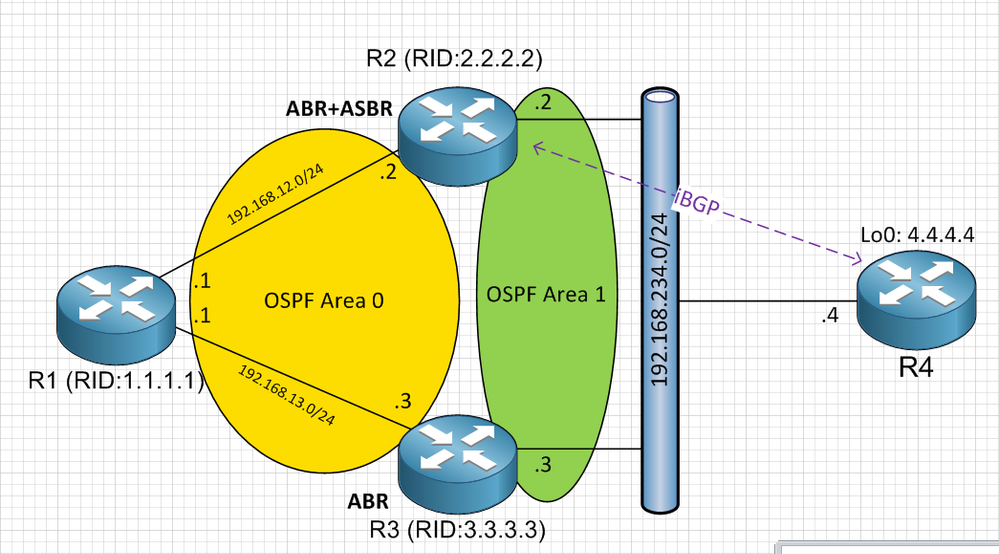- Cisco Community
- Technology and Support
- Networking
- Switching
- OSPF Type 4 LSA - Dual ABR
- Subscribe to RSS Feed
- Mark Topic as New
- Mark Topic as Read
- Float this Topic for Current User
- Bookmark
- Subscribe
- Mute
- Printer Friendly Page
- Mark as New
- Bookmark
- Subscribe
- Mute
- Subscribe to RSS Feed
- Permalink
- Report Inappropriate Content
11-03-2017 09:12 AM - edited 03-08-2019 12:36 PM
Hi All,
I have been using the following network topology to test OSPF, configurations are also attached.
In this setup R2 and R3 are both ABR's connecting to Area 0 and Area 1 respectively. R2 is also an ASBR due to redistribution of BGP into OSPF. R4 does not run OSPF but does form a BGP session to R2 and advertises it's loopback (4.4.4.4).
When I analyse the OSPF database I was expecting R2 to generate a Type 4 LSA given that it is both an ABR and ASBR, however, I can only see R3 generating the Type 4 LSA detailing R2 as the ASBR router - My question is why R2 is not generating a Type 4 LSA when it is acting as both an ABR and ASBR?
R2#show ip ospf database
OSPF Router with ID (2.2.2.2) (Process ID 1)
Router Link States (Area 0)
Link ID ADV Router Age Seq# Checksum Link count
1.1.1.1 1.1.1.1 422 0x80000009 0x00D20E 4
2.2.2.2 2.2.2.2 243 0x80000008 0x000204 2
3.3.3.3 3.3.3.3 651 0x80000007 0x00E11C 2
Summary Net Link States (Area 0)
Link ID ADV Router Age Seq# Checksum
192.168.234.0 2.2.2.2 501 0x80000006 0x00DDF3
192.168.234.0 3.3.3.3 651 0x80000006 0x00BF0E
Summary ASB Link States (Area 0)
Link ID ADV Router Age Seq# Checksum
2.2.2.2 3.3.3.3 404 0x80000006 0x001FF9
Router Link States (Area 1)
Link ID ADV Router Age Seq# Checksum Link count
2.2.2.2 2.2.2.2 243 0x80000007 0x00E15F 2
3.3.3.3 3.3.3.3 658 0x80000007 0x007BC2 2
Summary Net Link States (Area 1)
Link ID ADV Router Age Seq# Checksum
192.168.12.0 2.2.2.2 509 0x80000006 0x00713F
192.168.12.0 3.3.3.3 658 0x80000006 0x00B7EA
192.168.13.0 2.2.2.2 509 0x80000006 0x00CADA
192.168.13.0 3.3.3.3 658 0x80000006 0x004863
Summary ASB Link States (Area 1)
Link ID ADV Router Age Seq# Checksum
2.2.2.2 3.3.3.3 411 0x80000006 0x00838B
Type-5 AS External Link States
Link ID ADV Router Age Seq# Checksum Tag
4.4.4.4 2.2.2.2 251 0x80000006 0x002A6C 0
R2#show ip ospf database
OSPF Router with ID (2.2.2.2) (Process ID 1)
Router Link States (Area 0)
Link ID ADV Router Age Seq# Checksum Link count
1.1.1.1 1.1.1.1 545 0x80000009 0x00D20E 4
2.2.2.2 2.2.2.2 366 0x80000008 0x000204 2
3.3.3.3 3.3.3.3 774 0x80000007 0x00E11C 2
Summary Net Link States (Area 0)
Link ID ADV Router Age Seq# Checksum
192.168.234.0 2.2.2.2 624 0x80000006 0x00DDF3
192.168.234.0 3.3.3.3 774 0x80000006 0x00BF0E
Summary ASB Link States (Area 0)
Link ID ADV Router Age Seq# Checksum
2.2.2.2 3.3.3.3 527 0x80000006 0x001FF9
Router Link States (Area 1)
Link ID ADV Router Age Seq# Checksum Link count
2.2.2.2 2.2.2.2 366 0x80000007 0x00E15F 2
3.3.3.3 3.3.3.3 774 0x80000007 0x007BC2 2
Summary Net Link States (Area 1)
Link ID ADV Router Age Seq# Checksum
192.168.12.0 2.2.2.2 626 0x80000006 0x00713F
192.168.12.0 3.3.3.3 774 0x80000006 0x00B7EA
192.168.13.0 2.2.2.2 626 0x80000006 0x00CADA
192.168.13.0 3.3.3.3 774 0x80000006 0x004863
Summary ASB Link States (Area 1)
Link ID ADV Router Age Seq# Checksum
2.2.2.2 3.3.3.3 528 0x80000006 0x00838B
Type-5 AS External Link States
Link ID ADV Router Age Seq# Checksum Tag
4.4.4.4 2.2.2.2 368 0x80000006 0x002A6C 0
R2#show ip ospf database asbr-summary
OSPF Router with ID (2.2.2.2) (Process ID 1)
Summary ASB Link States (Area 0)
LS age: 632
Options: (No TOS-capability, DC, Upward)
LS Type: Summary Links(AS Boundary Router)
Link State ID: 2.2.2.2 (AS Boundary Router address)
Advertising Router: 3.3.3.3
LS Seq Number: 80000006
Checksum: 0x1FF9
Length: 28
Network Mask: /0
TOS: 0 Metric: 10
Summary ASB Link States (Area 1)
Adv Router is not-reachable
LS age: 631
Options: (No TOS-capability, DC, Upward)
LS Type: Summary Links(AS Boundary Router)
Link State ID: 2.2.2.2 (AS Boundary Router address)
Advertising Router: 3.3.3.3
LS Seq Number: 80000006
Checksum: 0x838B
Length: 28
Network Mask: /0
TOS: 0 Metric: 20
Solved! Go to Solution.
- Labels:
-
Other Switching
Accepted Solutions
- Mark as New
- Bookmark
- Subscribe
- Mute
- Subscribe to RSS Feed
- Permalink
- Report Inappropriate Content
11-05-2017 01:07 AM - edited 11-05-2017 01:11 AM
Kris,
Thank you for providing more information and testing the scenarios. Let us return to the original question:
When I analyse the OSPF database I was expecting R2 to generate a Type 4 LSA given that it is both an ABR and ASBR, however, I can only see R3 generating the Type 4 LSA detailing R2 as the ASBR router - My question is why R2 is not generating a Type 4 LSA when it is acting as both an ABR and ASBR?
Let's assume for a moment that you have only R2 as an ABR and ASBR (same as disabling R3). Since it is the ASBR, it generates Type 5 LSA (no question here). However, it does not generate Type 4 LSA; the reason is that the purpose of the Type 4 LSA is to tell to the other areas how to reach the ASBR router (the router which advertised the external route) which could be located behind an ABR, and, in the above scenario, all routers in area 0 and area 1 knows how to reach to the advertising router (R2).
Now, let's return to the original scenario with two ABRs where one is an ABR (R3) and the other one is an ABR & ASBR combo (R2). Since R3 is an ABR which advertises summary routes (Type 3 LSA), it also generates Type 4 LSA as there is an external route (Type 5 LSA) in its area which needs to be advertised/ propagated to other areas. (Assume) If you have R5 in area 2 which is connected to R3 only, R3 as an ABR) advertises Type 5 LSA and generates Type 4 LSA to R5; that is the only way R5 could reach to the external network... When it comes to R2 (ABR & ASBR), all routers in both area 0 and area 1 knows how to reach it; as a result, it does not need to generate Type 4 LSA to both areas.
HTH,
Meheretab
Meheretab
- Mark as New
- Bookmark
- Subscribe
- Mute
- Subscribe to RSS Feed
- Permalink
- Report Inappropriate Content
11-03-2017 12:28 PM
Please post the output of "sh ip route" on each router, and also "sh ip ospf database router".
HTH,
Meheretab
Meheretab
- Mark as New
- Bookmark
- Subscribe
- Mute
- Subscribe to RSS Feed
- Permalink
- Report Inappropriate Content
11-04-2017 02:28 PM - edited 11-04-2017 02:30 PM
- Mark as New
- Bookmark
- Subscribe
- Mute
- Subscribe to RSS Feed
- Permalink
- Report Inappropriate Content
11-03-2017 03:12 PM - edited 11-03-2017 03:25 PM
Hi
What happen if you turned off R3, Do you receive routes through R2 as well? also from R1 you could execute the command show ip ospf database border to see the ABR.
>> Marcar como útil o contestado, si la respuesta resolvió la duda, esto ayuda a futuras consultas de otros miembros de la comunidad. <<
- Mark as New
- Bookmark
- Subscribe
- Mute
- Subscribe to RSS Feed
- Permalink
- Report Inappropriate Content
11-04-2017 02:48 PM - edited 11-04-2017 03:02 PM
Hi Julio,
Thanks for the reply.
When I check the border routers I can see both R2 and R3 as expected:
R1#show ip ospf border-routers
OSPF Process 1 internal Routing Table
Codes: i - Intra-area route, I - Inter-area route
i 2.2.2.2 [10] via 192.168.12.2, FastEthernet0/0, ABR/ASBR, Area 0, SPF 9
i 3.3.3.3 [10] via 192.168.13.3, FastEthernet0/1, ABR, Area 0, SPF 9
When I disable R3 I observe the following changes to the OSPF Database on R1 and R2:
R1#show ip ospf database
OSPF Router with ID (1.1.1.1) (Process ID 1)
Router Link States (Area 0)
Link ID ADV Router Age Seq# Checksum Link count
1.1.1.1 1.1.1.1 23 0x80000009 0x00E794 3
2.2.2.2 2.2.2.2 160 0x80000003 0x000CFE 2
3.3.3.3 3.3.3.3 65 0x80000007 0x00DE20 2
Summary Net Link States (Area 0)
Link ID ADV Router Age Seq# Checksum
192.168.234.0 2.2.2.2 160 0x80000002 0x00E5EF
Type-5 AS External Link States
Link ID ADV Router Age Seq# Checksum Tag
4.4.4.4 2.2.2.2 160 0x80000002 0x003268 0
####
R2#show ip ospf database
OSPF Router with ID (2.2.2.2) (Process ID 1)
Router Link States (Area 0)
Link ID ADV Router Age Seq# Checksum Link count
1.1.1.1 1.1.1.1 426 0x80000009 0x00E794 3
2.2.2.2 2.2.2.2 5 0x80000001 0x0010FC 2
3.3.3.3 3.3.3.3 468 0x80000007 0x00DE20 2
Summary Net Link States (Area 0)
Link ID ADV Router Age Seq# Checksum
192.168.234.0 2.2.2.2 1 0x80000001 0x00E7EE
Router Link States (Area 1)
Link ID ADV Router Age Seq# Checksum Link count
2.2.2.2 2.2.2.2 5 0x80000001 0x00DAE6 1
Summary Net Link States (Area 1)
Link ID ADV Router Age Seq# Checksum
192.168.12.0 2.2.2.2 1 0x80000001 0x007B3A
192.168.13.0 2.2.2.2 2 0x80000001 0x00D4D5
Type-5 AS External Link States
Link ID ADV Router Age Seq# Checksum Tag
4.4.4.4 2.2.2.2 1 0x80000003 0x003069 0
The Type 4 LSA no longer exists, I'm guessing this is expected behaviour I just haven't fully understood why it's not there?. From R1's perspective it knows how to reach the ASBR (R2) as it has the Type 1 LSA in it's database, but I would have expected the Type 4 LSA to be in Area 1?
- Mark as New
- Bookmark
- Subscribe
- Mute
- Subscribe to RSS Feed
- Permalink
- Report Inappropriate Content
11-05-2017 01:07 AM - edited 11-05-2017 01:11 AM
Kris,
Thank you for providing more information and testing the scenarios. Let us return to the original question:
When I analyse the OSPF database I was expecting R2 to generate a Type 4 LSA given that it is both an ABR and ASBR, however, I can only see R3 generating the Type 4 LSA detailing R2 as the ASBR router - My question is why R2 is not generating a Type 4 LSA when it is acting as both an ABR and ASBR?
Let's assume for a moment that you have only R2 as an ABR and ASBR (same as disabling R3). Since it is the ASBR, it generates Type 5 LSA (no question here). However, it does not generate Type 4 LSA; the reason is that the purpose of the Type 4 LSA is to tell to the other areas how to reach the ASBR router (the router which advertised the external route) which could be located behind an ABR, and, in the above scenario, all routers in area 0 and area 1 knows how to reach to the advertising router (R2).
Now, let's return to the original scenario with two ABRs where one is an ABR (R3) and the other one is an ABR & ASBR combo (R2). Since R3 is an ABR which advertises summary routes (Type 3 LSA), it also generates Type 4 LSA as there is an external route (Type 5 LSA) in its area which needs to be advertised/ propagated to other areas. (Assume) If you have R5 in area 2 which is connected to R3 only, R3 as an ABR) advertises Type 5 LSA and generates Type 4 LSA to R5; that is the only way R5 could reach to the external network... When it comes to R2 (ABR & ASBR), all routers in both area 0 and area 1 knows how to reach it; as a result, it does not need to generate Type 4 LSA to both areas.
HTH,
Meheretab
Meheretab
- Mark as New
- Bookmark
- Subscribe
- Mute
- Subscribe to RSS Feed
- Permalink
- Report Inappropriate Content
11-06-2017 01:20 AM
Many thanks for the explanation! it makes a lot of sense to me now.
Thanks
Kris
- Mark as New
- Bookmark
- Subscribe
- Mute
- Subscribe to RSS Feed
- Permalink
- Report Inappropriate Content
11-06-2017 11:52 AM
You are welcome!
Glad to have helped : )
Meheretab
Meheretab
- Mark as New
- Bookmark
- Subscribe
- Mute
- Subscribe to RSS Feed
- Permalink
- Report Inappropriate Content
11-04-2017 03:24 PM
Hello,
as far as I remember, only the ABR generates the type 4 LSA (which is flooded throughout the area to inform all routers how to get to the ASBR). The ASBR generates type 5 LSAs...
So, the type 4 LSA is created by the ABR in the area that contains the ASBR, not by the ASBR itself...
That is how I recall it, someone correct me if I am totally off...
Discover and save your favorite ideas. Come back to expert answers, step-by-step guides, recent topics, and more.
New here? Get started with these tips. How to use Community New member guide