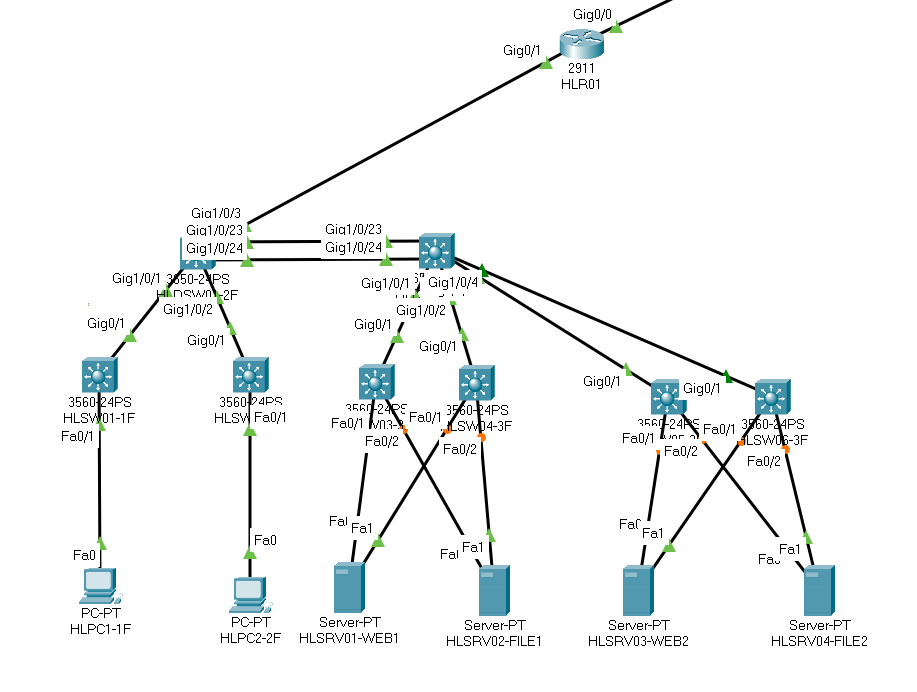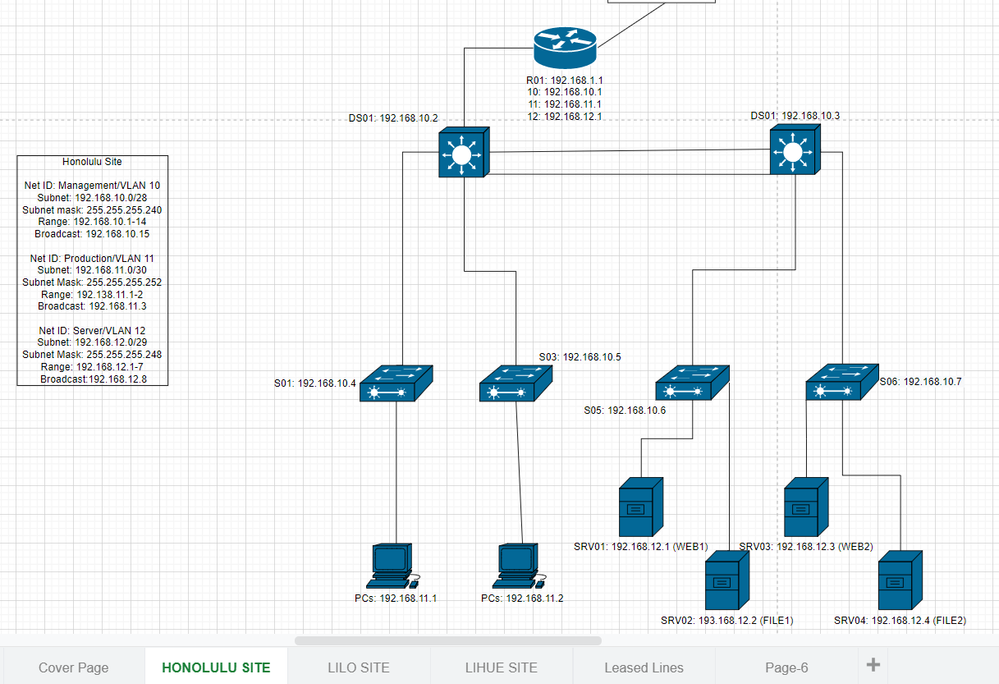- Cisco Community
- Technology and Support
- Networking
- Switching
- Re: Config is confusing ,DHCP stopped working, and Ping fails everywhere.
- Subscribe to RSS Feed
- Mark Topic as New
- Mark Topic as Read
- Float this Topic for Current User
- Bookmark
- Subscribe
- Mute
- Printer Friendly Page
Packet Tracer is confusing ,DHCP stopped working, and Ping fails everywhere.
- Mark as New
- Bookmark
- Subscribe
- Mute
- Subscribe to RSS Feed
- Permalink
- Report Inappropriate Content
07-10-2021 02:00 AM - edited 07-12-2021 04:57 AM
I am working on a project and am so frustrated at my inability to finish it. The professor cannot respond fast enough in order to ask requisite questions to correct my errors. I would appreciate it if I could get at least one fix. All is likely too much to ask.
I have a three-site network with three VLANS on each site.
VLANs:
-Management (for the edge router, and core/access switches)
-Production (for the "2" PCs; DHCP is needed for these)
-Server (four servers, with static IPs)
Honolulu, Lihue, and Lilo have the VLANs, respectively, as:
10,11,12
20,21,22 and
30,31,32
-I have set a port-channel between the core switches and set redundancy for the servers and their access switches.
-VTP is setup on the switches.
-rapid-pvst is also set on the switches.
-Spanning-tree is set
-I have a router on a stick configuration. In the Honolulu site, VLAN 10 has sub-interface 10.1, VLAN 11 has 11.1, and 12 has 12.1.
I am working on one site, Honolulu, and can copy-paste the rest (with few changes) to the other sites.
I have attached my PT file.
The most frustrating thing is that I cannot ping anything. I had DHCP working, but when messed with DHCP pools and now I cannot.
What makes it even more frustrating, Simulation mode is as buggy as can be... It sends packets to other sites that aren't even connected.
I assume I'm missing glaring errors, but the project is too complex for me, I can't even tell where to look.
Frustratedly,
Edmund
- Labels:
-
LAN Switching
-
Other Switching
-
WAN
- Mark as New
- Bookmark
- Subscribe
- Mute
- Subscribe to RSS Feed
- Permalink
- Report Inappropriate Content
07-10-2021 03:37 AM
can you share the topology here, I couldn't open PT file
- Mark as New
- Bookmark
- Subscribe
- Mute
- Subscribe to RSS Feed
- Permalink
- Report Inappropriate Content
07-10-2021 05:23 AM - edited 07-10-2021 05:39 AM
@MHM Cisco World Thank you for your reply. Attached is the PT and Draw.io topologies.
Edge router
Core Switches
Distribution Switches
Access Switches
PCs - Servers
- Mark as New
- Bookmark
- Subscribe
- Mute
- Subscribe to RSS Feed
- Permalink
- Report Inappropriate Content
07-10-2021 06:15 AM
if the SW is config as L3 with "ip routing" then
PC and server will use SVI of SW it connect to as default GW
SW will connect to other SW and to router as L3 not as L2 and hence Router on Stick is not work.
- Mark as New
- Bookmark
- Subscribe
- Mute
- Subscribe to RSS Feed
- Permalink
- Report Inappropriate Content
07-11-2021 09:15 PM - edited 07-12-2021 03:15 AM
- Mark as New
- Bookmark
- Subscribe
- Mute
- Subscribe to RSS Feed
- Permalink
- Report Inappropriate Content
07-12-2021 04:22 PM
in Edge Router remove IP address from Gi0/1 and do shut then no shut this interface and try again.
- Mark as New
- Bookmark
- Subscribe
- Mute
- Subscribe to RSS Feed
- Permalink
- Report Inappropriate Content
07-13-2021 03:08 AM
I did that. It seems that it didn't work. Still unable to ping the default gateway.
- Mark as New
- Bookmark
- Subscribe
- Mute
- Subscribe to RSS Feed
- Permalink
- Report Inappropriate Content
07-13-2021 04:23 AM
OK, PC can not ping GW if it not get ip from dhcp.
so let start solve this issue step by step,
step one assign manually IP in one PC and config the GW "same subineterface ip of router" and then ping if you success then the issue is PC not get IP from DHCP.
- Mark as New
- Bookmark
- Subscribe
- Mute
- Subscribe to RSS Feed
- Permalink
- Report Inappropriate Content
07-13-2021 05:26 AM - edited 07-13-2021 05:27 AM
I manually set the IP, and GW. I can ping the GW, but DHCP still fails. I cannot ping switches in between. So, now I understand DHCP is wrong on GW.
- Mark as New
- Bookmark
- Subscribe
- Mute
- Subscribe to RSS Feed
- Permalink
- Report Inappropriate Content
07-13-2021 06:54 AM - edited 07-13-2021 06:54 AM
ping between SW need you to config the default GW in each SW.
ip default-gateway
for DHCP I will see the config and reply back
- Mark as New
- Bookmark
- Subscribe
- Mute
- Subscribe to RSS Feed
- Permalink
- Report Inappropriate Content
07-13-2021 07:28 AM
With router on a stick there are three default GW 10.1, 11.1, and 12.1. Or default gateway for VLAN 1?
- Mark as New
- Bookmark
- Subscribe
- Mute
- Subscribe to RSS Feed
- Permalink
- Report Inappropriate Content
07-13-2021 03:41 PM
only one default GW is enough to make SW talk to other SW.
Discover and save your favorite ideas. Come back to expert answers, step-by-step guides, recent topics, and more.
New here? Get started with these tips. How to use Community New member guide