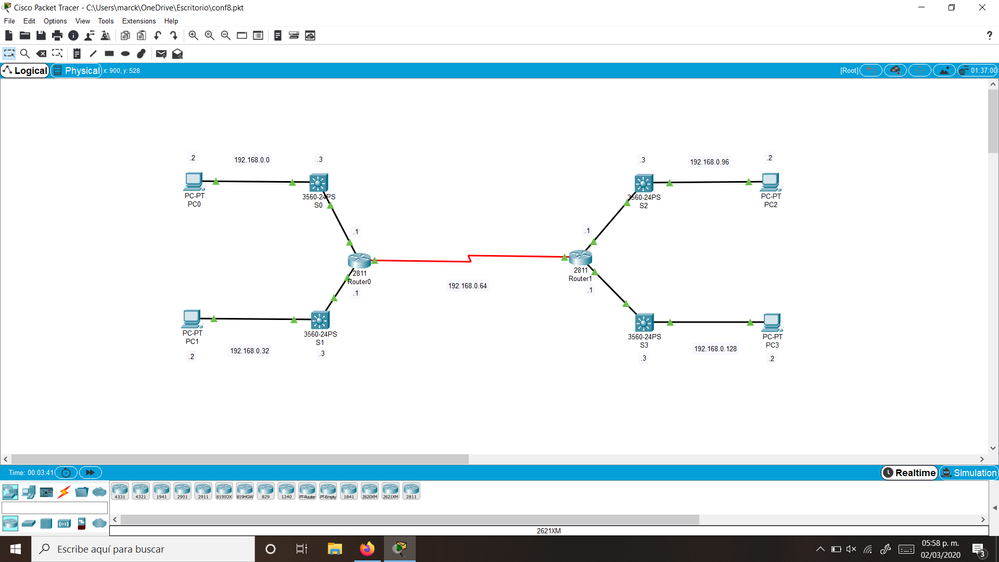- Cisco Community
- Technology and Support
- Networking
- Switching
- Ping between VLAN's
- Subscribe to RSS Feed
- Mark Topic as New
- Mark Topic as Read
- Float this Topic for Current User
- Bookmark
- Subscribe
- Mute
- Printer Friendly Page
- Mark as New
- Bookmark
- Subscribe
- Mute
- Subscribe to RSS Feed
- Permalink
- Report Inappropriate Content
03-02-2020 04:04 PM
Hi, I have this issue where I'm trying to create multiple networks with a couple of routers on a stick. I've succesfully pinged between one side to the same side but not from one to another. Here's an image of the logical diagram.
S0 has Vlan 10, S1 has Vlan 20 and so on. I can ping from PC0 to PC1 but not from PC0 to PC2.
I already configured subinterfaces on the router but I don't know what to configure on the central portion of the diagram.
Solved! Go to Solution.
- Labels:
-
Other Switching
Accepted Solutions
- Mark as New
- Bookmark
- Subscribe
- Mute
- Subscribe to RSS Feed
- Permalink
- Report Inappropriate Content
03-02-2020 07:29 PM
Try this
Router0
R(config)#ip route 192.168.0.96 255.255.255.224 se0/x/x <— must be the serial interface in use of this router
R(config)#ip route 192.168.0.128 255.255.255.224 se0/x/x <— must be the serial interface in use of this router
Router1
R(config)#ip route 192.168.0.0 255.255.255.224 se0/x/x <— must be the serial interface in use of this router
R(config)#ip route 192.168.0.32 255.255.255.224 se0/x/x <— must be the serial interface in use of this router
Regards
- Mark as New
- Bookmark
- Subscribe
- Mute
- Subscribe to RSS Feed
- Permalink
- Report Inappropriate Content
03-02-2020 05:44 PM
Hello,
post the zipped Packet Tracer project file...
- Mark as New
- Bookmark
- Subscribe
- Mute
- Subscribe to RSS Feed
- Permalink
- Report Inappropriate Content
03-02-2020 06:18 PM
- Mark as New
- Bookmark
- Subscribe
- Mute
- Subscribe to RSS Feed
- Permalink
- Report Inappropriate Content
03-02-2020 08:34 PM - edited 03-02-2020 08:35 PM
- Mark as New
- Bookmark
- Subscribe
- Mute
- Subscribe to RSS Feed
- Permalink
- Report Inappropriate Content
03-02-2020 07:29 PM
Try this
Router0
R(config)#ip route 192.168.0.96 255.255.255.224 se0/x/x <— must be the serial interface in use of this router
R(config)#ip route 192.168.0.128 255.255.255.224 se0/x/x <— must be the serial interface in use of this router
Router1
R(config)#ip route 192.168.0.0 255.255.255.224 se0/x/x <— must be the serial interface in use of this router
R(config)#ip route 192.168.0.32 255.255.255.224 se0/x/x <— must be the serial interface in use of this router
Regards
- Mark as New
- Bookmark
- Subscribe
- Mute
- Subscribe to RSS Feed
- Permalink
- Report Inappropriate Content
03-02-2020 08:35 PM - edited 03-02-2020 08:36 PM
Well, that seem to work but I'm trying to configure subinterfaces and VLAN's, do I really need to define routes? I thought that between VLAN's one didn't need that, what's the explanation behind this?
- Mark as New
- Bookmark
- Subscribe
- Mute
- Subscribe to RSS Feed
- Permalink
- Report Inappropriate Content
03-03-2020 04:16 AM
Routers divide broadcast domains, so if you have more than one router, you must route, either with static routes or routing protocols.
Regards
- Mark as New
- Bookmark
- Subscribe
- Mute
- Subscribe to RSS Feed
- Permalink
- Report Inappropriate Content
03-03-2020 05:06 AM
Discover and save your favorite ideas. Come back to expert answers, step-by-step guides, recent topics, and more.
New here? Get started with these tips. How to use Community New member guide