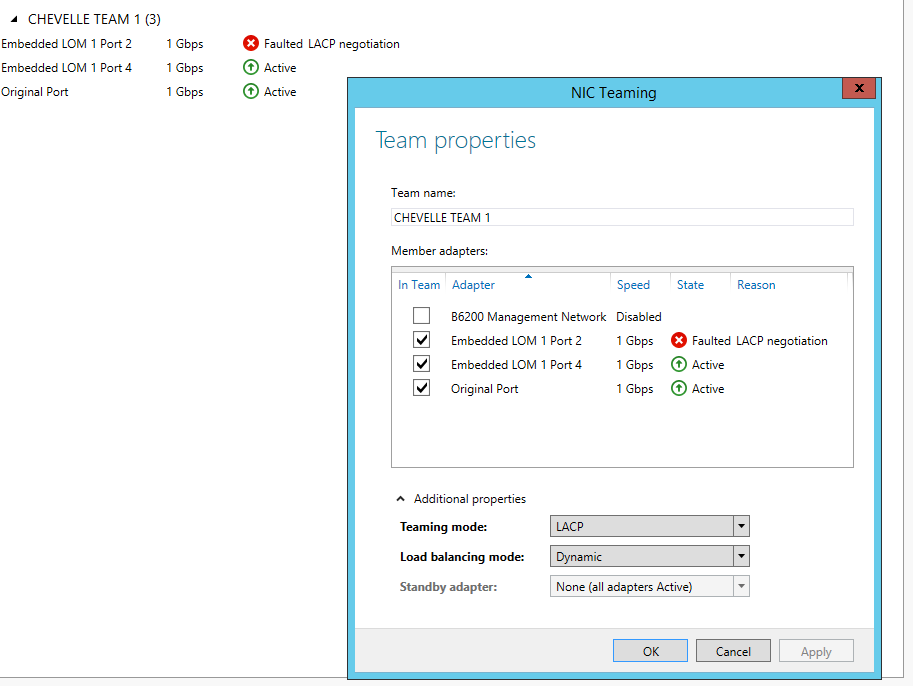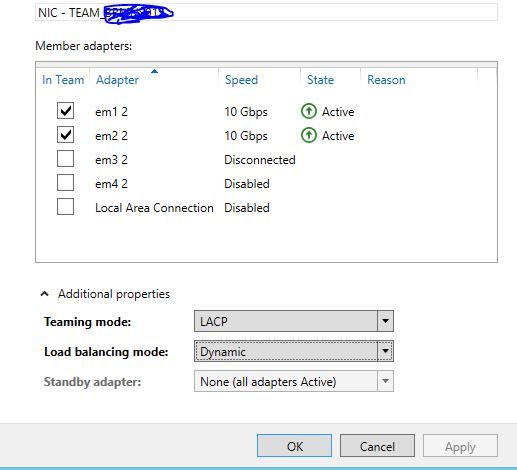- Cisco Community
- Technology and Support
- Networking
- Switching
- Port suspended in Etherchannel
- Subscribe to RSS Feed
- Mark Topic as New
- Mark Topic as Read
- Float this Topic for Current User
- Bookmark
- Subscribe
- Mute
- Printer Friendly Page
Port suspended in Etherchannel
- Mark as New
- Bookmark
- Subscribe
- Mute
- Subscribe to RSS Feed
- Permalink
- Report Inappropriate Content
03-21-2019 06:45 AM
I'm trying to create an etherchannel on a WS-C3650-48TQ for a Windows 2012 R2 Server. I'll go over the exact order in which I configured the interfaces
- I defaulted all interfaces that I planned on assigning to the port channel
- created the port-channel 3 (int po3) and gave it access Vlan 300
- I then went to each interface and gave it the channel-group 3 mode passive (When I had it configured in active mode, the port channel would not come up after the server rebooted. Having it in passive mode, seemed to fix that particular issue)
Here is the output from the switch
RI-SVR-SW01#show etherchannel summary
Flags: D - down P - bundled in port-channel
I - stand-alone s - suspended
H - Hot-standby (LACP only)
R - Layer3 S - Layer2
U - in use f - failed to allocate aggregator
M - not in use, minimum links not met
u - unsuitable for bundling
w - waiting to be aggregated
d - default port
A - formed by Auto LAG
Number of channel-groups in use: 3
Number of aggregators: 3
Group Port-channel Protocol Ports
------+-------------+-----------+-----------------------------------------------
1 Po1(SD) LACP Gi4/0/45(D) Gi4/0/46(D)
2 Po2(SU) LACP Te3/1/1(P) Te3/1/2(P) Te4/1/1(P)
Te4/1/2(P)
3 Po3(SU) LACP Gi3/0/14(P) Gi3/0/16(s) Gi3/0/35(P)
interface Port-channel3
switchport access vlan 300
switchport mode access
end
interface GigabitEthernet3/0/14
switchport mode access
channel-group 3 mode passive
end
interface GigabitEthernet3/0/16
switchport mode access
channel-group 3 mode passive
end
interface GigabitEthernet3/0/35
switchport mode access
channel-group 3 mode passive
end
This is what we see from the windows server
As you can see, one of the ports fails to negotiate.
I've tried other ports on the switch and tried different cables as well
I've specified the protocol LACP on the physical ports before as well, but only 1 of the ports would come up
with the configs I have now, at least 2 of the physical ports come up in the port-channel, but the 3rd port always seems to become suspended when put in the port channel
I've followed every windows NIC teaming guide I've seen, but not had any luck
Hoping someone else has seen this issue. And I'm open to any suggestions.
- Labels:
-
LAN Switching
- Mark as New
- Bookmark
- Subscribe
- Mute
- Subscribe to RSS Feed
- Permalink
- Report Inappropriate Content
03-21-2019 07:25 AM - edited 03-21-2019 07:32 AM
Hello @rudyoreif ,
Try it:
SWC-01#show run int te 1/0/23
interface TengigabitEthernet1/0/23
description "Port-channel 1"
channel-group 1 mode auto << change port as your configuration
SWC-01#show run int te 2/0/23
interface TengigabitEthernet1/0/23
description "Port-channel 1"
channel-group 1 mode auto << change port as your configuration
*** Rate All Helpful Responses ***
- Mark as New
- Bookmark
- Subscribe
- Mute
- Subscribe to RSS Feed
- Permalink
- Report Inappropriate Content
03-21-2019 08:11 AM - edited 03-21-2019 08:13 AM
Hello
@rudyoreif wrote:
- I defaulted all interfaces that I planned on assigning to the port channel
- created the port-channel 3 (int po3) and gave it access Vlan 300
- I then went to each interface and gave it the channel-group 3 mode passive (When I had it configured in active mode, the port channel would not come up after the server rebooted. Having it in passive mode, seemed to fix that particular issue)
And I'm open to any suggestions.
The suggested way to create a L2 PC is to:
1) default physical interfaces first (if possible) & shut them down
2) configure port-channel on physical interfaces
-- port-channel will be created automatically
3) create trunking encapsulation or access port mode directly in port-channel interface
4) enable physical interfaces "no shut"
Note: lacp passive mode is the default mode
Please rate and mark as an accepted solution if you have found any of the information provided useful.
This then could assist others on these forums to find a valuable answer and broadens the community’s global network.
Kind Regards
Paul
- Mark as New
- Bookmark
- Subscribe
- Mute
- Subscribe to RSS Feed
- Permalink
- Report Inappropriate Content
03-21-2019 09:26 AM
I still get one of the interfaces coming up as suspended
- Mark as New
- Bookmark
- Subscribe
- Mute
- Subscribe to RSS Feed
- Permalink
- Report Inappropriate Content
03-21-2019 10:02 AM
Thanks
*** Rate All Helpful Responses ***
- Mark as New
- Bookmark
- Subscribe
- Mute
- Subscribe to RSS Feed
- Permalink
- Report Inappropriate Content
03-26-2019 08:06 AM
Changing the channel mode only brought back the issue of not coming up after the server reboot, so I kept it on Passive.
No changes to the suspended port in the Port-channel bundle
- Mark as New
- Bookmark
- Subscribe
- Mute
- Subscribe to RSS Feed
- Permalink
- Report Inappropriate Content
03-26-2019 03:24 PM
switchport access vlan 300 under interfaces.
My exemple above is a real devices and works well.
*** Rate All Helpful Responses ***
Discover and save your favorite ideas. Come back to expert answers, step-by-step guides, recent topics, and more.
New here? Get started with these tips. How to use Community New member guide