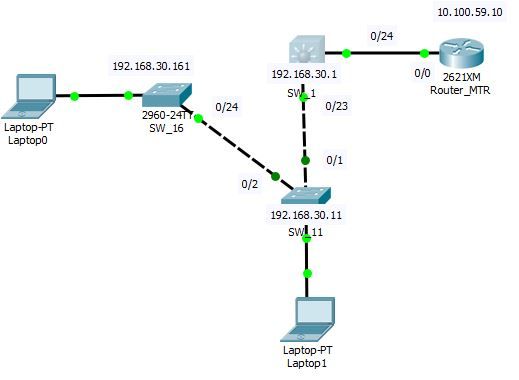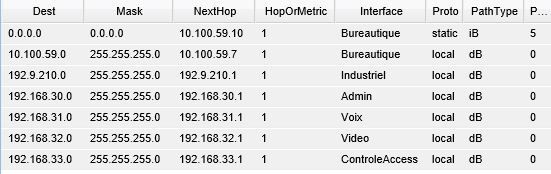- Cisco Community
- Technology and Support
- Networking
- Switching
- Re: Problem communication intervlan with switches L2 and L3
- Subscribe to RSS Feed
- Mark Topic as New
- Mark Topic as Read
- Float this Topic for Current User
- Bookmark
- Subscribe
- Mute
- Printer Friendly Page
- Mark as New
- Bookmark
- Subscribe
- Mute
- Subscribe to RSS Feed
- Permalink
- Report Inappropriate Content
10-20-2017 12:14 AM - edited 03-08-2019 12:25 PM
Hi everybody !
I have a problem in the communication with intervlan and switch multi-layer (L2 and L3).
My topology is this :
The configuration laptops is this :
Laptop0 = 10.100.59.11/24 gateway = 10.100.59.10
Laptop1 = 10.100.59.12/24 gateway = 10.100.59.10
The configuration switchs:
SW_16 (L2) :
Current configuration : 1259 bytes
!
version 12.2
no service timestamps log datetime msec
no service timestamps debug datetime msec
no service password-encryption
!
hostname Switch
!
spanning-tree mode pvst
spanning-tree extend system-id
!
interface FastEthernet0/1
switchport mode trunk
!
interface FastEthernet0/2
switchport mode trunk
!
interface FastEthernet0/3
switchport access vlan 59
!
interface Vlan1
no ip address
shutdown
!
interface Vlan30
mac-address 0006.2ad8.c901
ip address 192.168.30.11 255.255.255.0
SW_1 (L3) :
Current configuration : 1620 bytes
!
version 12.2(37)SE1
no service timestamps log datetime msec
no service timestamps debug datetime msec
no service password-encryption
!
hostname Switch
!
ip routing
!
spanning-tree mode pvst
spanning-tree vlan 30,59,210 priority 16384
!
interface Port-channel23
switchport trunk encapsulation dot1q
switchport mode trunk
!
interface FastEthernet0/23
switchport trunk encapsulation dot1q
switchport mode trunk
channel-group 23 mode on
!
interface FastEthernet0/24
switchport trunk encapsulation dot1q
switchport mode trunk
channel-group 23 mode on
!
interface Vlan1
no ip address
shutdown
!
interface Vlan30
mac-address 0007.ec5a.ea01
ip address 192.168.30.1 255.255.255.0
!
interface Vlan59
mac-address 0007.ec5a.ea02
ip address 10.100.59.7 255.255.255.0
!
ip classless
!
ip flow-export version 9
Can you please help me ?
Thank you so much.
Solved! Go to Solution.
- Labels:
-
Other Switching
Accepted Solutions
- Mark as New
- Bookmark
- Subscribe
- Mute
- Subscribe to RSS Feed
- Permalink
- Report Inappropriate Content
10-21-2017 12:48 PM
Hello,
I changed FastEthernet0/2 on SW_1 to 'switchport trunk encapsulation dot1q/switchport mode trunk' and the default gateways on both laptops from .10 to .7.
Attached is the revised file...
- Mark as New
- Bookmark
- Subscribe
- Mute
- Subscribe to RSS Feed
- Permalink
- Report Inappropriate Content
10-20-2017 04:13 AM
Could you elaborate on what the problem is?
I'll take a guess, that if the laptops can ping the the router, but cannot ping the switch management IPs, then the question would be does the router have the route to the switch management IPs?
- Mark as New
- Bookmark
- Subscribe
- Mute
- Subscribe to RSS Feed
- Permalink
- Report Inappropriate Content
10-20-2017 05:40 AM
Hi chrihussey and thank you for your answer.
Could you elaborate on what the problem is?
When i want ping the switch SW_1 with the Laptop0 or LapTop1 it no work but if i ping Laptop0 with LapTop1 it's OK because they are in the same Vlan (59) and the switches in the Vlan 30.
The switche gateway is Layer 3 with ip routing enable.
How to do for that Laptop0 or Laptop1 ping the switches without router ?
Thank you.
- Mark as New
- Bookmark
- Subscribe
- Mute
- Subscribe to RSS Feed
- Permalink
- Report Inappropriate Content
10-20-2017 05:56 AM
There are several ways to accomplish it.
SW1 knows about both networks and has ip routing enabled. Make 10.100.59.7 the default gateway for the laptops. Also make sure the L2 switches have their default gateways defined as 192.168.30.1 (the SW1 interface).
As far as the router is concerned you could put a static route pointing to SW1 for the switch management network, or even run a routing protocol between SW1 and the 2621XM and still use the router as the laptops default gateway. This is a little inefficient in that packets would have to go to the router and then be redirected on the same interface back to SW1.
Finally you could trunk between SW1 and the 2621 and create sub-interfaces on the 2621 so it could route between the networks there.
Hope this makes sense and helps.
Hope this helps.
- Mark as New
- Bookmark
- Subscribe
- Mute
- Subscribe to RSS Feed
- Permalink
- Report Inappropriate Content
10-20-2017 06:30 AM
Thanks chrihussey, It is very kind of you to help me.
I tried what you told me to change the gateway (10.100.59.10 ==> 10.100.59.7) and it work correctly.
However, the gateway of the Laptop must be of the router (10.100.59.10).
The switche L3 (SW_1) should have the configuration below :
In the Switche (SW_1) if i put "ip route 10.100.59.0 255.255.255.0 10.100.59.7" i have next message "%Invalid next hop address (it's this router)", i think that it comes of IP Vlan 59.
Would you have an idea ?
Thank you so much
- Mark as New
- Bookmark
- Subscribe
- Mute
- Subscribe to RSS Feed
- Permalink
- Report Inappropriate Content
10-20-2017 06:34 AM
You shouldn't need a static route in SW1. Make the laptops default gateway the router again. Then put the following static route in the router:
ip route 192.168.30.0 255.255.255.0 10.100.59.7
I believe that would work.
- Mark as New
- Bookmark
- Subscribe
- Mute
- Subscribe to RSS Feed
- Permalink
- Report Inappropriate Content
10-21-2017 12:25 AM
Good morning chrihussey !
Sorry to answer that now, i tried but it does not work .... I don't understand ? I don't know what to do anymore.
I can ping Laptop0, Laptop1 and SW_1 but not SW_16 and Router_MTR .... ????
It's possible to send you my project ?
Thank you so much.
- Mark as New
- Bookmark
- Subscribe
- Mute
- Subscribe to RSS Feed
- Permalink
- Report Inappropriate Content
10-21-2017 05:06 AM
Hello,
post the project here (rename the .pkt file to .txt or .jpg because otherwise you cannot upload it)...
- Mark as New
- Bookmark
- Subscribe
- Mute
- Subscribe to RSS Feed
- Permalink
- Report Inappropriate Content
10-21-2017 12:15 PM
Hello Georg Pauwen,
Thank you for your message and your help, i just changed the extension (pkt to txt).
Honestly, i don't understand why it doesn't work.
To be more precise :
In one of my post, i have attached one picture where there is a list of routing which belong to switch layer 3 (model AVAYA 5520-24GT), i have to copy the existant with the soft cisco packet tracer.
I tried with many configuration but it never worked.
Thank you very much for your help.
- Mark as New
- Bookmark
- Subscribe
- Mute
- Subscribe to RSS Feed
- Permalink
- Report Inappropriate Content
10-21-2017 12:48 PM
- Mark as New
- Bookmark
- Subscribe
- Mute
- Subscribe to RSS Feed
- Permalink
- Report Inappropriate Content
10-21-2017 10:56 PM
Good morning Georg Pauwen !
Thank you very much for your help and thank you very much for your explications.
I also thank chrihussey which helped a lot me.
Now, i go continu my project in hopes not to have of problems.
Thank you very much both
Discover and save your favorite ideas. Come back to expert answers, step-by-step guides, recent topics, and more.
New here? Get started with these tips. How to use Community New member guide