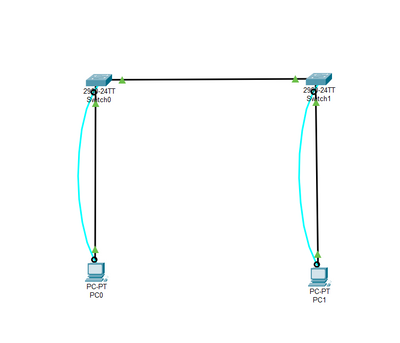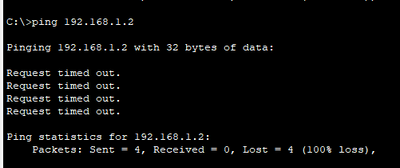- Cisco Community
- Technology and Support
- Networking
- Switching
- Re: Request Timed Out when pinging pc to switch
- Subscribe to RSS Feed
- Mark Topic as New
- Mark Topic as Read
- Float this Topic for Current User
- Bookmark
- Subscribe
- Mute
- Printer Friendly Page
Request Timed Out when pinging pc to switch
- Mark as New
- Bookmark
- Subscribe
- Mute
- Subscribe to RSS Feed
- Permalink
- Report Inappropriate Content
07-09-2023 07:44 AM
After configuring all the devices, i tried pinging pc0 to switch0 and pc1 to switch1 which results in time out in all replies. Can anyone identify the problem here? I can't seem to identify it. My topology is attached below, any help/tips are greatly appreciated!
Switch0 is assigned with IP address 192.168.1.2
Switch1 is assigned with IP address 192.168.1.3
- Labels:
-
Other Switching
- Mark as New
- Bookmark
- Subscribe
- Mute
- Subscribe to RSS Feed
- Permalink
- Report Inappropriate Content
07-09-2023 08:29 AM - edited 07-09-2023 08:38 AM
You can attach you pkt file here, just zip it first.
It was unclear to me if you added the ip address on the switch or PC. If you added those IP on the PCs and all the interfaces on the switch are on the same vlan, you should be able to ping.
- Mark as New
- Bookmark
- Subscribe
- Mute
- Subscribe to RSS Feed
- Permalink
- Report Inappropriate Content
07-09-2023 12:46 PM - edited 07-09-2023 01:06 PM
Hey @Flavio Miranda
Thank you for your response and for providing assistance. I have now attached the packet file for your reference. Please review it and provide your expertise to help me with the solution. Your support is greatly appreciated.
I had set a password for the user EXEC mode and privileged EXEC mode I was able to remove privileged EXEC password but I have no idea how to remove user EXEC mode password .I appreciate your help in this matter.
user EXEC mode password - cisco
privileged EXEC mode - class
- Mark as New
- Bookmark
- Subscribe
- Mute
- Subscribe to RSS Feed
- Permalink
- Report Inappropriate Content
07-09-2023 01:33 PM
Find attached the file. I can ping from PC to switcn and from switch to PC.
Switch0 192.168.1.2[
Switch1 192.168.1.3
PC0 192.168.1.12
PC1 192.168.1.11
To remove enable password, use the following script
conf t
no enable secret
- Mark as New
- Bookmark
- Subscribe
- Mute
- Subscribe to RSS Feed
- Permalink
- Report Inappropriate Content
07-10-2023 07:02 AM
Hi @Flavio Miranda
Thank you for your assistance. I am unable to open the attached file as there is a compatibility issue between the versions. Is there any other way for me to open the file you have attached or could you provide me with any alternative to this.
- Mark as New
- Bookmark
- Subscribe
- Mute
- Subscribe to RSS Feed
- Permalink
- Report Inappropriate Content
07-10-2023 07:19 AM
You need to upgrade your PacketTracer. Mean while, Let me share the config here and you can run on your devices
For the PC you just need to add like below
Attached the switches config. Copy and paste on yours
- Mark as New
- Bookmark
- Subscribe
- Mute
- Subscribe to RSS Feed
- Permalink
- Report Inappropriate Content
07-09-2023 11:31 AM - edited 07-09-2023 11:36 AM
Hello @sushriya1009,
As concerned switch0, you need interface vlan X (SVI) with ip add 192.168.1.2 255.255.255.0(?)
The switch interface in front of PC0:
Switchport mode access
Switchport access vlan X
No shut
Pc0 ip add. configured with its IP 192.168.1.1 and mask 255.255.255.0(?). --Same subnet as SVI.
Ping between PC0 and Switch0 should be OK!
Same idea on the right side fort PC1 and Switch1.
Between Switch0 and Switch1 it is a Trunk link configured:
Switchport mode trunk
Switchport trunk allowed vlan X
Then PC0 should ping PC1 and vice versa.
.ı|ı.ı|ı. If This Helps, Please Rate .ı|ı.ı|ı.
- Mark as New
- Bookmark
- Subscribe
- Mute
- Subscribe to RSS Feed
- Permalink
- Report Inappropriate Content
07-09-2023 11:31 PM
Hello
As those two pc are i the same subnet you will not require any additional routing whatsoever, the pcs don't even require a default-gateway.
All you need to do it enable of four switches ports as access-ports in the same vlan and you should have reachability.
Please rate and mark as an accepted solution if you have found any of the information provided useful.
This then could assist others on these forums to find a valuable answer and broadens the community’s global network.
Kind Regards
Paul
Discover and save your favorite ideas. Come back to expert answers, step-by-step guides, recent topics, and more.
New here? Get started with these tips. How to use Community New member guide