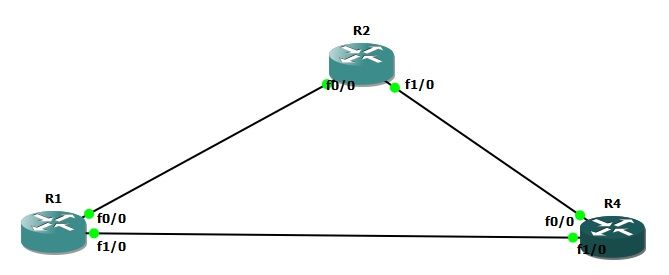- Cisco Community
- Technology and Support
- Networking
- Switching
- Show all possible pathes for specific network in OSPF
- Subscribe to RSS Feed
- Mark Topic as New
- Mark Topic as Read
- Float this Topic for Current User
- Bookmark
- Subscribe
- Mute
- Printer Friendly Page
Show all possible pathes for specific network in OSPF
- Mark as New
- Bookmark
- Subscribe
- Mute
- Subscribe to RSS Feed
- Permalink
- Report Inappropriate Content
01-07-2018 03:24 PM - edited 03-08-2019 01:19 PM
e bl
There's a loopback on router 4 has an ip 100.100.100.100 , and all routers are running OSPF ,
when I check routes on router1 I got the below
100.0.0.0/32 is subnetted, 1 subnets
O 100.100.100.100 [110/2] via 192.168.14.4, 00:28:53, FastEthernet1/0
O 192.168.24.0/24 [110/2] via 192.168.14.4, 00:28:53, FastEthernet1/0
[110/2] via 192.168.12.2, 00:39:36, FastEthernet0/0
Its advertised from router 4 as it obviously the best path and less metric
I need to see all possibles pathes link we do in EIGRP , i need to see all topology links
R1#show ip ospf database
OSPF Router with ID (1.1.1.1) (Process ID 1)
Router Link States (Area 0)
Link ID ADV Router Age Seq# Checksum Link count
1.1.1.1 1.1.1.1 1831 0x80000007 0x002311 2
2.2.2.2 2.2.2.2 489 0x80000004 0x00CD4D 2
4.4.4.4 4.4.4.4 1832 0x80000005 0x00F566 3
Net Link States (Area 0)
Link ID ADV Router Age Seq# Checksum
192.168.12.1 1.1.1.1 545 0x80000002 0x00C5EC
192.168.14.4 4.4.4.4 1832 0x80000001 0x006D2D
192.168.24.2 2.2.2.2 489 0x80000002 0x009FF5
R1#show ip ospf rib detail
OSPF Router with ID (1.1.1.1) (Process ID 1)
Base Topology (MTID 0)
OSPF local RIB
Codes: * - Best, > - Installed in global RIB
LSA: type/LSID/originator
*> 100.100.100.100/32, Intra, cost 2, area 0
SPF Instance 7, age 00:31:03
Flags: RIB, HiPrio
via 192.168.14.4, FastEthernet1/0
Flags: RIB
LSA: 1/4.4.4.4/4.4.4.4
* 192.168.12.0/24, Intra, cost 1, area 0
SPF Instance 7, age 00:31:03
Flags: Connected
via 192.168.12.1, FastEthernet0/0
Flags: Connected
LSA: 2/192.168.12.1/1.1.1.1
* 192.168.14.0/24, Intra, cost 1, area 0
SPF Instance 7, age 00:31:03
Flags: Connected
via 192.168.14.1, FastEthernet1/0
Flags: Connected
LSA: 2/192.168.14.4/4.4.4.4
*> 192.168.24.0/24, Intra, cost 2, area 0
SPF Instance 7, age 00:31:03
Flags: RIB
via 192.168.14.4, FastEthernet1/0
Flags: RIB
LSA: 2/192.168.24.2/2.2.2.2
via 192.168.12.2, FastEthernet0/0
Flags: RIB
LSA: 2/192.168.24.2/2.2.2.2
Please help me
- Labels:
-
Other Switching
- Mark as New
- Bookmark
- Subscribe
- Mute
- Subscribe to RSS Feed
- Permalink
- Report Inappropriate Content
01-07-2018 05:17 PM - edited 01-07-2018 05:25 PM
Hi
Try using this command line: show ip ospf route. it should display all the paths to the destinations and their metrics.
Hope it is useful
:-)
>> Marcar como útil o contestado, si la respuesta resolvió la duda, esto ayuda a futuras consultas de otros miembros de la comunidad. <<
- Mark as New
- Bookmark
- Subscribe
- Mute
- Subscribe to RSS Feed
- Permalink
- Report Inappropriate Content
01-07-2018 09:37 PM
For your reference: Please visit Support form Topic
https://supportforums.cisco.com/t5/lan-switching-and-routing/command-to-see-all-possible-ospf-routes/td-p/2252118
Regards,
Deepak Kumar
Deepak Kumar,
Don't forget to vote and accept the solution if this comment will help you!
Discover and save your favorite ideas. Come back to expert answers, step-by-step guides, recent topics, and more.
New here? Get started with these tips. How to use Community New member guide