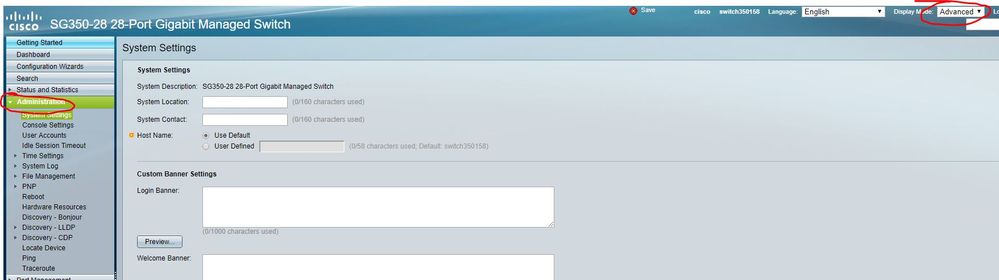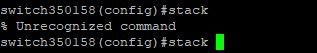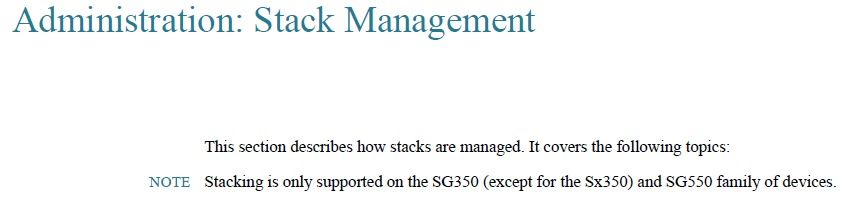- Cisco Community
- Technology and Support
- Networking
- Switching
- STACK SG350
- Subscribe to RSS Feed
- Mark Topic as New
- Mark Topic as Read
- Float this Topic for Current User
- Bookmark
- Subscribe
- Mute
- Printer Friendly Page
- Mark as New
- Bookmark
- Subscribe
- Mute
- Subscribe to RSS Feed
- Permalink
- Report Inappropriate Content
07-11-2018 07:04 AM - edited 03-08-2019 03:38 PM
Hello all
I have two SG350-28-K9-NA and need to know how to stack him. The documentations only bring examples to stack SG350X but not for SG350.
Thank you!
Solved! Go to Solution.
- Labels:
-
Other Switching
Accepted Solutions
- Mark as New
- Bookmark
- Subscribe
- Mute
- Subscribe to RSS Feed
- Permalink
- Report Inappropriate Content
07-11-2018 10:49 AM
Hi,
in Switch SG350-28 the command: Administration > Stack Management no show.
In CLI, command stack is Unrecognized command
Software Version:
Active-image: flash://system/images/image_tesla_hybrid_2.4.0.94.bin
Version: 2.4.0.94
Date: 31-May-2018
Switch: SG350-28-K9-NA
- Mark as New
- Bookmark
- Subscribe
- Mute
- Subscribe to RSS Feed
- Permalink
- Report Inappropriate Content
07-11-2018 10:16 AM
Hi,
Have a look at the admin guide for stacking SG350 series.
https://www.cisco.com/c/dam/en/us/td/docs/switches/lan/csbms/350xg/admin_guide/AG_Tesla_350_550.pdf
HTH
- Mark as New
- Bookmark
- Subscribe
- Mute
- Subscribe to RSS Feed
- Permalink
- Report Inappropriate Content
07-11-2018 10:43 AM
Hi,
I saw this guide and stayed with doubt because this "except":
- Mark as New
- Bookmark
- Subscribe
- Mute
- Subscribe to RSS Feed
- Permalink
- Report Inappropriate Content
07-11-2018 10:49 AM
- Mark as New
- Bookmark
- Subscribe
- Mute
- Subscribe to RSS Feed
- Permalink
- Report Inappropriate Content
11-13-2018 08:41 PM
I'm not sure what the above means? I have the latest version of firmware, and documentation shows that it is supported, yet I have no command available in Basic or Advanced mode. I have 3x SG350-52P switches. What am I missing, and/or what do I not understand by the above comment?
- Mark as New
- Bookmark
- Subscribe
- Mute
- Subscribe to RSS Feed
- Permalink
- Report Inappropriate Content
09-07-2019 11:42 AM
I have the exact same problem. Do you figure the problem out ?
- Mark as New
- Bookmark
- Subscribe
- Mute
- Subscribe to RSS Feed
- Permalink
- Report Inappropriate Content
09-07-2019 12:24 PM
Hello,
I think you can only stack the X and XG models...
Discover and save your favorite ideas. Come back to expert answers, step-by-step guides, recent topics, and more.
New here? Get started with these tips. How to use Community New member guide