- Cisco Community
- Technology and Support
- Networking
- Switching
- Excellent, that worked a
- Subscribe to RSS Feed
- Mark Topic as New
- Mark Topic as Read
- Float this Topic for Current User
- Bookmark
- Subscribe
- Mute
- Printer Friendly Page
- Mark as New
- Bookmark
- Subscribe
- Mute
- Subscribe to RSS Feed
- Permalink
- Report Inappropriate Content
05-18-2017 02:19 AM - edited 03-08-2019 10:38 AM
Hi,
I can see the following on sh users command:
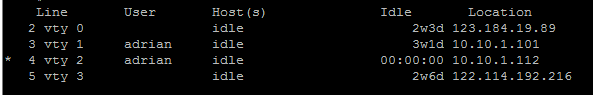
The 123 and 122 networks are suspicious and I have tried to kick them off clearing those vty lines, but they remain. I have added an access list so only internal users get access to this router.
Do I need to reload to get rid of these, or can I safely assume its old info, nothing to worry about?
Solved! Go to Solution.
- Labels:
-
Other Switching
Accepted Solutions
- Mark as New
- Bookmark
- Subscribe
- Mute
- Subscribe to RSS Feed
- Permalink
- Report Inappropriate Content
05-18-2017 03:34 AM
Hello,
try the following:
sh tcp brief
You output will list the TCB (Transmission Control Block) associated with the line.
R1#sh tcp brief
TCB Local Address Foreign Address (state)
682016A0 192.168.1.1.179 192.168.1.2.55203 ESTAB
Clear the tcp associated with the line:
clear tcp tcp 682016A0
- Mark as New
- Bookmark
- Subscribe
- Mute
- Subscribe to RSS Feed
- Permalink
- Report Inappropriate Content
05-18-2017 03:34 AM
Hello,
try the following:
sh tcp brief
You output will list the TCB (Transmission Control Block) associated with the line.
R1#sh tcp brief
TCB Local Address Foreign Address (state)
682016A0 192.168.1.1.179 192.168.1.2.55203 ESTAB
Clear the tcp associated with the line:
clear tcp tcp 682016A0
- Mark as New
- Bookmark
- Subscribe
- Mute
- Subscribe to RSS Feed
- Permalink
- Report Inappropriate Content
05-18-2017 03:43 AM
Excellent, that worked a treat Georg.
Thanks
Adrian
Discover and save your favorite ideas. Come back to expert answers, step-by-step guides, recent topics, and more.
New here? Get started with these tips. How to use Community New member guide
