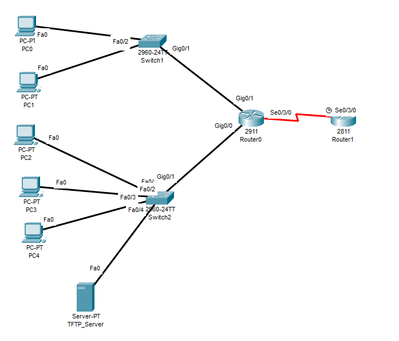- Cisco Community
- Technology and Support
- Networking
- Switching
- Re: Switch can't comunicate with server
- Subscribe to RSS Feed
- Mark Topic as New
- Mark Topic as Read
- Float this Topic for Current User
- Bookmark
- Subscribe
- Mute
- Printer Friendly Page
- Mark as New
- Bookmark
- Subscribe
- Mute
- Subscribe to RSS Feed
- Permalink
- Report Inappropriate Content
11-23-2023 11:56 AM
Hi,
I'm experiencing an issue with communication between my TFTP server and switches. Routers and PCs can ping the server, but switches cannot. So, my question is: can the server block ICMP from the switch, and if so, how can I fix this?
This is how my network looks
Switch2 works on VLAN1 and network address is 160.0.0.0/26
TFTP ip is 160.160.0.5
This is my first post here, and I'm still learning, so please be patient. I apologize for any mistakes in advance. Thank you!
Solved! Go to Solution.
- Labels:
-
LAN Switching
Accepted Solutions
- Mark as New
- Bookmark
- Subscribe
- Mute
- Subscribe to RSS Feed
- Permalink
- Report Inappropriate Content
11-24-2023 12:20 PM - edited 11-24-2023 12:25 PM
OK @kacperzyb
As concerned Switch1, which vlan is hosted ?
Supposing that gateway of pc 0 and 1 is hosted on Router0, add interface vlan X on the switch and add ip default-gateway a.b.c.d, with a.b.c.d the Gateway on Router0.
.ı|ı.ı|ı. If This Helps, Please Rate .ı|ı.ı|ı.
- Mark as New
- Bookmark
- Subscribe
- Mute
- Subscribe to RSS Feed
- Permalink
- Report Inappropriate Content
11-23-2023 12:00 PM
Hello @kacperzyb
Switch2 have got an ip address on vlan 1 ? Under an interface vlan 1 ?
.ı|ı.ı|ı. If This Helps, Please Rate .ı|ı.ı|ı.
- Mark as New
- Bookmark
- Subscribe
- Mute
- Subscribe to RSS Feed
- Permalink
- Report Inappropriate Content
11-23-2023 12:06 PM
It may not. How to check it?
- Mark as New
- Bookmark
- Subscribe
- Mute
- Subscribe to RSS Feed
- Permalink
- Report Inappropriate Content
11-23-2023 12:58 PM
show ip interface brief is the best way to check it. also the output of the command show arp would be helpful.
Rick
- Mark as New
- Bookmark
- Subscribe
- Mute
- Subscribe to RSS Feed
- Permalink
- Report Inappropriate Content
11-23-2023 10:25 PM - edited 11-24-2023 12:01 AM
Basicly do #sh run command and check at the end if you have interface vlan 1 configured or not.
Or do #sh ip interface brief command in order to list L3 interfaces.
.ı|ı.ı|ı. If This Helps, Please Rate .ı|ı.ı|ı.
- Mark as New
- Bookmark
- Subscribe
- Mute
- Subscribe to RSS Feed
- Permalink
- Report Inappropriate Content
11-24-2023 10:38 AM - edited 11-24-2023 10:45 AM
SwitchDolny#sh ip interface brief
Interface IP-Address OK? Method Status Protocol
FastEthernet0/1 unassigned YES manual up up
FastEthernet0/2 unassigned YES manual up up
FastEthernet0/3 unassigned YES manual up up
FastEthernet0/4 unassigned YES manual up up
FastEthernet0/5 unassigned YES manual down down
FastEthernet0/6 unassigned YES manual down down
FastEthernet0/7 unassigned YES manual down down
FastEthernet0/8 unassigned YES manual down down
FastEthernet0/9 unassigned YES manual down down
FastEthernet0/10 unassigned YES manual down down
FastEthernet0/11 unassigned YES manual down down
FastEthernet0/12 unassigned YES manual down down
FastEthernet0/13 unassigned YES manual down down
FastEthernet0/14 unassigned YES manual down down
FastEthernet0/15 unassigned YES manual down down
FastEthernet0/16 unassigned YES manual down down
FastEthernet0/17 unassigned YES manual down down
FastEthernet0/18 unassigned YES manual down down
FastEthernet0/19 unassigned YES manual down down
FastEthernet0/20 unassigned YES manual down down
FastEthernet0/21 unassigned YES manual down down
FastEthernet0/22 unassigned YES manual down down
FastEthernet0/23 unassigned YES manual down down
FastEthernet0/24 unassigned YES manual down down
GigabitEthernet0/1 unassigned YES manual up up
GigabitEthernet0/2 unassigned YES manual down down
Vlan1 160.160.0.6 YES manual up up
SwitchDolny#show arp
Protocol Address Age (min) Hardware Addr Type Interface
Internet 160.160.0.5 0 00E0.8F21.93EA ARPA Vlan1
Internet 160.160.0.6 - 0002.169C.3B65 ARPA Vlan1
So it didn't have the address, now after assigning it, pings from switch2 are coming, but they are not from switch1.
- Mark as New
- Bookmark
- Subscribe
- Mute
- Subscribe to RSS Feed
- Permalink
- Report Inappropriate Content
11-24-2023 12:11 PM
I am somewhat confused. In the original post it sounded like no switch was able to communicate with the tftp server. But then there was a comment that switch2 was able.
This most recent post, with the output that we requested, does seem to show that there is connectivity. It appears to be output from switch2 and confirms that switch 2 is working. It indicates that switch1 is not working. So now we need information from switch1. Output of show ip interface brief would be important. Also indication of whether switch1 has a default gateway configured would be important. You might get that using the command show run | include default or you might get it from the output of show ip route.
Rick
- Mark as New
- Bookmark
- Subscribe
- Mute
- Subscribe to RSS Feed
- Permalink
- Report Inappropriate Content
11-24-2023 12:20 PM - edited 11-24-2023 12:25 PM
OK @kacperzyb
As concerned Switch1, which vlan is hosted ?
Supposing that gateway of pc 0 and 1 is hosted on Router0, add interface vlan X on the switch and add ip default-gateway a.b.c.d, with a.b.c.d the Gateway on Router0.
.ı|ı.ı|ı. If This Helps, Please Rate .ı|ı.ı|ı.
Discover and save your favorite ideas. Come back to expert answers, step-by-step guides, recent topics, and more.
New here? Get started with these tips. How to use Community New member guide