- Subscribe to RSS Feed
- Mark Topic as New
- Mark Topic as Read
- Float this Topic for Current User
- Bookmark
- Subscribe
- Mute
- Printer Friendly Page
The system is unable to boot automatically. The BOOT environment variable needs to be set to a bootable image.
- Mark as New
- Bookmark
- Subscribe
- Mute
- Subscribe to RSS Feed
- Permalink
- Report Inappropriate Content
05-03-2017 12:28 AM - edited 03-08-2019 10:25 AM
Hi,
When i restart the switch i am getting the error to start the switch
switch: boot
Loading "flash:c2960-lanbase-mz.122-35.SE5/c2960-lanbase-mz.122-35.SE5.bin"...flash:c2960-lanbase-mz.122-35.SE5/c2960-lanbase-mz.122-35.SE5.bin: no such file or directory
Error loading "flash:c2960-lanbase-mz.122-35.SE5/c2960-lanbase-mz.122-35.SE5.bin"
Interrupt within 5 seconds to abort boot process.
Boot process failed...
- Labels:
-
Other Switching
- Mark as New
- Bookmark
- Subscribe
- Mute
- Subscribe to RSS Feed
- Permalink
- Report Inappropriate Content
05-03-2017 12:56 AM
Post the complete output to the command "dir flash:".
- Mark as New
- Bookmark
- Subscribe
- Mute
- Subscribe to RSS Feed
- Permalink
- Report Inappropriate Content
05-03-2017 01:41 AM
switch: dir flash:
Directory of flash:/
2 -rwx 676 <date> vlan.dat
32512000 bytes available (2048 bytes used)
- Mark as New
- Bookmark
- Subscribe
- Mute
- Subscribe to RSS Feed
- Permalink
- Report Inappropriate Content
05-03-2017 12:58 AM
Hi
did it go into rommon on you ?
have you initialized the flash
If that's already done the ios maybe corrupt and a new one will need to be uploaded to the switch but try the bwlow if you haven't already , turn flash on check the fklash image is there and try boot again
If that fails you will need to try xmodem a new image to flash in rommon then boot again
https://supportforums.cisco.com/blog/151336/loading-ios-switch-xmodem
Try these steps below its same for a 2960
- Proceed to Step 2.
-
Issue the flash_init command and the load_helper command.
If the Flash has already initialized, you see this:
switch: flash_init Initializing Flash... ...The flash is already initialized. switch:
If the Flash has not initialized, you see this:
switch: flash_init Initializing Flash... flashfs[0]: 21 files, 2 directories flashfs[0]: 0 orphaned files, 0 orphaned directories flashfs[0]: Total bytes: 7741440 flashfs[0]: Bytes used: 4499456 flashfs[0]: Bytes available: 3241984 flashfs[0]: flashfs fsck took 7 seconds. ...done initializing flash. Boot Sector Filesystem (bs:) installed, fsid: 3 Parameter Block Filesystem (pb:) installed, fsid: 4
Issue the load_helper command in order to load any boot helper images. Here is an example:
switch: load_helper switch:
-
- Issue the dir flash: command in order to view the contents of the Flash file system.
- Determine if there are any Cisco IOS® image files or image directories in flash:. The Cisco IOS image files are .bin files, and the image directories are named with the image filename, excluding the .bin extension. If no Cisco IOS image files or image directories exist, you see this:
- switch: dir flash: Directory of flash:/ 2 -rwx 5 <date> private-config.text 3 -rwx 110 <date> info 4 -rwx 976 <date> vlan.dat 6 -rwx 286 <date> env_vars 26 -rwx 1592 <date> config.text 8 drwx 1088 <date> html 19 -rwx 110 <date> info.ver 4393472 bytes available (3347968 bytes used) switch: !--- No Cisco IOS images or image directories exist in Flash.
- If your Flash directory looks like this, proceed directly to Step 4. Step 4 recovers the switch with an Xmodem file transfer.
- If there is still an image in Flash, issue the boot command in order to try to recover the switch. Before you issue the boot command, verify where the Cisco IOS image is stored in the Flash directory. The location in which the image is stored can differ, which depends on your switch model.
-
- Catalyst 2940, 2950, and 2955 Flash file system
The Cisco IOS image file (.bin file) always resides in the flash: directory on Catalyst 2940, 2950 and 2955 series switches. Here is an example:
switch: dir flash: Directory of flash:/ 3 -rwx 2888547 <date> c2950-i6q4l2-mz.121-13.EA1.bin !--- The Cisco IOS image file (.bin file) is stored in !--- the flash: directory on Catalyst 2940, 2950, and 2955 series switches. 4 -rwx 976 <date> vlan.dat 6 drwx 832 <date> html 22 -rwx 110 <date> info 23 -rwx 110 <date> info.ver 25 -rwx 38 <date> env_vars 3132928 bytes available (4608512 bytes used) !--- This output is from a Catalyst 2950 switch. Output from a !--- Catalyst 2940 or 2955 varies slightly.
-
Catalyst 2970, 3550, 3560, and 3750 Flash file system
The organization of the Flash file system on a Catalyst 2970, 3550, 3560, and 3750 is a little different. You can store the Cisco IOS image file in the flash: directory. However, if you use the Cluster Management Suite (CMS) image in order to manage switches with a web interface, you can store the Cisco IOS image file in its own directory. Issue the dir flash:directory command in order to display the image file in this case.
switch: dir flash: Directory of flash:/ 2 -rwx 976 <date> vlan.dat 3 -rwx 386 <date> system_env_vars 4 -rwx 5 <date> private-config.text 6 -rwx 1554 <date> config.text 24 drwx 192 <date> c3550-i5q3l2-mz.121-13.EA1 !--- You can store the Cisco IOS image file in its own directory. !--- Name the directory with the image name, but exclude the .bin extension. 42 -rwx 33 <date> env_vars !--- Output suppressed. switch: dir flash:c3550-i5q3l2-mz.121-13.EA1 !--- Issue the dir flash:<directory> !--- command in order to view the Cisco IOS image file. Directory of flash:c3550-i5q3l2-mz.121-13.EA1/ 25 drwx 832 <date> html 40 -rwx 3993612 <date> c3550-i5q3l2-mz.121-13.EA1.bin !--- This is where the Cisco IOS image file is stored for a CMS image. 41 -rwx 252 <date> info 9992192 bytes available (6006784 bytes used) !--- This output is from a Catalyst 3550 switch. Output from a !--- Catalyst 2970, 3560, or 3750 varies slightly. switch:
- Attempt to Boot the Image
- After you have verified where the Cisco IOS image file resides, try to boot the image. Issue either the boot flash:filename command or the boot flash:directory/filename command.
-
- Catalyst 2950
switch: boot flash:c2950-i6q4l2-mz.121-13.EA1.bin !--- This example uses the boot flash:<filename> !--- command on a 2950. Loading "flash:c2950-i6q4l2-mz.121-13.EA1.bin"...########### ########################################################### !--- Output suppressed. !--- This command syntax is the same for Catalyst 2940 and 2955 series !--- switches.
- Mark as New
- Bookmark
- Subscribe
- Mute
- Subscribe to RSS Feed
- Permalink
- Report Inappropriate Content
05-03-2017 01:44 AM
Hi ,Thank you for your response
Please check the below output:
switch: boot flash:c2960-lanbasek9-mz.122-55.SE11.bin
Loading "flash:c2960-lanbasek9-mz.122-55.SE11.bin"...flash:c2960-lanbasek9-mz.122-55.SE11.bin: no such file or directory
Error loading "flash:c2960-lanbasek9-mz.122-55.SE11.bin"
Interrupt within 5 seconds to abort boot process.
Boot process failed...
switch: boot flash:/c2960-lanbasek9-mz.122-55.SE11.bin
Loading "flash:/c2960-lanbasek9-mz.122-55.SE11.bin"...flash:/c2960-lanbasek9-mz.122-55.SE11.bin: no such file or directory
Error loading "flash:/c2960-lanbasek9-mz.122-55.SE11.bin"
Interrupt within 5 seconds to abort boot process.
Boot process terminated.
when restart the switch getting this errors:
Base ethernet MAC Address: 00:25:83:d4:0a:00
Xmodem file system is available.
The password-recovery mechanism is enabled.
Initializing Flash...
flashfs[0]: 1 files, 1 directories
flashfs[0]: 0 orphaned files, 0 orphaned directories
flashfs[0]: Total bytes: 32514048
flashfs[0]: Bytes used: 2048
flashfs[0]: Bytes available: 32512000
flashfs[0]: flashfs fsck took 9 seconds.
...done Initializing Flash.
Boot Sector Filesystem (bs) installed, fsid: 3
done.
Loading "flash:c2960-lanbase-mz.122-35.SE5/c2960-lanbase-mz.122-35.SE5.bin"...flash:c2960-lanbase-mz.122-35.SE5/c2960-lanbase-mz.122-35.SE5.bin: no such file or directory
Error loading "flash:c2960-lanbase-mz.122-35.SE5/c2960-lanbase-mz.122-35.SE5.bin"
Interrupt within 5 seconds to abort boot process.
Boot process failed...
The system is unable to boot automatically. The BOOT
environment variable needs to be set to a bootable
image.
- Mark as New
- Bookmark
- Subscribe
- Mute
- Subscribe to RSS Feed
- Permalink
- Report Inappropriate Content
05-04-2017 01:48 AM
Hi,
While following the above link i am getting this error can you help on this.
switch: set BAUD57600
Can't set variable "BAUD" to "576000
witch: set BAUD57600
switch: copy xmodem: flash:c2960-lanbasek9-mz.122-55.SE11.bin
Begin the Xmodem or Xmodem-1K transfer now...
CCCCCCCCCCxmodem:: I/O error
switch: copy xmodem: flash:c2960-lanbasek9-mz.122-55.SE11.bin
Begin the Xmodem or Xmodem-1K transfer now...
CCCCCCCCCCxmodem:: I/O error
switch:
- Mark as New
- Bookmark
- Subscribe
- Mute
- Subscribe to RSS Feed
- Permalink
- Report Inappropriate Content
05-04-2017 01:57 AM
switch: set BAUD57600
Can't set variable "BAUD" to "576000
as per doc needs to be space between Baud and 57...
switch: set BAUD 57600
- Mark as New
- Bookmark
- Subscribe
- Mute
- Subscribe to RSS Feed
- Permalink
- Report Inappropriate Content
05-04-2017 02:23 AM
Thank you for response
If we give switch: set BAUD 57600 this command with space it is not accepting
switch: set BAUD57600 while giving this command only this working
- Mark as New
- Bookmark
- Subscribe
- Mute
- Subscribe to RSS Feed
- Permalink
- Report Inappropriate Content
05-04-2017 02:26 AM
oh sorry its the I/O error :)
have you tried set the baud rate to a different value , try it a bit slower maybe 38400 , 9600 will take forever so work down if its crashing at 57600, it needs to be set in these values below
Standard baud rates include 110, 300, 600, 1200, 2400, 4800, 9600, 14400, 19200, 38400, 57600, 115200, 128000 and 256000 bits per second.
- Mark as New
- Bookmark
- Subscribe
- Mute
- Subscribe to RSS Feed
- Permalink
- Report Inappropriate Content
05-04-2017 02:42 AM
Hi Mark,
Find the below outputs for some of the commands which are in BOLD. Can you please help on this.
switch: flash_init
Initializing Flash...
flashfs[0]: 1 files, 1 directories
flashfs[0]: 0 orphaned files, 0 orphaned directories
flashfs[0]: Total bytes: 32514048
flashfs[0]: Bytes used: 2048
flashfs[0]: Bytes available: 32512000
flashfs[0]: flashfs fsck took 10 seconds.
...done Initializing Flash.
Boot Sector Filesystem (bs) installed, fsid: 3
Setting console baud rate to 9600...
switch:
switch:
switch: boot
Loading "flash:c2960-lanbase-mz.122-35.SE5/c2960-lanbase-mz.122-35.SE5.bin"...flash:c2960-lanbase-mz.122-35.SE5/c2960-lanbase-mz.122-35.SE5.bin: no such file or directory
Error loading "flash:c2960-lanbase-mz.122-35.SE5/c2960-lanbase-mz.122-35.SE5.bin"
Interrupt within 5 seconds to abort boot process.
Boot process failed...
switch: dir flash:
Directory of flash:/
2 -rwx 676 <date> vlan.dat
32512000 bytes available (2048 bytes used)
switch: load_helper
switch:
switch:
switch: delet
usage: delete <filenames ...>
switch: delete flash:c2960-lanbase-mz.122-35.SE5.bin
Are you sure you want to delete "flash:c2960-lanbase-mz.122-35.SE5.bin" (y/n)?y
File "flash:c2960-lanbase-mz.122-35.SE5.bin" not deleted -- no such file or directory
- Mark as New
- Bookmark
- Subscribe
- Mute
- Subscribe to RSS Feed
- Permalink
- Report Inappropriate Content
05-04-2017 03:55 AM
there is no image in flash for it too load . did you perform the xmodem , did it complete ?
only your vlan file is left in flash , no image
- Mark as New
- Bookmark
- Subscribe
- Mute
- Subscribe to RSS Feed
- Permalink
- Report Inappropriate Content
05-04-2017 04:16 AM
Hi Mark,
Yes we tried to load the IOS the xmodem through tera term by using your document(link) which is given in above conversation
but we got the below error
switch: copy xmodem: flash:c2960-lanbasek9-mz.122-55.SE11.bin
Begin the Xmodem or Xmodem-1K transfer now...
CCCCCCCCCCxmodem:: I/O error
switch: copy xmodem: flash:c2960-lanbasek9-mz.122-55.SE11.bin
Begin the Xmodem or Xmodem-1K transfer now...
CCCCCCCCCCxmodem:: I/O error
- Mark as New
- Bookmark
- Subscribe
- Mute
- Subscribe to RSS Feed
- Permalink
- Report Inappropriate Content
05-04-2017 05:20 AM
Ok so there is no image in flash there is no point trying to boot as there is nothing to boot
if you have tried all the Baud rates and its failing for each one the flash itself maybe corrupted on teh switch if thats the case the switch is useless and needs to be replaced through RMA
try baud rate 115200
xmodem is the only way to get a image onto a 2960 in rommon tftpdnld is not available as another option as far as I know
heres a video of someone doing it through xmodem for 3560 which would be same concept and commands for 2960
https://www.youtube.com/watch?v=zxTO5qxti-I
- Mark as New
- Bookmark
- Subscribe
- Mute
- Subscribe to RSS Feed
- Permalink
- Report Inappropriate Content
05-05-2017 12:45 AM
Hi Mark,
As per above mail and link i followed the process and done the configuration.
but i getting this error..
Please help on this.
switch: copy xmodem: flash:c2960-lanbasek9-mz.122-55.SE11.bin
Begin the Xmodem or Xmodem-1K transfer now...
CCCCCCCCCCxmodem:: I/O error
- Mark as New
- Bookmark
- Subscribe
- Mute
- Subscribe to RSS Feed
- Permalink
- Report Inappropriate Content
05-05-2017 12:53 AM
Hi mark,
While i am working on SecureCRT im getting this error.
Please help on this error also if possible.
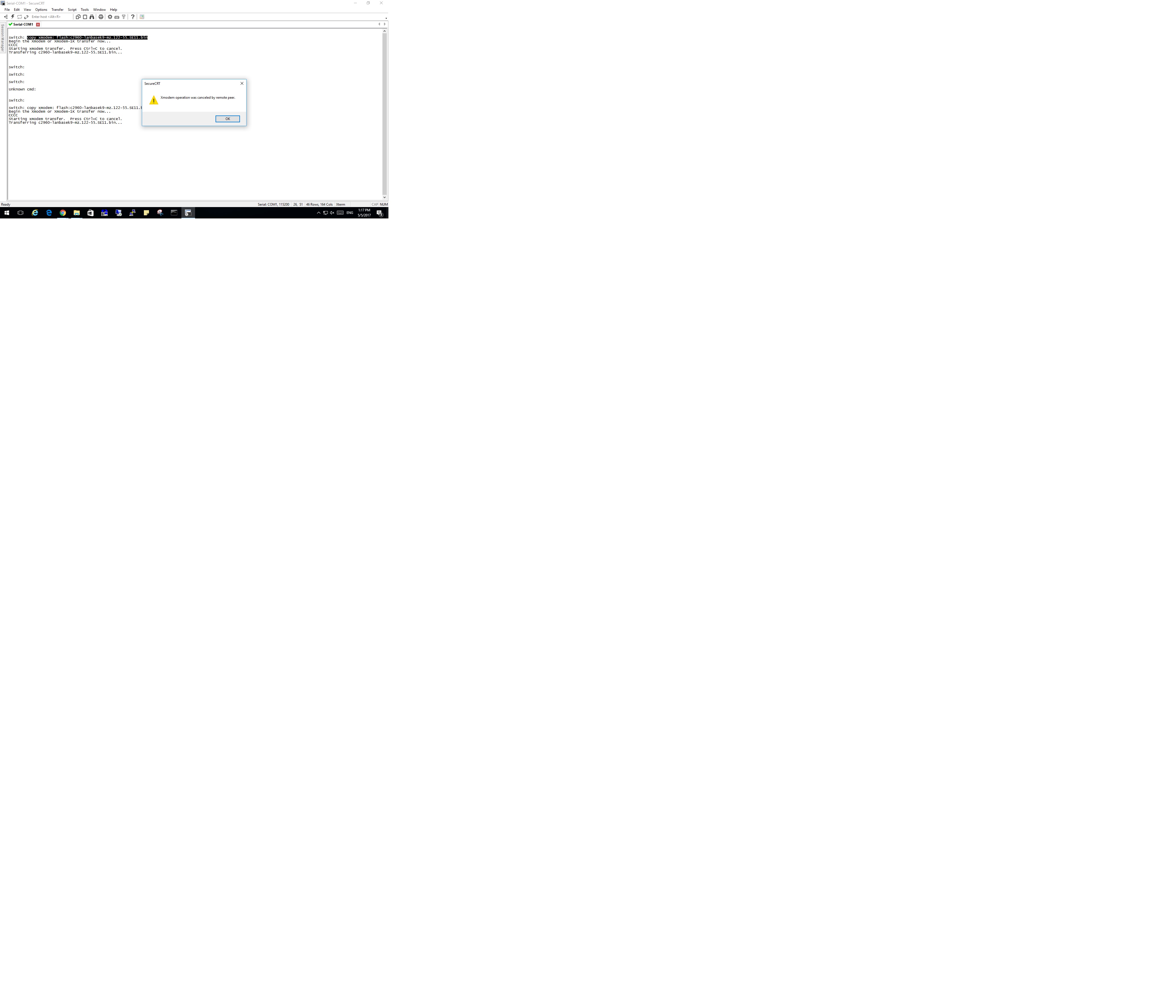
Discover and save your favorite ideas. Come back to expert answers, step-by-step guides, recent topics, and more.
New here? Get started with these tips. How to use Community New member guide

