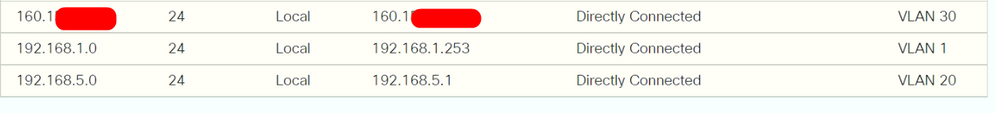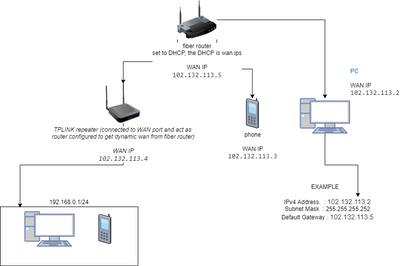- Cisco Community
- Technology and Support
- Networking
- Switching
- Re: transfer - route all traffic through 1 interface (port)
- Subscribe to RSS Feed
- Mark Topic as New
- Mark Topic as Read
- Float this Topic for Current User
- Bookmark
- Subscribe
- Mute
- Printer Friendly Page
transfer - route all traffic through 1 interface (port)
- Mark as New
- Bookmark
- Subscribe
- Mute
- Subscribe to RSS Feed
- Permalink
- Report Inappropriate Content
01-30-2022 02:11 PM - edited 01-30-2022 02:15 PM
hi
i am trying to setup a CBS250-8FP-E-2G switch without any luck.
i have a router who distribute WAN ips (not nat) , so each device connecting to it receives a WAN ip
i want to connect the switch to the router , on port 1 which will receive a wan IP and setting up on all other ports (2-8) on the switch will give DHCP ips . so all dhcp client will go through port 1 .
in short , making port 1 as a wan port, "dynamic wan"
no ACL in place , i did setup VLAN for testing .
VLAN 30 is for the WAN , i set up to be dynamic IP it is connected to port 7 at the moment (i consider it as WAN port)
VLAN 20 is just a local ip address , setup as static ip
and VLAN 1 is default .
help would be great , thank you .
- Labels:
-
LAN Switching
-
Other Switching
- Mark as New
- Bookmark
- Subscribe
- Mute
- Subscribe to RSS Feed
- Permalink
- Report Inappropriate Content
01-30-2022 02:39 PM
i have a router who distribute WAN ips (not nat) , so each device connecting to it receives a WAN ip
what router is this ? did you set-up a DHCP for WAN IP to allocate IP address in the Lan ? (if possible post the config)
Do you have enough Public IP addresses from WAN Provider to get IP address to Lan Device ?
CBS250-8FP-E-2G - this is a switch that does not do any NAT ?
- Mark as New
- Bookmark
- Subscribe
- Mute
- Subscribe to RSS Feed
- Permalink
- Report Inappropriate Content
01-30-2022 02:47 PM - edited 01-30-2022 03:08 PM
its a fiber router.
this fiber router is a mess , it is set as a DHCP , however ITS DHCP is wan ips .
i have a bulk of 4 wan ips , im not trying to fix it , it came like that from the ISP , and i am not going to change it , no need to try to fix it .
reason behind the request is , if i let the switch get a DHCP ip from the router for sure it will exceed the 4 wan ips .
this is why i want the switch to act as "router" which all of its client will go through from one wan port .
if i let everything by default it will fetch dhcp ips from the router .
this is why i setup port 7 to be my wan port with a dynamic ip (it can be also static) from the router via a vlan
if that wasnt clear , i want to avoid the switch to give wan ips that the router gives , i want the switch to give local ips while routing all traffic through 1 port ( the wan port , vlan30)
- Mark as New
- Bookmark
- Subscribe
- Mute
- Subscribe to RSS Feed
- Permalink
- Report Inappropriate Content
01-30-2022 11:42 PM
any one :)?
- Mark as New
- Bookmark
- Subscribe
- Mute
- Subscribe to RSS Feed
- Permalink
- Report Inappropriate Content
01-31-2022 01:25 AM
Hello,
I guess it is not clear what you are trying to accomplish. The IP address range you have been given by your ISP is most likely in the same subnet, so you can only assign that to the (WAN) interface of whatever is connected directly to your ISP.
Maybe it helps if you post a schematic drawing of what you want your topology to look like.
- Mark as New
- Bookmark
- Subscribe
- Mute
- Subscribe to RSS Feed
- Permalink
- Report Inappropriate Content
01-31-2022 01:47 AM
this is how its looking now
this is how i want it
the fiber router (not from cisco) can not do the NAT , already tested that , if it gives NAT ips to its clients (192.168.1.x) they wont receive internet , because the fiber router will forward that directly to the ISP , and since the isp did not designated those ips to me the devices wont be able to communicate the net .
the fiber router is set to get DHCP ips , however those DHCP ips are wan ips .
therefor i dont want to touch any of it , i already sat on it over 2 days , and this is how its gona be .
no need to touch the router or try fixing it , not here for that :slight_smile:
i never configured a cisco switch ,
i need some help to configure the cisco switch to act as a mini router
- Mark as New
- Bookmark
- Subscribe
- Mute
- Subscribe to RSS Feed
- Permalink
- Report Inappropriate Content
01-31-2022 02:12 AM
Hello,
sorry for the misunderstanding, but I still do not understand what you are trying to do. If the local ports 1 - 6 get an IP address in the 192.168.x.x range, they will never be able to be routed out port 7. The CBS switch does not do NAT, if the fiber router does not do NAT either, your only option is to use the CBS as a 'dumb' layer 2 switch and have the fiber router dish out public IP addresses to the devices connected to ports 1 - 6. Of course you don't have enough addresses, so not all devices will get a valid IP address.
- Mark as New
- Bookmark
- Subscribe
- Mute
- Subscribe to RSS Feed
- Permalink
- Report Inappropriate Content
01-31-2022 03:56 AM
not sure what i did not explain properly
i even draw a diagram
all i want is to forward all internet traffic through one port . (the "wan" port) you telling me its not possible ?
i would be pretty upset on my friend
- Mark as New
- Bookmark
- Subscribe
- Mute
- Subscribe to RSS Feed
- Permalink
- Report Inappropriate Content
01-31-2022 05:25 AM
Hello,
I am not sure where the miscommunication is, but:
192.168.0.0/24 is a private address range. You will never be able to communicate with anything that has a public IP address without the configuration of network address translation. Following the diagram of your desired topology, the CBS is configured as a layer 3 switch (which effectively makes it a router). The model does not support NAT, so you cannot 'route' anything out through port 7.
- Mark as New
- Bookmark
- Subscribe
- Mute
- Subscribe to RSS Feed
- Permalink
- Report Inappropriate Content
02-02-2022 05:53 AM
This diagram doesn't make sense. You cannot give the switch the IP of 102.132.113.2/30 and a default gateway of 102.132.113.5 - that's a different subnet. Did you mean to make this a /29?
- Mark as New
- Bookmark
- Subscribe
- Mute
- Subscribe to RSS Feed
- Permalink
- Report Inappropriate Content
01-31-2022 08:57 AM
You have 2 options in this instance.
1:
Every device gets a WAN-IP via the DHCP-Server of your fibre router. If you dont have enough IPs for the Switch as well, you could set up a separate management-network, but you will have to use a different interface on one of your devices since routing from the WAN-Network to your local network will not be possible if you dont use NAT.
2:
Configure NAT on your fibre router and distribute a private subnet via DHCP.
All clients connected to your switch going out to Port 1 is just not how this works. You need to NAT at some point if you want to use a different network than the WAN-IPs you got from your ISP.
Discover and save your favorite ideas. Come back to expert answers, step-by-step guides, recent topics, and more.
New here? Get started with these tips. How to use Community New member guide