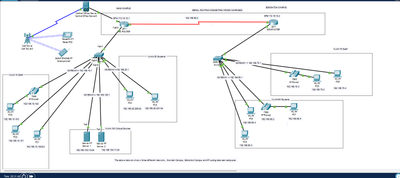- Cisco Community
- Technology and Support
- Networking
- Switching
- Re: Unable to ping from Central Server to Vlans
- Subscribe to RSS Feed
- Mark Topic as New
- Mark Topic as Read
- Float this Topic for Current User
- Bookmark
- Subscribe
- Mute
- Printer Friendly Page
- Mark as New
- Bookmark
- Subscribe
- Mute
- Subscribe to RSS Feed
- Permalink
- Report Inappropriate Content
10-17-2023 01:27 AM
This is my topology, i am unable to ping from Central server and the wireless devices to anywhere in the main campus, except for the router , which i configured. However, I can ping from the different vlans to the central server and the other wireless networks.
This is the router config:
Router>en
Router#sh ru
Building configuration...
Current configuration : 2932 bytes
!
version 15.1
no service timestamps log datetime msec
no service timestamps debug datetime msec
no service password-encryption
!
hostname Router
!
!
!
!
ip dhcp excluded-address 192.16.10.1
ip dhcp excluded-address 192.168.10.1 192.168.10.99
ip dhcp excluded-address 192.168.20.1 192.168.20.199
ip dhcp excluded-address 192.168.100.1 192.168.100.9
ip dhcp excluded-address 192.168.10.1
!
ip dhcp pool vlan10
network 192.168.10.0 255.255.255.0
default-router 192.168.10.1
option 150 ip 192.168.10.1
domain-name wr
ip dhcp pool vlan20
network 192.168.20.0 255.255.255.0
default-router 192.168.20.1
ip dhcp pool vlan100
network 192.168.100.0 255.255.255.0
default-router 192.168.100.1
ip dhcp pool staff
!
!
!
no ip cef
no ipv6 cef
!
!
!
!
license udi pid CISCO2811/K9 sn FTX1017K2HN-
!
!
!
!
!
!
!
!
!
!
!
spanning-tree mode pvst
!
!
!
!
!
!
interface FastEthernet0/0
no ip address
duplex auto
speed auto
!
interface FastEthernet0/0.10
encapsulation dot1Q 10
ip address 192.168.10.1 255.255.255.0
!
interface FastEthernet0/0.20
encapsulation dot1Q 20
ip address 192.168.20.1 255.255.255.0
!
interface FastEthernet0/0.100
encapsulation dot1Q 100
ip address 192.168.100.1 255.255.255.0
!
interface FastEthernet0/1
no ip address
duplex auto
speed auto
!
interface FastEthernet0/1.80
encapsulation dot1Q 80
ip address 192.168.80.1 255.255.255.0
!
interface FastEthernet0/1.90
encapsulation dot1Q 90
ip address 192.168.90.1 255.255.255.0
!
interface Serial0/2/0
ip address 172.16.10.1 255.255.255.252
clock rate 2000000
!
interface Serial0/2/1
no ip address
clock rate 2000000
shutdown
!
interface Vlan1
no ip address
shutdown
!
ip classless
ip route 192.168.60.0 255.255.255.0 172.16.10.2
ip route 192.168.70.0 255.255.255.0 172.16.10.2
ip route 192.168.20.0 255.255.255.0 192.168.80.0
ip route 192.168.20.0 255.255.255.0 192.168.90.0
ip route 192.168.10.0 255.255.255.0 192.168.90.0
ip route 192.168.10.0 255.255.255.0 192.168.80.0
ip route 192.168.100.0 255.255.255.0 192.168.80.0
ip route 192.168.100.0 255.255.255.0 192.168.90.0
ip route 192.168.0.0 255.255.255.0 192.168.90.0
ip route 192.168.90.0 255.255.255.0 192.168.20.0
ip route 192.168.90.0 255.255.255.0 192.168.10.0
ip route 192.168.90.0 255.255.255.0 192.168.100.0
ip route 192.168.80.0 255.255.255.0 192.168.20.0
ip route 192.168.80.0 255.255.255.0 192.168.10.0
ip route 192.168.80.0 255.255.255.0 192.168.100.0
!
ip flow-export version 9
!
!
!
!
!
!
!
dial-peer voice 70 voip
destination-pattern 5...
session target ipv4:172.16.10.2
!
telephony-service
max-ephones 5
max-dn 5
ip source-address 192.168.10.1 port 2000
auto assign 4 to 6
!
ephone-dn 1
number 1111
!
ephone-dn 2
number 5555
!
ephone-dn 3
number 1234
!
ephone-dn 4
number 4000
!
ephone-dn 5
number 3000
!
ephone 1
device-security-mode none
mac-address 0060.5CE6.9B6B
type 7960
button 1:4
!
line con 0
!
line aux 0
!
line vty 0 4
login
!
!
!
end
This is the switch config:
Switch#conf t
Enter configuration commands, one per line. End with CNTL/Z.
Switch(config)#int fa0/1
Switch(config-if)#exit
Switch(config)#sh run
^
% Invalid input detected at '^' marker.
Switch(config)#ex
Switch#
%SYS-5-CONFIG_I: Configured from console by console
Switch#sh ru
Building configuration...
Current configuration : 1970 bytes
!
version 15.0
no service timestamps log datetime msec
no service timestamps debug datetime msec
no service password-encryption
!
hostname Switch
!
!
!
!
!
!
spanning-tree mode pvst
spanning-tree extend system-id
!
interface FastEthernet0/1
switchport mode trunk
!
interface FastEthernet0/2
switchport access vlan 10
switchport mode access
!
interface FastEthernet0/3
switchport access vlan 10
switchport mode access
switchport voice vlan 1
!
interface FastEthernet0/4
switchport access vlan 10
switchport mode access
switchport voice vlan 1
!
interface FastEthernet0/5
switchport mode access
switchport voice vlan 1
!
interface FastEthernet0/6
switchport access vlan 100
switchport mode access
!
interface FastEthernet0/7
switchport access vlan 100
switchport mode access
!
interface FastEthernet0/8
switchport access vlan 100
switchport mode access
!
interface FastEthernet0/9
!
interface FastEthernet0/10
switchport access vlan 20
switchport mode access
!
interface FastEthernet0/11
switchport access vlan 20
switchport mode access
!
interface FastEthernet0/12
switchport access vlan 20
switchport mode access
!
interface FastEthernet0/13
switchport access vlan 20
switchport mode access
!
interface FastEthernet0/14
switchport access vlan 20
switchport mode access
!
interface FastEthernet0/15
switchport access vlan 20
switchport mode access
!
interface FastEthernet0/16
switchport access vlan 20
switchport mode access
!
interface FastEthernet0/17
!
interface FastEthernet0/18
!
interface FastEthernet0/19
!
interface FastEthernet0/20
!
interface FastEthernet0/21
!
interface FastEthernet0/22
switchport access vlan 10
switchport mode access
!
interface FastEthernet0/23
switchport access vlan 10
switchport mode access
!
interface FastEthernet0/24
!
interface GigabitEthernet0/1
!
interface GigabitEthernet0/2
!
interface Vlan1
no ip address
shutdown
!
!
!
!
line con 0
!
line vty 0 4
login
line vty 5 15
login
!
!
!
!
end
Solved! Go to Solution.
- Labels:
-
Other Switching
Accepted Solutions
- Mark as New
- Bookmark
- Subscribe
- Mute
- Subscribe to RSS Feed
- Permalink
- Report Inappropriate Content
10-17-2023 07:23 PM
Thank you for the update. If I am understanding the output correctly the IP address for the server is 192.168.80.1. Unfortunately that is also the IP you have configured for the interface on the router. The server needs a different address.
Rick
- Mark as New
- Bookmark
- Subscribe
- Mute
- Subscribe to RSS Feed
- Permalink
- Report Inappropriate Content
10-17-2023 09:36 PM - edited 10-17-2023 10:42 PM
I don't see ant firewall device or any ACLs permission list. Missing routing: static routes or routing protocol. On EDM router add
ip route 192.168.90.0 255.255.255.0 Serial0/2/0
ip route 192.168.80.0 255.255.255.0 Serial0/2/0
Tablet getting extra IP address in 192.168.90.x range- I think it should only get .80.x range;
With only IP of 192.168.90.1 on Fa0/1 on MC router linking to Central Office Server0, it is Central Office Server roleto give wireless devices range 192.168.80.x /24
Only thing left is to add ASA 5505 firewall box somewhere; not sure where; per doc - between the router and the switch or between MC and Central Office server.
IF you look at PT samples, you should be able to find example with Asa; I think transparent mode will work here -if possible.
Regards, ML
**Please Rate All Helpful Responses **
- Mark as New
- Bookmark
- Subscribe
- Mute
- Subscribe to RSS Feed
- Permalink
- Report Inappropriate Content
10-17-2023 10:27 AM
I am sure that there are things in your environment that I do not yet understand. But some things are clear. On the router the first two static routes make sense, as they provide access to the 2 subnets shown in the diagram on the other site
ip route 192.168.60.0 255.255.255.0 172.16.10.2
ip route 192.168.70.0 255.255.255.0 172.16.10.2
But then there are many other static routes, none of which make sense. Here are a few examples
ip route 192.168.20.0 255.255.255.0 192.168.80.0
192.168.20.0 is a locally connected subnet. Locally connected subnets are preferred to static routes so it would not be used. And specifying the next hop as 192.168.80.0 makes no sense since that is a network/subnet address.
Or
ip route 192.168.10.0 255.255.255.0 192.168.80.0
ip route 192.168.100.0 255.255.255.0 192.168.80.0
You have 2 static routes for the same network with different next hops, where the next hops are network addresses.
I am surprised to see that the router config does not contain any default route. My suggestion is to remove all static routes except for the first two, and then tell us what the network behavior is.
Rick
- Mark as New
- Bookmark
- Subscribe
- Mute
- Subscribe to RSS Feed
- Permalink
- Report Inappropriate Content
10-17-2023 11:12 AM
So i have deleted all the ip route as you suggested here is the running config of the router on the main campus
Router#sh ru
Building configuration...
Current configuration : 2279 bytes
!
version 15.1
no service timestamps log datetime msec
no service timestamps debug datetime msec
no service password-encryption
!
hostname Router
!
!
!
!
ip dhcp excluded-address 192.16.10.1
ip dhcp excluded-address 192.168.10.1 192.168.10.99
ip dhcp excluded-address 192.168.20.1 192.168.20.199
ip dhcp excluded-address 192.168.100.1 192.168.100.9
ip dhcp excluded-address 192.168.10.1
!
ip dhcp pool vlan10
network 192.168.10.0 255.255.255.0
default-router 192.168.10.1
option 150 ip 192.168.10.1
domain-name wr
ip dhcp pool vlan20
network 192.168.20.0 255.255.255.0
default-router 192.168.20.1
ip dhcp pool vlan100
network 192.168.100.0 255.255.255.0
default-router 192.168.100.1
ip dhcp pool staff
!
!
!
no ip cef
no ipv6 cef
!
!
!
!
license udi pid CISCO2811/K9 sn FTX1017K2HN-
!
!
!
!
!
!
!
!
!
!
!
spanning-tree mode pvst
!
!
!
!
!
!
interface FastEthernet0/0
no ip address
duplex auto
speed auto
!
interface FastEthernet0/0.10
encapsulation dot1Q 10
ip address 192.168.10.1 255.255.255.0
!
interface FastEthernet0/0.20
encapsulation dot1Q 20
ip address 192.168.20.1 255.255.255.0
!
interface FastEthernet0/0.100
encapsulation dot1Q 100
ip address 192.168.100.1 255.255.255.0
!
interface FastEthernet0/1
no ip address
duplex auto
speed auto
!
interface FastEthernet0/1.80
encapsulation dot1Q 80
ip address 192.168.80.1 255.255.255.0
!
interface FastEthernet0/1.90
encapsulation dot1Q 90
ip address 192.168.90.1 255.255.255.0
!
interface Serial0/2/0
ip address 172.16.10.1 255.255.255.252
clock rate 2000000
!
interface Serial0/2/1
no ip address
clock rate 2000000
shutdown
!
interface Vlan1
no ip address
shutdown
!
ip classless
ip route 192.168.60.0 255.255.255.0 172.16.10.2
ip route 192.168.70.0 255.255.255.0 172.16.10.2
!
ip flow-export version 9
!
!
!
!
!
!
!
dial-peer voice 70 voip
destination-pattern 5...
session target ipv4:172.16.10.2
!
telephony-service
max-ephones 5
max-dn 5
ip source-address 192.168.10.1 port 2000
auto assign 4 to 6
!
ephone-dn 1
number 1111
!
ephone-dn 2
number 5555
!
ephone-dn 3
number 1234
!
ephone-dn 4
number 4000
!
ephone-dn 5
number 3000
!
ephone 1
device-security-mode none
mac-address 0060.5CE6.9B6B
type 7960
button 1:4
!
line con 0
!
line aux 0
!
line vty 0 4
login
!
!
!
end
The issue that I am having is that I cannot ping from the Central office server to any of the vlans in the main campus, however I am able to ping from vlans to the wireless devices. So I can ping from inside the vlans such as vlan 10, vlan 20, vlan 100 to the smartphone and tablet and central office server. I am trying to establish a two way ping and not sure if it's an ACL i need to do or static route if so where? Hope that makes sense.
- Mark as New
- Bookmark
- Subscribe
- Mute
- Subscribe to RSS Feed
- Permalink
- Report Inappropriate Content
10-17-2023 01:43 PM
Thanks for the update. The config with the extra static routes removed looks ok now. The diagram was clear about vlans 10, 20, and 100 and they are clear in the config. The diagram was not so clear about the Central Server and wireless. Would I be correct in assuming that they are in vlans 80 and 90 on FastE0/1?
Based on this config I would expect that a ping from the server should be forwarded to vlans 80 and 90 (assuming that the serial interface is active and working). If the ping is not successful I would expect the issue to be more with the other router. Do you have access to its config? If so can you post it?
Rick
- Mark as New
- Bookmark
- Subscribe
- Mute
- Subscribe to RSS Feed
- Permalink
- Report Inappropriate Content
10-17-2023 02:39 PM
- Mark as New
- Bookmark
- Subscribe
- Mute
- Subscribe to RSS Feed
- Permalink
- Report Inappropriate Content
10-17-2023 02:55 PM
Thank you. I do not do PT. If you post the other router config I can check it. Or we can wait for @Martin L to check the PT file.
Rick
- Mark as New
- Bookmark
- Subscribe
- Mute
- Subscribe to RSS Feed
- Permalink
- Report Inappropriate Content
10-17-2023 03:06 PM
Hi Richard this is the config for the second router in the smaller campus. However, I am trying to get a ping from the smart phone and tablet to the main campus , i can ping one way from the main but not to the new network I've set up. Hope that's clear.
Router>en
Router#sh ru
Building configuration...
Current configuration : 2287 bytes
!
version 15.1
no service timestamps log datetime msec
no service timestamps debug datetime msec
no service password-encryption
!
hostname Router
!
!
!
!
ip dhcp excluded-address 192.168.100.1
ip dhcp excluded-address 192.168.60.1
!
ip dhcp pool voice
network 192.168.60.0 255.255.255.0
default-router 192.168.60.1
option 150 ip 192.168.60.1
ip dhcp pool vlan60
network 192.168.60.0 255.255.255.0
default-router 192.168.60.1
option 150 ip 192.168.60.1
domain-name wr
ip dhcp pool vlan70
network 192.168.70.0 255.255.255.0
default-router 192.168.70.1
option 150 ip 192.168.70.1
domain-name wr
ip dhcp pool vlan80
network 192.168.80.0 255.255.255.0
default-router 192.168.80.1
domain-name wr
!
!
!
no ip cef
no ipv6 cef
!
!
!
!
license udi pid CISCO2811/K9 sn FTX1017I891-
!
!
!
!
!
!
!
!
!
!
!
spanning-tree mode pvst
!
!
!
!
!
!
interface FastEthernet0/0
no ip address
duplex auto
speed auto
!
interface FastEthernet0/0.60
encapsulation dot1Q 60
ip address 192.168.60.1 255.255.255.0
!
interface FastEthernet0/0.70
encapsulation dot1Q 70
ip address 192.168.70.1 255.255.255.0
!
interface FastEthernet0/1
no ip address
duplex auto
speed auto
shutdown
!
interface Serial0/2/0
ip address 172.16.10.2 255.255.255.252
!
interface Serial0/2/1
no ip address
clock rate 2000000
shutdown
!
interface Vlan1
no ip address
shutdown
!
ip classless
ip route 192.168.10.0 255.255.255.0 172.16.10.1
ip route 192.168.20.0 255.255.255.0 172.16.10.1
ip route 192.168.100.0 255.255.255.0 172.16.10.1
!
ip flow-export version 9
!
!
!
!
!
!
!
dial-peer voice 10 voip
destination-pattern 4...
session target ipv4:172.16.10.1
!
telephony-service
max-ephones 5
max-dn 5
ip source-address 192.168.70.1 port 2000
auto assign 1 to 4
auto assign 4 to 6
!
ephone-dn 1
number 5000
!
ephone-dn 2
number 3679
!
ephone-dn 4
number 5050
!
ephone-dn 5
number 5051
!
ephone 1
device-security-mode none
mac-address 00D0.BC9B.CA00
type 7960
button 1:1
!
ephone 2
device-security-mode none
mac-address 0002.1716.4D01
type ata
button 1:2
!
ephone 3
device-security-mode none
mac-address 0004.9ABC.1A6A
type 7960
button 1:4
!
ephone 4
device-security-mode none
mac-address 0040.0BCC.206E
type 7960
button 1:5
!
line con 0
!
line aux 0
!
line vty 0 4
login
!
!
!
end
- Mark as New
- Bookmark
- Subscribe
- Mute
- Subscribe to RSS Feed
- Permalink
- Report Inappropriate Content
10-17-2023 07:23 PM
Thank you for the update. If I am understanding the output correctly the IP address for the server is 192.168.80.1. Unfortunately that is also the IP you have configured for the interface on the router. The server needs a different address.
Rick
- Mark as New
- Bookmark
- Subscribe
- Mute
- Subscribe to RSS Feed
- Permalink
- Report Inappropriate Content
10-17-2023 11:42 PM
I am glad that our suggestions have been helpful. Thank you for marking this question as solved. This will help other participants in the community to identify discussions which have helpful information. This community is an excellent place to ask questions and to learn about networking. I hope to see you continue to be active in the community.
Rick
- Mark as New
- Bookmark
- Subscribe
- Mute
- Subscribe to RSS Feed
- Permalink
- Report Inappropriate Content
10-17-2023 01:42 PM - edited 10-17-2023 01:44 PM
it is PT lab; you can attach PT pkt file here but it must be in a zip format; it will be easier to solve it
Regards, ML
**Please Rate All Helpful Responses **
- Mark as New
- Bookmark
- Subscribe
- Mute
- Subscribe to RSS Feed
- Permalink
- Report Inappropriate Content
10-17-2023 02:37 PM
- Mark as New
- Bookmark
- Subscribe
- Mute
- Subscribe to RSS Feed
- Permalink
- Report Inappropriate Content
10-17-2023 03:26 PM - edited 10-17-2023 03:28 PM
Try this ; remove FastEthernet0/1.90 and FastEthernet0/1.80 configs from MC router and add only this (1st ping always fails)
interface FastEthernet0/1
ip address 192.168.90.1 255.255.255.0
Regards, ML
**Please Rate All Helpful Responses **
- Mark as New
- Bookmark
- Subscribe
- Mute
- Subscribe to RSS Feed
- Permalink
- Report Inappropriate Content
10-17-2023 03:34 PM
perhaps it would be eaier if I attached the assignment so you can see what I am trying to accomplish.
Expanding the Network with a Wireless Network and Firewall
Objective: The objective of this assignment is to extend the network created in the midterm by:
- Integrating a wireless network, which includes one cell tower, a central office server, and mobile devices
- Introduce a firewall (ASA 5505) to restrict traffic from the wireless network to the servers in VLAN 100.
Task 1: Design the Network Topology
Expand your network by adding the following components:
- A Central Office Server connected to the main campus router.
- One Cell Tower (represented as a wireless access point).
- Two Mobile Devices (a Tablet and a Smartphone) connected to the cell tower.
Task 2: Configuration of Network Components
- Configure the main campus router: Establish a connection between the Central Office Server and the main campus network.
- Router Outside Interface f0/0: This connects to the Central Office Server.
IP address: 192.168.90.1 Subnet mask: 255.255.255.0
- Router Inside Interface f0/1: This connects to the inside campus network, which is already configured with 3 sub-interfaces. DO NOT configure this interface.
- Configure Central Office Server IP:
IP address: 192.168.90.2 Subnet mask: 255.255.255.0
- Configure the Cell Tower (Access Point): Configure wireless settings, including SSIDs and IP addresses in the range of 192.168.90.0
- Configure the Mobile Devices: Configure the Tablet and Smartphone to connect to the wireless network from the cell towers and ensure they receive IP addresses in the range of 192.168.90.0
- Verify Connectivity: Ensure that mobile devices can ping devices on the faculty & staff network.
Task 3: Add ASA Firewall to Block Traffic
Description: In this task, you will introduce an ASA 5505 firewall to the network, with the specific goal of restricting traffic from the wireless network to access servers in VLAN 100.
- Add an ASA 5505 Firewall: Integrate the ASA 5505 firewall into the main campus network between the router and the switch.
- Configure the ASA Firewall:
- Access the CLI and enter configure terminal mode.
- Create an ACL that defines which traffic should be denied from the wireless network (cell towers) to VLAN 100.
access-list block-wireless-to-vlan100 extended deny ip <source-IP-range> <destination-IP-range>
Replace <source-IP-range> and <destination-IP-range> with the specific IP addresses or IP ranges you want to block.
- Apply the access list to the interface that connects the wireless network (cell towers) to the ASA. For example:
access-group block-wireless-to-vlan100 in interface outside
This command instructs the ASA to apply the ACL to traffic entering the outside interface. Note that the wireless network is on the outside interface and VLAN 100 is on the inside interface.
- Verify Firewall Rules: Verify the functionality of the firewall rules to ensure that access from the mobile devices to servers in VLAN 100 is denied.
- Mark as New
- Bookmark
- Subscribe
- Mute
- Subscribe to RSS Feed
- Permalink
- Report Inappropriate Content
10-17-2023 04:05 PM
I've also tried this and it is still the one way ping I am thinking it has something to do with an access list permission the interface that is connected to the router is fa0/1 to the wireless network, based on the assignment the backbone should be give 192.168.90.2 and the wireless is static 192.168.80.1 , the both got their IP address from the server but i don't understand why i can't ping within the campus network
- Mark as New
- Bookmark
- Subscribe
- Mute
- Subscribe to RSS Feed
- Permalink
- Report Inappropriate Content
10-17-2023 09:36 PM - edited 10-17-2023 10:42 PM
I don't see ant firewall device or any ACLs permission list. Missing routing: static routes or routing protocol. On EDM router add
ip route 192.168.90.0 255.255.255.0 Serial0/2/0
ip route 192.168.80.0 255.255.255.0 Serial0/2/0
Tablet getting extra IP address in 192.168.90.x range- I think it should only get .80.x range;
With only IP of 192.168.90.1 on Fa0/1 on MC router linking to Central Office Server0, it is Central Office Server roleto give wireless devices range 192.168.80.x /24
Only thing left is to add ASA 5505 firewall box somewhere; not sure where; per doc - between the router and the switch or between MC and Central Office server.
IF you look at PT samples, you should be able to find example with Asa; I think transparent mode will work here -if possible.
Regards, ML
**Please Rate All Helpful Responses **
Discover and save your favorite ideas. Come back to expert answers, step-by-step guides, recent topics, and more.
New here? Get started with these tips. How to use Community New member guide