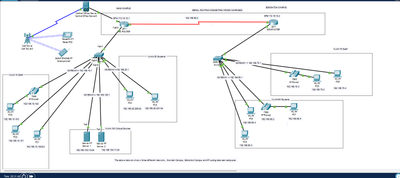- Cisco Community
- Technology and Support
- Networking
- Switching
- Re: Unable to ping from Central Server to Vlans
- Subscribe to RSS Feed
- Mark Topic as New
- Mark Topic as Read
- Float this Topic for Current User
- Bookmark
- Subscribe
- Mute
- Printer Friendly Page
- Mark as New
- Bookmark
- Subscribe
- Mute
- Subscribe to RSS Feed
- Permalink
- Report Inappropriate Content
10-17-2023 01:27 AM
This is my topology, i am unable to ping from Central server and the wireless devices to anywhere in the main campus, except for the router , which i configured. However, I can ping from the different vlans to the central server and the other wireless networks.
This is the router config:
Router>en
Router#sh ru
Building configuration...
Current configuration : 2932 bytes
!
version 15.1
no service timestamps log datetime msec
no service timestamps debug datetime msec
no service password-encryption
!
hostname Router
!
!
!
!
ip dhcp excluded-address 192.16.10.1
ip dhcp excluded-address 192.168.10.1 192.168.10.99
ip dhcp excluded-address 192.168.20.1 192.168.20.199
ip dhcp excluded-address 192.168.100.1 192.168.100.9
ip dhcp excluded-address 192.168.10.1
!
ip dhcp pool vlan10
network 192.168.10.0 255.255.255.0
default-router 192.168.10.1
option 150 ip 192.168.10.1
domain-name wr
ip dhcp pool vlan20
network 192.168.20.0 255.255.255.0
default-router 192.168.20.1
ip dhcp pool vlan100
network 192.168.100.0 255.255.255.0
default-router 192.168.100.1
ip dhcp pool staff
!
!
!
no ip cef
no ipv6 cef
!
!
!
!
license udi pid CISCO2811/K9 sn FTX1017K2HN-
!
!
!
!
!
!
!
!
!
!
!
spanning-tree mode pvst
!
!
!
!
!
!
interface FastEthernet0/0
no ip address
duplex auto
speed auto
!
interface FastEthernet0/0.10
encapsulation dot1Q 10
ip address 192.168.10.1 255.255.255.0
!
interface FastEthernet0/0.20
encapsulation dot1Q 20
ip address 192.168.20.1 255.255.255.0
!
interface FastEthernet0/0.100
encapsulation dot1Q 100
ip address 192.168.100.1 255.255.255.0
!
interface FastEthernet0/1
no ip address
duplex auto
speed auto
!
interface FastEthernet0/1.80
encapsulation dot1Q 80
ip address 192.168.80.1 255.255.255.0
!
interface FastEthernet0/1.90
encapsulation dot1Q 90
ip address 192.168.90.1 255.255.255.0
!
interface Serial0/2/0
ip address 172.16.10.1 255.255.255.252
clock rate 2000000
!
interface Serial0/2/1
no ip address
clock rate 2000000
shutdown
!
interface Vlan1
no ip address
shutdown
!
ip classless
ip route 192.168.60.0 255.255.255.0 172.16.10.2
ip route 192.168.70.0 255.255.255.0 172.16.10.2
ip route 192.168.20.0 255.255.255.0 192.168.80.0
ip route 192.168.20.0 255.255.255.0 192.168.90.0
ip route 192.168.10.0 255.255.255.0 192.168.90.0
ip route 192.168.10.0 255.255.255.0 192.168.80.0
ip route 192.168.100.0 255.255.255.0 192.168.80.0
ip route 192.168.100.0 255.255.255.0 192.168.90.0
ip route 192.168.0.0 255.255.255.0 192.168.90.0
ip route 192.168.90.0 255.255.255.0 192.168.20.0
ip route 192.168.90.0 255.255.255.0 192.168.10.0
ip route 192.168.90.0 255.255.255.0 192.168.100.0
ip route 192.168.80.0 255.255.255.0 192.168.20.0
ip route 192.168.80.0 255.255.255.0 192.168.10.0
ip route 192.168.80.0 255.255.255.0 192.168.100.0
!
ip flow-export version 9
!
!
!
!
!
!
!
dial-peer voice 70 voip
destination-pattern 5...
session target ipv4:172.16.10.2
!
telephony-service
max-ephones 5
max-dn 5
ip source-address 192.168.10.1 port 2000
auto assign 4 to 6
!
ephone-dn 1
number 1111
!
ephone-dn 2
number 5555
!
ephone-dn 3
number 1234
!
ephone-dn 4
number 4000
!
ephone-dn 5
number 3000
!
ephone 1
device-security-mode none
mac-address 0060.5CE6.9B6B
type 7960
button 1:4
!
line con 0
!
line aux 0
!
line vty 0 4
login
!
!
!
end
This is the switch config:
Switch#conf t
Enter configuration commands, one per line. End with CNTL/Z.
Switch(config)#int fa0/1
Switch(config-if)#exit
Switch(config)#sh run
^
% Invalid input detected at '^' marker.
Switch(config)#ex
Switch#
%SYS-5-CONFIG_I: Configured from console by console
Switch#sh ru
Building configuration...
Current configuration : 1970 bytes
!
version 15.0
no service timestamps log datetime msec
no service timestamps debug datetime msec
no service password-encryption
!
hostname Switch
!
!
!
!
!
!
spanning-tree mode pvst
spanning-tree extend system-id
!
interface FastEthernet0/1
switchport mode trunk
!
interface FastEthernet0/2
switchport access vlan 10
switchport mode access
!
interface FastEthernet0/3
switchport access vlan 10
switchport mode access
switchport voice vlan 1
!
interface FastEthernet0/4
switchport access vlan 10
switchport mode access
switchport voice vlan 1
!
interface FastEthernet0/5
switchport mode access
switchport voice vlan 1
!
interface FastEthernet0/6
switchport access vlan 100
switchport mode access
!
interface FastEthernet0/7
switchport access vlan 100
switchport mode access
!
interface FastEthernet0/8
switchport access vlan 100
switchport mode access
!
interface FastEthernet0/9
!
interface FastEthernet0/10
switchport access vlan 20
switchport mode access
!
interface FastEthernet0/11
switchport access vlan 20
switchport mode access
!
interface FastEthernet0/12
switchport access vlan 20
switchport mode access
!
interface FastEthernet0/13
switchport access vlan 20
switchport mode access
!
interface FastEthernet0/14
switchport access vlan 20
switchport mode access
!
interface FastEthernet0/15
switchport access vlan 20
switchport mode access
!
interface FastEthernet0/16
switchport access vlan 20
switchport mode access
!
interface FastEthernet0/17
!
interface FastEthernet0/18
!
interface FastEthernet0/19
!
interface FastEthernet0/20
!
interface FastEthernet0/21
!
interface FastEthernet0/22
switchport access vlan 10
switchport mode access
!
interface FastEthernet0/23
switchport access vlan 10
switchport mode access
!
interface FastEthernet0/24
!
interface GigabitEthernet0/1
!
interface GigabitEthernet0/2
!
interface Vlan1
no ip address
shutdown
!
!
!
!
line con 0
!
line vty 0 4
login
line vty 5 15
login
!
!
!
!
end
Solved! Go to Solution.
- Labels:
-
Other Switching
- Mark as New
- Bookmark
- Subscribe
- Mute
- Subscribe to RSS Feed
- Permalink
- Report Inappropriate Content
10-18-2023 04:59 AM
Thank you for your help I’m able to now ping both ways , I haven’t yet added the firewall to configure it . But for now we are only supposed to do one network which is the main campus . Assuming edm would be a little more challenging . Thanks again for the help
- « Previous
-
- 1
- 2
- Next »
Discover and save your favorite ideas. Come back to expert answers, step-by-step guides, recent topics, and more.
New here? Get started with these tips. How to use Community New member guide