- Cisco Community
- Technology and Support
- Networking
- Switching
- It is wrong. Use 8N1.
- Subscribe to RSS Feed
- Mark Topic as New
- Mark Topic as Read
- Float this Topic for Current User
- Bookmark
- Subscribe
- Mute
- Printer Friendly Page
Using minicom to configure Cisco 2960's VLAN - Problem: switch command prompt doesn't appear
- Mark as New
- Bookmark
- Subscribe
- Mute
- Subscribe to RSS Feed
- Permalink
- Report Inappropriate Content
02-14-2017 08:21 PM - edited 03-08-2019 09:20 AM
Hello Everybody,
Given:
- Switch: Cisco 2960
- OS: Centos 7
- Serial port configuration: minicom
- Used Configuration:
9600 8N2 ,Hardware Control Flow: No, Software Control Flow: No
- Status: Online
Target:
- Configure a VLAN for the switch.
Problem:
After saving the default configuration using minicom, then running minicom, the switch command doesn't appear!
I would appreciate any help.
Regards
Mahmoud
- Labels:
-
LAN Switching
- Mark as New
- Bookmark
- Subscribe
- Mute
- Subscribe to RSS Feed
- Permalink
- Report Inappropriate Content
02-14-2017 09:55 PM
It should be:
9600 8N1
What do you mean the "switch" command?
- Mark as New
- Bookmark
- Subscribe
- Mute
- Subscribe to RSS Feed
- Permalink
- Report Inappropriate Content
02-14-2017 11:04 PM
Hi Philip
Thanks for your response.
What do you mean the "switch" command?
I meant the command prompt of the switch to be able to interact with it by commands.
It should be:
9600 8N1
In the guide, the stop bits = 2.

Reference
http://www.cisco.com/c/en/us/td/docs/switches/lan/catalyst2960/hardware/installation/guide/2960_hg/hgcliset.html
Regards
Mahmoud
- Mark as New
- Bookmark
- Subscribe
- Mute
- Subscribe to RSS Feed
- Permalink
- Report Inappropriate Content
02-14-2017 11:06 PM
It is wrong. Use 8N1.
Are you sure you have specified the correct serial port on the machine?
- Mark as New
- Bookmark
- Subscribe
- Mute
- Subscribe to RSS Feed
- Permalink
- Report Inappropriate Content
02-15-2017 08:04 AM
Philip,
Thanks again.
Are you sure you have specified the correct serial port on the machine?
Here are the steps that I did:
1) Get the tty name
[root@lab36inst instructor]# dmesg | grep tty
[ 0.000000] console [tty0] enabled
[ 0.574378] 00:07: ttyS0 at I/O 0x3f8 (irq = 4, base_baud = 115200) is a 16550A
2) Save the default configuration of Serial Port Setup with minicom
[root@lab36inst instructor]# minicom -s
-----------------------------------------------------------------------
| A - Serial Device : /dev/ttyS0
|
| C - Callin Program :
| D - Callout Program :
| E - Bps/Par/Bits : 9600 8N1
| F - Hardware Flow Control : Yes
| G - Software Flow Control : No
|
| Change which setting?
+----------------------------------------------------------------------
3) Run minicom. It stuck at the following output without entering to the Switch# prompt as I expect. Moreover, always the status is Offline.
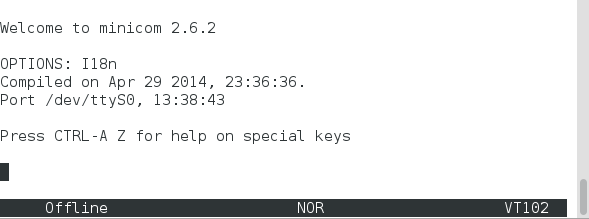
Regards
Mahmoud
- Mark as New
- Bookmark
- Subscribe
- Mute
- Subscribe to RSS Feed
- Permalink
- Report Inappropriate Content
02-15-2017 11:20 AM
What kind of serial port is this? Built in, USB, etc? I presume you are plugged into the actual console port on the switch - or are you using the newer USB interface?
Try these device names as well. You need to find a port that is actually online.
/dev/ttyusb0
/dev/ttyusb1
/dev/ttyACM1
- Mark as New
- Bookmark
- Subscribe
- Mute
- Subscribe to RSS Feed
- Permalink
- Report Inappropriate Content
02-15-2017 10:05 PM
I am plugging the console cable directly from the switch to the PC serial port. So, the port is the serial port.
Discover and save your favorite ideas. Come back to expert answers, step-by-step guides, recent topics, and more.
New here? Get started with these tips. How to use Community New member guide