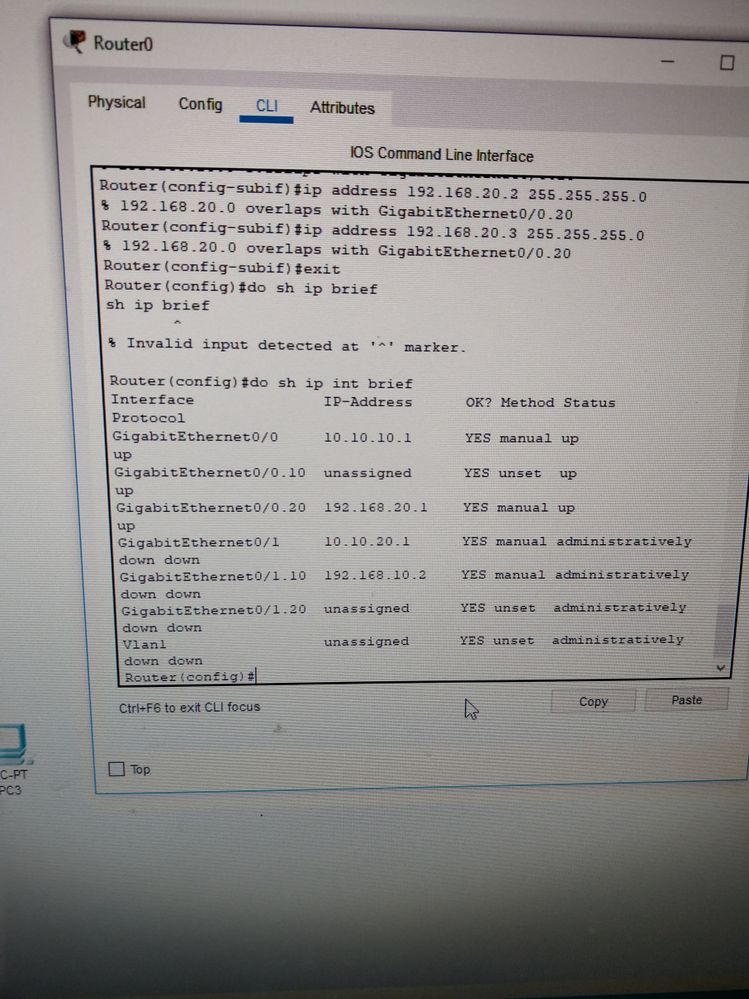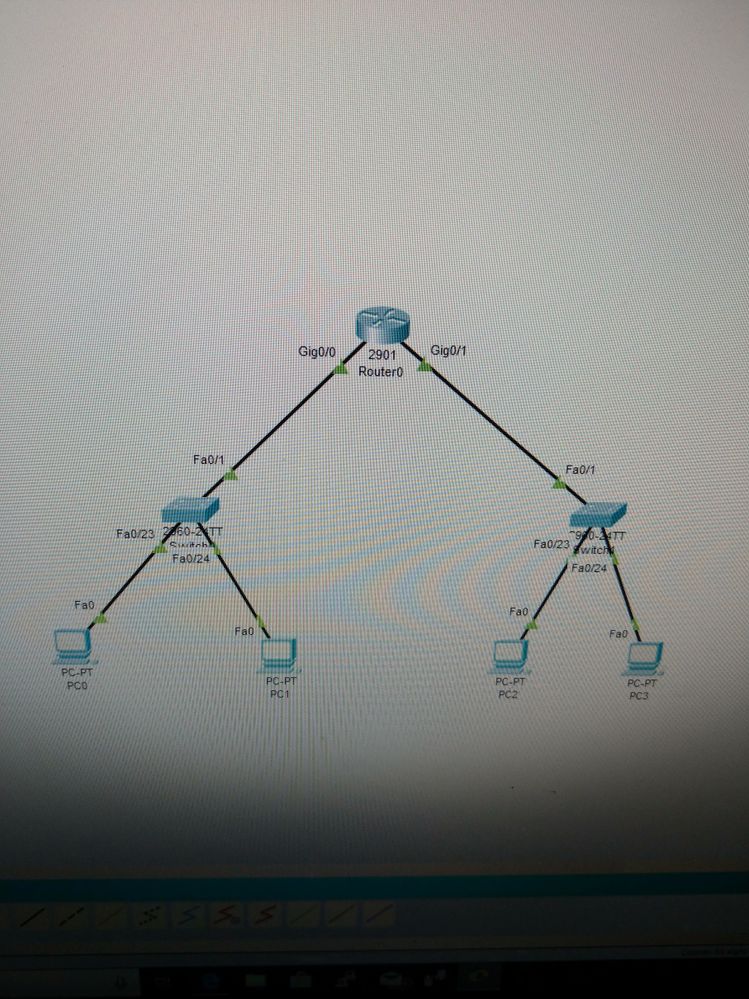- Cisco Community
- Technology and Support
- Networking
- Switching
- VLAN - 2 switches and router
- Subscribe to RSS Feed
- Mark Topic as New
- Mark Topic as Read
- Float this Topic for Current User
- Bookmark
- Subscribe
- Mute
- Printer Friendly Page
- Mark as New
- Bookmark
- Subscribe
- Mute
- Subscribe to RSS Feed
- Permalink
- Report Inappropriate Content
02-25-2019 12:54 PM
Hi Guys, Let say PC0 and PC2 are in the same VLAN10 and PC1 and PC3 in same VLAN20. I tried to make some configuration between VLANs but when adding address to subinterfaces it put me an error overlaps address. I'm trying on gig0/0.10 add 192.168.10.1 which is in the same range as in gig0/1.10. Is this make sense? Thanks
Solved! Go to Solution.
- Labels:
-
LAN Switching
Accepted Solutions
- Mark as New
- Bookmark
- Subscribe
- Mute
- Subscribe to RSS Feed
- Permalink
- Report Inappropriate Content
02-25-2019 03:26 PM - edited 02-25-2019 03:35 PM
Hi @krzysbie ,
From what I see in the first image, you should not enter an IP address in the router interface. IP addresses should only go in the subinterfaces.
You must bear in mind that two interfaces or subinterfaces of the same router can belong to the same network, even if they are associated with the same vlan.
Try with this:
Router (config)#interface g0/0
Router (config-if)#no ip address
Router (config-if)#exit
Router (config)#interface g0/1
Router (config-if)#no ip address
Router (config-if)#exit
Router (config)#interface g0/0.10
Router (config-subif)#ip address 10.10.10.1 255.255.255.0
Router (config-subif)#exit
Router (config)#interface g0/0.20
Router (config-subif)#ip address 192.168.20.1 255.255.255.0
Router (config)#exit
Router (config)#interface g0/1.10
Router (config-subif)#ip address 192.168.10.1 255.255.255.0
Router (config)#exit
Router (config)#interface g0/1.20
Router (config-subif)#ip address 10.10.20.1 255.255.255.0
Router (config-subif)#exit
Regards
- Mark as New
- Bookmark
- Subscribe
- Mute
- Subscribe to RSS Feed
- Permalink
- Report Inappropriate Content
02-25-2019 05:25 PM
Hi @krzysbie ,
The ping will be successful, since the one that directs the networks is the router, so if the rest is well configured, there should be ping between networks connected to the same router.
Do you have connectivity between the networks? If not, check the following:
1- Check that PCs have a correct ip and the correct gateway.
2- Check that the switch ports are associated with the correct vlan.
3- Check that the port of the switch that connects to the router is in trunk mode and that existing vlan is allowed.
Regards
- Mark as New
- Bookmark
- Subscribe
- Mute
- Subscribe to RSS Feed
- Permalink
- Report Inappropriate Content
02-25-2019 01:07 PM
What you are trying to do won't work.
You can't use the same IP subnet on different router interfaces which is what the error message is telling you.
Either connect all devices to one switch and use just one interface or if you want to use both switches you must have PCs in the same vlan on the same switch.
Jon
- Mark as New
- Bookmark
- Subscribe
- Mute
- Subscribe to RSS Feed
- Permalink
- Report Inappropriate Content
02-25-2019 03:26 PM - edited 02-25-2019 03:35 PM
Hi @krzysbie ,
From what I see in the first image, you should not enter an IP address in the router interface. IP addresses should only go in the subinterfaces.
You must bear in mind that two interfaces or subinterfaces of the same router can belong to the same network, even if they are associated with the same vlan.
Try with this:
Router (config)#interface g0/0
Router (config-if)#no ip address
Router (config-if)#exit
Router (config)#interface g0/1
Router (config-if)#no ip address
Router (config-if)#exit
Router (config)#interface g0/0.10
Router (config-subif)#ip address 10.10.10.1 255.255.255.0
Router (config-subif)#exit
Router (config)#interface g0/0.20
Router (config-subif)#ip address 192.168.20.1 255.255.255.0
Router (config)#exit
Router (config)#interface g0/1.10
Router (config-subif)#ip address 192.168.10.1 255.255.255.0
Router (config)#exit
Router (config)#interface g0/1.20
Router (config-subif)#ip address 10.10.20.1 255.255.255.0
Router (config-subif)#exit
Regards
- Mark as New
- Bookmark
- Subscribe
- Mute
- Subscribe to RSS Feed
- Permalink
- Report Inappropriate Content
02-25-2019 04:49 PM
- Mark as New
- Bookmark
- Subscribe
- Mute
- Subscribe to RSS Feed
- Permalink
- Report Inappropriate Content
02-25-2019 05:25 PM
Hi @krzysbie ,
The ping will be successful, since the one that directs the networks is the router, so if the rest is well configured, there should be ping between networks connected to the same router.
Do you have connectivity between the networks? If not, check the following:
1- Check that PCs have a correct ip and the correct gateway.
2- Check that the switch ports are associated with the correct vlan.
3- Check that the port of the switch that connects to the router is in trunk mode and that existing vlan is allowed.
Regards
- Mark as New
- Bookmark
- Subscribe
- Mute
- Subscribe to RSS Feed
- Permalink
- Report Inappropriate Content
02-26-2019 07:06 PM
Ok, I forgot to set default route and I changed hosts IP and yes it works! Thanks for help.
- Mark as New
- Bookmark
- Subscribe
- Mute
- Subscribe to RSS Feed
- Permalink
- Report Inappropriate Content
02-26-2019 07:45 PM
Hi @krzysbie ,
I'm glad that your problem was solved. Do not forget to mark the correct answers as solved, since that helps other users with similar doubts.
regards
Discover and save your favorite ideas. Come back to expert answers, step-by-step guides, recent topics, and more.
New here? Get started with these tips. How to use Community New member guide