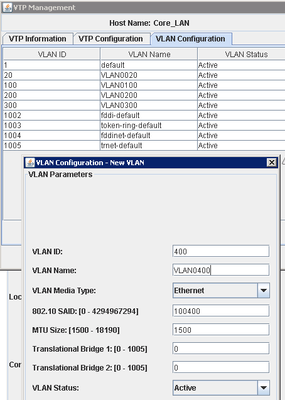- Cisco Community
- Technology and Support
- Networking
- Switching
- Re: VLAN Configuration - How did I get here :)
- Subscribe to RSS Feed
- Mark Topic as New
- Mark Topic as Read
- Float this Topic for Current User
- Bookmark
- Subscribe
- Mute
- Printer Friendly Page
VLAN Configuration - How did I get here :)
- Mark as New
- Bookmark
- Subscribe
- Mute
- Subscribe to RSS Feed
- Permalink
- Report Inappropriate Content
03-07-2023 08:17 AM - edited 03-07-2023 08:17 AM
Hello,
I have a old 2924XL setup with a pair of routers in a LAB to learn and test with.
I have a couple of VLAN created to segregate traffic on switch but there are a couple of things that I don't understand about how this configuration Got there ...
This is what is setup -
Core_LAN#show vlan brief
VLAN Name Status Ports ---- -------------------------------- --------- -------------------------------
1 default active Fa0/1, Fa0/2, Fa0/3, Fa0/4, Fa0/5, Fa0/6, Fa0/7, Fa0/8, Fa0/9, Fa0/10, Fa0/11, Fa0/12, Fa0/13, Fa0/14, Fa0/15, Fa0/16, Fa0/21, Fa0/22
20 VLAN0020 active
100 VLAN0100 active
200 VLAN0200 active Fa0/23, Fa0/24
300 VLAN0300 active Fa0/17, Fa0/18, Fa0/19, Fa0/20
show run only displays 2 of them ?
interface VLAN1
ip address xx.xx.xx.xx 255.0.0.0
no ip directed-broadcast
no ip route-cache
!
interface VLAN300
no ip directed-broadcast
no ip route-cache
shutdown
1 - 200 - 300 are active and in use / passing traffic.
First thing I don't understand is - Where is 200 ?
Second - is 300 = shutdown - because VLAN1 is the active management VLAN ( and this is the Normal state of affairs )
Thank you for humoring me,
Don
- Labels:
-
LAN Switching
-
Other Switching
- Mark as New
- Bookmark
- Subscribe
- Mute
- Subscribe to RSS Feed
- Permalink
- Report Inappropriate Content
03-19-2023 07:47 AM - edited 03-20-2023 06:54 AM
FYI -
I can create VLAN from only one place, under VLAN/ VTP Management - this looks like L2 to me ?
PS: The 400 VLAN returns the same values was the 200/300 ( active etc... )
show vlan id 400
but I get an Error when I try
show interface VLAN 400
- Mark as New
- Bookmark
- Subscribe
- Mute
- Subscribe to RSS Feed
- Permalink
- Report Inappropriate Content
03-20-2023 11:18 PM
Don
Yes what you post does look like layer 2. And the error you receive when you attempt to show the layer 3 vlan interface suggests that it does not exist.
Rick
- Mark as New
- Bookmark
- Subscribe
- Mute
- Subscribe to RSS Feed
- Permalink
- Report Inappropriate Content
03-21-2023 07:13 AM
I think we can stick a Fork in it
The verdict - Old technology worked - but did " Funny" things
Not funny Ha ha, but Funny Strange.
Thank you for the help,
Don
- Mark as New
- Bookmark
- Subscribe
- Mute
- Subscribe to RSS Feed
- Permalink
- Report Inappropriate Content
03-21-2023 02:22 PM
Don
I appreciate your assertion that it is done and agree. It has been interesting remembering how the old technology worked and comparing it to the new technology. But enough is enough and we are DONE.
Rick
- « Previous
- Next »
Discover and save your favorite ideas. Come back to expert answers, step-by-step guides, recent topics, and more.
New here? Get started with these tips. How to use Community New member guide