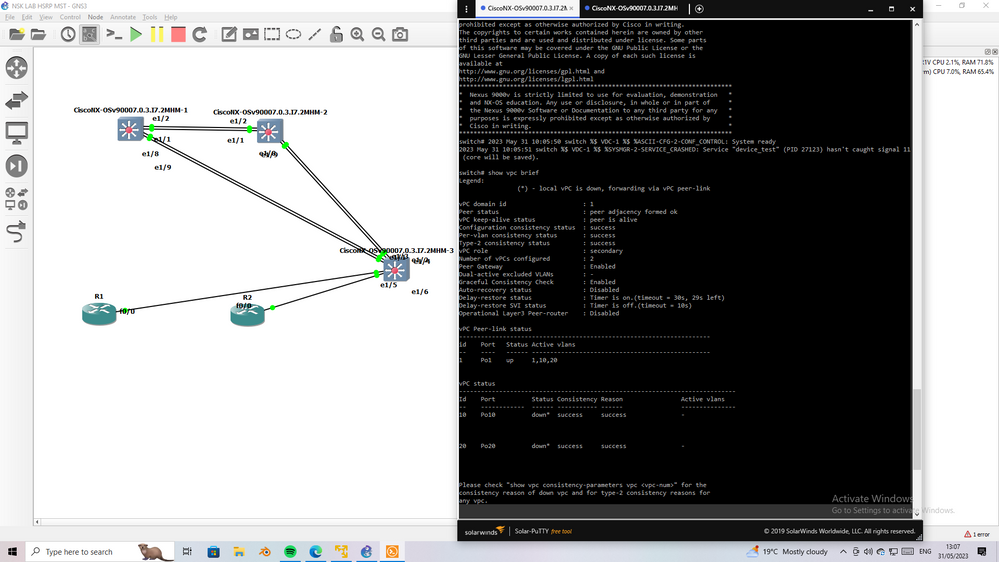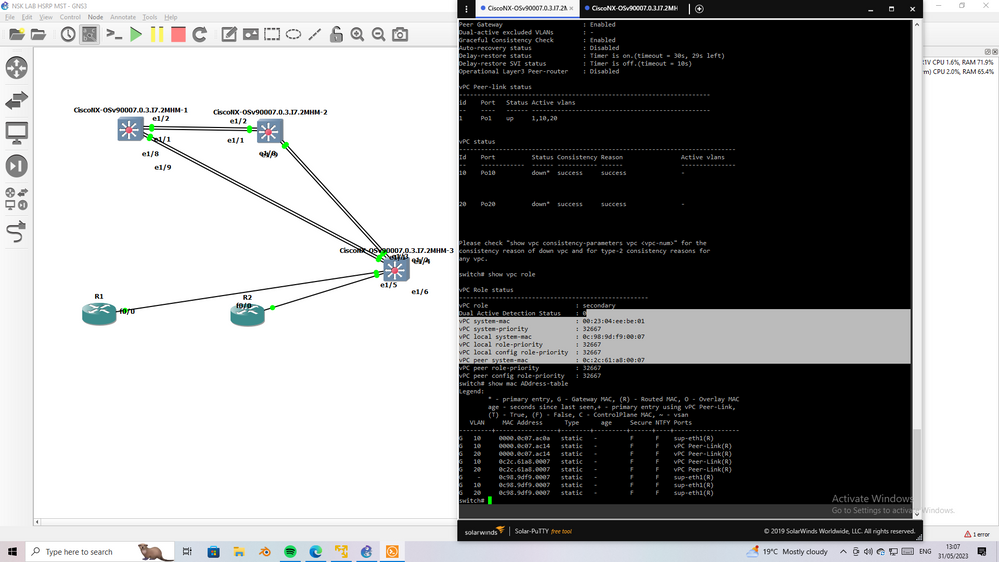- Cisco Community
- Technology and Support
- Networking
- Switching
- vPC system-mac issue
- Subscribe to RSS Feed
- Mark Topic as New
- Mark Topic as Read
- Float this Topic for Current User
- Bookmark
- Subscribe
- Mute
- Printer Friendly Page
vPC system-mac issue
- Mark as New
- Bookmark
- Subscribe
- Mute
- Subscribe to RSS Feed
- Permalink
- Report Inappropriate Content
05-31-2023 02:14 AM
Hi,
I am going to configure vPC on nexus 5548 model and initially, i have successfully configured the keepalive and pinging but when checking the command.
N5k-Primary(config)# feature vpc
N5k-Primary(config)# vpc domain 1
N5k-Primary(config-vpc-domain)# show vpc role
vPC Role status
----------------------------------------------------
vPC role : none established
Dual Active Detection Status : 0
vPC system-mac : 00:00:00:00:00:00
vPC system-priority : 32667
vPC local system-mac : 00:2a:6a:8f:78:81
vPC local role-priority : 0
NK-Primary(config-vpc-domain)#
My concern about vPC system-mac which is nothing showing.
What should i do? should i follow the next commands and then check?
Waiting for quick reply.
Regards
- Labels:
-
LAN Switching
- Mark as New
- Bookmark
- Subscribe
- Mute
- Subscribe to RSS Feed
- Permalink
- Report Inappropriate Content
05-31-2023 02:19 AM
vPC system-mac : 00:00:00:00:00:00 <<- this used by both NSK so it appear after vPC success
show vpc brief <<- I need to see this
- Mark as New
- Bookmark
- Subscribe
- Mute
- Subscribe to RSS Feed
- Permalink
- Report Inappropriate Content
05-31-2023 02:22 AM
Listen, i have not yet successfully configured the others vpc commands but here is the output.
NK-Primary# sh vpc brief
Legend:
(*) - local vPC is down, forwarding via vPC peer-link
vPC domain id : 1
Peer status : peer link not configured
vPC keep-alive status : Disabled
Configuration consistency status: failed
Per-vlan consistency status : failed
Configuration consistency reason: vPC peer-link does not exist
Type-2 consistency status : failed
Type-2 consistency reason : vPC peer-link does not exist
vPC role : none established
Number of vPCs configured : 0
Peer Gateway : Disabled
Dual-active excluded VLANs : -
Graceful Consistency Check : Disabled (due to peer configuration)
NK-Primary#
- Mark as New
- Bookmark
- Subscribe
- Mute
- Subscribe to RSS Feed
- Permalink
- Report Inappropriate Content
05-31-2023 02:29 AM
peer-link not config and keep-alive is disabled
sure that why the mac address of vPC is not appear
vPC role : none established
Dual Active Detection Status : 0
vPC system-mac : 00:00:00:00:00:00 <-this MAC use by both NSK it shared and it appear when vPC success
vPC system-priority : 32667
vPC local system-mac : 00:2a:6a:8f:78:81 <- this MAC address of NSK
vPC local role-priority : 0
so there is no problem only complete the config and this MAC address will appear automatic after vPC is success
- Mark as New
- Bookmark
- Subscribe
- Mute
- Subscribe to RSS Feed
- Permalink
- Report Inappropriate Content
05-31-2023 03:10 AM
after vPC is success the mac appear, so no problem at all, only complete the config
config peer-link
keep-alive
- Mark as New
- Bookmark
- Subscribe
- Mute
- Subscribe to RSS Feed
- Permalink
- Report Inappropriate Content
05-31-2023 02:21 AM
Hi
It should be created automatically but you can also put a mac address there by using the command
system-mac < MAC > inside vPC domain
https://www.dclessons.com/vpc-configuration-best-practices
- Mark as New
- Bookmark
- Subscribe
- Mute
- Subscribe to RSS Feed
- Permalink
- Report Inappropriate Content
05-31-2023 02:43 AM
I have configured the mac manually but cant see the result. i have noticed one thing about the versions which is not identical. please correct me is this the issue?
vPC local system-mac : 54:7f:ee:bf:7a:81
vPC local system-mac : 00:2a:6a:8f:78:81
Hardware
cisco Nexus5548 Chassis ("O2 32X10GE/Modular Universal Platform Supervisor")
Intel(R) Xeon(R) CPU with 8299528 kB of memory.
Processor Board ID FOC17475V6W
Device name: NK-Primary
bootflash: 2007040 kB
Kernel uptime is 0 day(s), 2 hour(s), 4 minute(s), 12 second(s)
Last reset at 940670 usecs after Wed May 24 12:34:36 2017
Reason: Reset Requested by CLI command reload
System version: 5.0(3)N2(1)
Hardware
cisco Nexus5548 Chassis ("O2 32X10GE/Modular Supervisor")
Intel(R) Xeon(R) CPU with 8263880 kB of memory.
Processor Board ID FOC16292FRW
Device name: NK-Secondary
bootflash: 2007040 kB
Kernel uptime is 0 day(s), 2 hour(s), 4 minute(s), 0 second(s)
Last reset at 81719 usecs after Mon Sep 30 08:09:10 2019
Reason: Reset Requested by CLI command reload
System version: 5.1(3)N1(1a)
Service:
Discover and save your favorite ideas. Come back to expert answers, step-by-step guides, recent topics, and more.
New here? Get started with these tips. How to use Community New member guide