- Cisco Community
- Technology and Support
- Collaboration
- TelePresence and Video Infrastructure
- Calls to Telepresence Server Packet Loss and Jitter Issue
- Subscribe to RSS Feed
- Mark Topic as New
- Mark Topic as Read
- Float this Topic for Current User
- Bookmark
- Subscribe
- Mute
- Printer Friendly Page
Calls to Telepresence Server Packet Loss and Jitter Issue
- Mark as New
- Bookmark
- Subscribe
- Mute
- Subscribe to RSS Feed
- Permalink
- Report Inappropriate Content
06-26-2016 07:37 AM - edited 03-18-2019 06:04 AM
Hi Community,
We are testing video conference call that will be hosted by Telepresence Server with Conductor. We can call in to the bridge numbers (rendezvous) and also can schedule conference hosted by Telepresence Server + Conductor as a bridge on TMS and works fine. The issue is when calls are connected, checking on the endpoint's call status we are encountering huge amount of packet loss and jitter on the transmit side. But on received, no issue.
Here is screenshot on SX80 endpoint call status:

And for the Jabber call status:

As you can see on the screenshots, on the transmit side there's huge amount of packet loss and jitter.
What we need to check on the Telepresence Server and Conductor? Where should I look to troubleshoot this issue on the TP servers and Conductor side? Also on the network side?
Telepresence Server version is 4.2(4.23) and Conductor is XC4.0.0.
Thanks in advance.
Sy
- Labels:
-
Room Endpoints
- Mark as New
- Bookmark
- Subscribe
- Mute
- Subscribe to RSS Feed
- Permalink
- Report Inappropriate Content
06-26-2016 06:13 PM
With that amount of packet loss, I'd be looking seriously at the network components between the two:
- Check the speed and duplex settings of all the components (device, switch, links between switches, etc) to make sure there are no mismatches.
- Check to see that the network cabling is OK (test the cables, swap out patch and fly leads, etc).
- Are any of the links in the path between the devices oversubscribed - are you getting packet drops on any of the interfaces?
- Do you have a QoS Policy defined and operational if there is congestion?
Wayne
--
Please remember to rate responses and to mark your question as answered if appropriate.
Please remember to mark helpful responses and to set your question as answered if appropriate.
- Mark as New
- Bookmark
- Subscribe
- Mute
- Subscribe to RSS Feed
- Permalink
- Report Inappropriate Content
06-27-2016 03:19 AM
Hi Wayne,
Thank for your response and recommendation.
I found this troubleshooting guide:
How can i change the ethernet speed or duplex? In our case we are using Telepresence Server virtual machine.
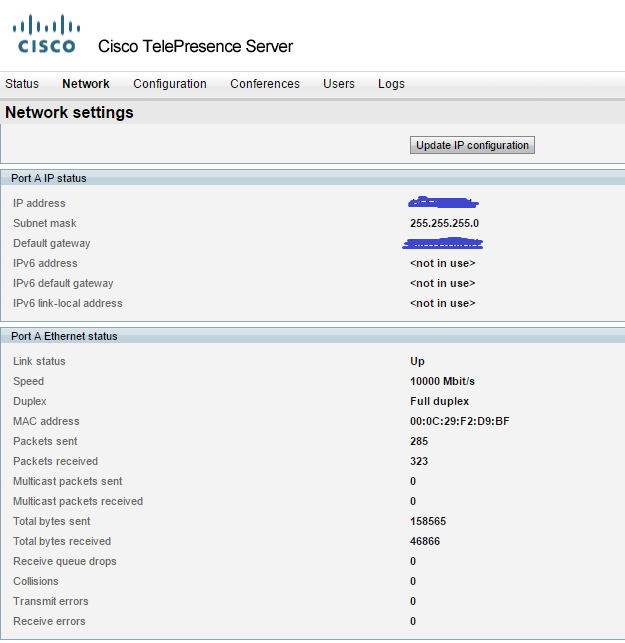
We'll investigate the network switch if duplex mismatch is causing the issue.
Right now we don't have QoS implemented on the network.
To give you overview, the Telepresence Servers are on the server farm and the endpoints are on different VLAN. There are two firewalls in between endpoints and the server farm where the TP servers are located.
Thank you for your help.
Sy
- Mark as New
- Bookmark
- Subscribe
- Mute
- Subscribe to RSS Feed
- Permalink
- Report Inappropriate Content
07-27-2016 11:32 PM
Hi,
i have same problem like that, i have vTS+BE6k and MCU 5300 in same switch and in same vlan, when i do conference for several endpoints in MCU there is no packetloss, but when i do same conference and same endpoints there is some packetloss.
i think the speed of ethernet is cause but patrick said it is normal.
any idea for solution ?
thanks
acer
- Mark as New
- Bookmark
- Subscribe
- Mute
- Subscribe to RSS Feed
- Permalink
- Report Inappropriate Content
06-27-2016 08:20 AM
In addition to everything Wayne suggested, make sure that the firewalls aren't doing any kind of packet inspection.
Also, one troubleshooting method I'd do is connect the endpoints directly, try to rule out the TelePresence Server itself and see if anything between the endpoints themselves might be the cause as well.
Regarding the speed and duplex, it's not possible to change either of these, as they are negotiated automatically for the virtual TelePresence Server. Taken from the online help guide of a virtual TelePresence Sever: "This value is negotiated with the device to which this port is connected or based on your manual configuration."
- Mark as New
- Bookmark
- Subscribe
- Mute
- Subscribe to RSS Feed
- Permalink
- Report Inappropriate Content
06-27-2016 12:11 PM
Hi Patrick,
Thanks for additional inputs. We ruled out the TP server by trying point to point call between endpoints and no issue on packet loss. We are now suspecting the firewalls if doing some inspection of packets or the network switch if they have duplex mismatch. I'll let you know how it goes.
By the way, on the Telepresence Server, is there a section where i can find the status of the conference or the calls to check the packet loss?
- Mark as New
- Bookmark
- Subscribe
- Mute
- Subscribe to RSS Feed
- Permalink
- Report Inappropriate Content
06-27-2016 12:25 PM
To view endpoint statistics on the TelePresence Server:
- Go to Conference.
- Click on the endpoint. The endpoint's Status page displays.
- Click Statistics to view the Endpoint Statistics page.
Refer to the "Viewing endpoint or endpoint group statistics" section of the TelePresence Server 4.2 Printable Online Help starting on pg 40 for more info.
- Mark as New
- Bookmark
- Subscribe
- Mute
- Subscribe to RSS Feed
- Permalink
- Report Inappropriate Content
07-19-2016 09:42 AM
Hi Patrick,
I checked the VM switch network adapter configuration. It was set to Auto and negotiated at 1000/Full.

But on the Telepresence Server it is showing 10000/Full. I'm just wondering how the speed/duplex on VM switch and TP server were different. Is this normal as expected on Telepresence sever virtual machine?

Thanks for help.
- Mark as New
- Bookmark
- Subscribe
- Mute
- Subscribe to RSS Feed
- Permalink
- Report Inappropriate Content
07-19-2016 10:54 AM
Think that is probably normal. We have a virtual TelePresence Server running on an MM410v which comes from Cisco preconfigured, the network adapter is configured to 20000 Full, however the TelePresence Server is showing 10000 Full.
Discover and save your favorite ideas. Come back to expert answers, step-by-step guides, recent topics, and more.
New here? Get started with these tips. How to use Community New member guide



