- Cisco Community
- Technology and Support
- Collaboration
- TelePresence and Video Infrastructure
- did you ever resolve this and
- Subscribe to RSS Feed
- Mark Topic as New
- Mark Topic as Read
- Float this Topic for Current User
- Bookmark
- Subscribe
- Mute
- Printer Friendly Page
Cisco Expressway - Hardware failure - deleted the eth2
- Mark as New
- Bookmark
- Subscribe
- Mute
- Subscribe to RSS Feed
- Permalink
- Report Inappropriate Content
05-21-2015 01:36 AM - edited 03-18-2019 04:30 AM
I deployed the Expressway C&E for the VPN-less Jabber, that is working.
Unfortunately, I deleted the "Network Adapter 3" of Expressway-E on vShpere. Now, the Expressway-E happened the hardware failure.
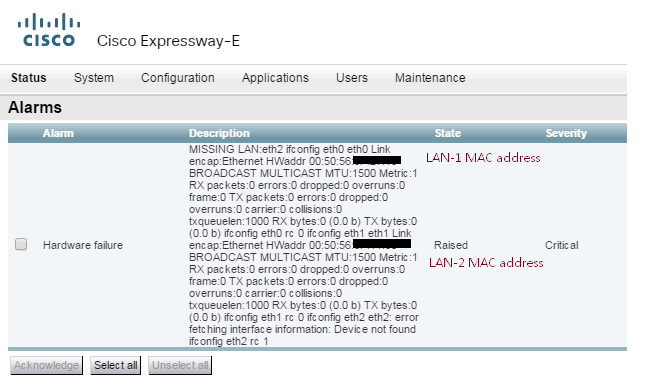
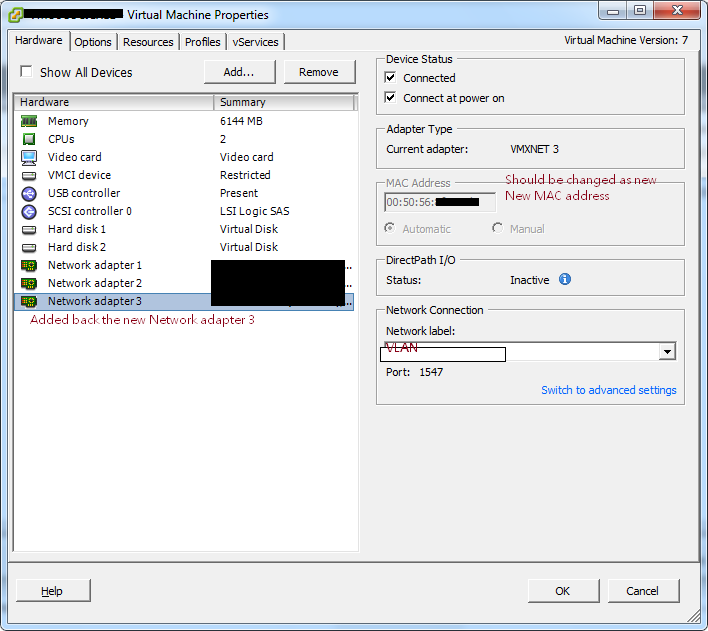
Exp-E LAN-1 should be the internal network and LAN-2 assigned as External Network .... LAN-3 should be for Cluster, right?
If I add back a new Network adapter 3, then it will generate the new mac address ... any impacts on that? Can work back on solving the HW issue?
- Labels:
-
Room Endpoints
- Mark as New
- Bookmark
- Subscribe
- Mute
- Subscribe to RSS Feed
- Permalink
- Report Inappropriate Content
07-15-2015 09:11 AM
did you ever resolve this and if you did, how did you do it?
Thanks
- Mark as New
- Bookmark
- Subscribe
- Mute
- Subscribe to RSS Feed
- Permalink
- Report Inappropriate Content
07-24-2015 03:15 AM
Some comments about this thread.
I am not sure if there is a pattern on how the expressaway/vmware assignes the
mac adresses. It looks that the error message contains the mac which was set up.
Did you try to set it to the mac address shown in the error message.
You should be able to do so when the session is powered down (set it to manual and
try to reassign the mac which you see in the error message).
If that did not work, do a backup (or maybe better use a backup from before the issue if available and current enough) and redeploy the machine and get new license keys.
The third interface is not used by today and is for future use only. So it has to be present and
shall not be removed, but it is not used on the machine itself by today.
Clustering should be done on the first interface (and that one shall have no nat).
So yes, first interface internal, second interface public, third interface not connected in a quarantine vlan. Thats how I would deploy it.
Please remember to rate helpful responses and identify
- Mark as New
- Bookmark
- Subscribe
- Mute
- Subscribe to RSS Feed
- Permalink
- Report Inappropriate Content
07-25-2015 06:34 AM
Yes, I added back the thrid vSwitch on vSphere. After reboot, the error solved and no need to generate the license too~
Discover and save your favorite ideas. Come back to expert answers, step-by-step guides, recent topics, and more.
New here? Get started with these tips. How to use Community New member guide